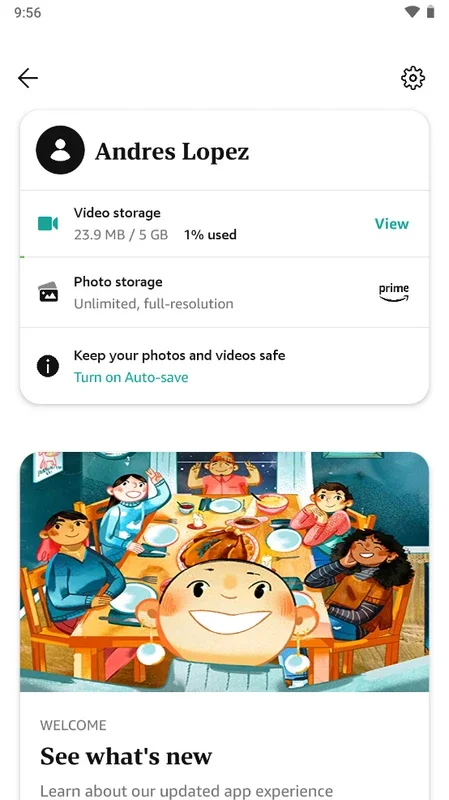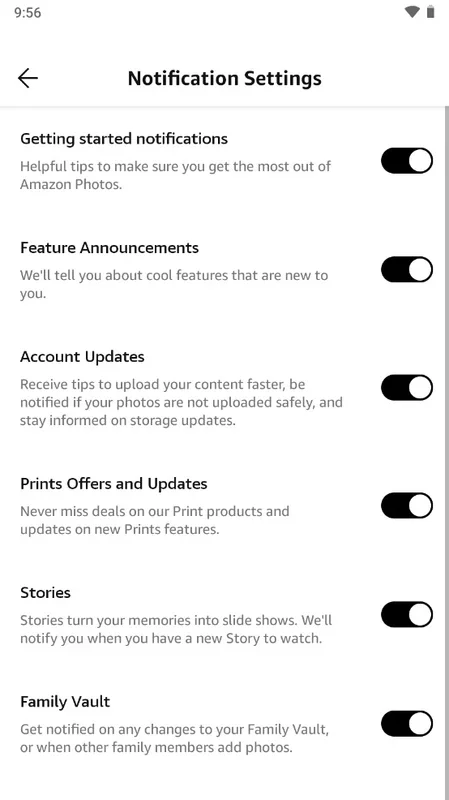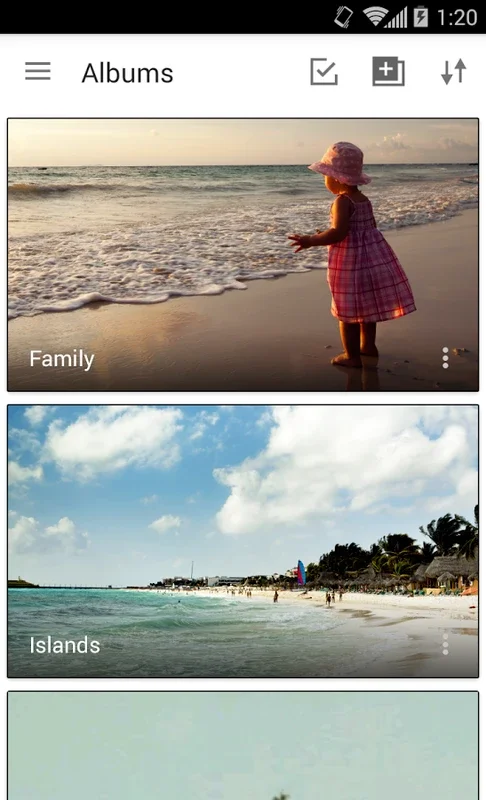Amazon Photos App Introduction
Amazon Photos is a powerful cloud-based photo and video storage service that offers seamless backup and organization of your multimedia content. With its intuitive features and user-friendly interface, it has become a go-to choice for Android users.
Unlimited Storage for Prime Customers
All app users with a Prime account enjoy unlimited photo storage and up to 5 GB of video storage. This means you can store an extensive collection of your precious memories without worrying about running out of space. For those who are not Amazon Prime customers, there is still 5 GB of storage available for both photos and videos. Depending on the quality of your images, this 5 GB can back up between 500 and 2000 photographs.
Automatic Backup and Configuration Options
Operating Amazon Photos is straightforward, similar to other cloud storage services like Google Photos. By default, the app automatically backs up all your photos and videos. However, in the configuration options, you have the flexibility to specify that it will only backup when connected to a Wi-Fi network. This ensures that your data is backed up efficiently without consuming your mobile data. Additionally, you can choose to have it upload only when the device is charging, providing more control over your storage usage.
Automatic Cataloging and Search Capabilities
One of the standout features of Amazon Photos is its automatic cataloging of all your photographs. The app uses advanced algorithms to recognize faces and objects, making it easy to search for specific images. For example, if you type 'cats' in the search engine, it will instantly display all the cat pictures you have saved. You can also search for photographs by year or month, allowing for quick and accurate retrieval of your memories. The app's search engine is incredibly efficient, enabling you to find any photograph in a matter of seconds.
Comparison with Other Cloud Storage Services
When compared to other cloud storage services, Amazon Photos stands out for its comprehensive features and generous storage offerings. While some services may have limitations on storage or require additional subscriptions, Amazon Photos provides unlimited photo storage for Prime customers. This makes it an ideal choice for those who want to ensure the safety and accessibility of their multimedia content.
In conclusion, Amazon Photos is an excellent app for multimedia storage in the cloud. It offers reliable backup, automatic cataloging, and powerful search capabilities. Whether you are a Prime customer or not, the 5 GB of storage provided is sufficient for most users. With Amazon Photos, you can have peace of mind knowing that your photos and videos are safely backed up and easily accessible whenever you need them.