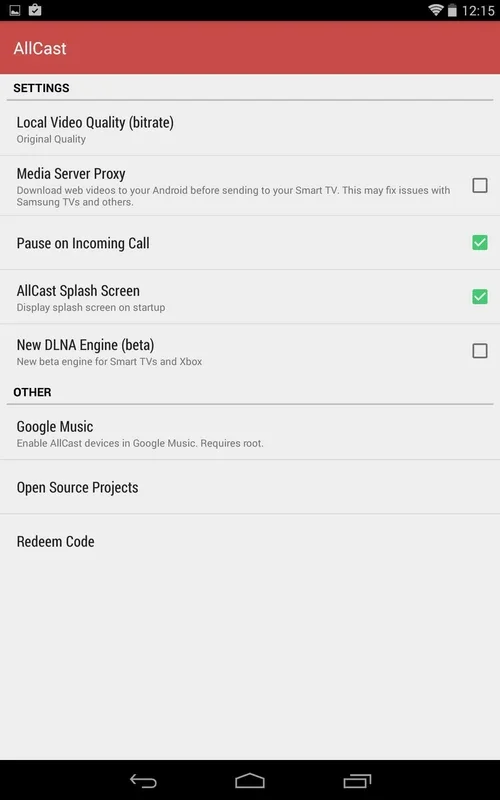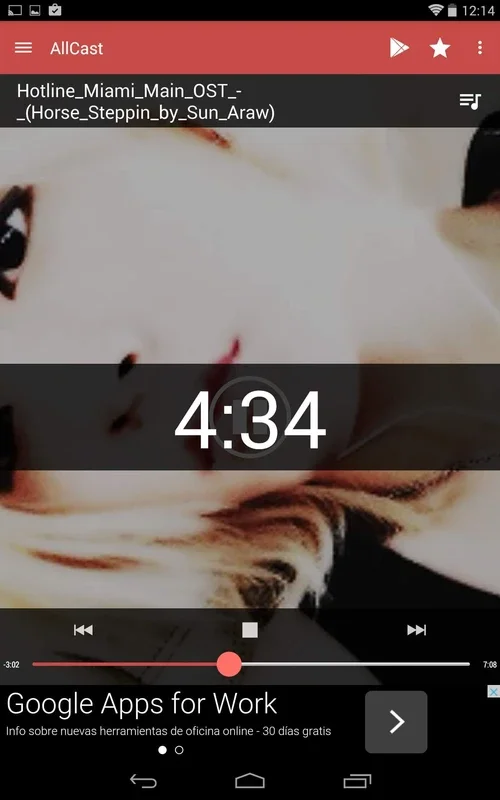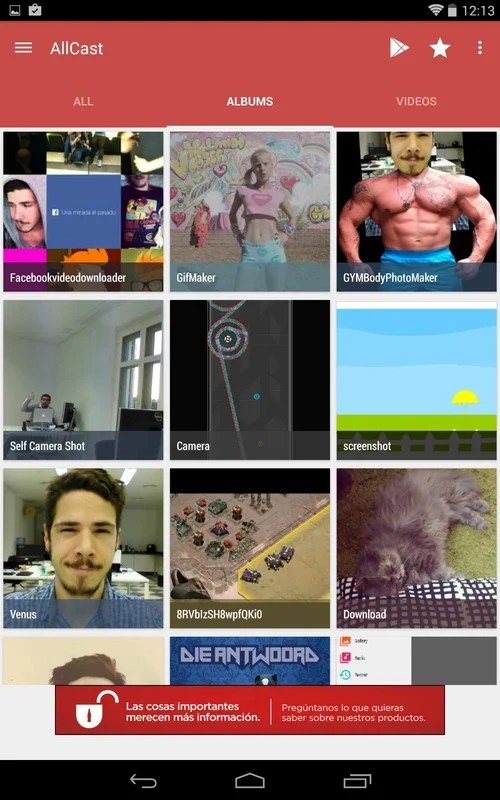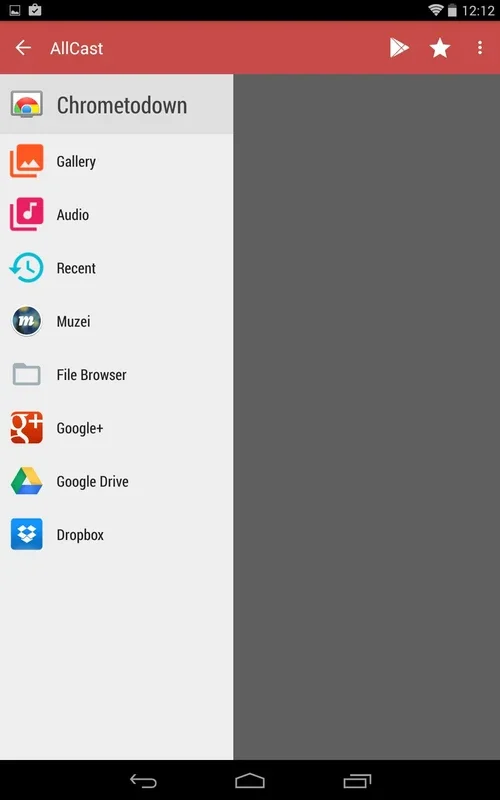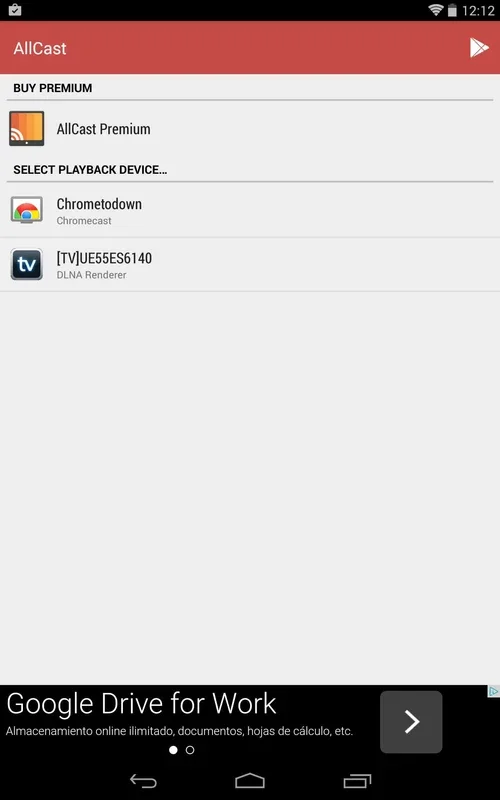AllCast App Introduction
AllCast is a powerful and versatile application designed for Android devices, enabling users to seamlessly stream their multimedia content – photos, videos, and music – to a wide range of smart TVs and streaming devices. This in-depth review will explore its features, performance, and overall user experience, comparing it to other popular streaming solutions.
Key Features and Functionality
AllCast's core functionality revolves around its ability to cast multimedia files from your Android device to your television. This includes:
- Broad Compatibility: AllCast supports a wide array of devices, including Chromecast, Amazon Fire TV, Apple TV, Xbox 360, Xbox One, Roku, WDTV, and various Smart TVs from manufacturers like Samsung, Sony, and Panasonic. This broad compatibility sets it apart from some competitors that may only support a limited range of devices.
- Intuitive Interface: The app boasts a clean and user-friendly interface. The left-hand menu provides quick access to your device's image and video galleries, music library, and even integrated access to cloud storage services like Dropbox and Google Drive (provided your accounts are properly synced). This ease of navigation makes it simple for users of all technical skill levels to quickly locate and stream their desired content.
- Effortless Streaming: Streaming your content is as simple as selecting the file on your Android device's screen. The app handles the rest, transferring the media to your chosen display device with minimal latency. The streaming process is generally smooth and reliable, though occasional buffering may occur depending on your network connection speed and the size of the file being streamed.
- High-Quality Playback: AllCast generally delivers high-quality video and audio playback. However, it's worth noting that videos often include a watermark in the lower right corner of the screen. While this doesn't significantly detract from the viewing experience for many users, it's a point to consider.
Comparison to Other Streaming Apps
AllCast holds its own against other popular streaming apps. Compared to Chromecast's built-in casting functionality, AllCast offers broader device support, extending beyond just Chromecast-compatible devices. While apps like Plex offer more advanced features such as media server capabilities and organization, AllCast excels in its simplicity and ease of use for casual streaming. In comparison to other apps with similar functionality, AllCast's watermark is a differentiating factor, although the overall streaming quality remains competitive.
Performance and Reliability
The performance of AllCast is generally reliable. Streaming is typically smooth and uninterrupted, provided you have a stable internet connection. However, larger video files or slower network speeds may result in occasional buffering. The app's responsiveness is generally good, with quick loading times and intuitive navigation. The developers consistently release updates, addressing bugs and improving performance over time.
User Experience and Interface
AllCast's user interface is a major strength. The clean and uncluttered design makes it easy to navigate and find the content you want to stream. The app's intuitive controls make the streaming process straightforward, even for users unfamiliar with similar applications. The app's simplicity is a key factor in its appeal, making it accessible to a wide range of users.
Strengths and Weaknesses
Strengths:
- Wide device compatibility
- Simple and intuitive interface
- Generally reliable streaming performance
- High-quality video and audio playback (with watermark)
Weaknesses:
- Watermark on videos
- Potential for buffering with large files or slow internet connections
- Lacks advanced features found in some competitor apps (e.g., media server capabilities)
Conclusion
AllCast is a solid choice for users seeking a simple and effective way to stream photos, videos, and music from their Android devices to their TVs. Its broad compatibility and user-friendly interface make it a convenient option for casual users. While the watermark on videos and potential for buffering are minor drawbacks, the overall ease of use and reliable performance make AllCast a worthwhile application for anyone looking to enhance their home entertainment experience. The app's ongoing updates and developer support further solidify its position as a reliable and continually improving streaming solution.
AllCast: A User-Friendly Streaming Solution for Android
AllCast stands out for its simplicity. In a market saturated with complex media streaming applications, AllCast provides a refreshing alternative. Its straightforward design and intuitive controls allow users to quickly and easily share their multimedia content with their television, without needing to navigate complicated menus or settings. This ease of use is a significant advantage, making it accessible to a broader audience than many of its competitors.
Beyond the Basics: Exploring AllCast's Capabilities
While AllCast's core functionality is straightforward, it offers several features that enhance the user experience. The integration with cloud storage services like Dropbox and Google Drive allows users to access and stream their files stored online, expanding the range of content available for casting. This seamless integration simplifies the process of sharing content stored remotely, eliminating the need to download files to the device before streaming.
Addressing Potential Issues: Buffering and Watermark
The occasional buffering experienced by users is largely dependent on network conditions. A strong and stable internet connection is crucial for optimal performance. Users experiencing frequent buffering should consider optimizing their network settings or upgrading their internet plan. Regarding the watermark on videos, while it's a noticeable feature, it doesn't significantly impair the viewing experience for most users. The trade-off between the watermark and the app's simplicity and ease of use is a consideration for potential users.
AllCast in the Context of Modern Streaming Technology
AllCast's success lies in its ability to provide a streamlined approach to media streaming. In a world dominated by increasingly complex smart home ecosystems and streaming services, AllCast offers a refreshing simplicity. It's a practical solution for users who prioritize ease of use over advanced features. It's a valuable tool for sharing personal memories and enjoying multimedia content on a larger screen, without the need for extensive technical knowledge.
Future Enhancements and Potential Developments
While AllCast is already a robust application, there's always room for improvement. Future updates could potentially address the watermark issue, perhaps offering a premium version without the watermark or providing users with options to customize the watermark's appearance. Additional features, such as improved support for various file formats or enhanced subtitle support, could further enhance the user experience. Continued development and updates will ensure AllCast remains a competitive and relevant player in the ever-evolving landscape of media streaming applications.
AllCast: A Practical and User-Friendly Choice
In conclusion, AllCast provides a practical and user-friendly solution for streaming multimedia content from Android devices to a wide range of TVs and streaming devices. Its simplicity, broad compatibility, and generally reliable performance make it a strong contender in the crowded market of media streaming apps. While minor drawbacks exist, such as the watermark and potential for buffering, these are largely outweighed by the app's overall ease of use and effectiveness. AllCast remains a valuable tool for anyone looking to easily share their photos, videos, and music on a larger screen.