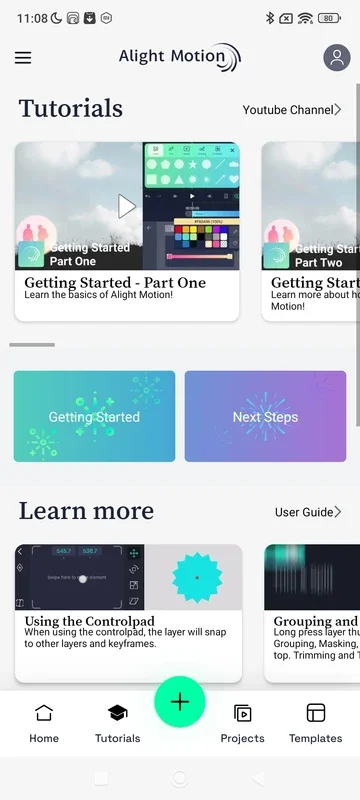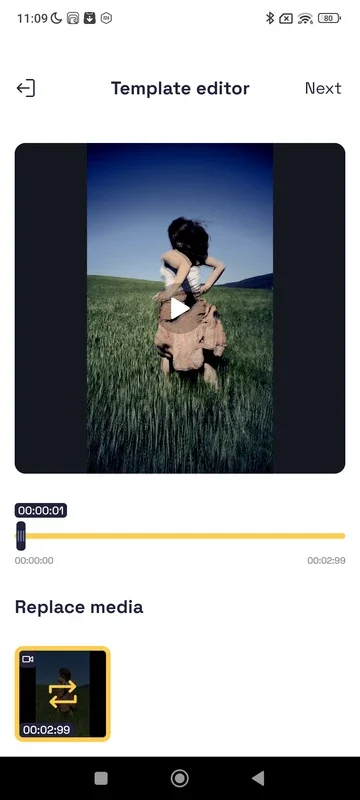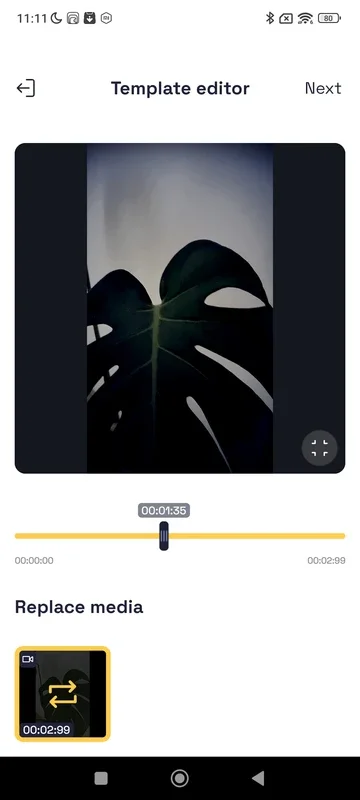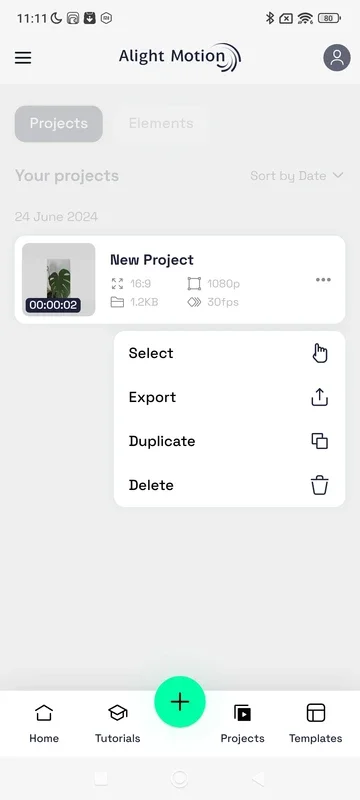Alight Motion App Introduction
Alight Motion is a revolutionary motion graphics app designed for Android devices, empowering users to create stunning animations and visually captivating content with ease. Unlike many other animation apps that are either too simplistic or overly complex, Alight Motion strikes a perfect balance, offering a comprehensive suite of tools accessible to both beginners and seasoned professionals. This in-depth guide explores the features, capabilities, and overall user experience of Alight Motion, comparing it to other popular animation software and highlighting its unique strengths.
Intuitive Interface and User-Friendly Design
Alight Motion boasts an intuitive interface that makes navigation and content creation a breeze. The app's layout is clean and uncluttered, allowing users to focus on their creative process without getting bogged down in unnecessary complexities. The timeline-based editing system is remarkably user-friendly, even for those with limited experience in video editing or animation. Keyframes are easily manipulated, allowing for precise control over animation sequences. This ease of use is a significant advantage over some competing software that can have a steep learning curve.
Comprehensive Toolset for Professional-Level Animations
Alight Motion is far more than just a simple animation app. It provides a comprehensive range of tools that allow users to create professional-quality animations. These include:
- Multiple Layers: The ability to work with multiple layers is crucial for creating complex animations. Alight Motion handles this seamlessly, allowing users to easily manipulate individual elements without affecting others.
- Vector and Raster Graphics Support: Alight Motion supports both vector and raster graphics, giving users flexibility in their creative choices. Vector graphics maintain their quality regardless of scaling, while raster graphics offer a wider range of stylistic options.
- Keyframe Animation: The app's robust keyframe animation system allows for precise control over every aspect of an animation, from movement and scaling to opacity and color changes.
- Visual Effects: Alight Motion offers a wide array of visual effects, including blurs, glows, shadows, and more. These effects can be used to enhance the visual appeal of animations and add depth and realism.
- Audio Editing: The ability to edit audio is a key feature that sets Alight Motion apart. Users can add music, sound effects, and voiceovers to their animations, creating a more immersive and engaging experience.
- Templates: Alight Motion provides a library of pre-made templates that users can customize to create animations quickly and easily. This is a great feature for beginners who are still learning the ropes.
- Export Options: Users can export their animations in a variety of formats, including MP4, GIF, and PNG sequences. This flexibility ensures that users can share their creations on any platform.
Comparison with Other Animation Software
Compared to other popular animation software, Alight Motion offers a compelling combination of ease of use and powerful features. While some professional-grade software like Adobe After Effects offers a wider range of advanced tools, it comes with a significant learning curve and a hefty price tag. Alight Motion provides a more accessible alternative without sacrificing quality. Other mobile animation apps often lack the depth and versatility of Alight Motion's feature set.
For example, while simpler apps might offer basic animation capabilities, they often lack the sophisticated layering, keyframe control, and visual effects found in Alight Motion. This makes Alight Motion a superior choice for users who want to create high-quality animations without the complexity of desktop software.
Real-World Applications and Use Cases
Alight Motion's versatility makes it suitable for a wide range of applications. Here are just a few examples:
- Social Media Content Creation: Create eye-catching animations for social media platforms like Instagram, TikTok, and YouTube.
- Educational Videos: Produce engaging and informative educational videos with animated elements.
- Marketing Materials: Develop dynamic marketing materials, such as animated logos and product demonstrations.
- Personal Projects: Bring your creative visions to life with personal animation projects.
- Short Film Production: Use Alight Motion to create short animated films or incorporate animation into live-action footage.
Tips and Tricks for Mastering Alight Motion
To get the most out of Alight Motion, consider these tips:
- Start with the Basics: Familiarize yourself with the app's fundamental features before tackling more complex projects.
- Experiment with Different Effects: Don't be afraid to experiment with different visual effects and animation techniques to find your style.
- Utilize the Templates: Start with pre-made templates to learn the basics and gain confidence.
- Practice Regularly: The more you use Alight Motion, the more proficient you'll become.
- Explore Online Tutorials: Numerous online tutorials can help you master advanced techniques and unlock the app's full potential.
Conclusion: Alight Motion – The Future of Mobile Animation
Alight Motion is a powerful and versatile animation app that redefines the possibilities of mobile content creation. Its intuitive interface, comprehensive toolset, and accessibility make it a top choice for both beginners and experienced animators. Whether you're creating social media content, educational videos, or personal projects, Alight Motion empowers you to bring your creative visions to life with stunning animations and visual effects. Its ability to seamlessly blend ease of use with professional-grade features makes it a truly remarkable tool in the ever-evolving landscape of mobile animation software.