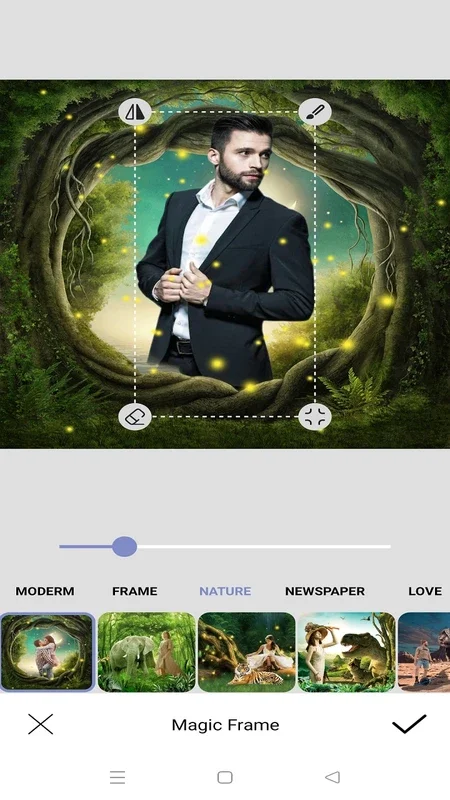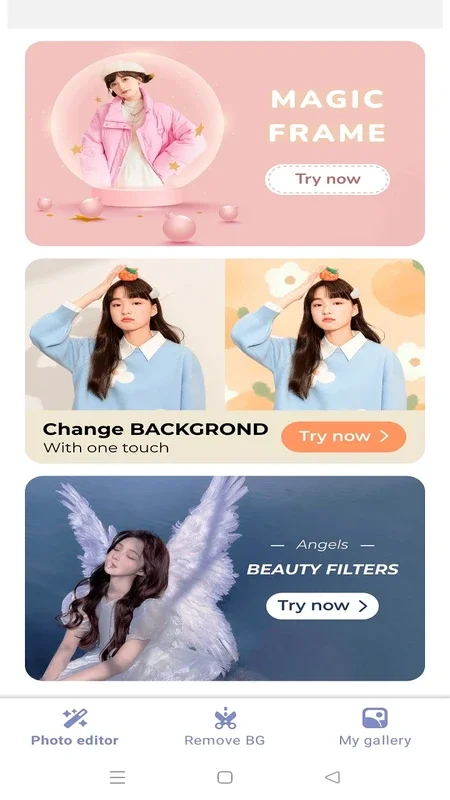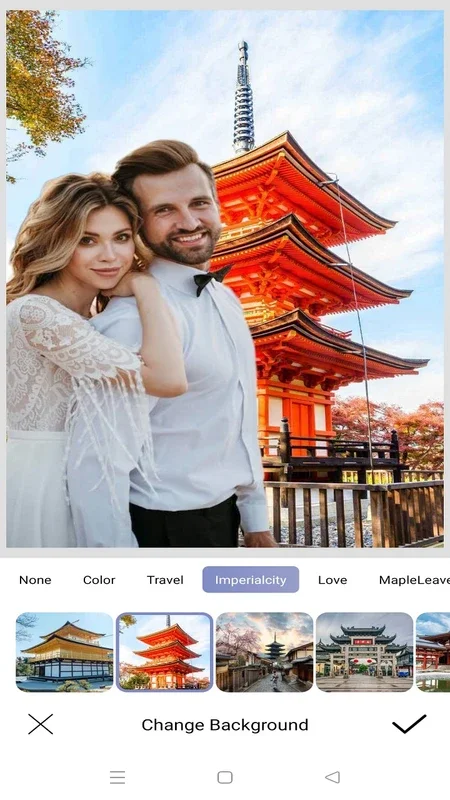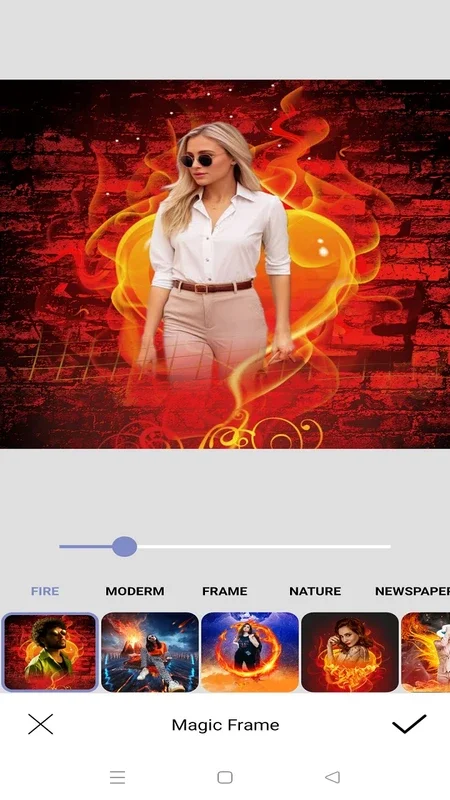AI Photo Editor App Introduction
Introduction
The AI Photo Editor is a powerful tool that automates the process of erasing and cutting backgrounds, allowing you to create amazing professional images with ease. With its advanced algorithms, it can handle challenging edges like hair with exceptional precision.
Main Features
- Remove & change the background of photo: Our editor enables you to remove the background from your images completely automatically. You have the flexibility to replace it with a new color, an image, or keep it transparent, depending on your needs.
- Easy remove background of photo: Even for beginners, removing the background of a photo has never been easier. The AI Photo Editor guides you through the process, ensuring accurate results every time.
- Automatically erase & cut background: Say goodbye to manual background removal. Our tool uses advanced machine learning algorithms to automatically erase and cut backgrounds, saving you time and effort.
- Change beauty background: In addition to removing backgrounds, you can also change the beauty background of your images. Enhance the overall look and feel of your photos with just a few clicks.
- Background, frame art, filter: Our editor offers a wide range of background options, frame art, and filters to enhance your images. Choose from a variety of styles and themes to make your photos stand out.
- Change background and frame flexibly and diversely: With the AI Photo Editor, you can change the background and frame of your images in a flexible and diverse manner. Experiment with different combinations to create unique and personalized looks.
- Use available unique templates: We provide a collection of unique templates that you can use to enhance your images. These templates are designed to save you time and effort while adding a professional touch to your photos.
- Beautiful, attractive filter: Our editor includes a variety of beautiful and attractive filters that can enhance the colors and tones of your images. Apply a filter to give your photos a unique and artistic look.
How to Use
Using the AI Photo Editor is simple. Just upload your image, select the background removal or replacement option, and let the tool do the rest. You can preview the changes in real-time and make adjustments as needed. The editor also offers advanced settings for more detailed control over the background removal process.
Benefits
- Save time and effort: By automating the background removal process, the AI Photo Editor saves you valuable time and effort. You can quickly and easily create professional-looking images without the need for manual editing.
- Improve image quality: The advanced algorithms used by the AI Photo Editor ensure accurate and precise background removal, resulting in improved image quality. Your photos will look more professional and polished.
- Enhance creativity: With the wide range of background options, frame art, and filters available, the AI Photo Editor allows you to enhance your creativity and add a unique touch to your images. Experiment with different combinations to create one-of-a-kind visuals.
Conclusion
The AI Photo Editor is a must-have tool for anyone who wants to create professional-looking images quickly and easily. With its advanced features and user-friendly interface, it is suitable for both beginners and professionals alike. Download the APK of the AI Photo Editor for Android today and start transforming your images!
FAQs
Q: Is the AI Photo Editor free to use? A: Yes, you can download the APK of the AI Photo Editor for free. However, some advanced features may require a premium subscription. Q: Can I use the AI Photo Editor on my iPhone? A: Currently, the AI Photo Editor is available for Android only. We are working on developing an iOS version in the future. Q: How accurate is the background removal? A: The AI Photo Editor uses advanced machine learning algorithms to ensure accurate and precise background removal. It can handle challenging edges like hair with exceptional precision. Q: Can I customize the background replacement? A: Yes, you can customize the background replacement by choosing from a variety of colors, images, or keeping it transparent. You have full control over the background replacement process. Q: Are there any privacy concerns? A: We take privacy seriously. The AI Photo Editor does not store your images on our servers. All images are processed locally on your device.
Customer Reviews
"The AI Photo Editor is amazing! It has made background removal so easy and the results are outstanding. I highly recommend it!" - John D. "I love using the AI Photo Editor. It has saved me so much time and has allowed me to create professional-looking images with ease." - Sarah M.
Conclusion
The AI Photo Editor is a powerful tool that can transform your images with just a few clicks. Its advanced features and user-friendly interface make it a must-have for anyone who wants to create professional-looking images quickly and easily. Download the APK of the AI Photo Editor for Android today and start creating amazing images!
Call to Action
Don't miss out on the opportunity to enhance your image editing skills with the AI Photo Editor. Download the APK now and start creating professional-looking images in minutes. Visit our website at [website URL] to learn more about our product and get started today!