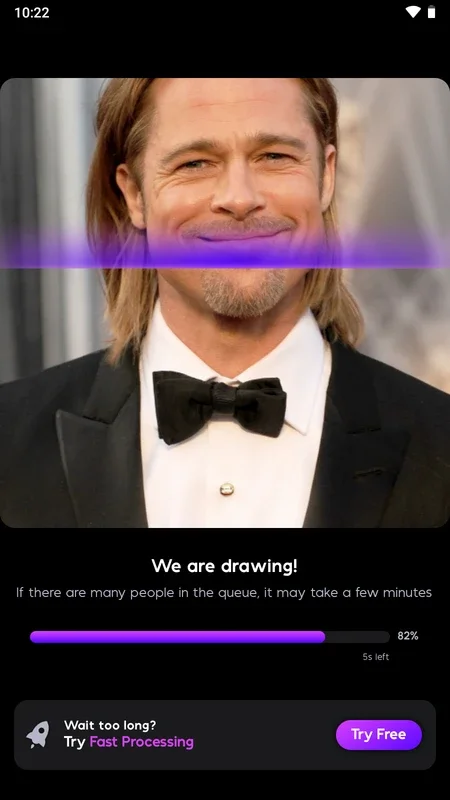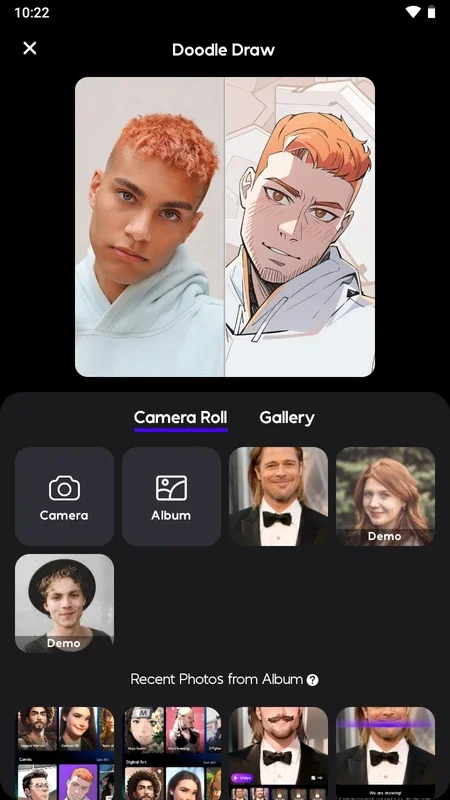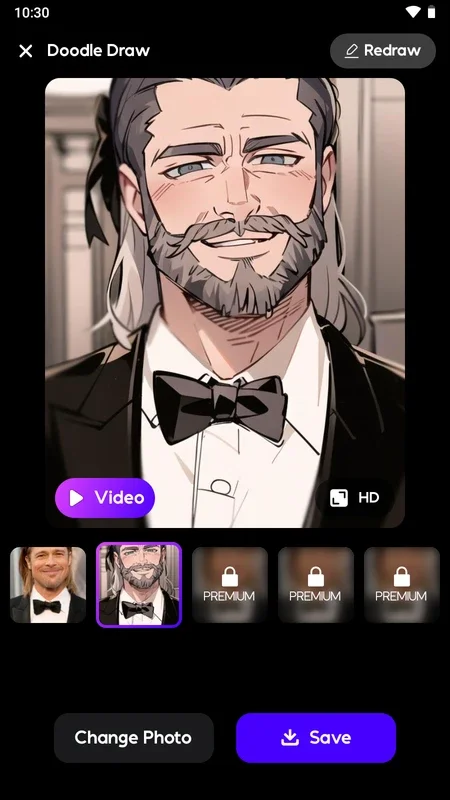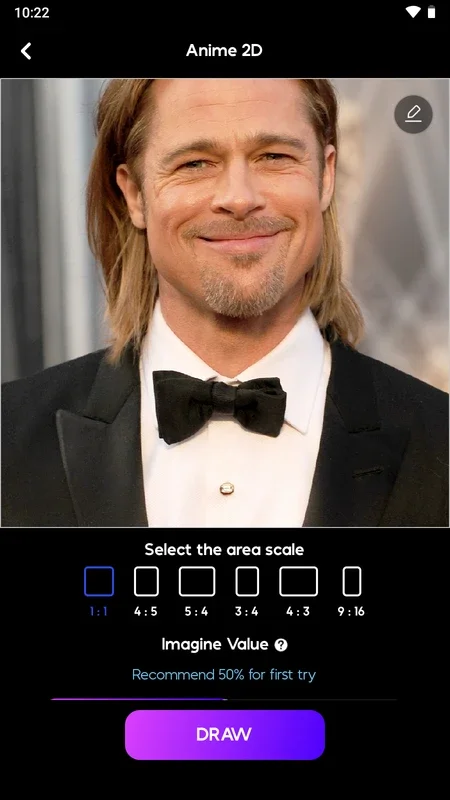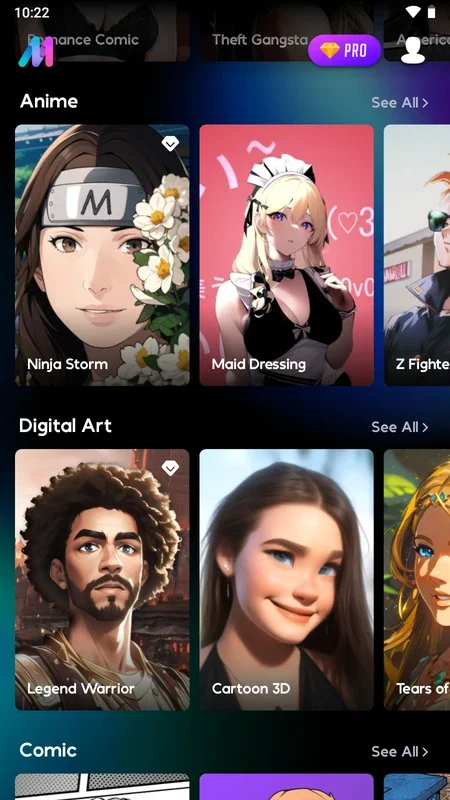AI Mirror App Introduction
AI Mirror is not just another photo editing tool; it's a game-changer in the world of image manipulation. This powerful application, specifically designed for the Android platform, offers users a unique and exciting experience.
The Transformative Power of AI Mirror
With AI Mirror, users can effortlessly transform their selfies into captivating cartoons with a wide variety of styles. The tool's advanced AI algorithms work their magic, turning ordinary images into works of art. It's not just about changing the appearance; it's about unlocking your creativity and expressing yourself in a whole new way.
Intuitive Interface and User Experience
The main window of AI Mirror presents users with an extensive list of options. Simply slide your finger to explore the plethora of choices and tap on the one that catches your eye to begin the editing process. The interface is designed to be user-friendly, ensuring that even those with limited technical knowledge can navigate and make the most of the tool's features.
Preview and Experiment
Before committing to a particular filter or style, users can watch a short demo video to get a sense of how the image will look. This feature allows for experimentation and ensures that users are satisfied with the final result.
Editing Process Made Simple
To transform a selfie into a true work of art, users simply need to open the desired photo in the edit menu, select the area to convert, and tap the draw button. The AI then takes over, working on the photo to create a spectacular result. And if the user isn't happy with the outcome or wants to try a different version, a single tap allows for a new design to be generated.
Beyond Photo Editing
AI Mirror doesn't stop at photo editing. It also enables users to generate videos, animate photos, and share files on social media. With the ability to create thousands of images in various styles, the possibilities are endless.
In conclusion, AI Mirror is a must-have for anyone looking to take their selfie game to the next level. Download the APK from AppHuts and embark on a creative journey like never before.