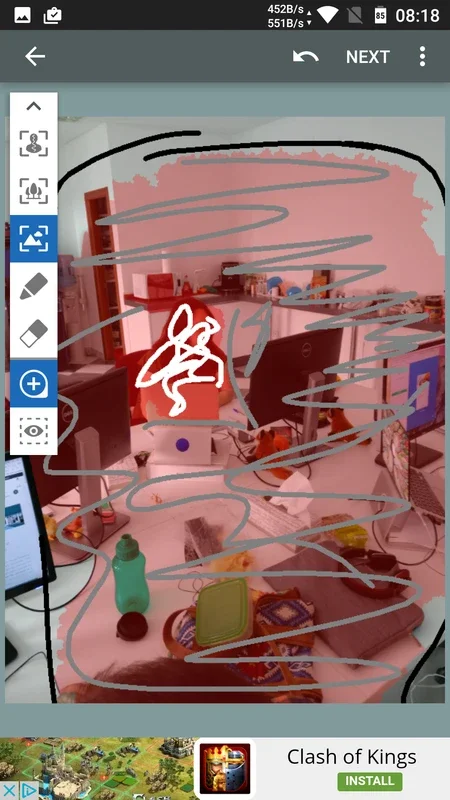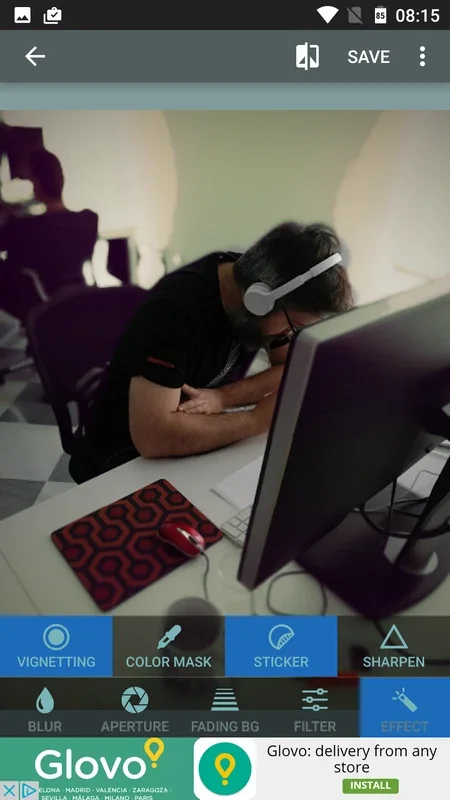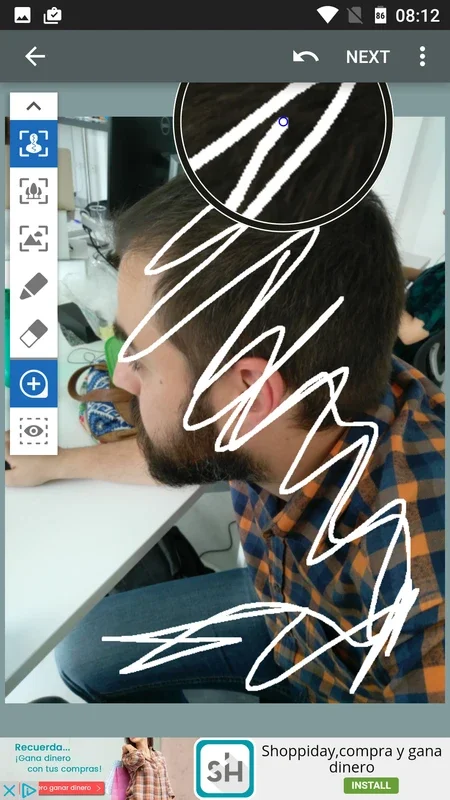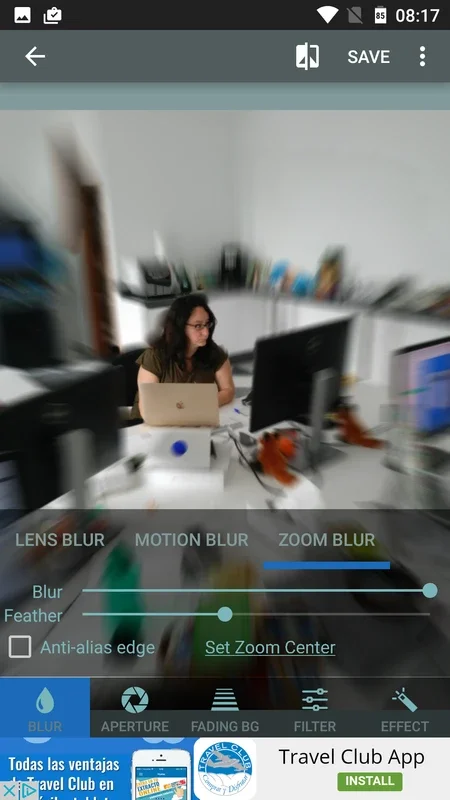AfterFocus App Introduction
AfterFocus is a mobile photo editing application designed to give your images a professional, DSLR-like depth of field. It simplifies the process of selectively blurring and focusing elements within your photos, making it accessible to both beginners and experienced photographers. This in-depth review explores its features, ease of use, and overall effectiveness in achieving stunning results.
Intuitive Blur and Focus Tools
The core functionality of AfterFocus centers around its intuitive blur and focus tools. Unlike many other apps that offer limited control over the blurring process, AfterFocus provides two distinct methods:
- Manual Selection: This allows for precise control. Users can manually trace the areas they wish to keep in focus using their fingertip. This level of precision enables the creation of highly customized blur effects, ideal for portraits or product shots where specific details need to be highlighted.
- Automatic Selection: For those seeking a quicker workflow, the automatic selection tool is a game-changer. With a few quick strokes, the app intelligently identifies the subject and automatically applies the blur to the background. This feature is remarkably accurate and significantly speeds up the editing process, making it perfect for quick edits and casual use.
Both methods offer a high degree of control and flexibility, allowing users to fine-tune the blur intensity and adjust the transition between the focused and blurred areas. This ensures a natural and visually appealing result, avoiding harsh edges or unnatural-looking blur.
Beyond Blur: Enhancing Your Images
While the blur effect is AfterFocus's primary strength, the app doesn't stop there. It also offers a range of additional features to enhance your photos:
- Filters: A selection of filters is available to add a stylistic touch to your images. These filters can be applied to the entire image or selectively to the blurred or focused areas, offering further creative control.
- Effects: Beyond filters, AfterFocus provides a few additional effects to further customize your images. These effects, while not overly extensive, add a layer of versatility to the app's capabilities.
The combination of precise blur control and additional enhancement tools makes AfterFocus a powerful and versatile photo editing application.
Comparison with Other Mobile Photo Editors
AfterFocus stands out from other mobile photo editors due to its intuitive interface and precise blur control. While many apps offer blur effects, few match AfterFocus's ability to seamlessly blend focused and blurred areas. Compared to apps like Snapseed or Lightroom Mobile, which offer a broader range of editing tools, AfterFocus excels in its specialized focus on depth-of-field manipulation. It's a niche application that performs its core function exceptionally well.
Compared to simpler apps that offer one-tap blur effects, AfterFocus provides a level of control and precision that elevates its capabilities. It bridges the gap between simple blur filters and professional-grade editing software, making it a valuable tool for photographers of all skill levels.
User Experience and Interface
The app boasts a clean and intuitive interface. The tools are easily accessible, and the editing process is straightforward. Even users unfamiliar with photo editing software will find AfterFocus easy to navigate and use. The app's responsiveness and speed contribute to a smooth and enjoyable user experience. There's minimal lag or delay during the editing process, ensuring a fluid workflow.
Conclusion: A Powerful Tool for Mobile Photography
AfterFocus is a valuable addition to any mobile photographer's toolkit. Its intuitive interface, precise blur control, and additional enhancement features make it a powerful and versatile tool for creating professional-looking images. Whether you're a casual user or a seasoned photographer, AfterFocus offers a streamlined and effective way to master the art of blur and focus in your mobile photography. Its ability to quickly and easily create stunning depth-of-field effects sets it apart from the competition, making it a must-have app for anyone looking to elevate their mobile photography game.
This app is a testament to the power of focused functionality. By concentrating on a specific editing task—selective blurring—AfterFocus achieves a level of excellence that many more comprehensive apps struggle to match. Its ease of use and powerful features make it a truly exceptional tool for mobile photographers of all skill levels.