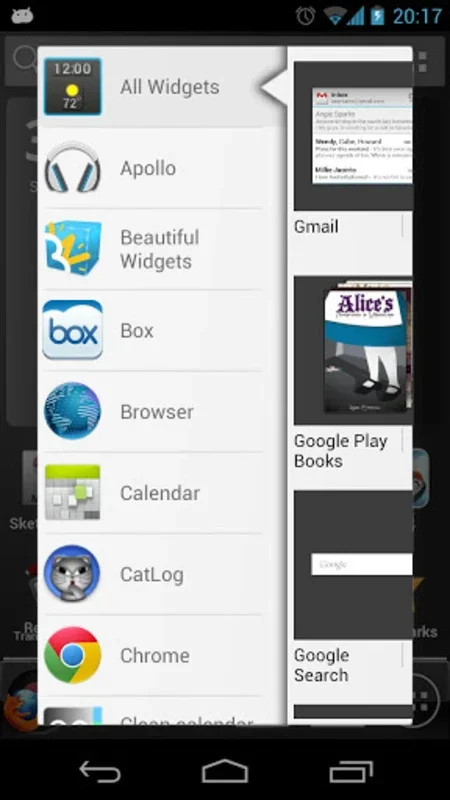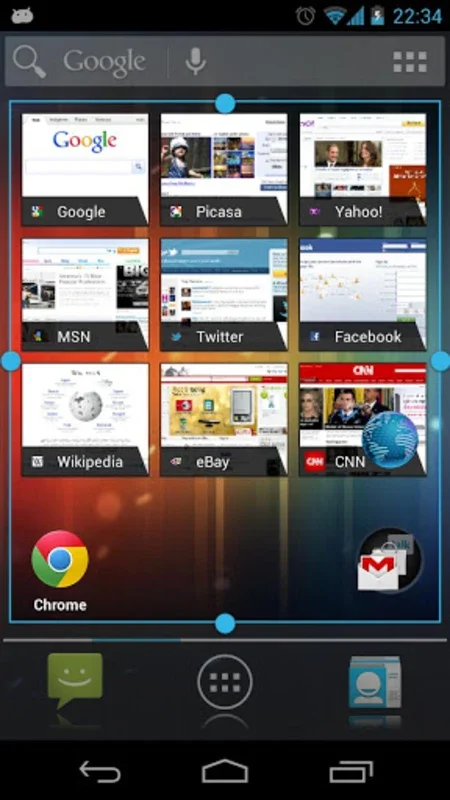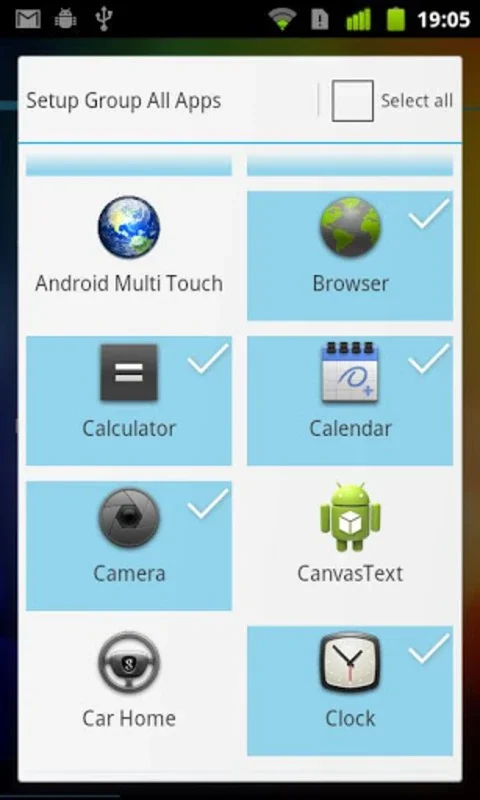ADW Launcher App Introduction
ADW Launcher stands as a veteran in the Android customization landscape, offering users extensive control over their home screen's appearance and functionality. Unlike many modern launchers that focus on a single aesthetic or feature set, ADW Launcher provides a comprehensive toolkit for transforming your Android experience. This in-depth exploration will delve into its capabilities, comparing it to other popular launchers and highlighting its strengths and weaknesses.
Key Features and Functionality
ADW Launcher's core strength lies in its granular customization options. Users can meticulously adjust nearly every aspect of their home screen, from widget sizes and placements to icon packs and transition effects. This level of control allows for unparalleled personalization, catering to a wide range of aesthetic preferences.
- Widget Customization: ADW Launcher allows for precise control over widget sizing and placement, enabling users to create perfectly balanced and visually appealing home screens. This surpasses the limitations of many launchers that offer only pre-defined widget sizes.
- Icon Packs: Seamless integration with a vast library of icon packs allows users to completely overhaul the visual style of their apps. This flexibility ensures that the launcher can adapt to any design preference, from minimalist to highly stylized.
- Gestures: ADW Launcher supports customizable gestures, allowing users to assign actions to swipes, pinches, and other movements. This enhances efficiency and streamlines navigation.
- Dock Customization: The dock, a crucial element of the home screen, is highly customizable in ADW Launcher. Users can adjust its size, icon arrangement, and even add shortcuts for quick access to frequently used apps.
- Screen Transitions: ADW Launcher offers a variety of screen transition effects, adding a touch of visual flair to the experience. Users can choose from a range of animations to personalize their navigation.
- Backup and Restore: This critical feature allows users to save their customized settings and restore them later, ensuring that their personalized home screen remains intact even after reinstalling the launcher or switching devices.
Comparison with Other Launchers
ADW Launcher's comprehensive customization options set it apart from many contemporary launchers. While launchers like Nova Launcher and Action Launcher also offer extensive personalization, ADW Launcher's focus on granular control gives it a unique edge. Let's compare it to a few popular alternatives:
- Nova Launcher: Nova Launcher is known for its speed and efficiency, but its customization options, while extensive, are less granular than ADW Launcher's. Nova Launcher excels in performance, while ADW Launcher shines in its detailed control.
- Action Launcher: Action Launcher emphasizes quick access and productivity features. While it offers customization, its focus is less on visual aesthetics and more on streamlined functionality. ADW Launcher provides a better balance between functionality and visual customization.
- Microsoft Launcher: Microsoft Launcher integrates heavily with Microsoft services. While it offers some customization, it's primarily geared towards users within the Microsoft ecosystem. ADW Launcher provides a more independent and versatile customization experience.
Strengths and Weaknesses
Strengths:
- Unparalleled Customization: The ability to fine-tune nearly every aspect of the home screen is ADW Launcher's most significant advantage.
- Extensive Widget Support: ADW Launcher's compatibility with a wide range of widgets ensures flexibility and functionality.
- Mature and Stable: As a long-standing launcher, ADW Launcher benefits from years of development and refinement, resulting in a stable and reliable experience.
Weaknesses:
- Steeper Learning Curve: The sheer number of customization options can be overwhelming for new users.
- Interface Could Be More Modern: While functional, the interface could benefit from a modern design refresh to match current Android design trends.
- Less Focus on Recent Features: Compared to newer launchers, ADW Launcher might lag in incorporating the latest Android features and design trends.
Conclusion
ADW Launcher remains a compelling option for Android users seeking extensive home screen customization. Its granular control over widgets, icons, and other elements provides a level of personalization unmatched by many competitors. While it might have a steeper learning curve and a slightly dated interface, its powerful customization capabilities make it a worthwhile choice for those willing to invest the time to master its features. For users who prioritize extensive control over their Android experience, ADW Launcher continues to be a strong contender in the crowded launcher market.