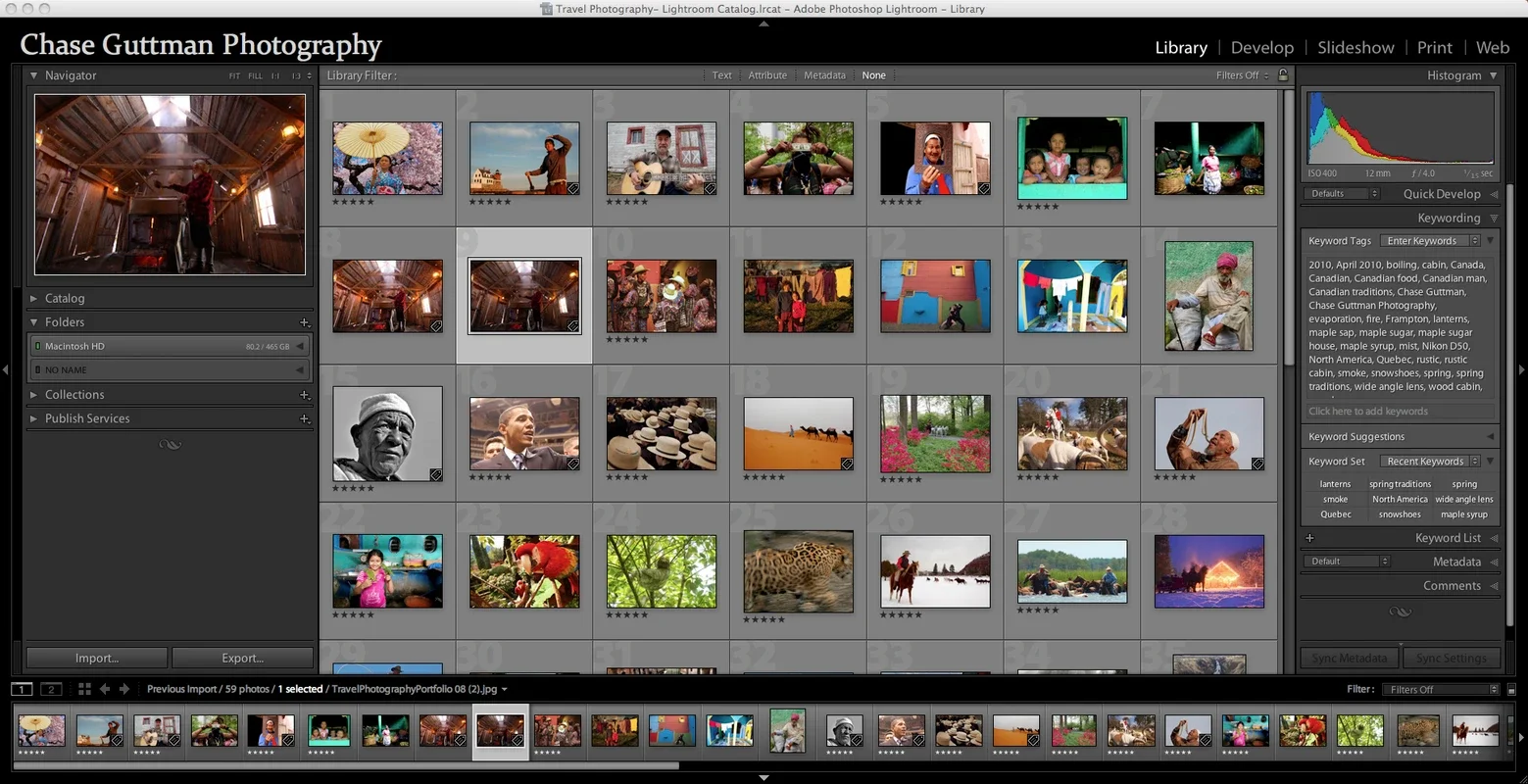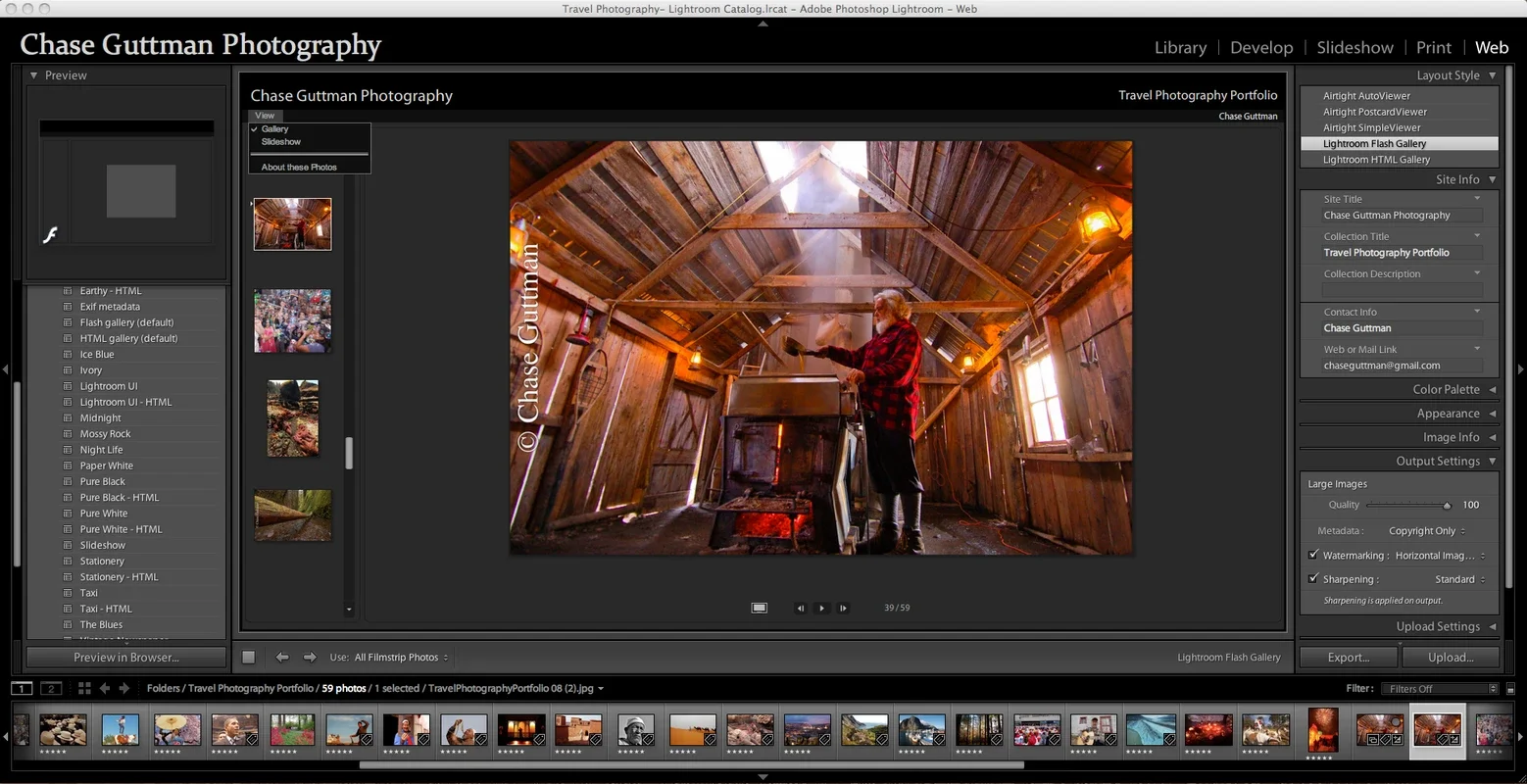Adobe Photoshop Lightroom App Introduction
Adobe Photoshop Lightroom has revolutionized the world of photo editing, making professional-level tools accessible to both seasoned photographers and enthusiastic beginners. Unlike its more complex sibling, Adobe Photoshop, Lightroom prioritizes an intuitive interface and streamlined workflow, allowing users to enhance their images with ease and efficiency. This comprehensive guide delves into the features, capabilities, and advantages of Adobe Photoshop Lightroom, exploring its versatility and power in transforming ordinary photos into stunning visuals.
Intuitive Interface and Workflow
Lightroom's strength lies in its user-friendly design. The software's interface is clean and uncluttered, guiding users through the editing process with a logical and intuitive flow. This contrasts sharply with the complexity of Photoshop, which can be overwhelming for newcomers. Lightroom's streamlined approach allows users to focus on the creative aspects of photo editing without getting bogged down in technical details.
Key Features and Functionality
Lightroom offers a wide array of tools for enhancing and manipulating images. These include:
- Basic Adjustments: Easily fine-tune exposure, contrast, highlights, shadows, whites, and blacks. These adjustments are crucial for balancing the overall tone and brightness of an image.
- Color Adjustments: Precisely control the vibrance, saturation, and hue of colors within the image. This allows for subtle enhancements or dramatic color shifts, depending on the desired effect.
- Tone Curve: A powerful tool for advanced color grading and tonal adjustments. The tone curve provides granular control over the relationship between highlights, midtones, and shadows.
- Detail Adjustments: Sharpen images to enhance clarity and reduce noise, improving the overall quality and definition.
- Lens Corrections: Automatically correct lens distortions and vignetting, ensuring images are sharp and free from artifacts.
- Local Adjustments: Apply adjustments to specific areas of an image using tools like brushes, gradients, and radial filters. This allows for targeted enhancements and corrections without affecting the entire image.
- Presets and Profiles: Access a vast library of pre-defined presets and profiles to quickly apply consistent styles and effects to multiple images.
- Organization and Management: Import, organize, and manage large photo libraries efficiently. Lightroom's cataloging system allows for easy searching, filtering, and sorting of images.
- Workflow Automation: Automate repetitive tasks using presets, batch processing, and other automation tools. This saves time and improves efficiency.
Comparison with Other Photo Editing Software
While Lightroom excels in its ease of use and non-destructive editing capabilities, it's important to compare it with other popular photo editing software to understand its strengths and limitations.
Lightroom vs. Adobe Photoshop
Lightroom and Photoshop are both Adobe products, but they serve different purposes. Photoshop is a powerful raster graphics editor with extensive capabilities for detailed image manipulation and compositing. It's ideal for advanced retouching, creating complex graphics, and manipulating individual pixels. Lightroom, on the other hand, focuses on photo management, organization, and non-destructive editing. It's better suited for batch processing, color grading, and overall image enhancement.
Many users find it beneficial to use both Lightroom and Photoshop together. Lightroom can be used for initial adjustments and organization, while Photoshop can be used for more advanced retouching and detailed edits. This workflow combines the strengths of both applications.
Lightroom vs. Other Photo Editors
Compared to other photo editors like GIMP (GNU Image Manipulation Program) or Affinity Photo, Lightroom stands out due to its intuitive interface, robust non-destructive editing capabilities, and seamless integration with other Adobe Creative Cloud applications. While GIMP and Affinity Photo offer powerful features, they may have steeper learning curves and less user-friendly interfaces than Lightroom.
Advanced Techniques and Workflows
Beyond the basic features, Lightroom offers advanced techniques for achieving professional-level results:
- HDR Merging: Combine multiple exposures to create high-dynamic-range (HDR) images with extended tonal range and detail.
- Panorama Stitching: Stitch multiple images together to create stunning panoramic views.
- Creating and Using Presets: Customize and save your own presets to apply consistent editing styles to multiple images quickly.
- Using Adjustment Brushes and Gradients: Precisely target specific areas of an image for localized adjustments.
- Working with Layers (in Lightroom Classic): Non-destructive layering allows for complex edits and adjustments without permanently altering the original image.
Conclusion
Adobe Photoshop Lightroom is a powerful and versatile photo editing software that empowers users of all skill levels to enhance and manage their images effectively. Its intuitive interface, streamlined workflow, and comprehensive feature set make it an invaluable tool for photographers, designers, and anyone who wants to improve the quality and presentation of their photos. Whether you're a beginner or a seasoned professional, Lightroom offers a wealth of possibilities for transforming your images into works of art.