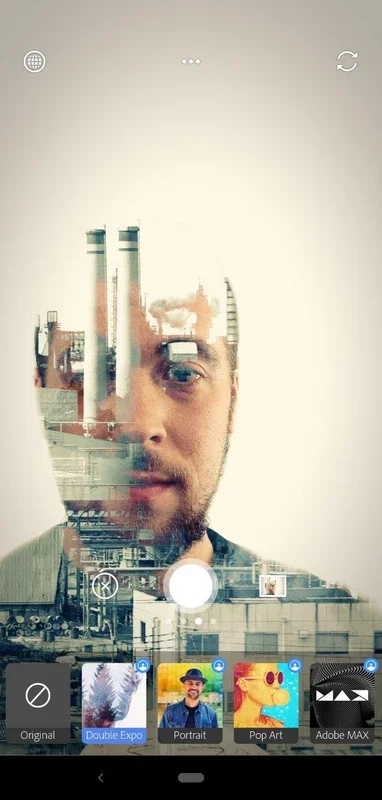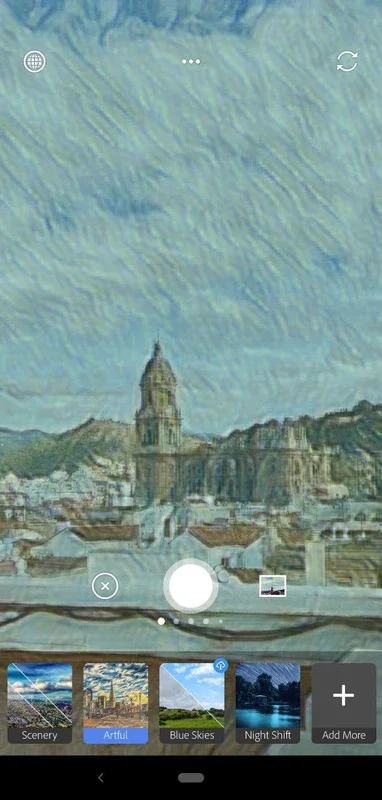Adobe Photoshop Camera App Introduction
Introduction
Adobe Photoshop Camera has emerged as a powerful tool in the realm of mobile photography. It is designed to transform the way users capture and enhance their photos using Android devices. This app is not just another camera app; it is a creative powerhouse that brings professional - like photo editing capabilities right to the fingertips of Android users.
The Interface: Simplicity and Functionality
The interface of Adobe Photoshop Camera is a key aspect of its appeal. It is designed with simplicity in mind, ensuring that users can focus on capturing the perfect shot without being distracted by a cluttered screen. The image - capturing button is conveniently located at the bottom of the screen, and the downloaded sets of lenses are easily accessible just beneath it. This layout allows for a seamless user experience, enabling quick access to the various features and filters.
Filters: A World of Creativity
The filters in Adobe Photoshop Camera are truly remarkable. There is a vast array of filters available, many of which are designed by the community itself. These filters use augmented reality to modify the background of each picture, regardless of whether the shot is taken with the internal camera or the back lens of the smartphone. This means that users can achieve amazing and realistic results with minimal effort. For example, it is possible to simulate a starry sky even in broad daylight. There are also specific sections dedicated to enhancing selfies and food pictures, adding a new visual dimension to these common types of photos.
Community - Driven and Celebrity - Endorsed
The fact that many of the filters are community - designed adds a unique touch to Adobe Photoshop Camera. It allows for a diverse range of creative expressions, as different users bring their own ideas and aesthetics to the table. Moreover, the app has received endorsement from celebrities like Billie Eilish, who have created their own packs of lenses to share with other users. This not only adds to the app's popularity but also showcases its versatility and appeal across different user groups.
Compatibility: Expanding the Editing Horizons
Adobe Photoshop Camera is compatible with other popular photo - related apps such as Google Photos and Adobe Lightroom. This compatibility significantly expands the editing possibilities for users. They can take advantage of the unique features of each app, further enhancing the visual power of their photos. For instance, they can use Adobe Photoshop Camera for on - the - go photo capture and initial editing, and then transfer the photos to Adobe Lightroom for more in - depth post - processing.
Standing Out in the Crowd
Among the numerous camera apps available for Android, Adobe Photoshop Camera stands out for several reasons. The vast number of lenses available gives users a wide range of options to choose from when it comes to enhancing their photos. Additionally, the quality guarantee provided by Adobe, a well - known and respected name in the digital imaging industry, instills confidence in users. This combination of factors places Adobe Photoshop Camera at the top of the list of apps for enhancing the visual power of the pictures taken on Android devices.
Conclusion
In conclusion, Adobe Photoshop Camera is an innovative and exciting app for Android users who are interested in taking their mobile photography to the next level. It offers a unique blend of simplicity, creativity, and functionality, making it a must - have for anyone looking to enhance their photo - taking and editing experience.