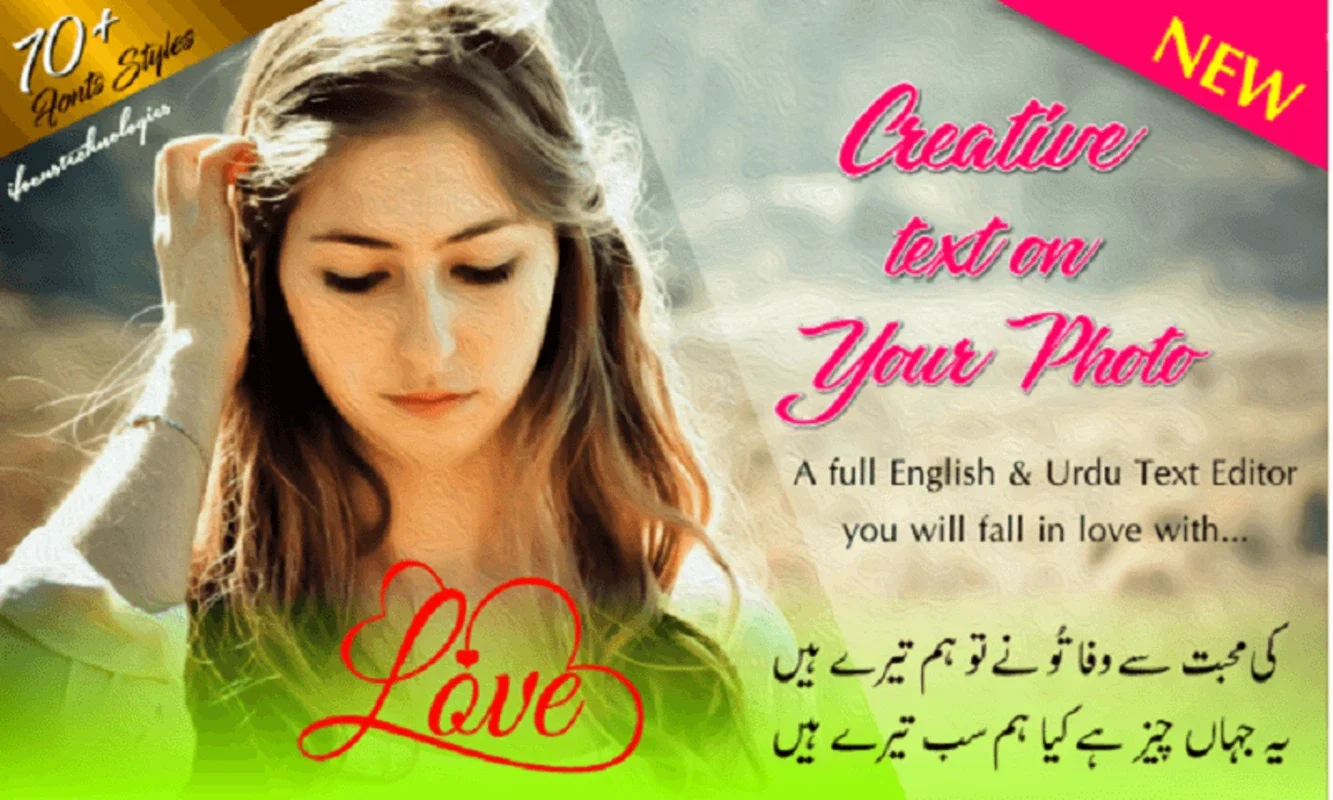Add Text On Photo App Introduction
Add Text On Photo is a powerful and user-friendly photo editing tool designed specifically for Android users. This software allows you to effortlessly add text to your photos, opening up a world of creative possibilities.
How to Use Add Text On Photo
- Open the app and select the photo you want to add text to.
- Choose from a variety of fonts, colors, and text styles.
- Customize the size, position, and orientation of the text.
- Add effects and filters to enhance the overall look of the text and photo.
- Save and share your edited photo with friends and family.
Who is Suitable for Using Add Text On Photo
This app is perfect for individuals who love to personalize their photos and create unique visual content. It is ideal for social media enthusiasts, bloggers, and anyone looking to add a creative touch to their images.
The Key Features of Add Text On Photo
- User-friendly interface: The app is easy to navigate, making it accessible for both beginners and experienced users.
- Wide range of fonts and styles: Choose from an extensive collection of fonts and text styles to match your creative vision.
- Customization options: Adjust the size, color, and position of the text to create the perfect look.
- Effects and filters: Enhance the text and photo with a variety of effects and filters.
- Share and save: Easily share your edited photos on social media or save them to your device.
In conclusion, Add Text On Photo is a must-have app for Android users who want to take their photo editing to the next level. With its intuitive interface and powerful features, it allows you to transform your photos into works of art.