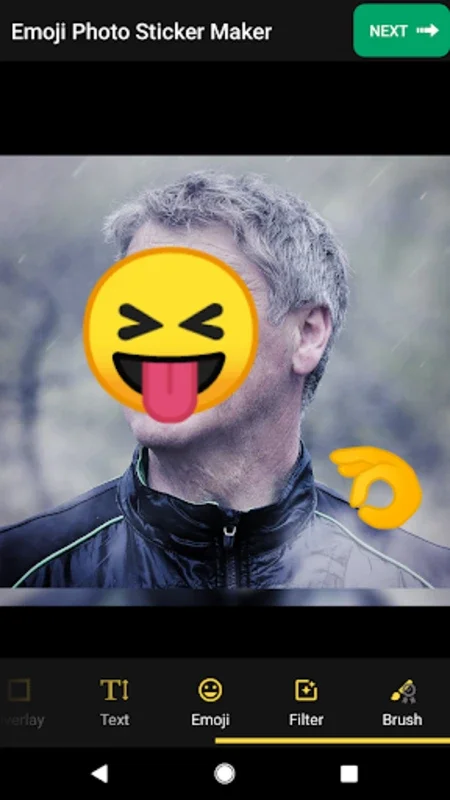Add Emoji Stickers - Pics Edit App Introduction
Add Emoji Stickers - Pics Edit is not just another photo editing tool; it's a revolutionary app that empowers users to transform their ordinary photos into extraordinary visual masterpieces. With its array of features and user-friendly interface, it offers an unparalleled photo editing experience.
The Power of Emoji Stickers
The app boasts a rich library of emojis and stickers that allow users to infuse their photos with personality and expressiveness. Whether you want to convey a mood, tell a story, or simply add a touch of whimsy, the options are endless. These stickers can be precisely placed and blended for a seamless and natural look.
Text Customization for Impactful Messages
Adding text to your photos is a breeze with Add Emoji Stickers - Pics Edit. The app offers a variety of fonts, sizes, and colors, enabling you to create messages that make a lasting impression. Whether it's a caption, a quote, or a label, you can customize the text to perfectly complement your image.
Backgrounds and Filters for Aesthetic Enhancement
A wide selection of backgrounds and filters is at your fingertips. From subtle enhancements to dramatic transformations, you can choose the perfect backdrop and filter to create the mood and style you desire. Whether you're going for a classic look or a trendy aesthetic, the possibilities are limitless.
User-Centric Interface and Convenient Features
The app's intuitive user interface makes the editing process smooth and effortless. You can easily capture or select images to personalize, and the auto-saving feature ensures that your finished creations are quickly and conveniently saved to your gallery for easy access.
Sharing and Collaboration
With the sharing functionality, you can easily share your edited photos on social media and collaborate with others. Show off your creativity and inspire others with your unique photo edits.
Ad-Free Editing for Uninterrupted Creativity
One of the standout features of Add Emoji Stickers - Pics Edit is its ad-free editing experience. This allows you to focus on your creativity without any distractions, ensuring that you can fully immerse yourself in the editing process.
In conclusion, Add Emoji Stickers - Pics Edit is the ultimate photo editing tool for Android users. It combines powerful features, ease of use, and endless creative possibilities to help you unlock your inner artist and transform your photos into works of art. Download it for free today and start creating stunning photo edits that will leave a lasting impression.