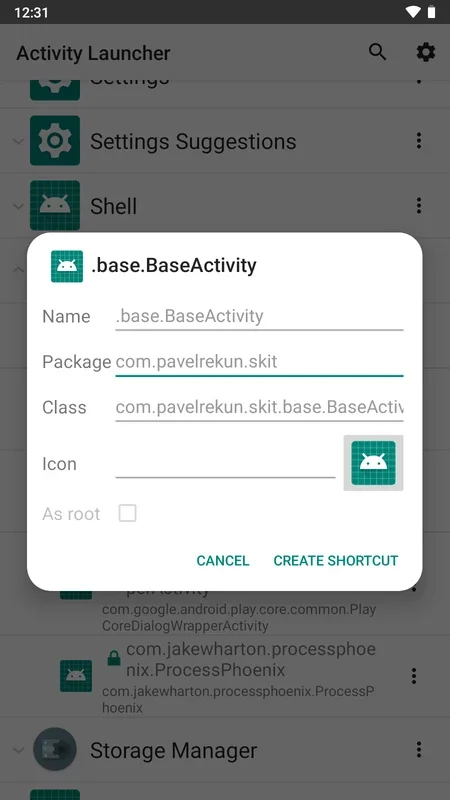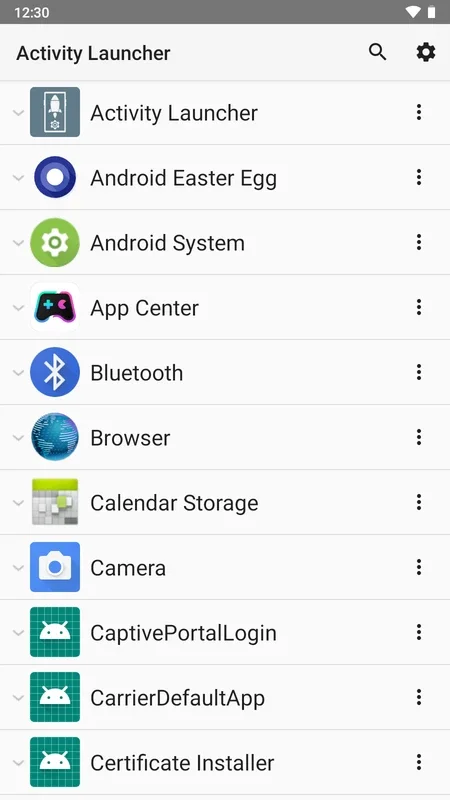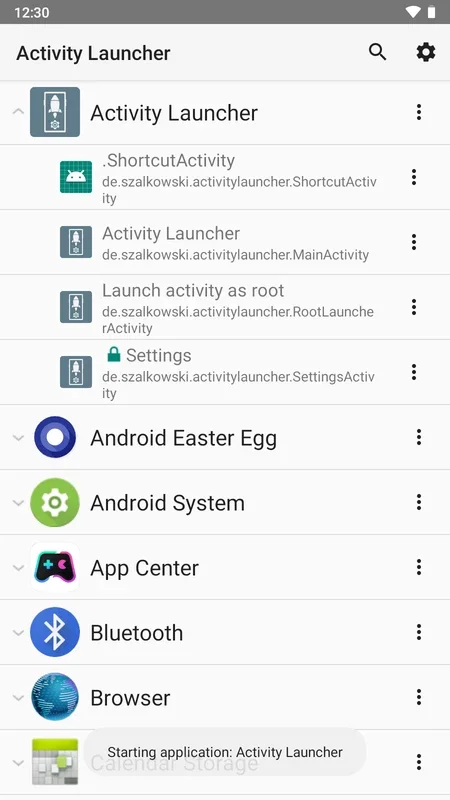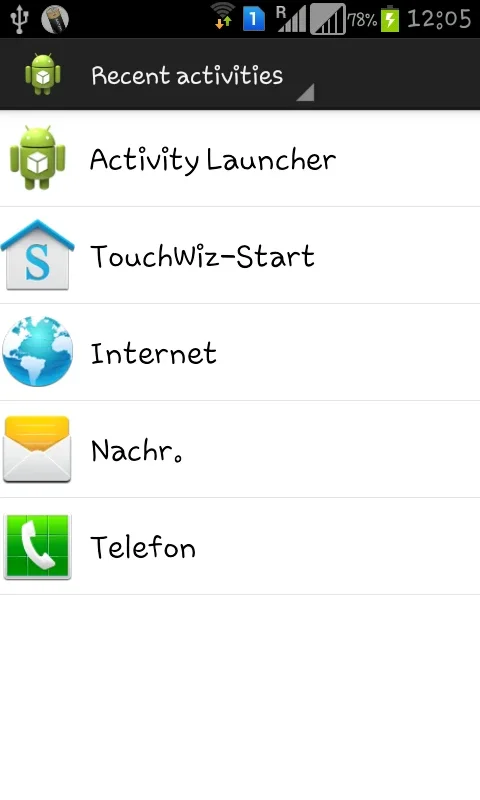Activity Launcher App Introduction
Activity Launcher is a powerful Android application designed to streamline app management and enhance user productivity. Unlike traditional launchers, Activity Launcher focuses on providing users with granular control over their installed applications, offering features such as background app management and shortcut creation. This in-depth guide explores its capabilities, benefits, and comparison to other similar Android applications.
Key Features and Functionality
Activity Launcher distinguishes itself through its unique blend of features, catering to users who desire a more hands-on approach to managing their Android experience. Let's delve into its core functionalities:
-
Background App Management: One of Activity Launcher's standout features is its ability to manage background applications. Users can select specific apps to keep running, ensuring uninterrupted functionality and preventing unexpected closures. This is particularly useful for apps that require constant background processes, such as communication apps or music players. Unlike other launchers that may passively manage background processes, Activity Launcher provides active control, allowing users to fine-tune their device's resource allocation.
-
Shortcut Creation: Activity Launcher simplifies the process of creating app shortcuts. With a few taps, users can quickly add shortcuts to their home screens, eliminating the need to navigate through app drawers. This feature enhances accessibility and improves overall workflow efficiency. The intuitive interface makes shortcut creation a seamless and effortless task.
-
Simple and Intuitive Interface: The application boasts a clean, user-friendly interface. Its design prioritizes simplicity and ease of use, ensuring that even novice users can quickly grasp its functionality. The straightforward layout minimizes the learning curve, allowing users to focus on managing their apps rather than navigating a complex interface. The absence of unnecessary clutter contributes to a more efficient and enjoyable user experience.
-
Technical Data Modification: Activity Launcher offers advanced features that allow users to modify basic technical data for each installed app. While the specifics of these modifications may vary, this level of control provides users with a deeper level of customization. This feature caters to tech-savvy users who appreciate the ability to fine-tune their device's settings.
-
System Tool Management: Activity Launcher extends its functionality to include the management of system tools. This allows users to efficiently access and control various system-level functions, further enhancing their control over the device. This feature sets it apart from many other launchers that primarily focus on app management.
Comparison with Other Launchers
Activity Launcher occupies a unique niche in the Android launcher market. While many launchers focus on aesthetic customization and widget integration, Activity Launcher prioritizes functionality and control. Let's compare it to some popular alternatives:
-
Nova Launcher: Nova Launcher is known for its extensive customization options and performance. While it offers some background app management features, it doesn't provide the same level of granular control as Activity Launcher. Nova Launcher excels in visual customization, while Activity Launcher excels in functional control.
-
Microsoft Launcher: Microsoft Launcher integrates well with Microsoft services and offers a clean interface. However, its focus is on integration rather than granular app management. Activity Launcher provides a more focused approach to app control.
-
Action Launcher: Action Launcher is another popular choice, known for its unique features like Covers and Quicktheme. However, it doesn't offer the same level of background app management and direct technical data access that Activity Launcher provides.
Benefits of Using Activity Launcher
The benefits of using Activity Launcher extend beyond its core features. Its streamlined approach to app management contributes to a more efficient and organized Android experience. Here are some key advantages:
-
Improved Productivity: By simplifying app access and background management, Activity Launcher boosts user productivity. Users can quickly launch frequently used apps and ensure the continuous operation of essential background processes.
-
Enhanced Control: Activity Launcher empowers users with a high degree of control over their apps and system tools. This level of customization allows for a more personalized and optimized Android experience.
-
Simplified Workflow: The intuitive interface and straightforward features simplify the workflow, making app management a seamless and effortless task.
-
Increased Efficiency: Activity Launcher's efficiency stems from its focused design. It avoids unnecessary features, concentrating on providing core functionalities that enhance user productivity.
Conclusion
Activity Launcher is a valuable tool for Android users seeking greater control over their apps and system. Its unique blend of background app management, shortcut creation, and technical data access sets it apart from other launchers. While it may not offer the extensive customization options of some alternatives, its focus on functionality and efficiency makes it an excellent choice for users who prioritize productivity and control. The simple, intuitive interface ensures ease of use, making it accessible to users of all technical skill levels. If you're looking for a launcher that prioritizes functionality and control over aesthetics, Activity Launcher is worth considering.