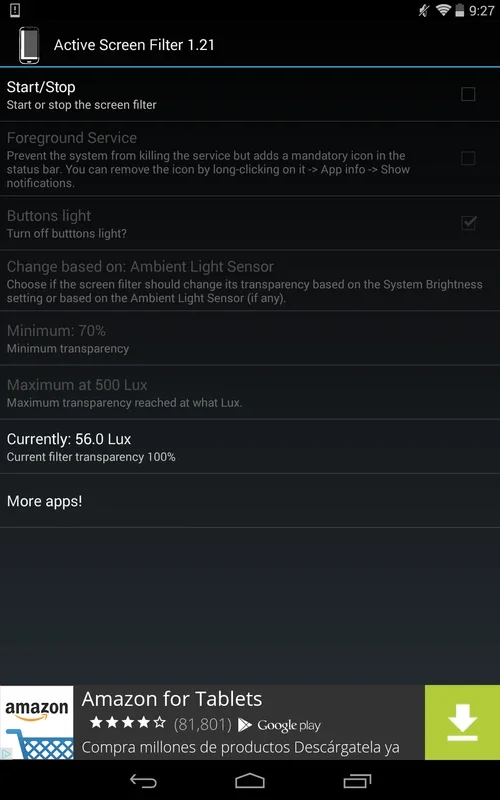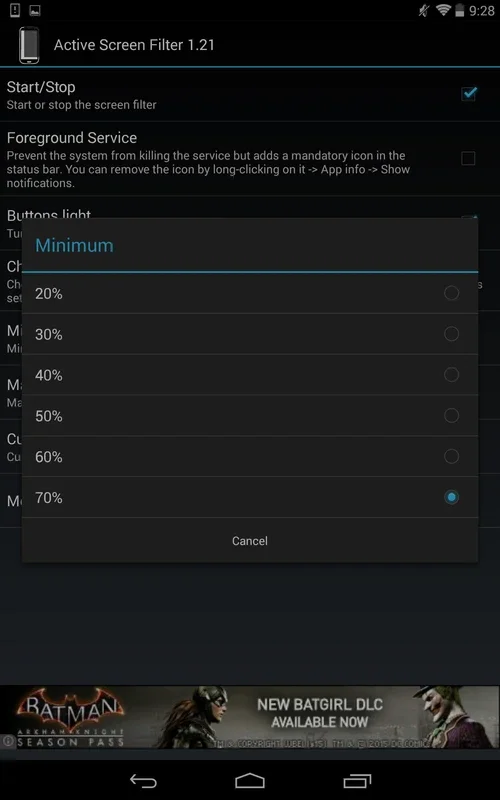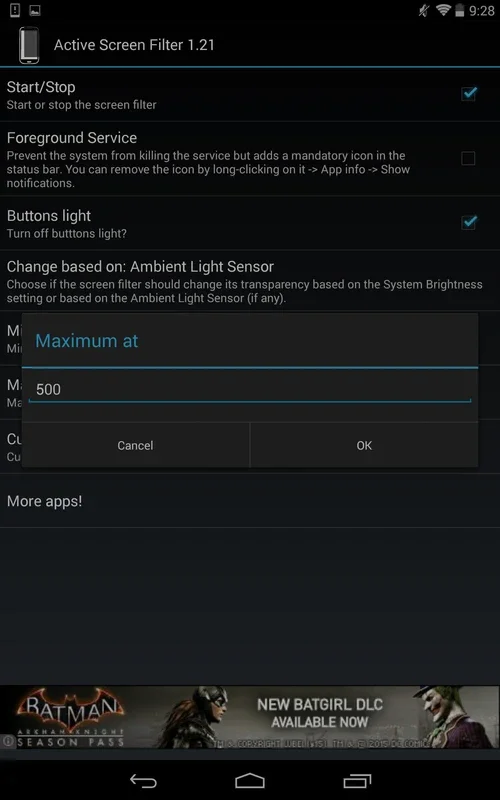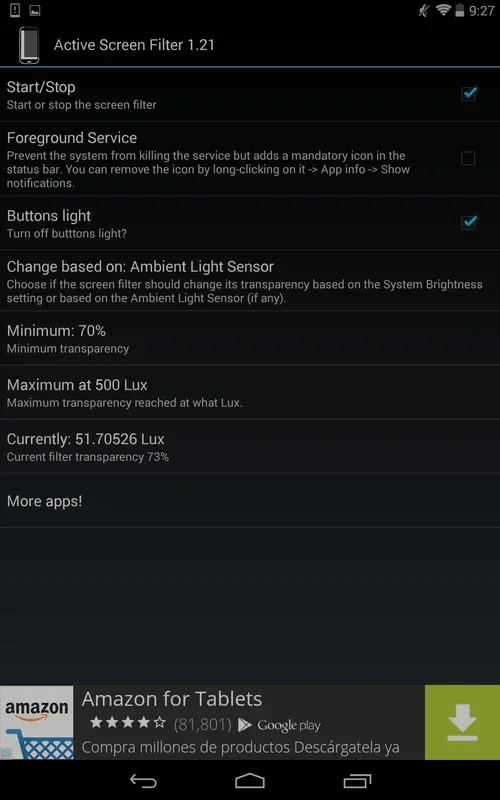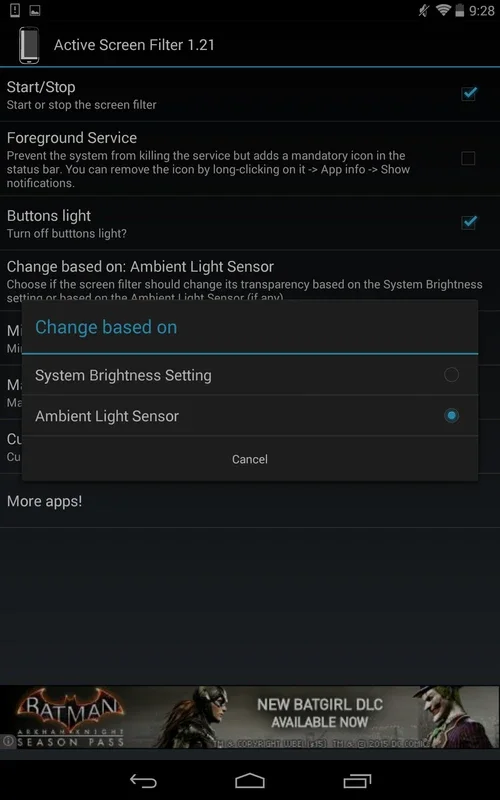Active Screen Filter App Introduction
Introduction
Active Screen Filter is an innovative app designed specifically for Android devices. It aims to solve the problem of eye fatigue that can occur after extended periods of looking at the screen. In today's digital age, we spend a significant amount of time staring at our mobile screens, whether it's for work, entertainment, or communication. This constant exposure can take a toll on our eyes, leading to discomfort and fatigue.
How Active Screen Filter Works
The app functions by activating a filter over the Android screen. It has some unique features that set it apart from other similar apps. For instance, it allows users to choose the minimum transparency for the screen image, which is set at 70 percent by default. Additionally, the maximum transparency can also be adjusted, with the default being 500 lux. However, the most remarkable feature is its ability to automatically adjust the screen brightness according to the ambient light. This is a significant advantage over other apps that simply place a static layer over the screen image.
The Importance of Automatic Brightness Adjustment
Automatic brightness adjustment is crucial for several reasons. Firstly, it helps in reducing eye strain. When the screen brightness is too high or too low compared to the surrounding light, our eyes have to work harder to focus. This can lead to headaches, dry eyes, and general discomfort. By adjusting the brightness automatically, Active Screen Filter ensures that the screen is always at an optimal level for viewing, regardless of the lighting conditions. Secondly, it can also save battery life. A screen that is too bright consumes more power, and by adjusting the brightness based on the ambient light, the app can potentially reduce the power consumption of the device.
Comparison with Other Screen Filter Apps
There are several screen filter apps available in the market, but Active Screen Filter stands out in many ways. As mentioned earlier, most other apps only place a static layer over the screen image. This means that the brightness remains the same regardless of the ambient light. In contrast, Active Screen Filter's automatic adjustment feature makes it a more intelligent and user - friendly option. Another aspect to consider is the customization options. While some apps may offer limited customization, Active Screen Filter gives users more control over the transparency settings, allowing them to fine - tune the filter according to their preferences.
User Experience and Benefits
The user experience with Active Screen Filter is generally positive. Users report that their eyes feel less tired after using the app, especially during long periods of screen time. The automatic adjustment of the screen brightness is seamless and does not disrupt the normal use of the device. In addition to the eye - protection benefits, the app also has the potential to improve the overall usability of the Android device. For example, in low - light conditions, the screen is not too bright to cause discomfort, and in bright light, it is not too dim to be unreadable.
Potential Drawbacks
Like any app, Active Screen Filter is not without its drawbacks. Some users may find the initial setup a bit confusing, especially when it comes to adjusting the transparency settings. Additionally, the app may not work perfectly on all Android devices. There could be compatibility issues with certain models or operating system versions. However, these issues are relatively minor compared to the overall benefits that the app provides.
Future Developments
The developers of Active Screen Filter could potentially add more features in the future. For example, they could introduce different filter modes for different types of content, such as reading mode, gaming mode, etc. They could also improve the compatibility with a wider range of Android devices. Another area of improvement could be the user interface, making it even more intuitive and user - friendly.
Conclusion
Active Screen Filter is a useful app for Android users who are concerned about their eye health. Its unique features, such as automatic brightness adjustment and customizable transparency settings, make it a valuable addition to any Android device. While it may have some minor drawbacks, the overall benefits far outweigh them. As technology continues to evolve, we can expect apps like Active Screen Filter to become even more advanced and effective in protecting our eyes from the harmful effects of screen exposure.