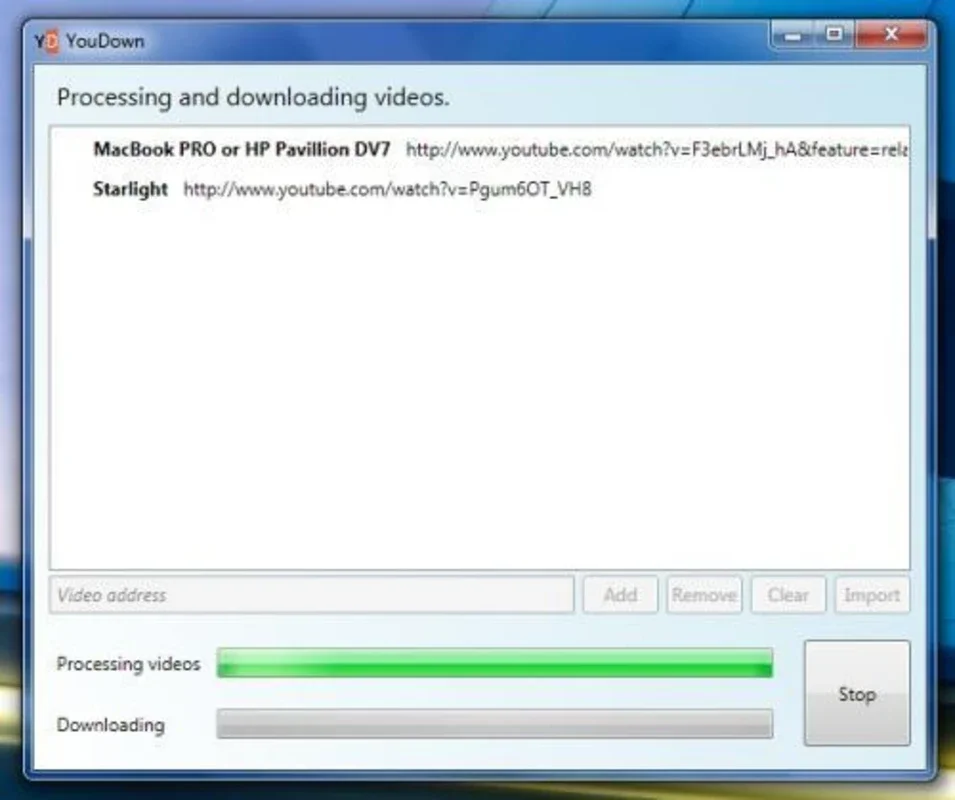YouDown App Introduction
Introduction
YouDown is a remarkable Windows application that simplifies the process of downloading high-definition videos from YouTube. With its intuitive interface and powerful features, it has become a go-to tool for YouTube enthusiasts.
How It Works
The process is straightforward. Simply enter the URL of the video(s) you want to download, select the desired quality (normal, high, or high definition), and choose the folder where you want to save the result. It's that easy!
Video Quality Options
YouDown offers three choices for video quality, ensuring that you can get the best viewing experience. Whether you prefer normal quality for quick downloads or high-definition for stunning visuals, YouDown has got you covered. All videos are saved in MP4 format, which is compatible with most devices.
Benefits of Using YouDown
- Simple and User-Friendly: The intuitive interface makes it easy for even novice users to download videos without any hassle.
- Free to Use: YouDown is completely free, allowing you to enjoy unlimited video downloads without any cost.
- High-Quality Downloads: With the ability to download videos in high definition, you can enjoy your favorite YouTube content in the best possible quality.
- Offline Viewing: Once you have downloaded a video, you can watch it offline without the need for an Internet connection. This is especially useful when you are on the go or in an area with limited Internet access.
Conclusion
YouDown is a powerful and easy-to-use Windows application that allows you to download HD videos from YouTube with ease. Whether you are a casual YouTube viewer or a professional content creator, YouDown has something to offer. Download it today and start enjoying your favorite videos offline!
FAQs
Q: Is YouDown safe to use? A: Yes, YouDown is completely safe to use. It does not contain any malware or viruses and is trusted by millions of users. Q: Can I download multiple videos at once? A: Yes, YouDown allows you to download multiple videos at once. Simply enter the URLs of the videos you want to download and select the desired quality. Q: Does YouDown work with all YouTube videos? A: YouDown works with most YouTube videos. However, there may be some videos that are protected by copyright or have other restrictions that prevent them from being downloaded. Q: Can I customize the download settings? A: Currently, YouDown does not offer customizable download settings. However, the default settings are optimized for most users and provide excellent results. Q: Is there a mobile version of YouDown? A: No, YouDown is currently only available for Windows. However, the developers are working on a mobile version that will be released in the future.