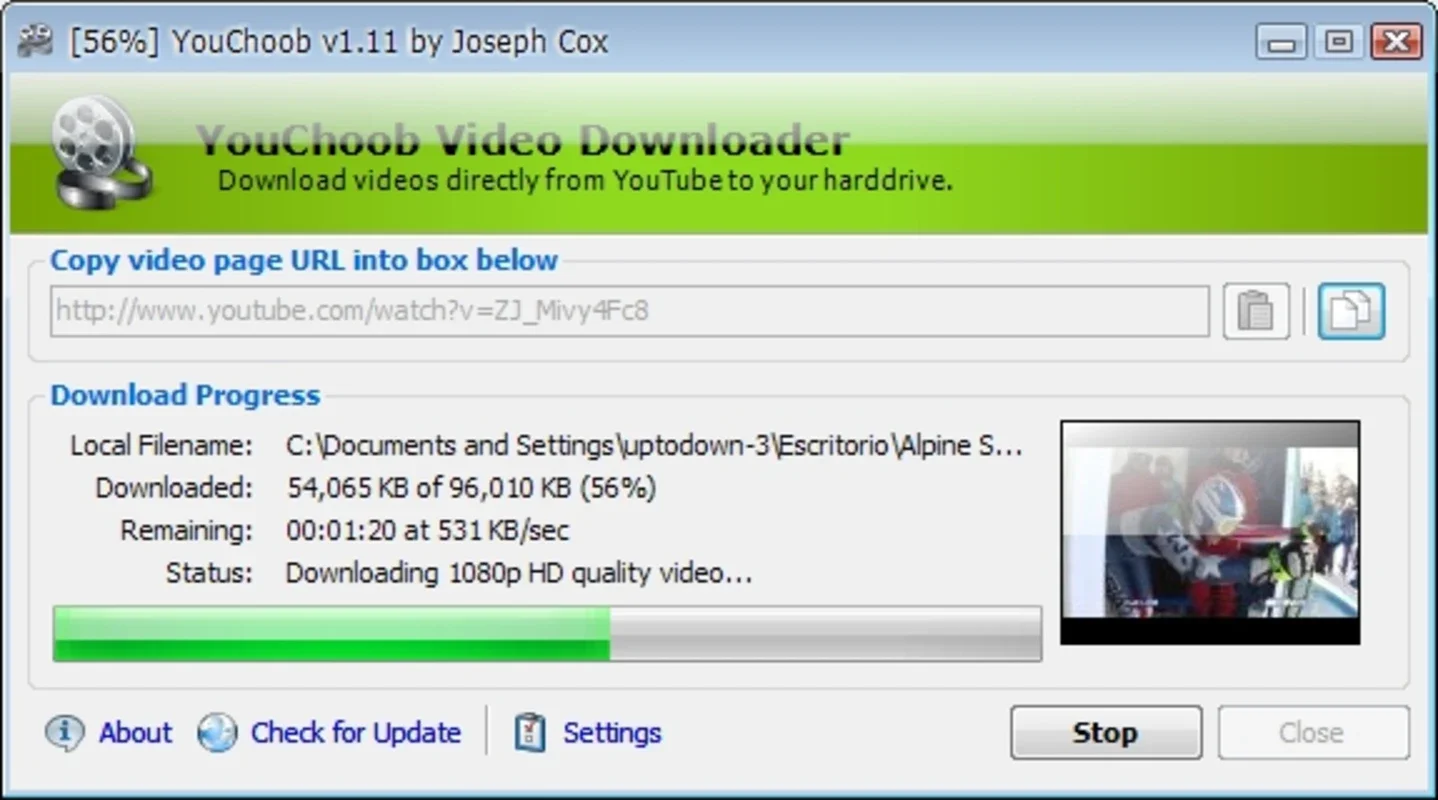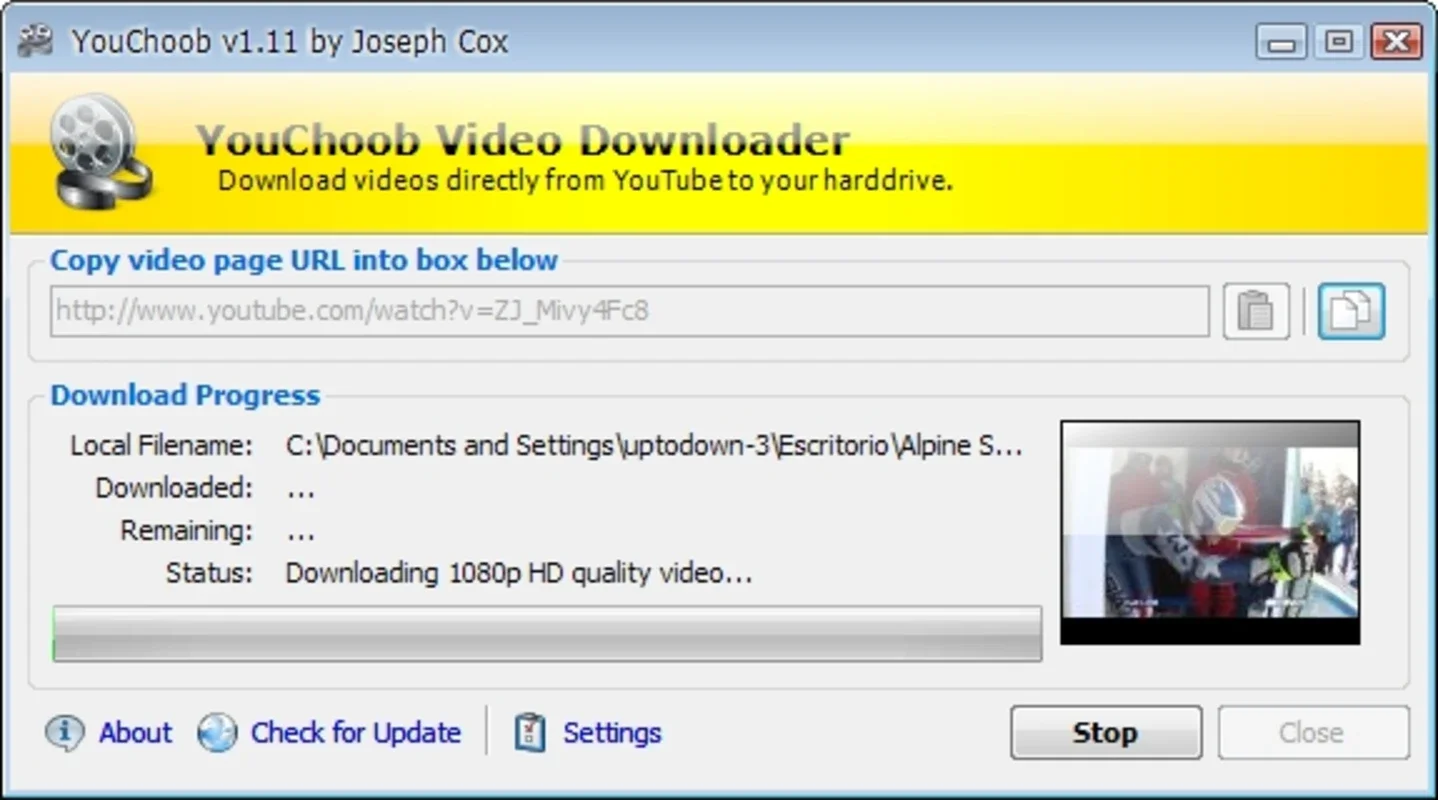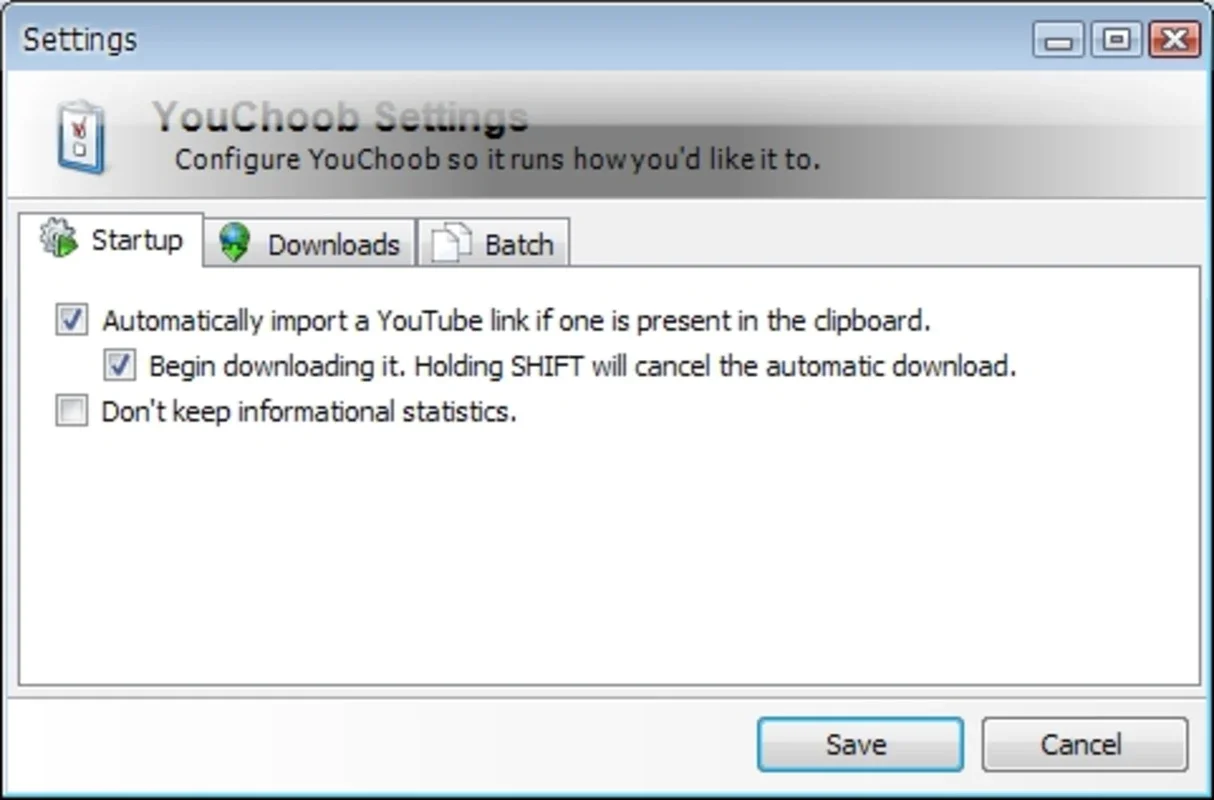YouChoob App Introduction
YouChoob is a remarkable software designed specifically for Windows users who have a penchant for saving Youtube videos for offline viewing. This application stands out from the crowd with its user-friendly interface and efficient functionality.
How Does YouChoob Work?
The process of downloading videos with YouChoob is incredibly straightforward. Users simply need to copy the URL of the desired Youtube video, paste it into the designated text box, and click the 'download' button. Within a matter of seconds, the video will begin downloading. It's that easy!
Configuration Options
While the configuration options may be somewhat limited, they are still practical. Users can choose the output folder where the downloaded videos will be saved. Additionally, there is an option to enable the program to monitor Youtube links and automatically download them, providing a seamless and hassle-free experience.
Output Formats
One of the notable features of YouChoob is its ability to handle various output formats. The format of the downloaded video depends on the format available on the Youtube website. For older videos, the output may be in FLV format, while newer HD videos are likely to be in MP4 format. This ensures that users can obtain the best quality videos based on the source material.
Benefits of Using YouChoob
YouChoob offers several key benefits to users. Firstly, it eliminates the need to access the Youtube website directly, saving time and effort. Secondly, the two-click download process makes it incredibly convenient for users to quickly obtain the videos they want. Finally, the ability to download videos in HD allows users to enjoy a superior viewing experience even when they are offline.
In conclusion, YouChoob is an indispensable tool for Windows users who want to build a collection of their favorite Youtube videos for offline viewing. Its simplicity, efficiency, and compatibility with Windows make it a top choice for those seeking a reliable Youtube video downloader.