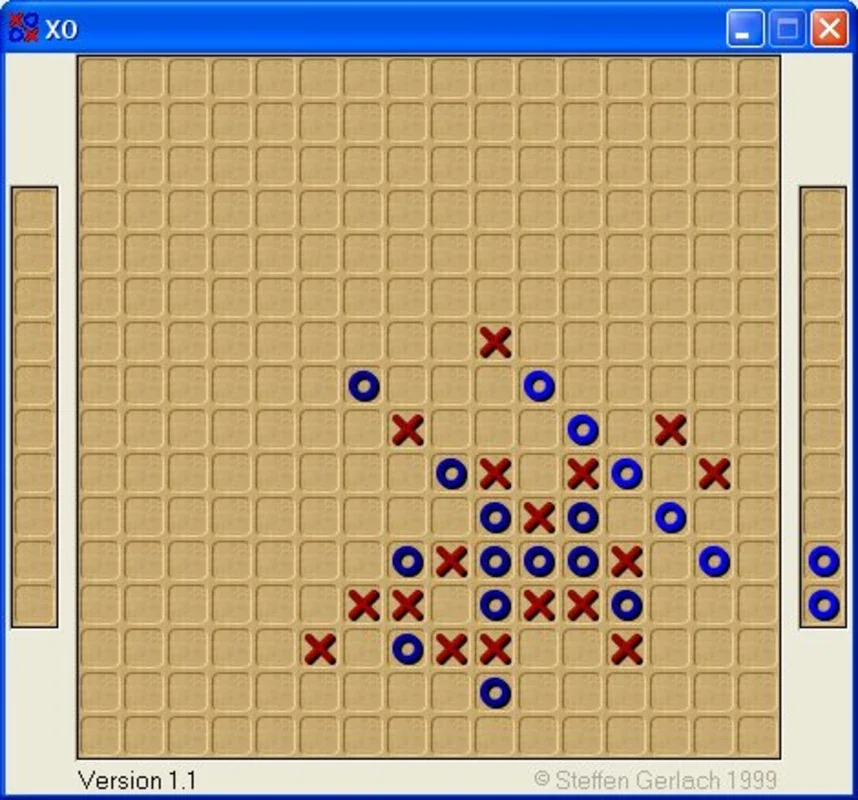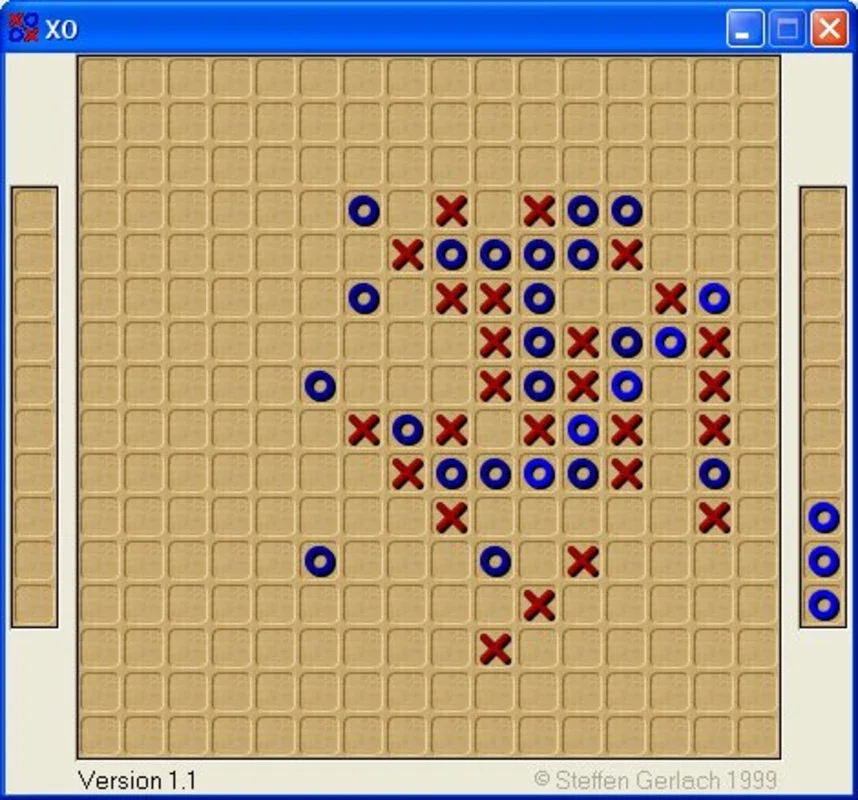XO App Introduction
XO for Windows is not just an ordinary game; it's a revitalized version of the classic tic-tac-toe that we all know and love. This computerized adaptation brings a fresh twist to the traditional gameplay, making it more engaging and exciting.
The Challenge of XO
The game challenges players to compete with the program's AI to line up 5 markers in a row. This adds a layer of complexity and strategy to the classic game, making it more than just a casual pastime. It requires players to think ahead, plan their moves, and outsmart the AI to achieve victory.
Personalization with Custom Markers
One of the unique features of XO is the ability to import your own markers into the game. This gives it a personal touch, allowing players to make the game their own. Whether you want to use your favorite images, symbols, or designs, the option to customize markers adds a new level of creativity and individuality to the gameplay.
Suitable for All Types of Players
Whether you're a strategic thinker who enjoys a mental challenge or someone looking for a way to pass the time, XO has something to offer. Its simplicity and accessibility make it a great option for players of all ages and skill levels. It can be played in short bursts or for longer periods, depending on your mood and availability.
In conclusion, XO for Windows is a fantastic game that combines the nostalgia of a classic board game with modern technology and personalization options. It's a game that can be enjoyed alone or with friends, and it's sure to provide hours of entertainment.