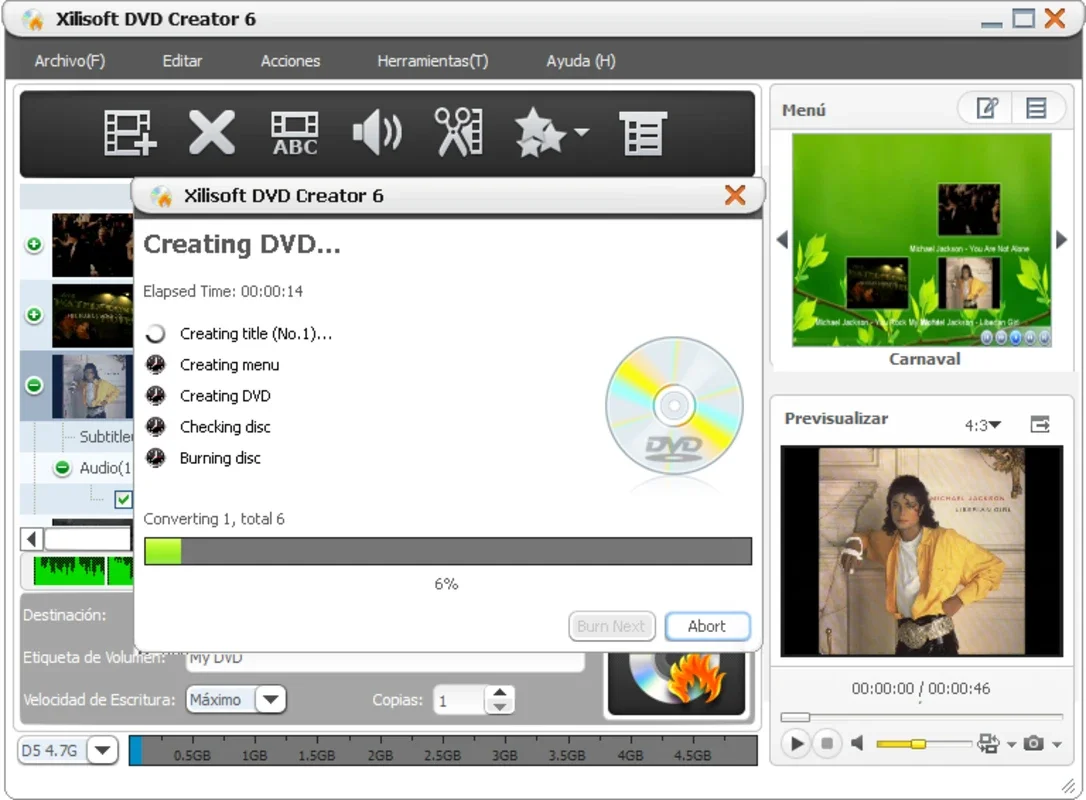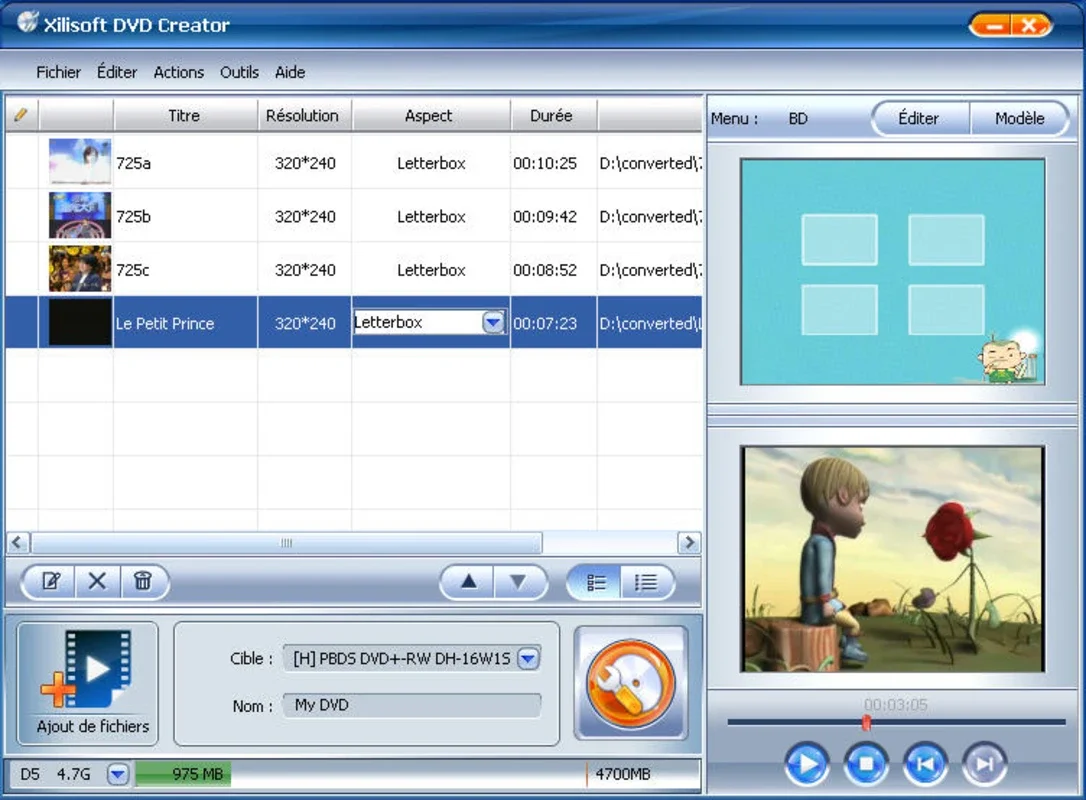Xilisoft Creador de DVD App Introduction
Xilisoft DVD Creator is a powerful and versatile software application designed for creating professional-quality DVDs from a wide range of video and audio formats. This comprehensive guide will explore its features, benefits, and how it compares to other DVD creation software available on the market.
Key Features and Functionality
Xilisoft DVD Creator stands out due to its extensive format compatibility. It supports a vast array of video formats, including AVI, MP4, MKV, DivX, Xvid, M2TS, MTS, TS, MPG, MPEG, MOV, QT, DV, VOB, RM, RMVB, WMV, H.264/AVC, ASF, DAT, FLV, and 3GP. This broad support eliminates the need for extensive pre-conversion processes, saving users valuable time and effort. Beyond video, the software seamlessly integrates images, subtitles, and audio tracks, allowing for the creation of truly personalized DVDs.
The software's intuitive interface makes navigation and DVD creation straightforward, even for novice users. The process involves simple drag-and-drop functionality, allowing users to easily add their chosen media files. Advanced features, such as customizable menus, background images, and music, provide an extra layer of personalization, enabling users to create unique and visually appealing DVDs.
One of the notable features is the ability to create chapter markers and divide movies into segments. This is particularly useful for longer videos, allowing for easier navigation and viewing. The addition of subtitles enhances accessibility and caters to a wider audience. The software also offers options for adjusting video and audio settings, providing users with fine-grained control over the final output quality.
Comparison with Other DVD Creation Software
Compared to other popular DVD creation software, Xilisoft DVD Creator offers a compelling combination of features and ease of use. While some competitors may offer more advanced editing capabilities, Xilisoft prioritizes a user-friendly experience without sacrificing functionality. Its broad format support and intuitive interface make it a strong contender for users seeking a balance between simplicity and comprehensive features. Unlike some software that focuses heavily on complex editing tools, Xilisoft DVD Creator excels in its streamlined approach to DVD creation, making it ideal for users who prioritize efficiency and ease of use.
For instance, compared to software like Nero Burning ROM, which is known for its extensive features but can be overwhelming for beginners, Xilisoft DVD Creator provides a more accessible and intuitive experience. While Nero offers more advanced burning and editing capabilities, Xilisoft's focus on user-friendliness makes it a preferable choice for users who prioritize simplicity without compromising on quality.
Another comparison can be drawn with CyberLink PowerDirector. PowerDirector offers a robust video editing suite, but its extensive features can be daunting for users primarily interested in creating basic DVDs. Xilisoft DVD Creator, on the other hand, provides a more focused and streamlined approach, making it a more efficient choice for those solely focused on DVD creation.
System Requirements and Compatibility
Xilisoft DVD Creator is designed for Windows operating systems, ensuring compatibility with a wide range of PCs. Specific system requirements may vary depending on the version, but generally, a reasonably modern PC with sufficient RAM and processing power should be able to run the software smoothly. The software's compatibility with a wide range of video and audio formats ensures that users can create DVDs from almost any source material.
User Experience and Interface
The user interface of Xilisoft DVD Creator is designed for simplicity and ease of use. The intuitive layout makes it easy to navigate the various features and options. The drag-and-drop functionality simplifies the process of adding files, while the clear visual cues guide users through each step of the DVD creation process. The software's straightforward design makes it accessible to users of all technical skill levels, from beginners to experienced users.
Pros and Cons
Pros:
- Extensive format support
- User-friendly interface
- Customizable menus and options
- Efficient and reliable performance
- Supports various audio and subtitle formats
Cons:
- Limited advanced editing capabilities compared to professional-grade software
- May not be suitable for users requiring extensive video editing features
Conclusion
Xilisoft DVD Creator is a robust and user-friendly application for creating high-quality DVDs. Its extensive format compatibility, intuitive interface, and customizable options make it a valuable tool for users seeking a straightforward and efficient way to create personalized DVDs from their video and audio collections. While it may lack the advanced editing capabilities of professional-grade software, its simplicity and reliability make it an excellent choice for users who prioritize ease of use and efficient DVD creation. The software's focus on user experience, coupled with its comprehensive features, makes it a strong contender in the DVD creation software market.