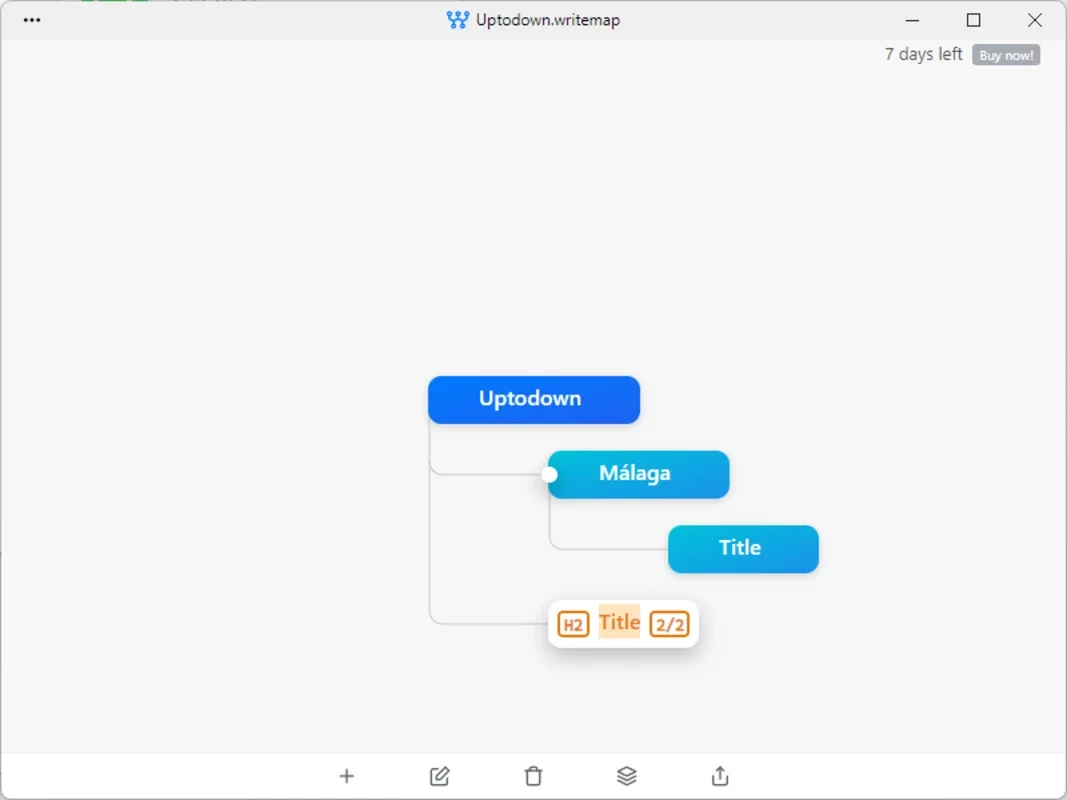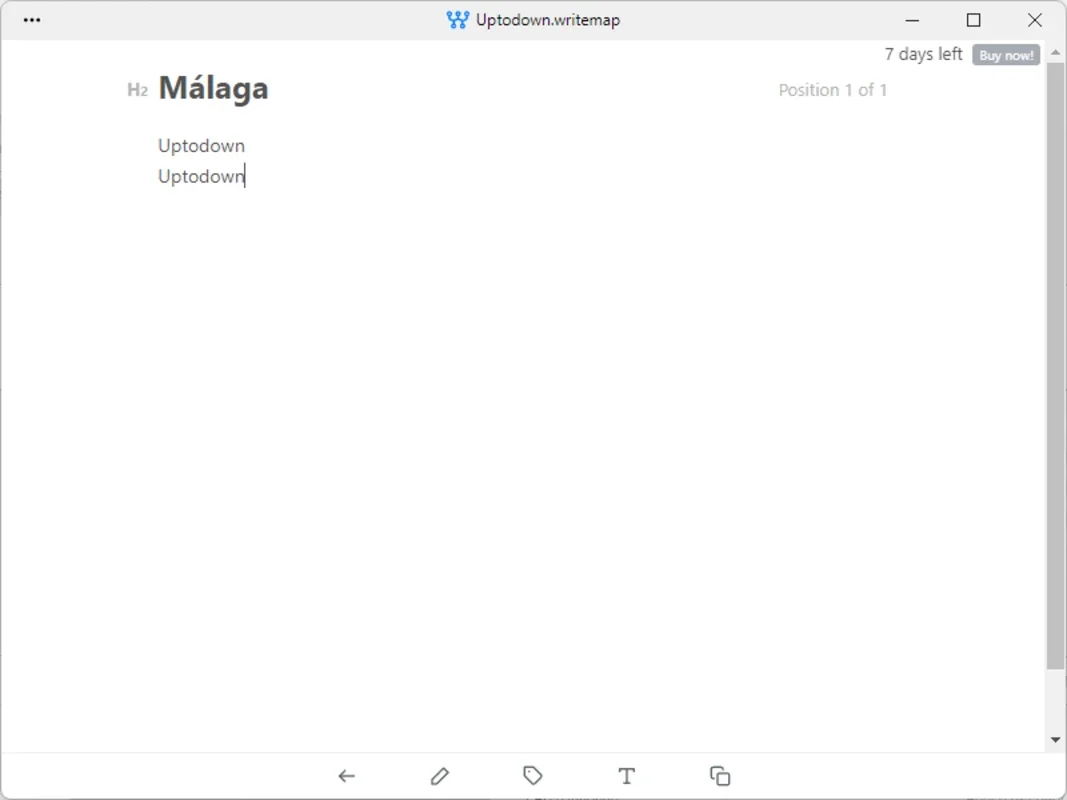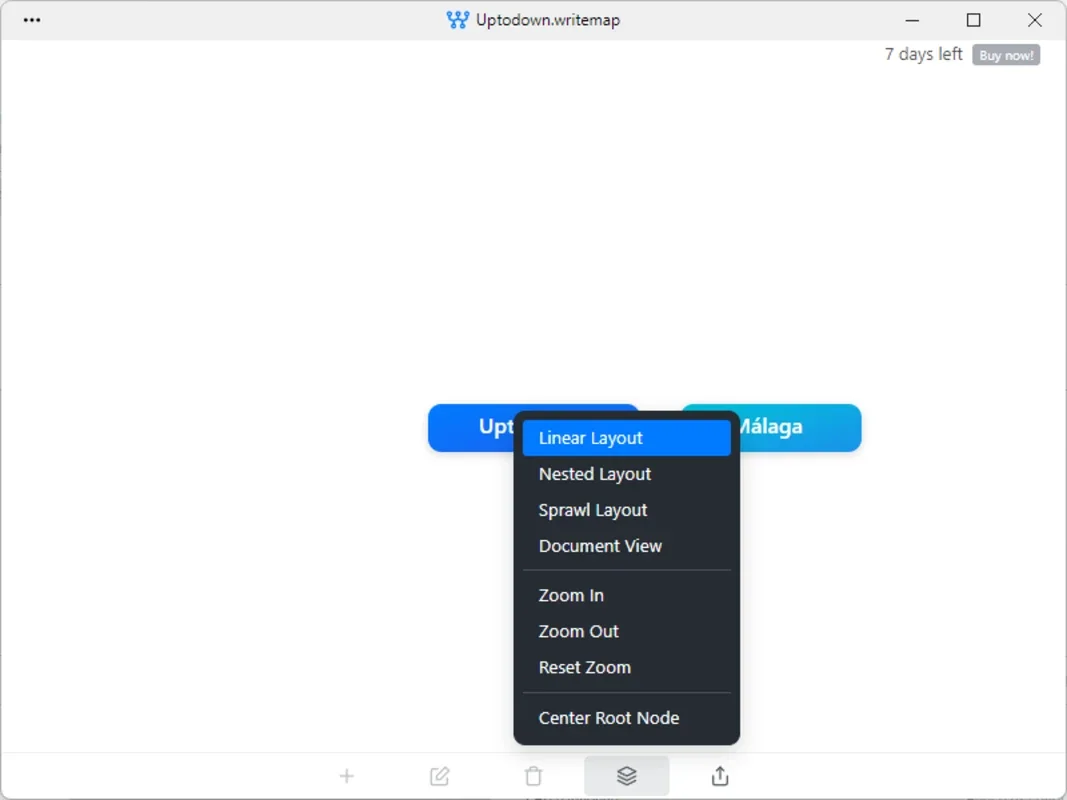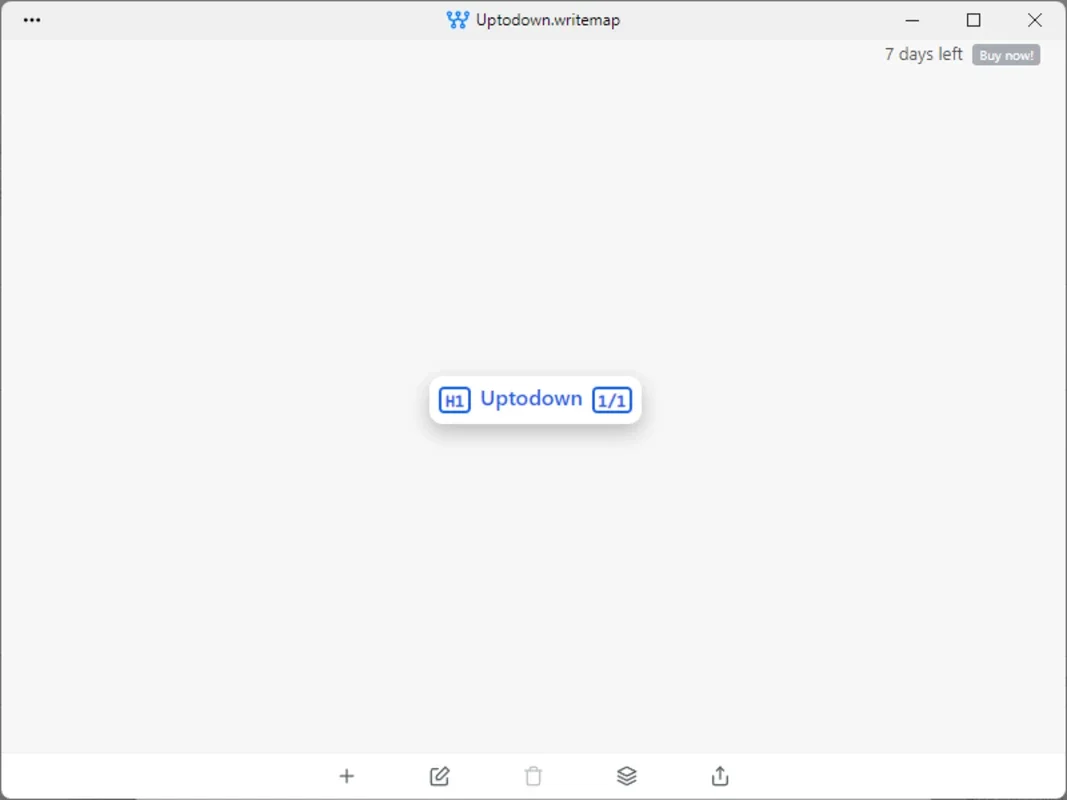WriteMapper App Introduction
WriteMapper is a powerful software designed to enhance the writing process for users on the Windows platform. In this article, we will explore the various features and benefits of WriteMapper, as well as how it can improve your writing efficiency.
Introduction to WriteMapper
WriteMapper is not just another writing app; it offers a unique approach to organizing and structuring your thoughts. With its intuitive interface and innovative features, it aims to make the writing process more seamless and enjoyable.
Key Features of WriteMapper
- Mind Mapping Integration: WriteMapper allows you to create mind maps that serve as the foundation of your writing. This helps you visualize your ideas and organize them in a logical manner before you start writing.
- Outline Generation: The software automatically converts your mind map into an outline, making it easy to flesh out your content and ensure a coherent structure.
- Easy Editing and Formatting: WriteMapper provides a user-friendly editor with basic formatting options, allowing you to focus on your writing without getting bogged down in formatting details.
- Collaboration Tools: For teams or collaborative projects, WriteMapper offers features that enable easy sharing and collaboration among multiple users.
How to Use WriteMapper
- Start by creating a new project in WriteMapper. You can choose a topic and begin building your mind map.
- Add nodes to your mind map to represent your main ideas and subtopics. You can also attach notes and images to each node for additional context.
- Once your mind map is complete, click the 'Generate Outline' button to convert it into an outline. This outline will serve as the framework for your written content.
- Use the editor to start writing based on the outline. You can easily move sections around, add or delete content, and make formatting adjustments as needed.
Who is WriteMapper Suitable For?
WriteMapper is ideal for a wide range of users, including students, professionals, bloggers, and writers of all kinds. Whether you're working on an academic paper, a business report, a blog post, or a novel, WriteMapper can help you streamline your writing process and produce better-quality content.
Comparison with Other Writing Tools
When comparing WriteMapper to other writing tools on the market, it stands out for its unique combination of mind mapping and writing functionality. While some tools focus solely on writing or outlining, WriteMapper integrates both aspects to provide a more holistic writing experience. For example, compared to traditional word processors, WriteMapper's mind mapping feature allows for a more visual and creative approach to organizing ideas. And compared to dedicated mind mapping tools, WriteMapper's seamless integration with the writing process makes it a more practical choice for those looking to turn their ideas into written content.
Conclusion
In conclusion, WriteMapper for Windows is a valuable tool for anyone looking to improve their writing efficiency and productivity. Its unique features, user-friendly interface, and wide range of applications make it a standout choice in the world of writing software. Whether you're a beginner or an experienced writer, WriteMapper can help you take your writing to the next level.