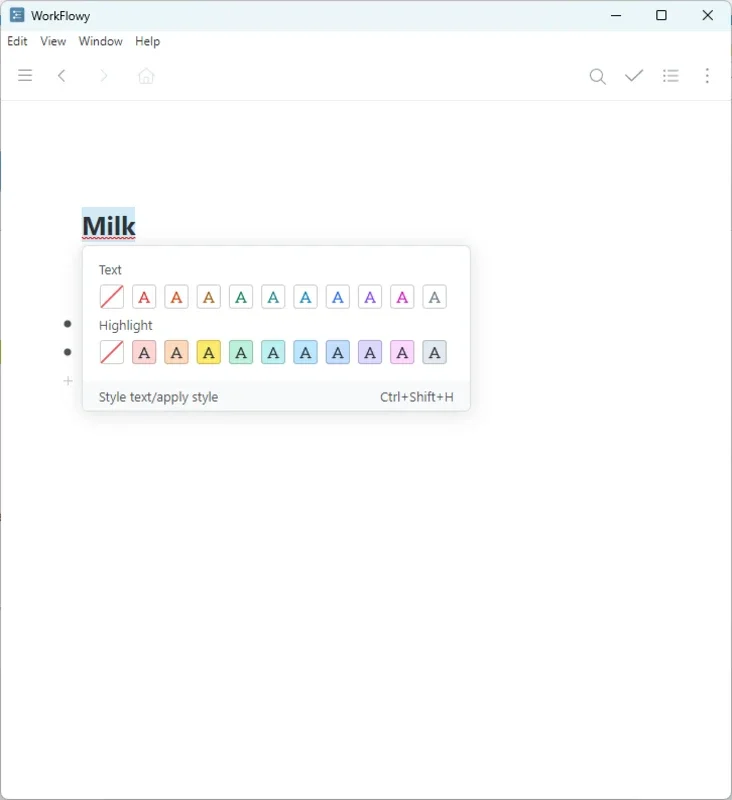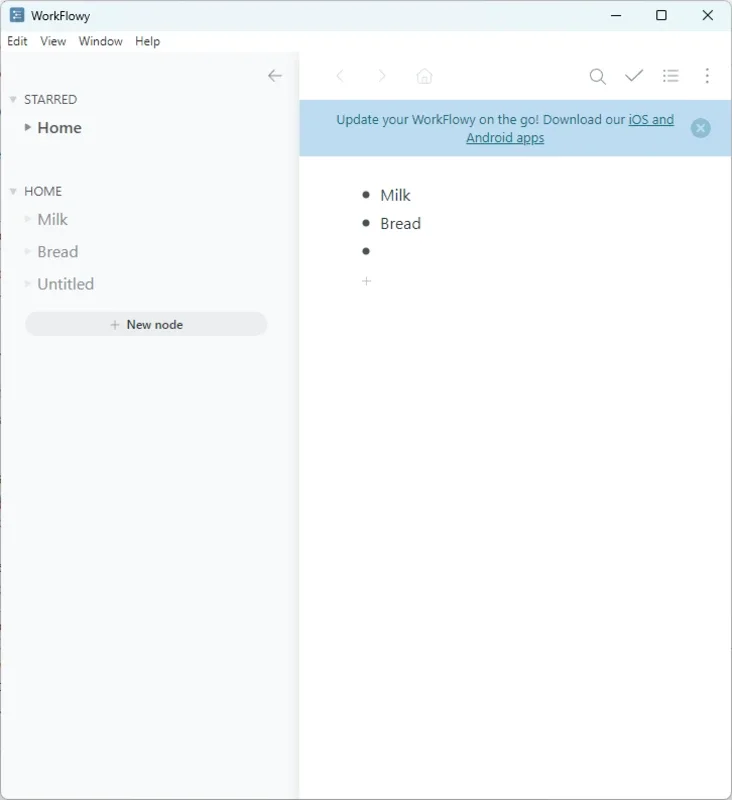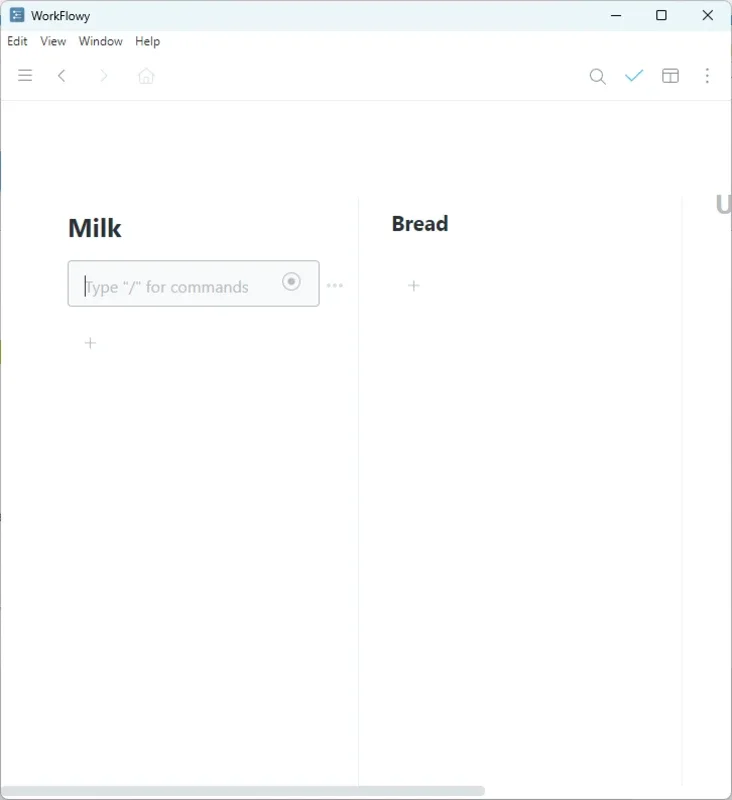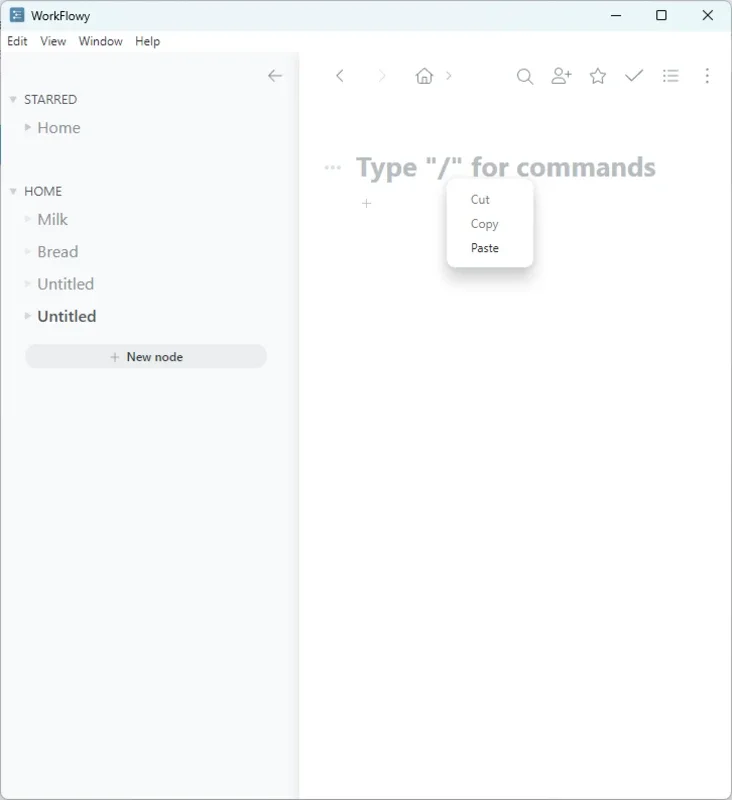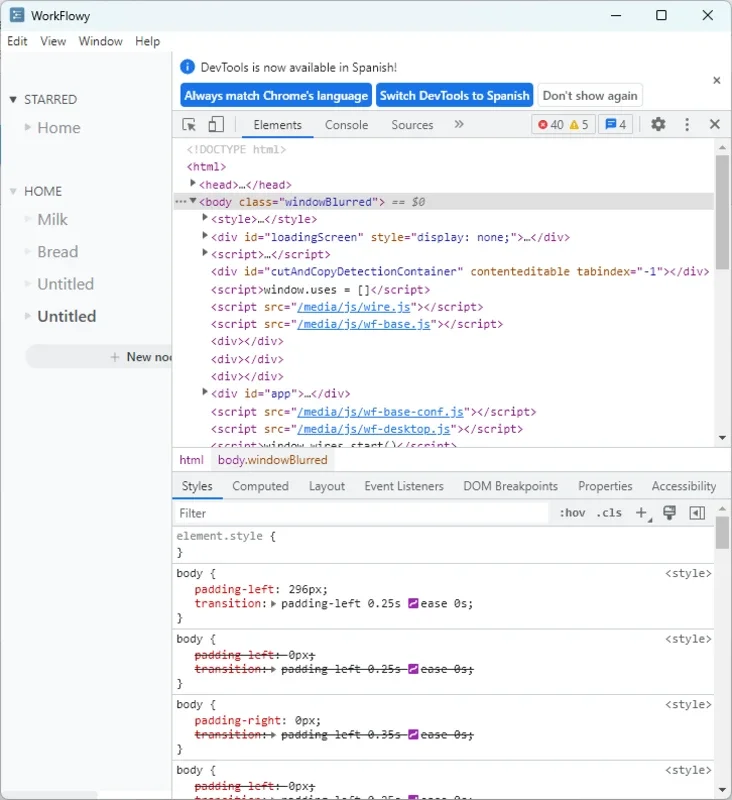Workflowy App Introduction
Workflowy is not just another productivity app; it's a game-changer for those seeking an efficient way to manage tasks, projects, and ideas. In this comprehensive article, we'll explore the ins and outs of Workflowy and how it can transform the way you work.
What is Workflowy?
Workflowy is a simple yet highly effective outlining tool that allows users to organize their thoughts and tasks in a hierarchical manner. It provides a clean and intuitive interface that makes it easy to create, expand, and collapse lists of items.
Key Features of Workflowy
- Simplicity and Flexibility: Workflowy's interface is uncluttered, allowing users to focus on their content without being distracted by unnecessary bells and whistles. It offers the flexibility to create lists of any kind, from to-do lists to project outlines.
- Search and Filter: With the ability to search and filter through your lists, finding the information you need is a breeze. This feature saves time and ensures that you can quickly access the relevant data.
- Collaboration: Workflowy allows for easy collaboration with team members. You can share lists and work together in real-time, making it an ideal tool for team projects.
- Sync Across Devices: Whether you're using a Windows computer, a mobile device, or a web browser, Workflowy keeps your data synchronized, ensuring that you have access to your work wherever you go.
How to Use Workflowy
- Getting Started To begin using Workflowy, simply sign up for an account on the official website. Once you're logged in, you'll be greeted with a blank canvas where you can start creating your first list.
- Creating Lists To create a list, simply start typing. Each new line becomes a new item in the list. You can indent and outdent items to create a hierarchical structure.
- Editing and Formatting Workflowy offers basic editing and formatting options. You can bold, italicize, or strikethrough text, and you can also add tags and comments to your items.
- Using Tags and Filters Tags are a great way to categorize your items. You can add tags to individual items and then use the filter feature to view only the items with specific tags.
Who is Workflowy Suitable For?
Workflowy is suitable for a wide range of users, including individuals, teams, and businesses. It's ideal for those who need to stay organized, manage projects, and keep track of tasks.
Comparison with Other Productivity Tools
When compared to other productivity tools, Workflowy stands out for its simplicity and flexibility. While some tools may offer more advanced features, Workflowy's focus on the essentials makes it a great choice for those who prefer a clutter-free workspace.
In conclusion, Workflowy is a powerful productivity tool that offers a simple yet effective way to manage your work. Whether you're a student, a professional, or a business owner, Workflowy can help you stay organized and get things done more efficiently. Give it a try and see how it can transform your workflow.