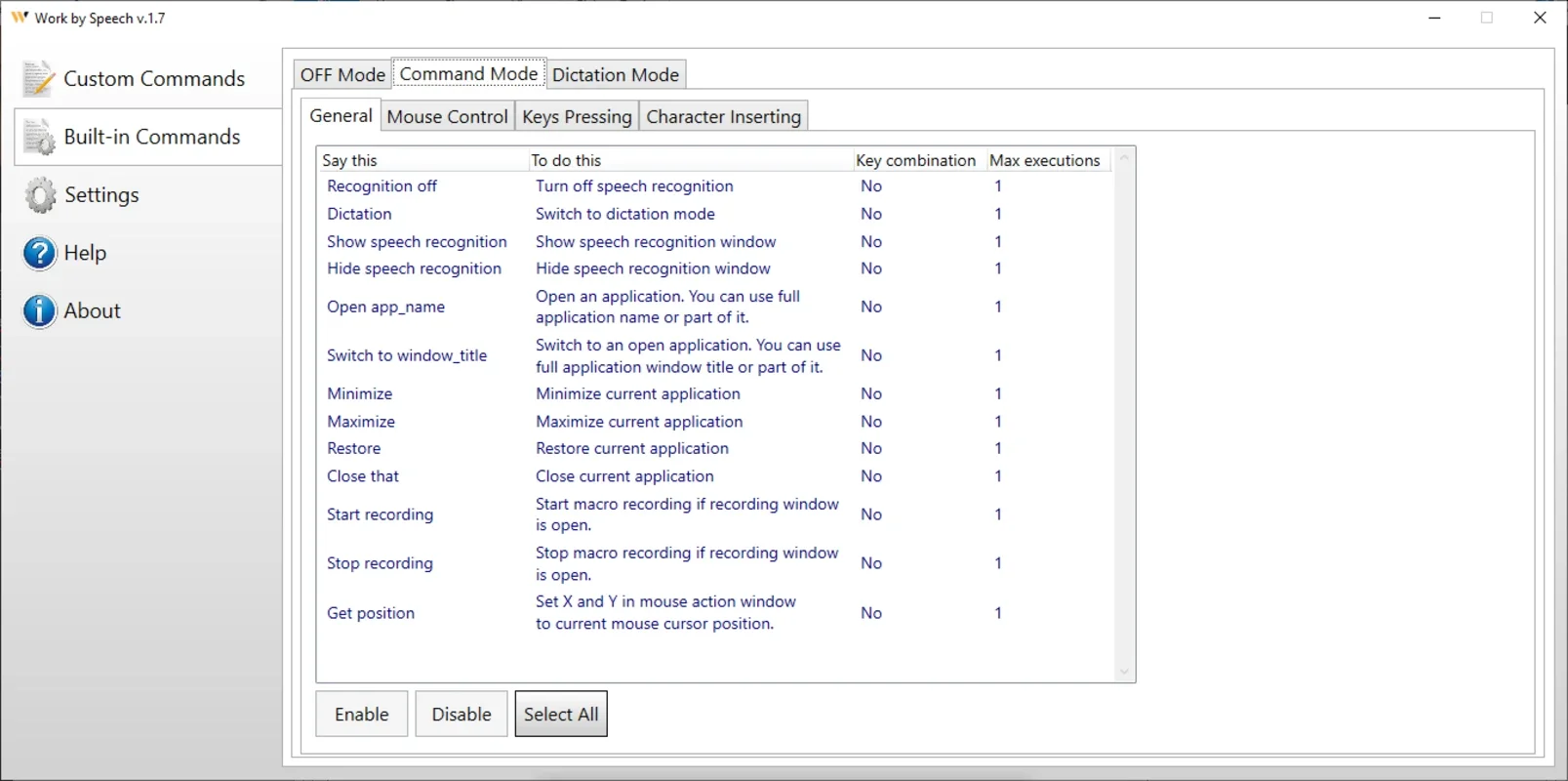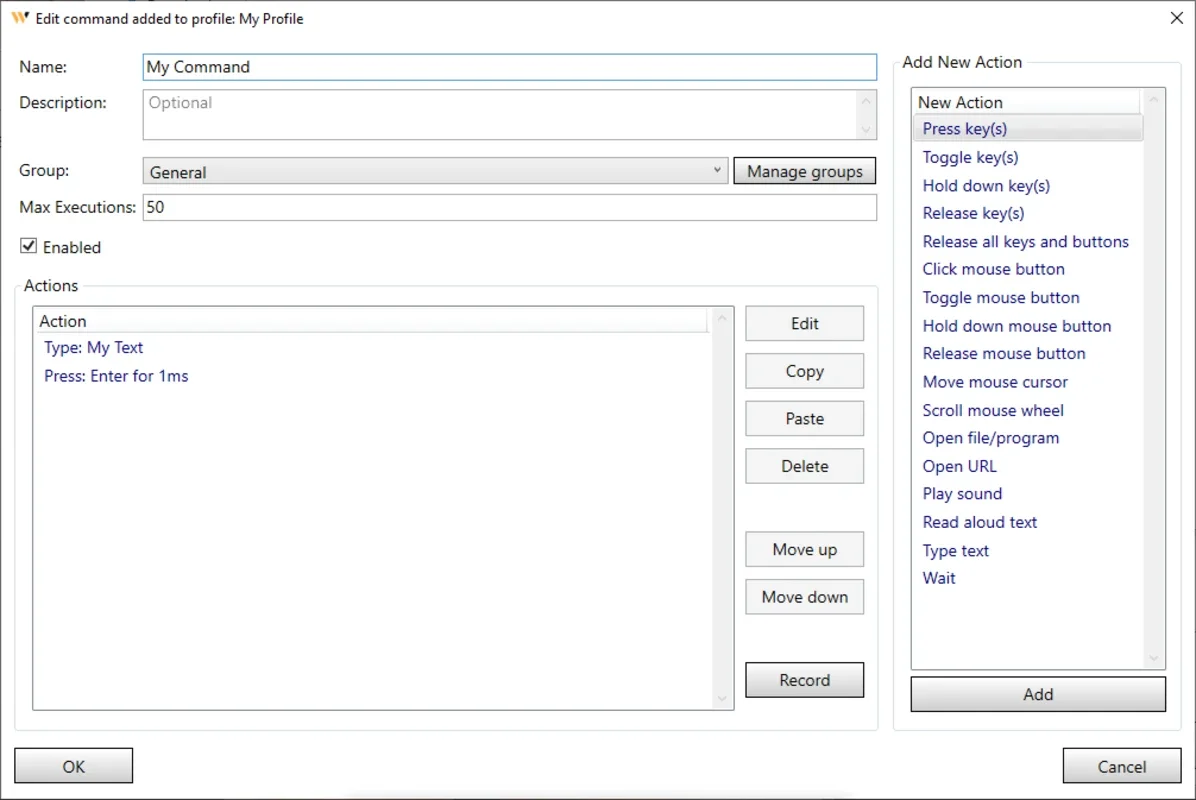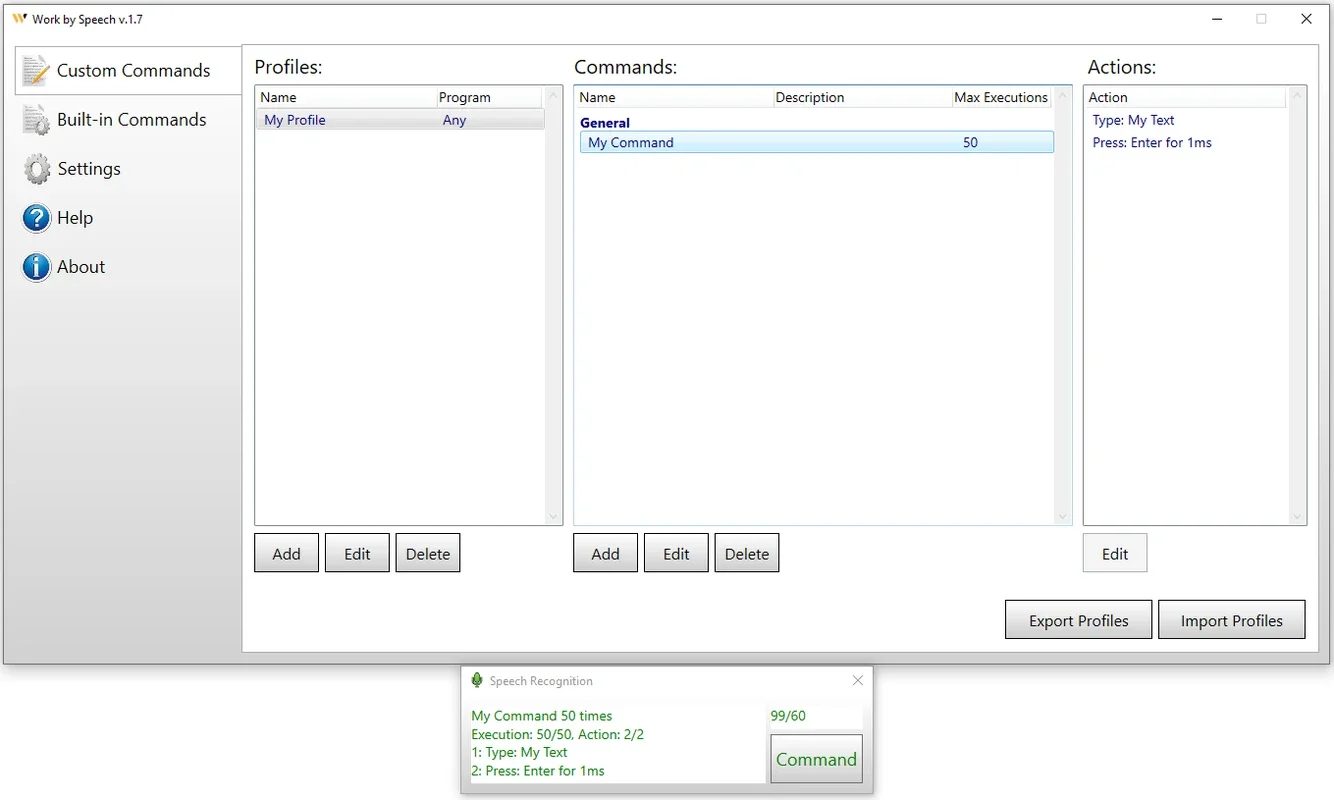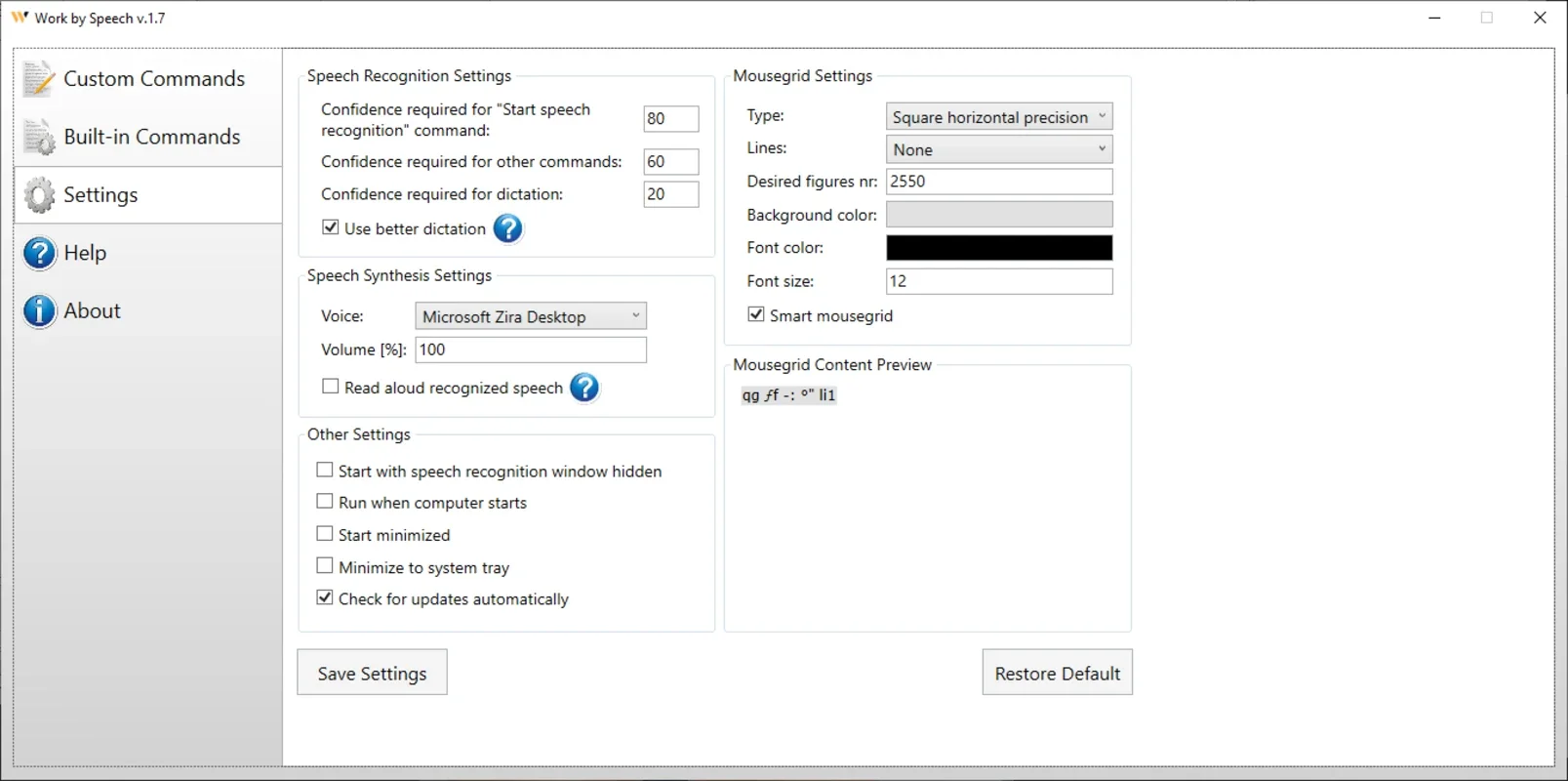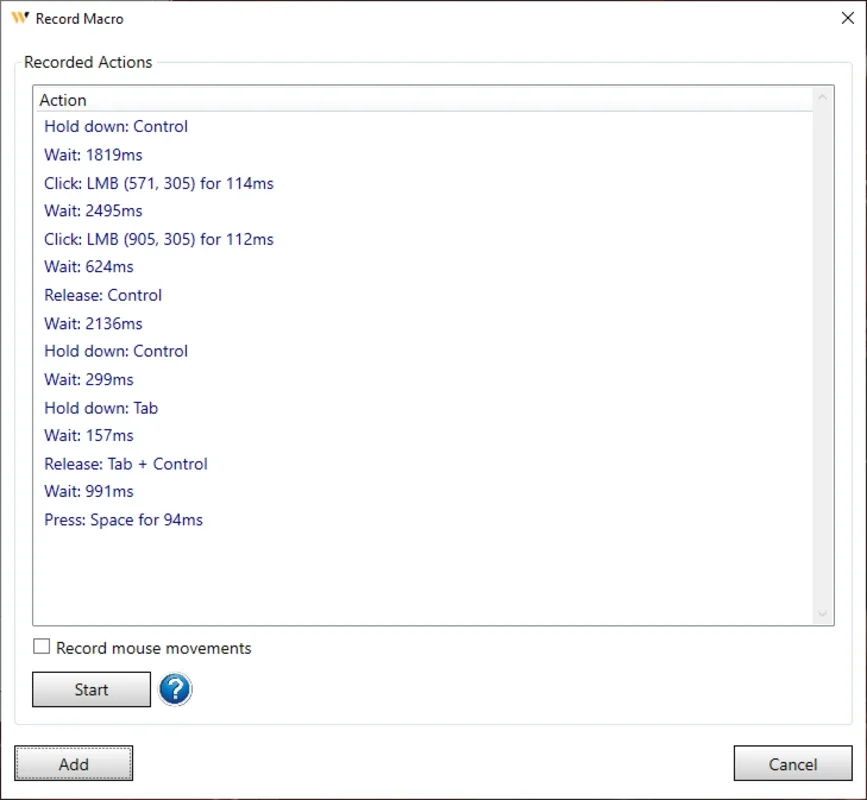Work by Speech App Introduction
Work by Speech is a groundbreaking program that enables users to perform various tasks on a computer with remarkable efficiency using only their voice. Without the need for a keyboard and mouse, it opens up a new world of accessibility and productivity.
Key Features
-
Efficient Speech Work: The program allows for seamless and efficient work on a computer solely through speech. Saying commands and instructions becomes the primary mode of interaction.
-
Quiet Speaking Support: It caters to users who prefer to work quietly, ensuring that speech recognition works effectively even in low-noise environments.
-
Application Switching and Opening: Easily switch between applications and open new ones by simply speaking the relevant commands. This saves time and reduces the need for manual mouse clicks and keyboard presses.
-
Built-in Voice Commands: A comprehensive set of built-in voice commands is provided for the most common actions, making it intuitive and easy to use.
-
Custom Voice Commands Management: Users have the ability to customize and manage their own voice commands, tailoring the program to their specific needs and workflows.
-
Separate Dictation Mode: A dedicated dictation mode allows for accurate transcription of spoken words, making it ideal for note-taking and text input.
-
Fast and Repeatable Mouse Control: By using speech, users can control the mouse with speed and precision. All mouse actions can be performed with ease, enabling seamless navigation and interaction.
-
Customizable Mousegrid: The mousegrid can be customized and moved using speech, providing a personalized and intuitive mouse control experience.
-
Automatic Mousegrid Optimization: For every used application, the mousegrid is automatically optimized to enhance usability and efficiency.
-
Low Resource Usage: Despite its powerful functionality, Work by Speech has very low processor and memory usage, ensuring smooth performance even on older or less powerful computers.
-
Compatibility: It works seamlessly with any microphone under Windows 10 and 11, providing a wide range of options for users.
-
Language Support: Currently available only for the English language, ensuring accurate speech recognition and interaction.
-
Free Updates: Users can enjoy free updates, ensuring that they always have the latest features and improvements.
Target Users
Work by Speech is designed for a wide range of users, including:
-
People with Permanent Disabilities: Those with permanent physical limitations, such as being paralyzed in both hands, can benefit greatly from this program. It provides an alternative way to interact with a computer and perform tasks.
-
People with Temporary Disabilities: In cases where users have temporary disabilities, such as a broken hand, Work by Speech offers a temporary solution to continue working on a computer.
-
Those Concerned about Repetitive Stress Injury: Users who are at risk of developing repetitive stress injuries, such as carpal tunnel syndrome, can use Work by Speech to reduce the strain on their hands and wrists.
-
Productivity Seekers: Anyone looking to increase their productivity by using voice commands can find value in this program. It allows for quick and efficient task execution, saving time and effort.
-
General Users: Even for those who simply want to control a computer by speech, Work by Speech provides a user-friendly and intuitive interface.
Voice Training
To ensure high accuracy in speech recognition, it is recommended that users complete at least two voice trainings. Each training session takes about 7 minutes and can be found in the user guide, located in the help section. This helps the program adapt to the user's voice and improve recognition accuracy.
In conclusion, Work by Speech is a game-changing program that offers a unique and efficient way to interact with a computer. Whether you have a disability or simply want to try a new way of working, this program is definitely worth exploring.