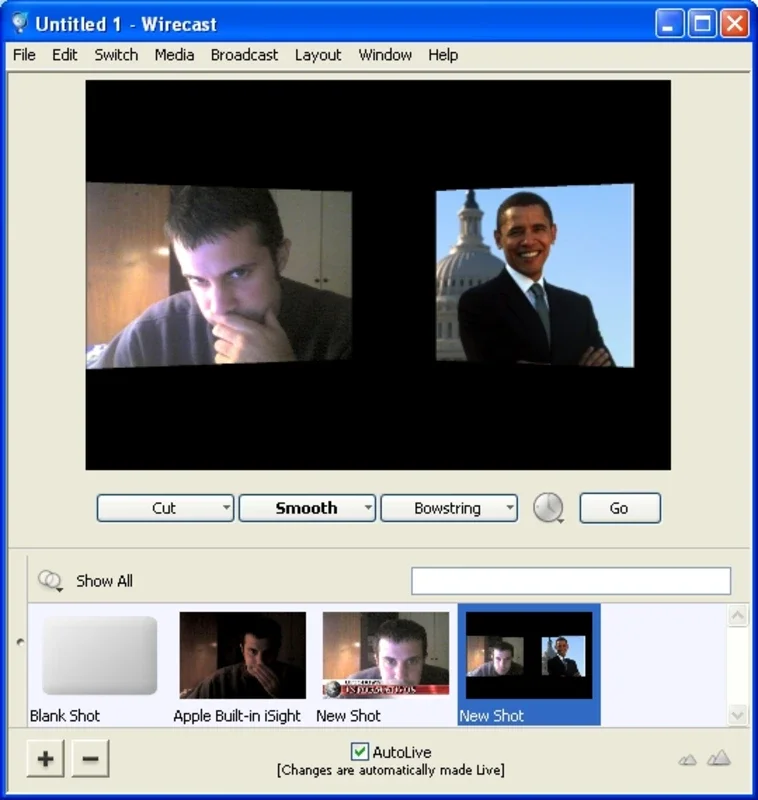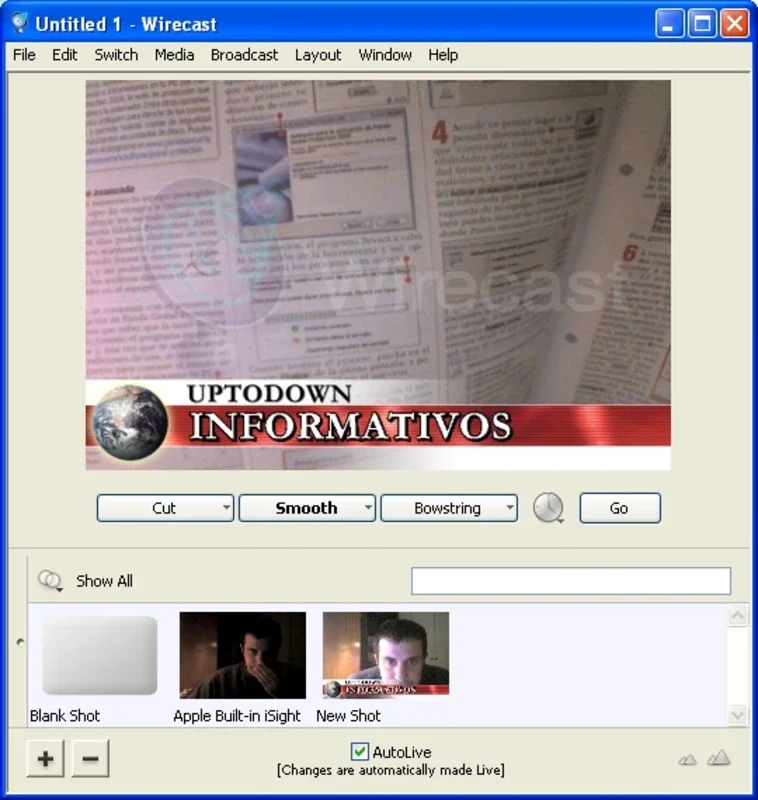Wirecast App Introduction
Wirecast is a powerful and versatile software application that empowers users to create professional-quality audiovisual streams. Whether you're a seasoned broadcaster or just starting out, Wirecast provides the tools to produce engaging live streams and pre-recorded videos. This comprehensive guide will explore Wirecast's features, capabilities, and how it compares to other leading streaming software.
Understanding Wirecast's Core Functionality
At its heart, Wirecast operates on the concept of 'shots' – individual audiovisual segments sourced from various inputs. These inputs can include:
- Webcam Feeds: Capture live video from your webcam, ideal for interactive broadcasts and presentations.
- Hard Drive Videos: Integrate pre-recorded video clips for seamless transitions and storytelling.
- Custom Scenes: Design visually rich scenes with graphics, lower thirds, and other elements to enhance your production.
- Custom Titles: Create professional-looking titles and graphics to introduce segments and provide information.
- Screen Capture: Share your computer screen, perfect for tutorials, software demonstrations, and gameplay streams.
- External Sources: Connect to external devices like cameras, microphones, and other professional-grade equipment.
Wirecast allows you to seamlessly switch between these shots, creating a dynamic and engaging viewing experience. The software offers a wide range of customizable settings for each shot, allowing you to fine-tune the audio and video to perfection.
Mastering Wirecast's Interface and Features
Wirecast's intuitive interface is designed for ease of use, even for beginners. The main window displays all active shots, allowing for quick and efficient switching between sources. Key features include:
- Real-time Preview: See exactly what your audience will see before going live, ensuring a polished and professional broadcast.
- Customizable Transitions: Choose from a variety of transitions, including fades, wipes, and cross dissolves, to create a smooth and visually appealing flow.
- Audio Mixing: Control audio levels from multiple sources, ensuring balanced and clear sound throughout your stream.
- Live Streaming Integration: Wirecast seamlessly integrates with various streaming platforms, including YouTube Live, Facebook Live, and Twitch, allowing you to reach a wide audience.
- Recording Capabilities: Record your streams for later editing or archiving, providing flexibility and control over your content.
- Advanced Features: For more experienced users, Wirecast offers advanced features like multi-camera support, chroma keying, and virtual sets, allowing for highly professional productions.
Wirecast vs. Other Streaming Software
Wirecast stands out from other streaming software options due to its comprehensive feature set and user-friendly interface. While other platforms may offer specific strengths, Wirecast excels in its ability to handle complex productions with ease. Let's compare it to some popular alternatives:
- OBS Studio: OBS Studio is a free and open-source option known for its flexibility and extensive customization options. However, it can have a steeper learning curve compared to Wirecast.
- XSplit Broadcaster: XSplit Broadcaster is a popular choice for gamers and streamers, offering a user-friendly interface and a range of features specifically designed for live gaming broadcasts. It may lack some of the advanced features found in Wirecast.
- Streamlabs Desktop: Streamlabs Desktop is another popular option for streamers, integrating well with Twitch and offering a range of features for audience interaction. However, it may not be as suitable for more complex productions as Wirecast.
Wirecast's strength lies in its balance of user-friendliness and powerful features. While OBS Studio offers greater flexibility, Wirecast provides a more streamlined and intuitive experience for users who want to create professional-looking streams without the steep learning curve.
Using Wirecast for Different Applications
Wirecast's versatility makes it suitable for a wide range of applications, including:
- Live Events: Stream live concerts, conferences, and other events to a global audience.
- Educational Content: Create engaging educational videos and webinars.
- Corporate Communications: Produce high-quality internal communications and training videos.
- Gaming Streams: Stream gameplay with professional-looking graphics and overlays.
- News Broadcasts: Create professional-looking news broadcasts with multiple camera angles and graphics.
Conclusion: Unlock Your Broadcasting Potential with Wirecast
Wirecast is a powerful and versatile tool for anyone looking to create professional-quality audiovisual streams. Its user-friendly interface, comprehensive feature set, and seamless integration with various streaming platforms make it an ideal choice for both beginners and experienced broadcasters. Whether you're streaming live events, creating educational content, or producing corporate communications, Wirecast provides the tools you need to create engaging and professional-looking videos. Its ability to handle multiple sources, customize transitions, and integrate with various streaming platforms sets it apart from other streaming software options, making it a valuable asset for anyone looking to elevate their broadcasting capabilities.