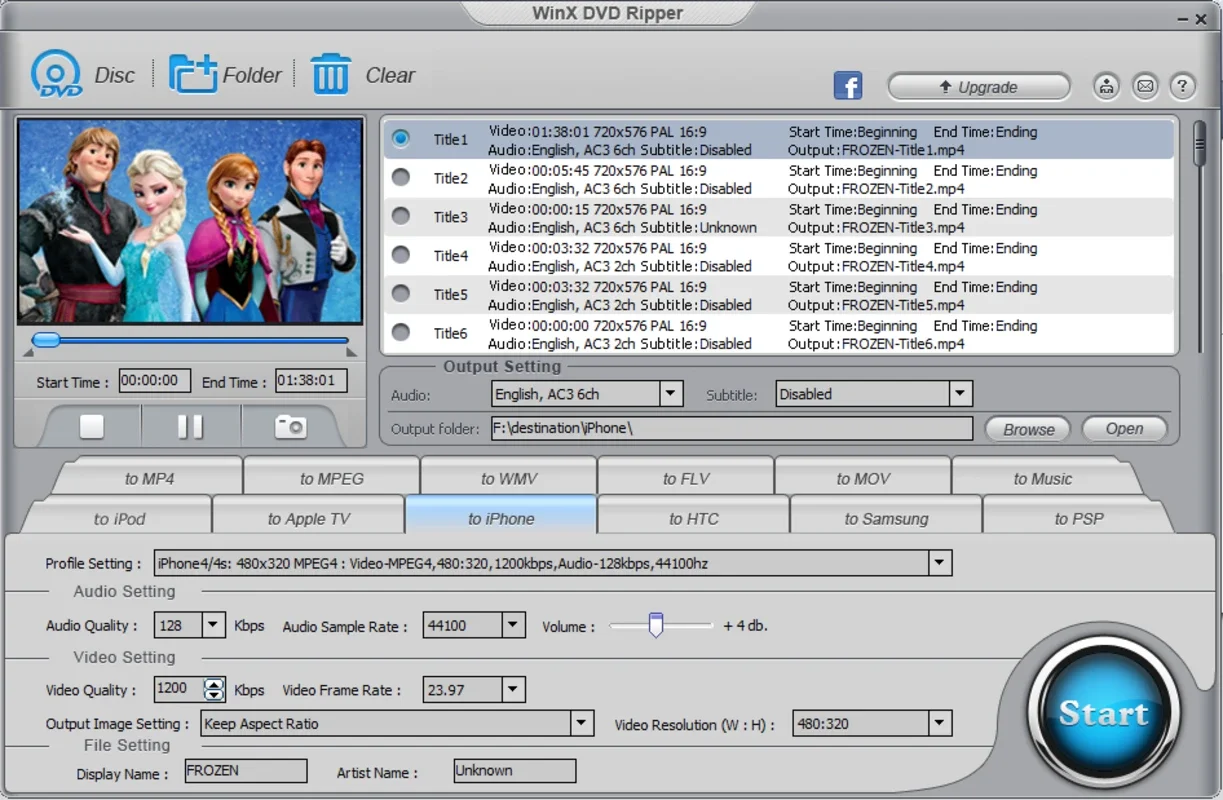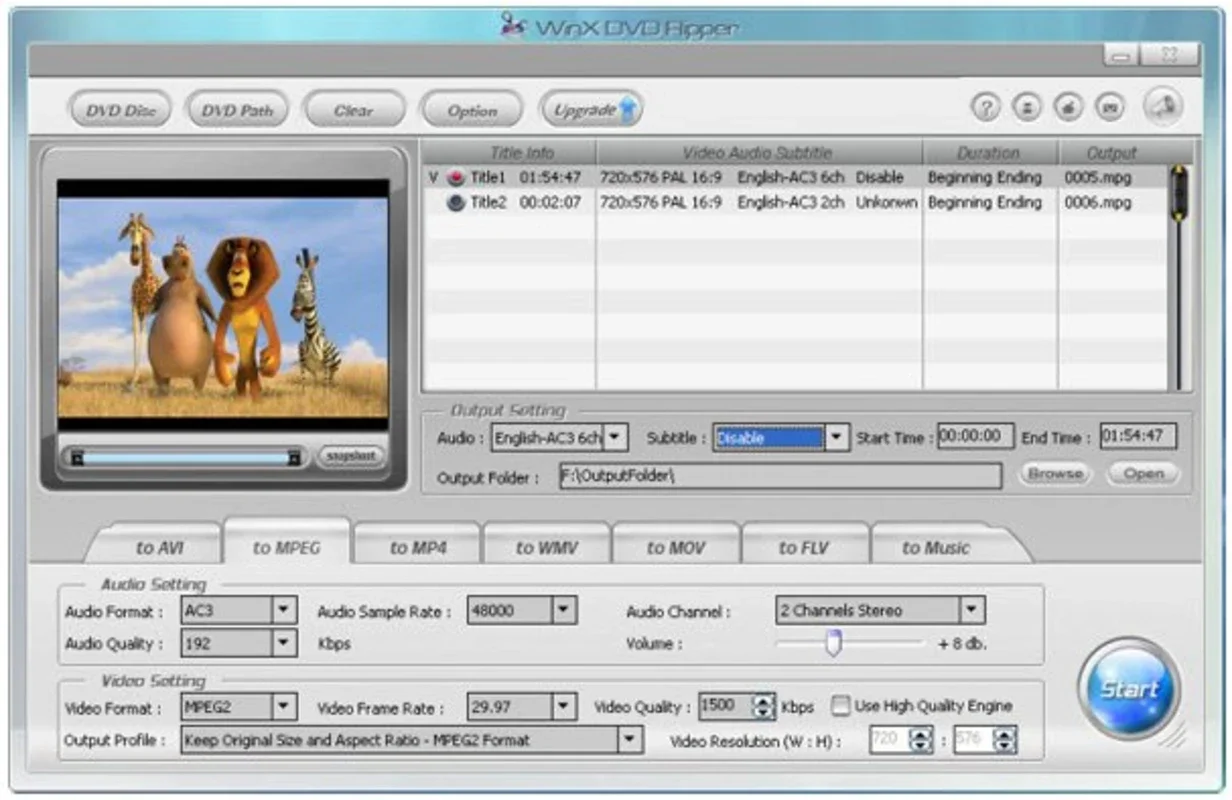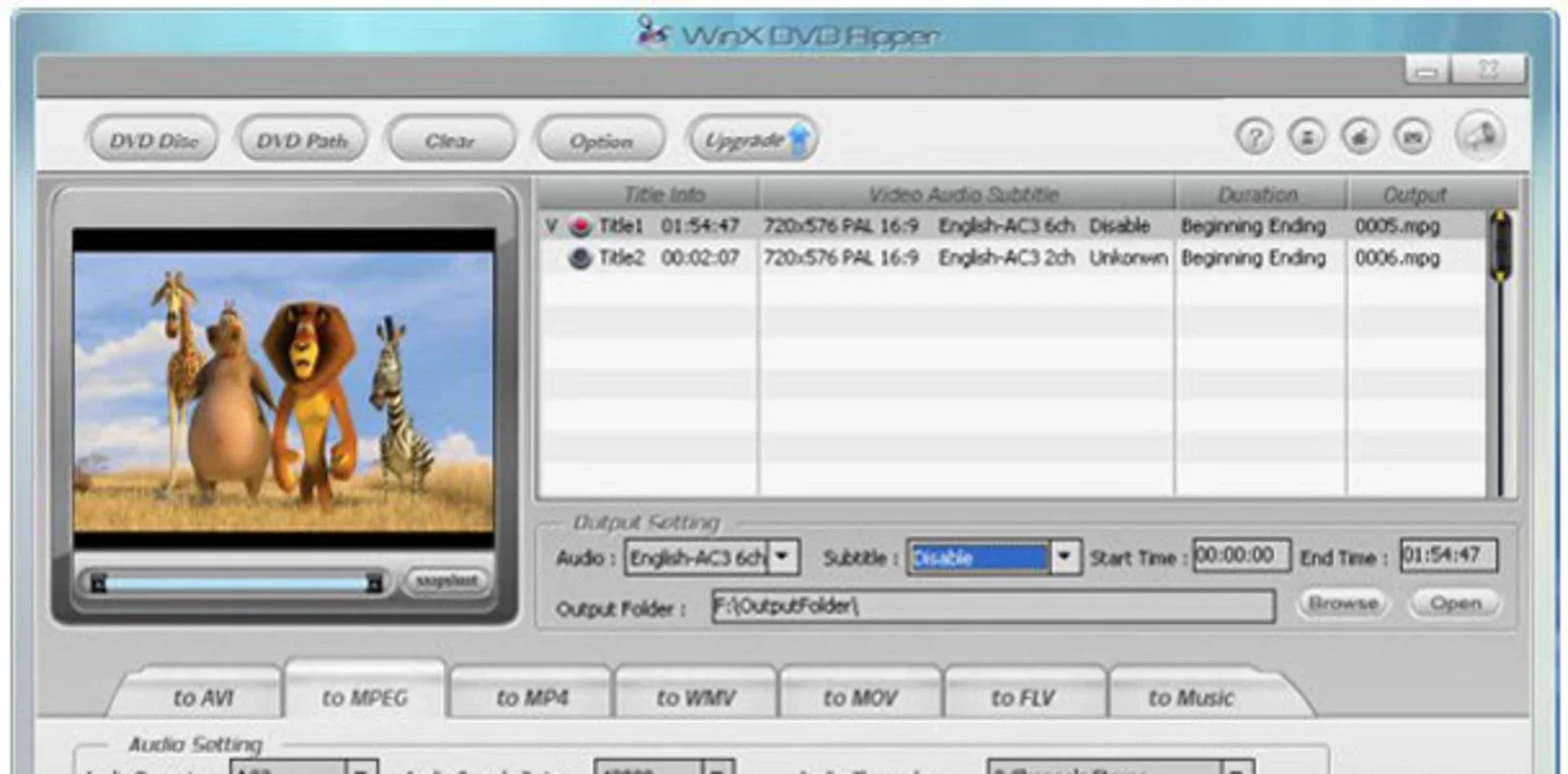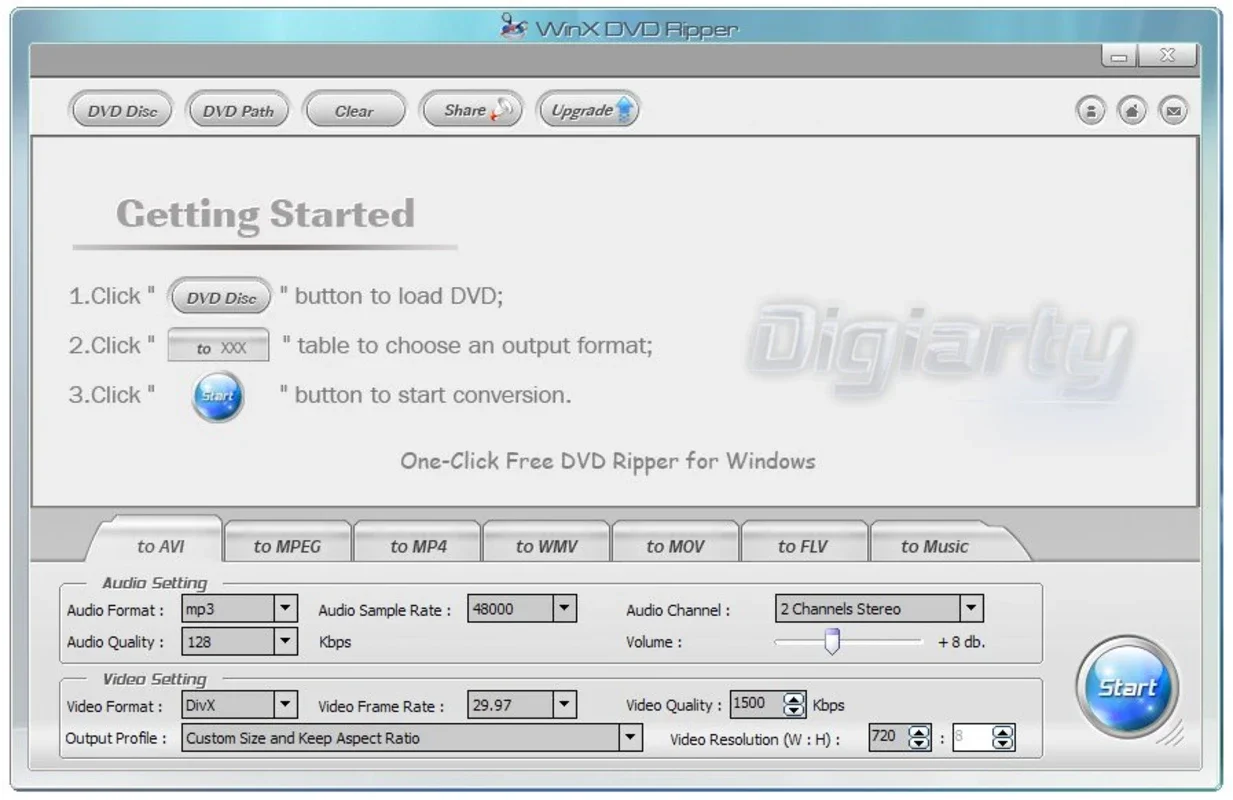WinX Free DVD Ripper App Introduction
WinX Free DVD Ripper is a powerful and user-friendly application designed for effortless extraction of video files from DVDs. Whether you're looking to convert your cherished movie collection for playback on various devices or simply want to archive your DVDs in a digital format, WinX Free DVD Ripper provides a streamlined and efficient solution. This comprehensive guide will delve into the features, functionality, and benefits of this versatile software.
Understanding WinX Free DVD Ripper
WinX Free DVD Ripper stands out from other DVD ripping software due to its intuitive interface and straightforward process. Unlike some complex programs that require extensive technical knowledge, WinX Free DVD Ripper is designed for users of all skill levels. The software's core function is to convert DVD video content into various digital formats, making it accessible on a wider range of devices, including smartphones, tablets, and media players.
Key Features and Benefits
- Effortless DVD Ripping: The software's primary strength lies in its ease of use. The process is remarkably simple, requiring minimal technical expertise. Users can quickly select their DVD, choose the desired output format, and initiate the ripping process with just a few clicks.
- Wide Range of Output Formats: WinX Free DVD Ripper supports a variety of popular video formats, including AVI, MP4, WMV, MOV, FLV, and MPEG. This versatility ensures compatibility with virtually any media player or device.
- Customizable Settings: While the default settings are optimized for optimal results, advanced users can customize various parameters to fine-tune the output video quality, resolution, and bitrate. This level of control allows for greater flexibility and personalization.
- Fast Ripping Speed: WinX Free DVD Ripper leverages advanced technologies to ensure fast and efficient DVD ripping. This significantly reduces processing time, allowing users to quickly access their converted video files.
- High-Quality Output: The software is designed to preserve the original video quality as much as possible during the conversion process. Users can expect high-quality output videos that retain the visual fidelity of the original DVD content.
- User-Friendly Interface: The intuitive interface is a key advantage. The software's clean and uncluttered design makes navigation easy, even for novice users. The straightforward layout ensures a smooth and hassle-free user experience.
- Step-by-Step Process: The software guides users through a step-by-step process, making it easy to understand and follow, even for those unfamiliar with DVD ripping software.
- Support for Various DVD Types: WinX Free DVD Ripper supports a wide range of DVD types, including standard DVDs, DVD-R, DVD+R, DVD-RW, and DVD+RW.
Step-by-Step Guide to Using WinX Free DVD Ripper
- Insert your DVD: Insert the DVD containing the video you want to rip into your computer's DVD drive.
- Launch WinX Free DVD Ripper: Open the WinX Free DVD Ripper software.
- Select the DVD: The software will automatically detect the inserted DVD. Select the title or chapter you wish to rip.
- Choose Output Format: Select your preferred output format from the list of supported formats (AVI, MP4, WMV, MOV, FLV, MPEG).
- Adjust Settings (Optional): If desired, adjust the video and audio settings to fine-tune the output quality.
- Start Ripping: Click the "Start" button to begin the ripping process. The software will automatically convert the selected video to your chosen format.
- Access your Ripped Video: Once the ripping process is complete, you can access your converted video file in the designated output folder.
Comparing WinX Free DVD Ripper to Other Software
Compared to other DVD ripping software, WinX Free DVD Ripper offers a compelling combination of ease of use, speed, and output quality. While some competitors may offer more advanced features, the simplicity and efficiency of WinX Free DVD Ripper make it an ideal choice for users who prioritize a straightforward and user-friendly experience. Unlike some software that may require extensive technical knowledge or involve complicated settings, WinX Free DVD Ripper provides a seamless and intuitive process, making it accessible to a wider range of users.
For example, compared to HandBrake, a popular open-source video transcoder, WinX Free DVD Ripper offers a much simpler interface and a more streamlined workflow. While HandBrake provides a greater degree of customization, its complexity can be overwhelming for casual users. WinX Free DVD Ripper strikes a balance between functionality and ease of use, making it a practical choice for users who want to rip DVDs without navigating complex settings.
Another popular option, VLC Media Player, can also rip DVDs, but its DVD ripping capabilities are not as prominent or user-friendly as WinX Free DVD Ripper. VLC is primarily a media player, and its DVD ripping functionality is more of a secondary feature. WinX Free DVD Ripper, on the other hand, is specifically designed for DVD ripping, making it a more efficient and focused solution.
Troubleshooting and Tips
- DVD Errors: If you encounter errors during the ripping process, ensure your DVD is clean and free of scratches. Try cleaning the DVD with a soft cloth and re-inserting it into the drive.
- Slow Ripping Speed: The ripping speed can be affected by your computer's hardware specifications. A faster processor and more RAM will generally result in faster ripping times.
- Output Quality: To ensure optimal output quality, choose a higher bitrate and resolution during the settings configuration.
Conclusion
WinX Free DVD Ripper is a valuable tool for anyone looking to easily and efficiently extract video files from DVDs. Its user-friendly interface, wide range of output formats, and fast ripping speed make it a top choice for both novice and experienced users. The software's straightforward process and customizable settings provide a flexible and efficient solution for converting DVD video content into various digital formats, ensuring compatibility with a wide range of devices and media players. Its focus on simplicity and ease of use sets it apart from more complex alternatives, making it an excellent choice for users who prioritize a hassle-free experience.