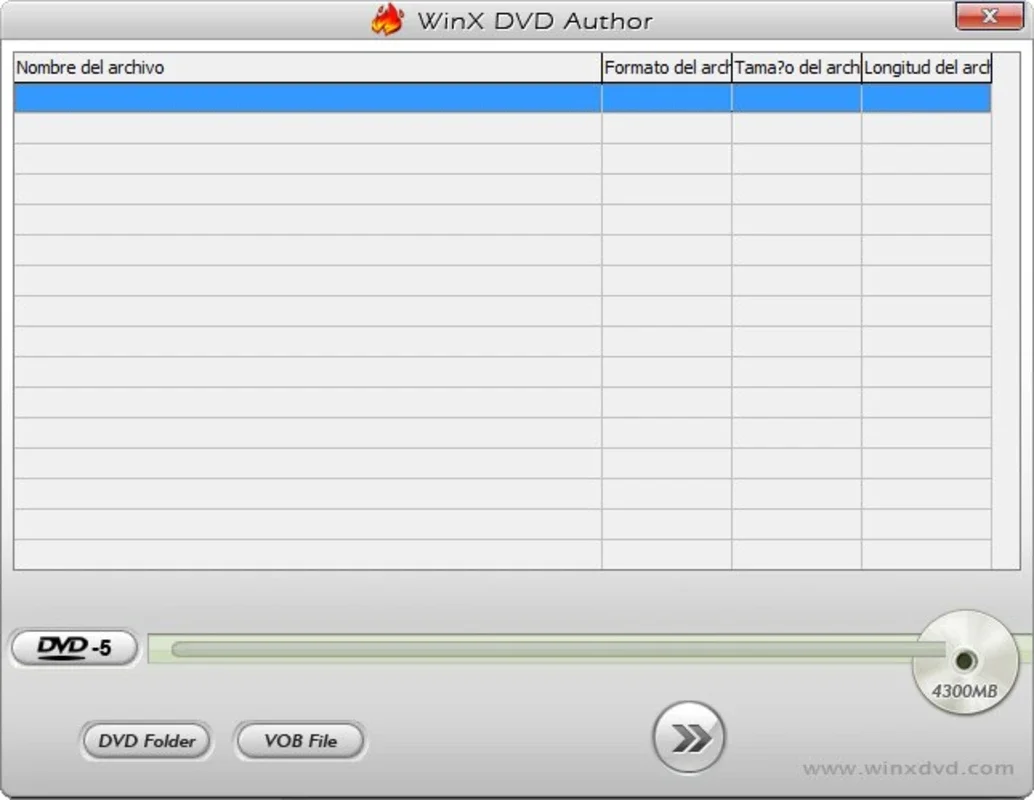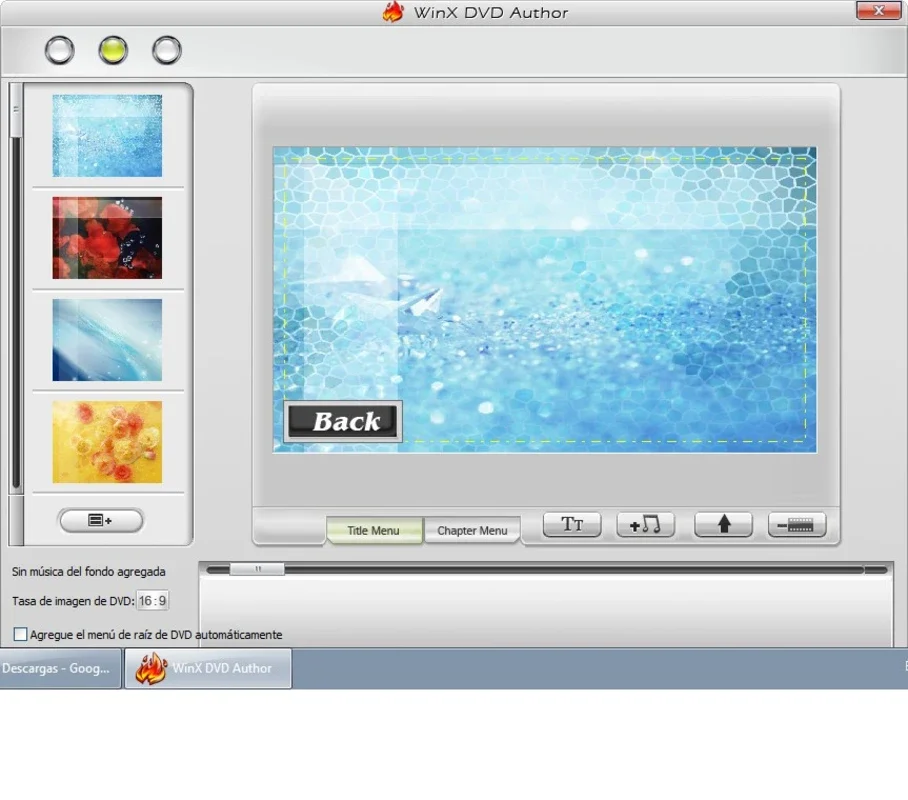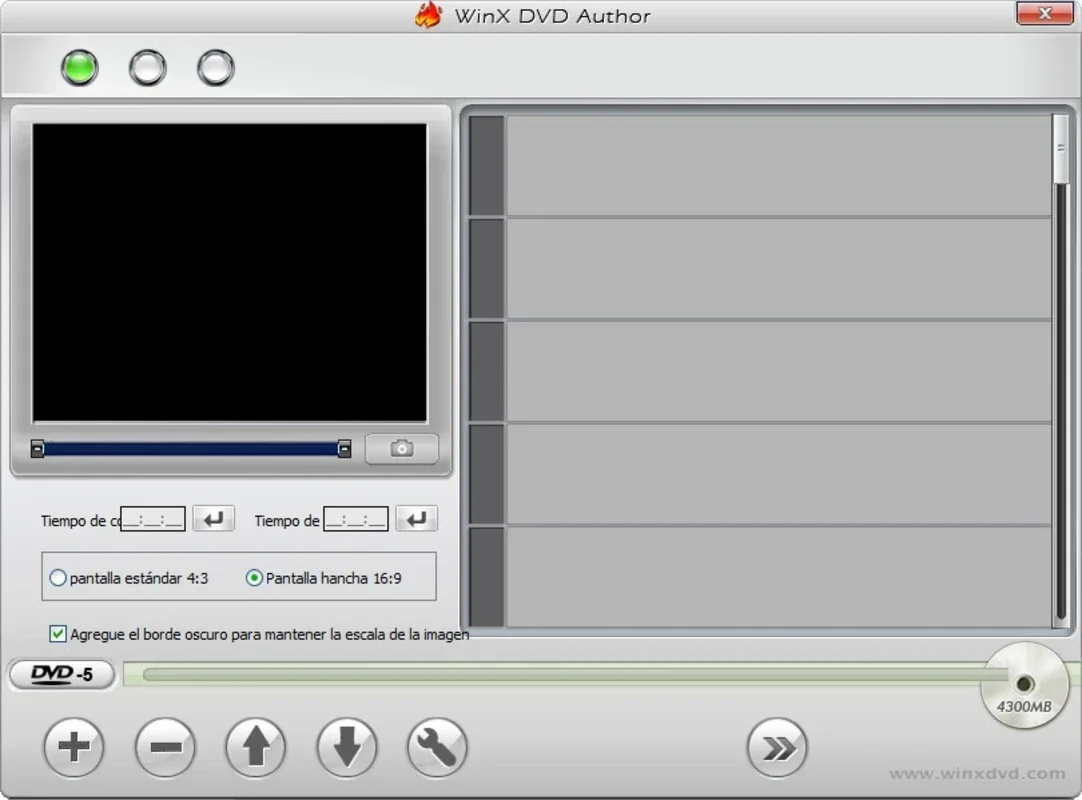WinX DVD Author App Introduction
WinX DVD Author is a powerful and versatile Windows application designed to simplify the process of creating professional-quality DVDs from your home videos and other digital media. This comprehensive guide will delve into its features, capabilities, and how it compares to other DVD authoring software available on the market.
Key Features and Functionality
WinX DVD Author stands out due to its user-friendly interface and robust feature set. Here's a breakdown of its core functionalities:
- Versatile Video Support: The software boasts extensive compatibility with a wide range of video formats, including MKV, M2TS, M4V, MP4, FLV, MPEG, MOV, RM, RMVB, H.264, and AVI. This broad support eliminates the need for extensive pre-conversion steps, saving you valuable time and effort.
- Subtitle Integration: Easily incorporate SRT subtitle files into your DVD projects, ensuring accessibility and inclusivity for viewers. This feature is crucial for multilingual content or for those with hearing impairments.
- Menu Creation: Design professional-looking DVD menus with ease. WinX DVD Author provides intuitive tools to customize menus, add background images, and create interactive navigation options, enhancing the overall viewing experience.
- DVD Recording and Conversion: The software seamlessly handles the entire DVD creation process, from video conversion to VOB compilation and final disc burning. This streamlined workflow ensures a smooth and efficient experience.
- High-Quality Output: WinX DVD Author prioritizes output quality, ensuring your DVDs look their best. The software employs optimized encoding techniques to maintain video clarity and minimize compression artifacts.
Step-by-Step Guide to Using WinX DVD Author
Let's walk through a typical DVD authoring process using WinX DVD Author:
- Import Media: Begin by importing the video files you wish to include in your DVD project. The software supports batch importing, allowing you to add multiple files simultaneously.
- Edit and Customize: Once imported, you can edit your video clips, adjusting their order, trimming unwanted segments, and adding transitions. The intuitive editing tools make this process straightforward, even for beginners.
- Add Subtitles: Integrate your SRT subtitle files, ensuring your DVD is accessible to a wider audience.
- Create Menus: Design your DVD menus, selecting background images, adding chapter markers, and customizing the navigation buttons. The software offers a variety of pre-designed templates to get you started quickly.
- Encode and Burn: Once your project is finalized, initiate the encoding and burning process. WinX DVD Author optimizes the encoding settings to ensure high-quality output while maintaining compatibility with standard DVD players.
Comparison with Other DVD Authoring Software
WinX DVD Author holds its own against other popular DVD authoring software. While some competitors offer more advanced features like Blu-ray support or more extensive editing capabilities, WinX DVD Author excels in its ease of use and its comprehensive support for a wide range of video formats and subtitles. Compared to more complex professional-grade software, WinX DVD Author offers a simpler, more accessible approach, ideal for home users and those new to DVD authoring.
For instance, while software like Adobe Encore offers extensive professional features, it comes with a steeper learning curve and a higher price point. WinX DVD Author provides a balance between functionality and ease of use, making it a great choice for users who want to create high-quality DVDs without needing extensive technical expertise.
Troubleshooting and FAQs
- Error Messages: If you encounter any error messages during the DVD creation process, consult the software's help documentation or online forums for troubleshooting assistance.
- Compatibility Issues: Ensure your DVD media is compatible with your DVD burner and that the video formats you're using are supported by WinX DVD Author.
- Performance Issues: If you experience slow performance, ensure your computer meets the minimum system requirements and that you have sufficient free disk space.
Conclusion
WinX DVD Author is a user-friendly and efficient tool for creating professional-quality DVDs from your home videos. Its broad video format support, intuitive interface, and streamlined workflow make it an excellent choice for both novice and experienced users. While it may not offer the advanced features of professional-grade software, its ease of use and comprehensive functionality make it a valuable asset for anyone looking to preserve and share their precious memories on DVD.
This guide provides a comprehensive overview of WinX DVD Author's capabilities and how to use it effectively. With its user-friendly design and powerful features, WinX DVD Author empowers you to create high-quality DVDs with ease and efficiency.