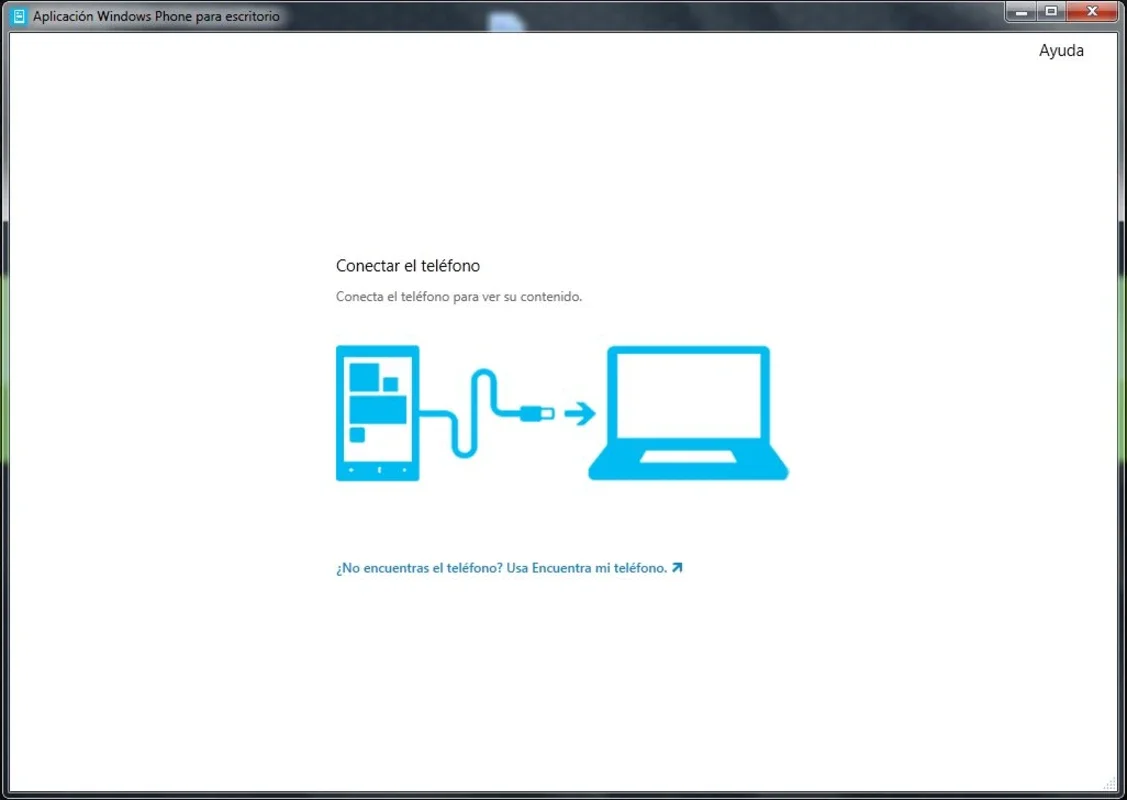Windows Phone application App Introduction
Introduction
The Windows Phone application is a powerful tool that allows users to seamlessly manage and synchronize their Windows Phone with their Windows computer. Whether you're using Windows 7 or Windows 8, this official app from Microsoft simplifies the process of transferring and accessing your phone's content.
How it Works
Simply by connecting your Windows Phone and opening the application, you can effortlessly transfer all your music, videos, documents, and applications from your smartphone to your PC. This ensures that you have all your favorite media and data readily available on both systems.
Key Features
- Content Synchronization: The Windows Phone application enables you to synchronize everything from your iTunes or Windows music libraries to your Windows Phone. It automatically imports all your phone-captured photos and videos to your PC, allowing you to easily manage and view them.
- Space Management: You can easily view how much space each type of content is taking up on your phone and PC. This helps you ensure that you never run out of memory again and make informed decisions about which files to keep or delete.
- Playlist Transfer: With this application, you can easily transfer playlists from your computer to your phone, ensuring that you have your favorite music on the go.
- Access to Windows Phone Store: The application also gives you direct access to the Windows Phone Store, allowing you to download and buy whatever you want for your phone. Whether it's a new app, game, or theme, you can easily enhance your phone's functionality.
Benefits
Using the Windows Phone application offers several benefits. It saves you time and effort by automating the process of transferring content between your phone and computer. It also provides a convenient way to manage and access your multimedia content, ensuring that you never lose your important data.
For those who like to make backups of their multimedia content to their computer, this application is especially useful. It allows you to create backups of your photos, videos, and music, providing an extra layer of security in case of data loss.
Conclusion
In conclusion, the Windows Phone application is a great tool for managing and synchronizing your Windows Phone with your Windows computer. It offers a wide range of features and benefits, making it an essential app for Windows Phone users. Whether you're a casual user or a power user, this application will simplify your life and help you make the most of your Windows Phone.
FAQ
Q: Can I use this application with other operating systems? A: No, this is a Windows-specific application designed to work with Windows 7 and Windows 8. Q: Will the application transfer all my data? A: Yes, the application will transfer all your music, videos, documents, and applications from your Windows Phone to your computer. Q: Is the application free to download? A: Yes, the application is free to download from the Windows App Store. Q: Can I transfer playlists from my phone to my computer? A: No, the application only allows you to transfer playlists from your computer to your phone. Q: Will the application automatically update my phone's content? A: No, you will need to manually initiate the synchronization process by connecting your phone and opening the application.