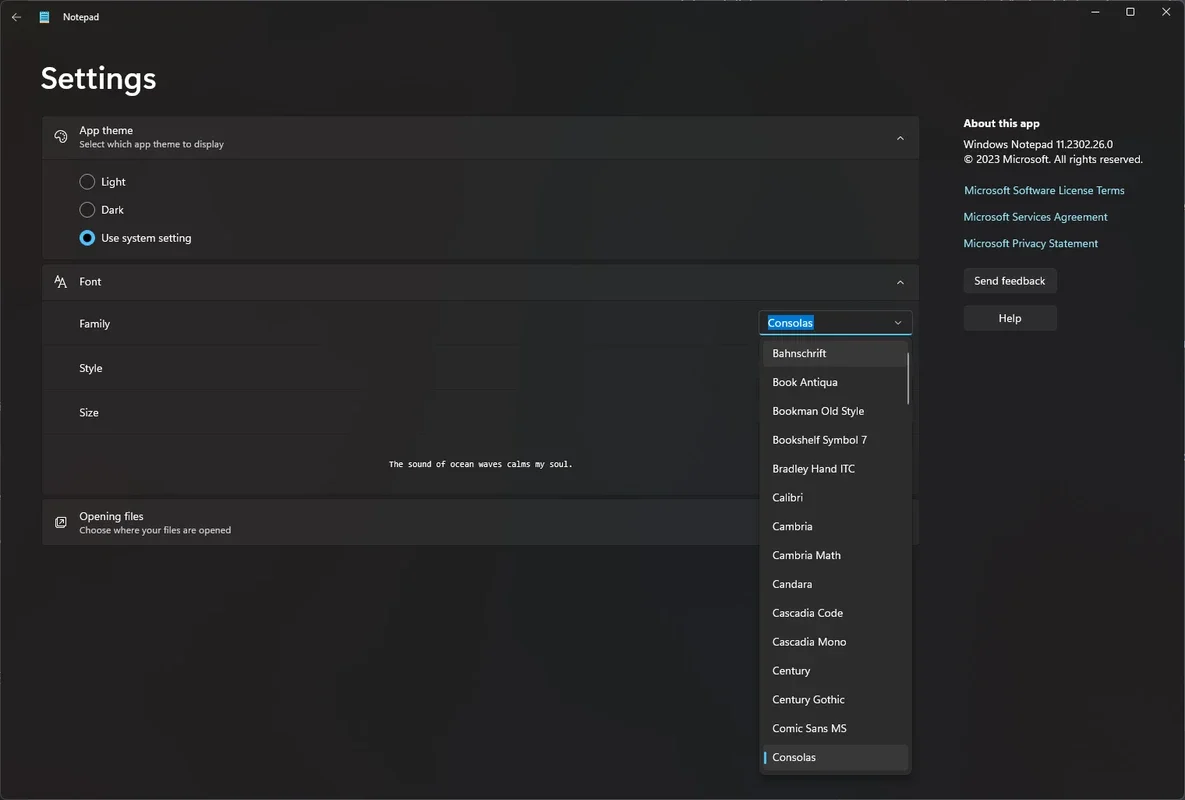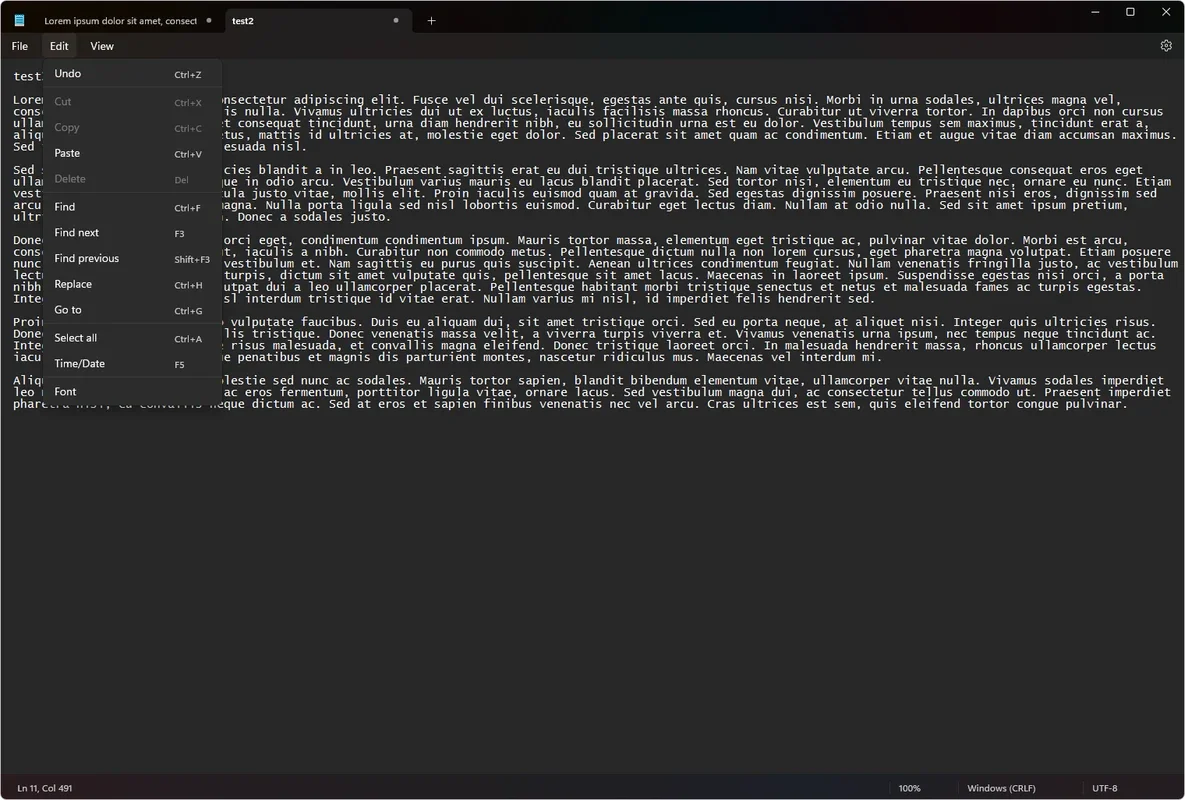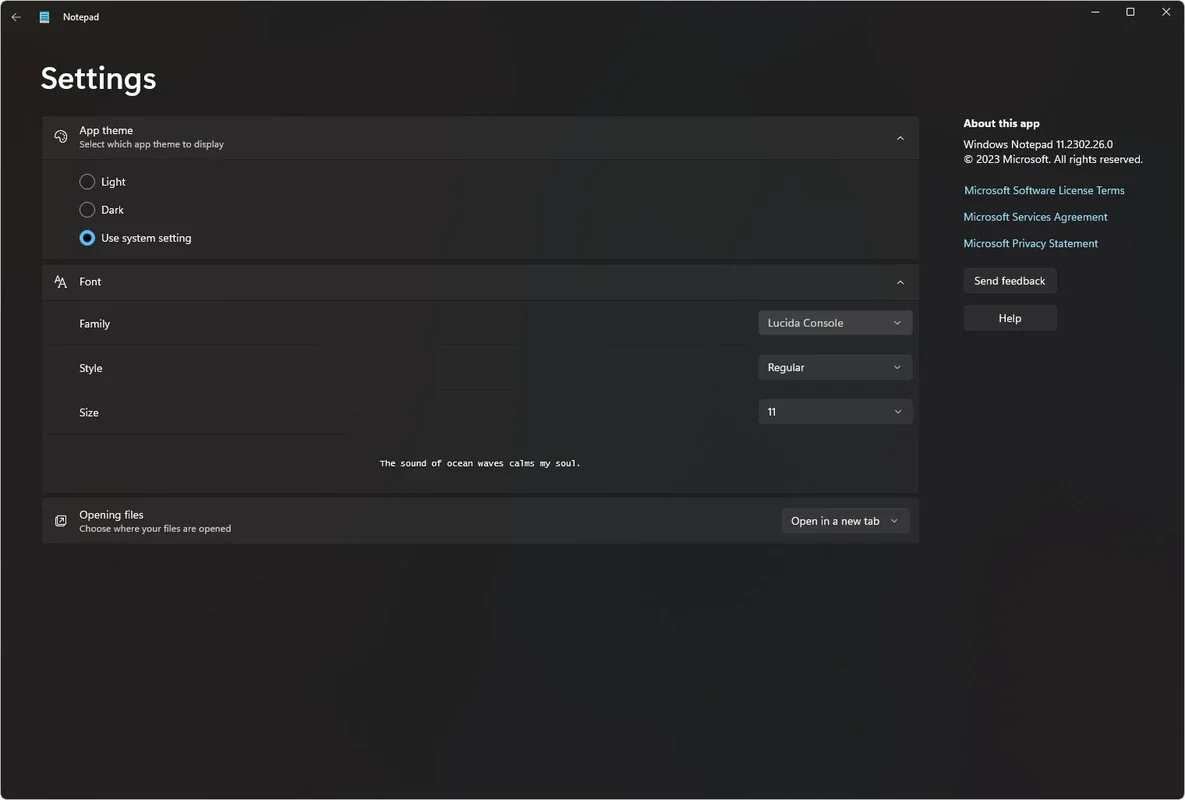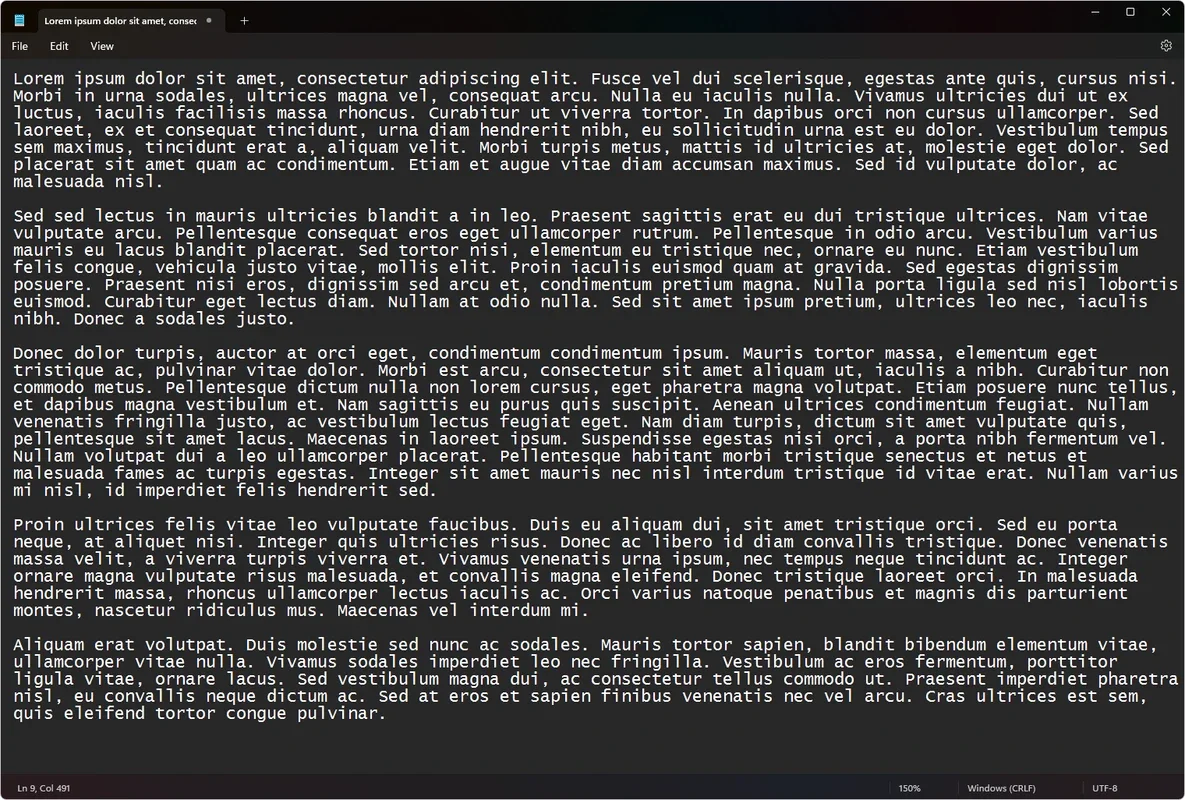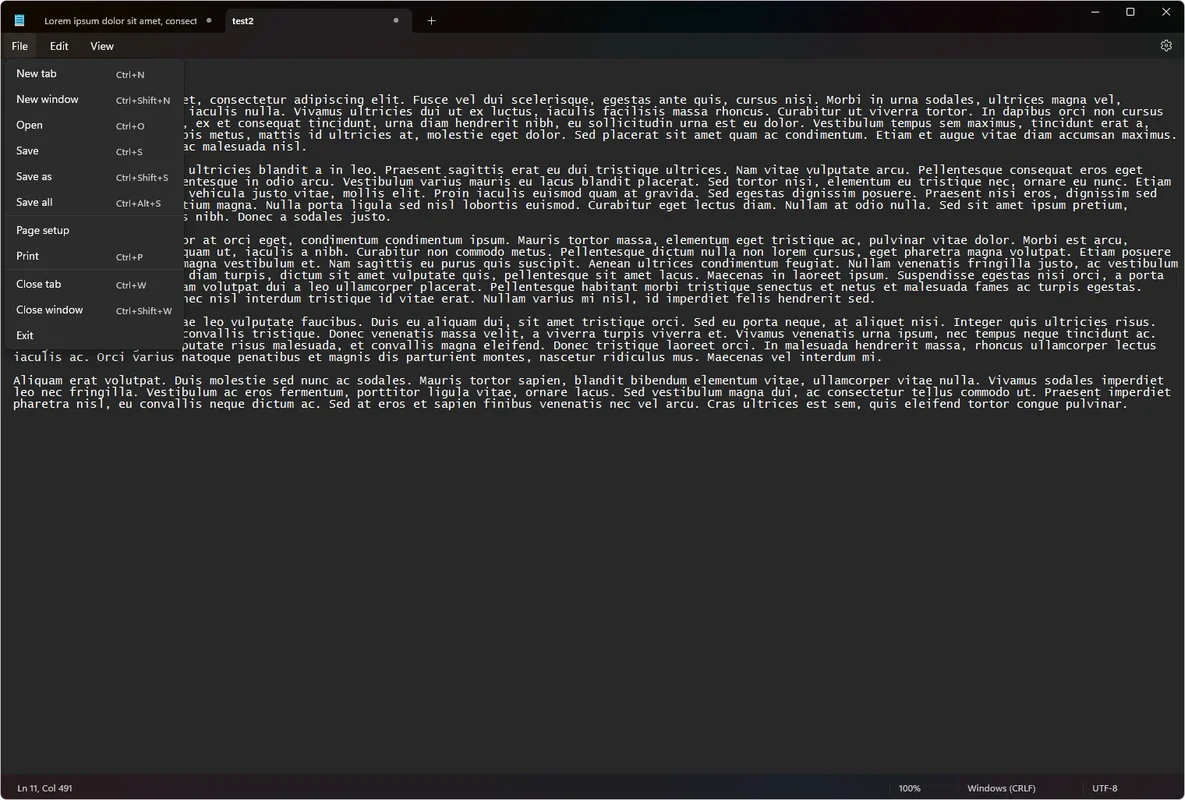Windows Notepad App Introduction
Introduction
Windows Notepad has been an integral part of the Windows operating system for a long time. It serves as a simple yet effective tool for handling text -related tasks. Since Windows 10, it has evolved with new features while still maintaining its core functionality.
The Basics of Windows Notepad
Windows Notepad is primarily designed for opening, editing, and saving text. It is a go - to application when you need to jot down quick notes or make simple edits to text files. You can create new text documents and save them in the TXT format, which is a widely supported plain - text format. It also allows you to open text - only files such as BAT scripts. In its most basic form, it provides a straightforward typing interface, similar to what you would expect from a traditional notepad.
New Features in the Windows 10 Version
The Windows 10 version of Notepad brought significant improvements. One of the most notable features is the addition of tabs. This allows users to have multiple documents open simultaneously within the same window. This is a great time - saver, especially when you are working on related text files or need to reference different pieces of text quickly. Another enhancement is the integration of dark and light modes. The app can automatically adapt to the system - defined mode, but users also have the option to manually switch between the two in the settings. This not only provides a more personalized experience but also helps in reducing eye strain depending on the lighting conditions.
Font Customization
Another interesting aspect of the modern Windows Notepad is the ability to customize the font. In the settings, users can choose the font family, style, and size. While the default font, Lucida Console, is retained from the classic version for those who prefer the traditional look, the option to change it gives users more flexibility. For example, if you are working on a document that requires a more legible font for a particular display or if you simply want to give your text a different aesthetic, you can easily make the adjustment.
The Role of Windows Notepad in the Windows Ecosystem
Windows Notepad plays an important role in the Windows ecosystem. It is a lightweight and fast - loading application that is always available for quick text - handling tasks. It is often used by developers for making quick edits to code snippets, especially when they don't want to open a more complex text - editing or Integrated Development Environment (IDE). It is also popular among general users for tasks like writing down to - do lists, taking meeting notes, or simply jotting down ideas.
Comparing Windows Notepad with Other Text - Editing Tools
When compared to other text - editing tools, Windows Notepad has its own set of advantages and disadvantages. For instance, it is much simpler than a full - fledged word processor like Microsoft Word. It lacks the advanced formatting and layout options that Word offers, but this simplicity is its strength in certain scenarios. It loads much faster and uses fewer system resources. On the other hand, when compared to more specialized code - editing tools like Notepad ++, Windows Notepad may lack some of the advanced code - highlighting and auto - completion features. However, for basic text - editing tasks and quick code edits, Windows Notepad can still be a viable option.
Windows Notepad and Productivity
Windows Notepad can contribute to productivity in several ways. Its simplicity and ease of use mean that users can quickly start working on a text - related task without having to navigate through complex menus or deal with a large number of features. The tabbed interface in the Windows 10 version allows for better organization of multiple text files, reducing the time spent switching between different documents. The ability to customize the font can also enhance the readability of the text, which is important for tasks that require long - term viewing or editing of text.
Future of Windows Notepad
As Windows continues to evolve, it is likely that Windows Notepad will also see further improvements. There may be more features added to enhance its functionality, such as better integration with cloud - based storage for easier sharing and backup of text files. There could also be improvements in the area of security, especially when dealing with sensitive text information. Additionally, with the increasing importance of digital note - taking and text - based communication, Windows Notepad may see more enhancements to meet the changing needs of users.
Conclusion
Windows Notepad is a staple application in the Windows environment. It has evolved over the years to offer more functionality while still maintaining its simplicity. Whether you are a developer, a student, or a general user, Windows Notepad can be a useful tool for handling text - related tasks on your Windows computer.