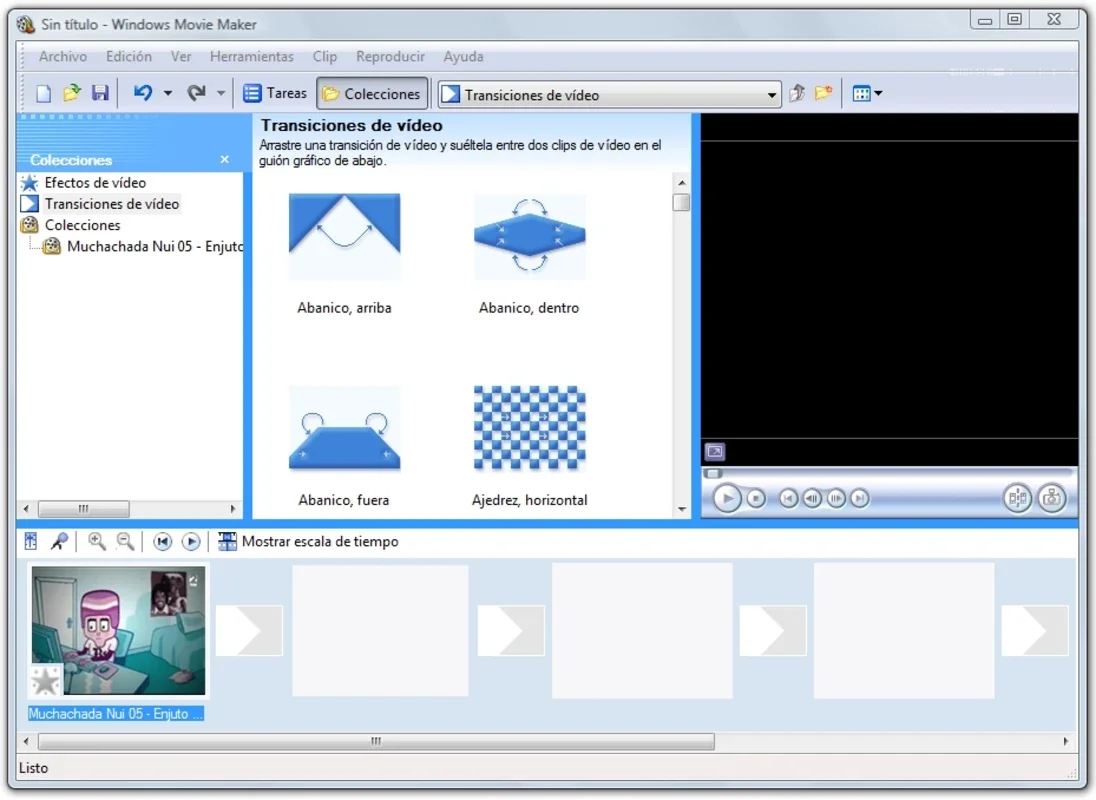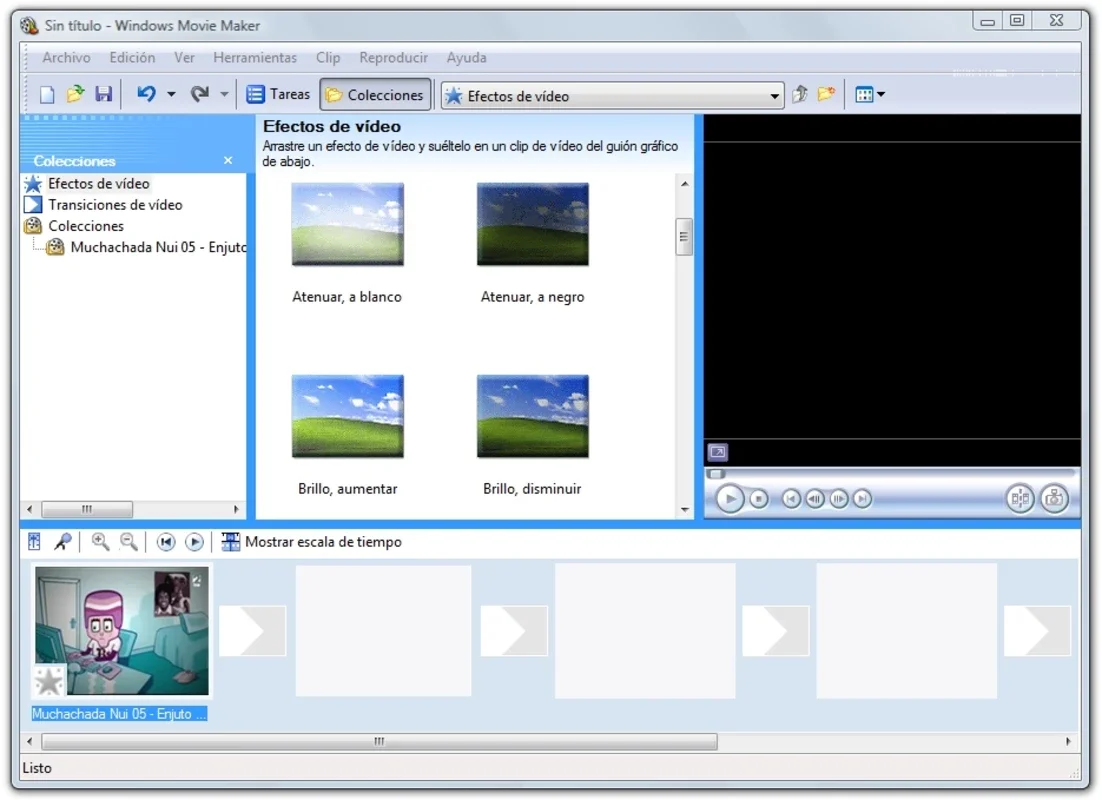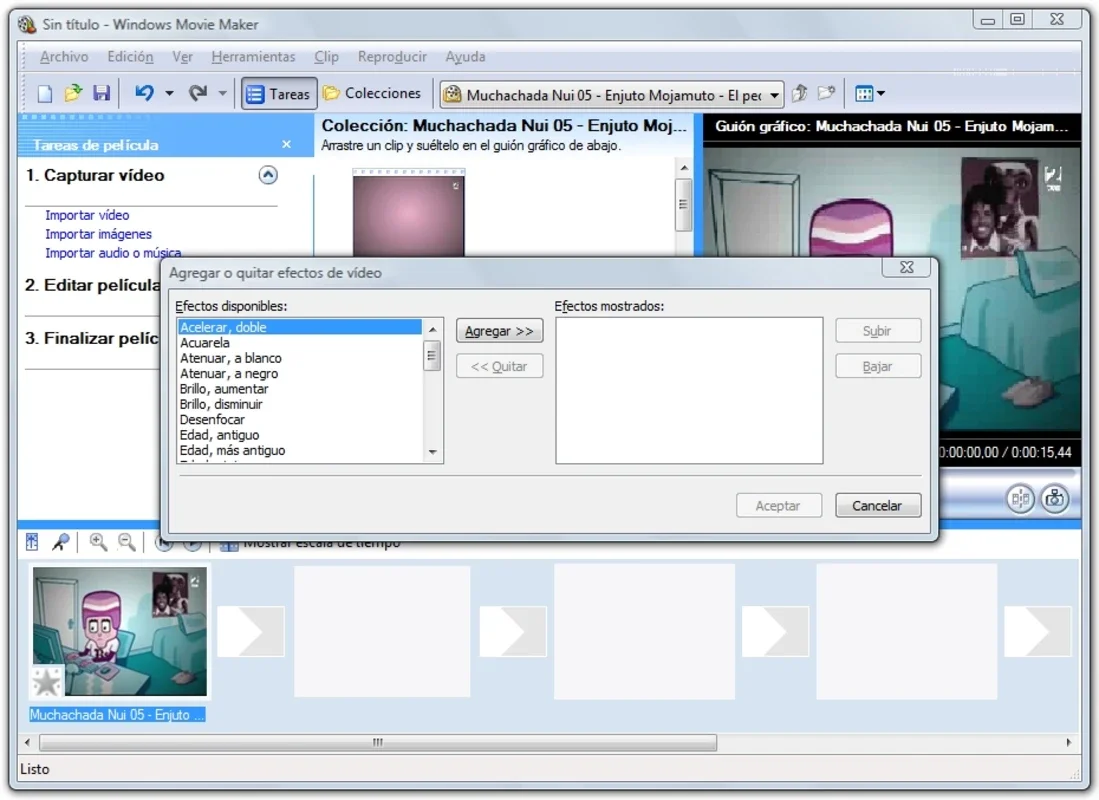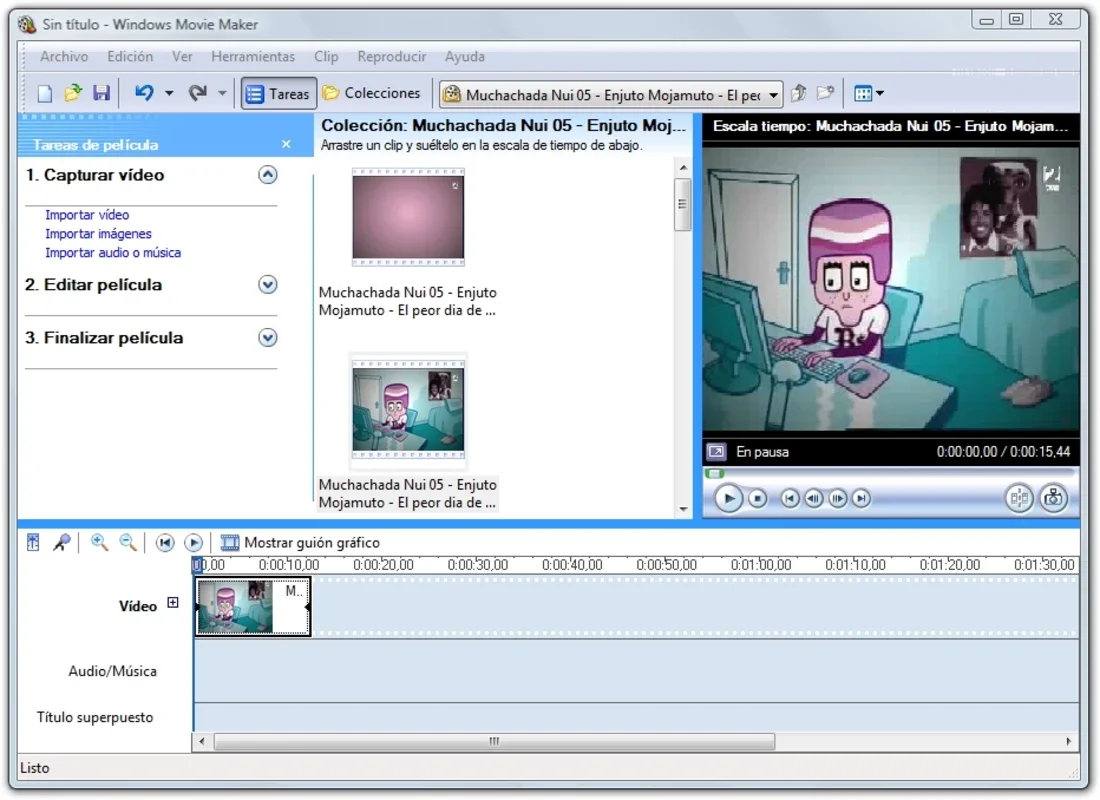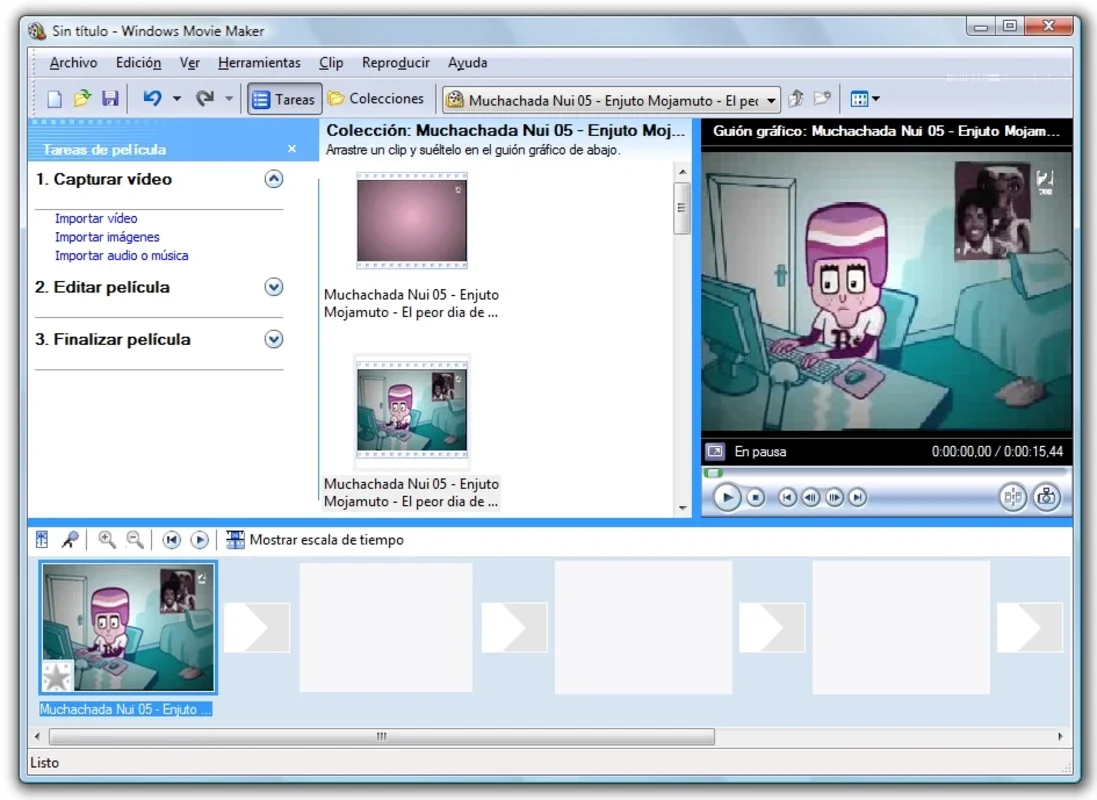Windows Movie Maker for Vista App Introduction
Windows Movie Maker for Vista, a free video editing software, revolutionized how users created and shared video content on Windows Vista. This guide delves into its features, ease of use, and impact on the video editing landscape. We'll explore its capabilities, compare it to modern alternatives, and highlight its strengths and limitations.
What is Windows Movie Maker for Vista?
Windows Movie Maker for Vista was Microsoft's response to compatibility issues some users experienced with the original Windows Movie Maker after upgrading to Windows Vista. This updated version addressed these problems, providing a user-friendly video editing experience specifically tailored for the Vista operating system. It offered a streamlined interface, making video editing accessible to beginners while still providing enough features to satisfy more experienced users.
Key Features and Functionality
Windows Movie Maker for Vista boasted a range of features designed for intuitive video creation:
- Import and Export: Easily import various video and image formats, making it simple to combine different media types into a single project. Export options allowed users to share their creations in various formats, ensuring compatibility across different devices and platforms.
- Intuitive Interface: The software's user-friendly interface was a key selling point. Even novice users could quickly grasp the basics and start creating videos without extensive training or prior experience.
- Basic Editing Tools: Users could trim clips, add transitions, and incorporate titles and credits. These basic editing tools allowed for a degree of customization and refinement, enhancing the overall quality of the final product.
- Effects and Transitions: A library of visual effects and transitions added creative flair to videos. These elements helped users enhance the visual appeal of their projects, adding dynamism and personality.
- Audio Integration: The ability to add music and narration significantly enhanced the storytelling capabilities of the software. Users could incorporate background music to set the mood or add voiceovers to provide context and narrative.
- Free and Accessible: The software's free availability made it accessible to a wide range of users. This democratized video editing, allowing anyone with a Windows Vista computer to create and share their videos.
Comparison with Modern Video Editors
While Windows Movie Maker for Vista was a groundbreaking tool for its time, modern video editors offer significantly more advanced features. Let's compare it to some popular alternatives:
- DaVinci Resolve: A professional-grade video editor with a powerful feature set, including advanced color grading, visual effects, and audio mixing capabilities. While more complex than Windows Movie Maker for Vista, it offers unparalleled control and creative flexibility.
- Adobe Premiere Pro: Another industry-standard video editor known for its robust features and extensive plugin support. It's a more powerful and versatile option than Windows Movie Maker for Vista, but it comes with a steeper learning curve and a subscription fee.
- Final Cut Pro: A popular Mac-based video editor favored by many professionals for its intuitive interface and powerful features. Similar to Adobe Premiere Pro, it's more advanced than Windows Movie Maker for Vista but requires a purchase.
- iMovie: Apple's free video editing software, iMovie, offers a user-friendly interface and a good range of features. It's a more modern and feature-rich alternative to Windows Movie Maker for Vista, but it's only available on Apple devices.
Comparing Windows Movie Maker for Vista to these modern alternatives highlights its simplicity and accessibility. While it lacked the advanced features of professional-grade editors, its ease of use made it an excellent entry point for beginners.
Strengths and Limitations
Strengths:
- Ease of Use: Its intuitive interface made it accessible to users of all skill levels.
- Free Availability: The free licensing made it accessible to a wide audience.
- Basic Editing Capabilities: It provided sufficient tools for basic video editing tasks.
Limitations:
- Limited Features: Compared to modern alternatives, its feature set was quite limited.
- Compatibility Issues: It was only compatible with Windows Vista, limiting its usability.
- No Advanced Effects: It lacked the advanced effects and color grading capabilities of professional-grade editors.
Legacy and Impact
Windows Movie Maker for Vista played a significant role in popularizing video editing among casual users. Its user-friendly interface and free availability lowered the barrier to entry, allowing many people to create and share their videos. While it's no longer supported, its legacy continues to inspire the development of user-friendly video editing software.
Conclusion
Windows Movie Maker for Vista was a valuable tool for its time, providing a simple and accessible way for users to create and share videos on Windows Vista. While modern alternatives offer more advanced features, Windows Movie Maker for Vista's legacy lies in its ability to democratize video editing, making it accessible to a wider audience than ever before. Its simplicity and ease of use remain a testament to its impact on the video editing landscape.