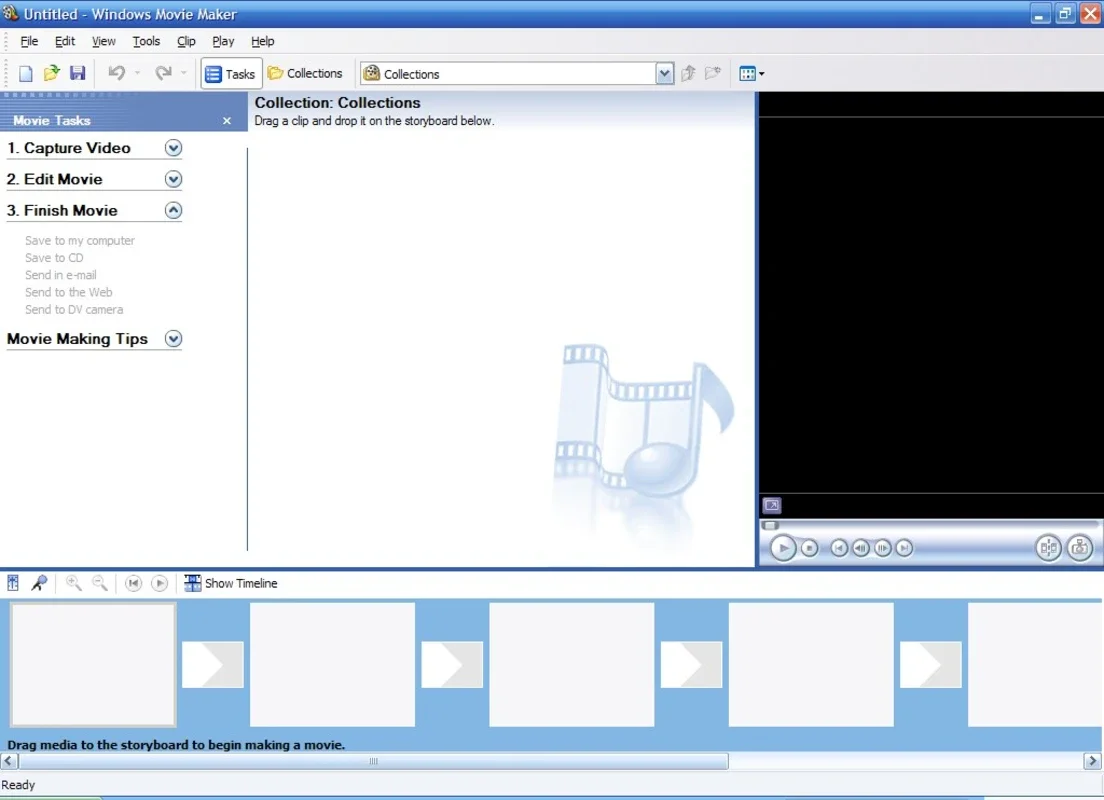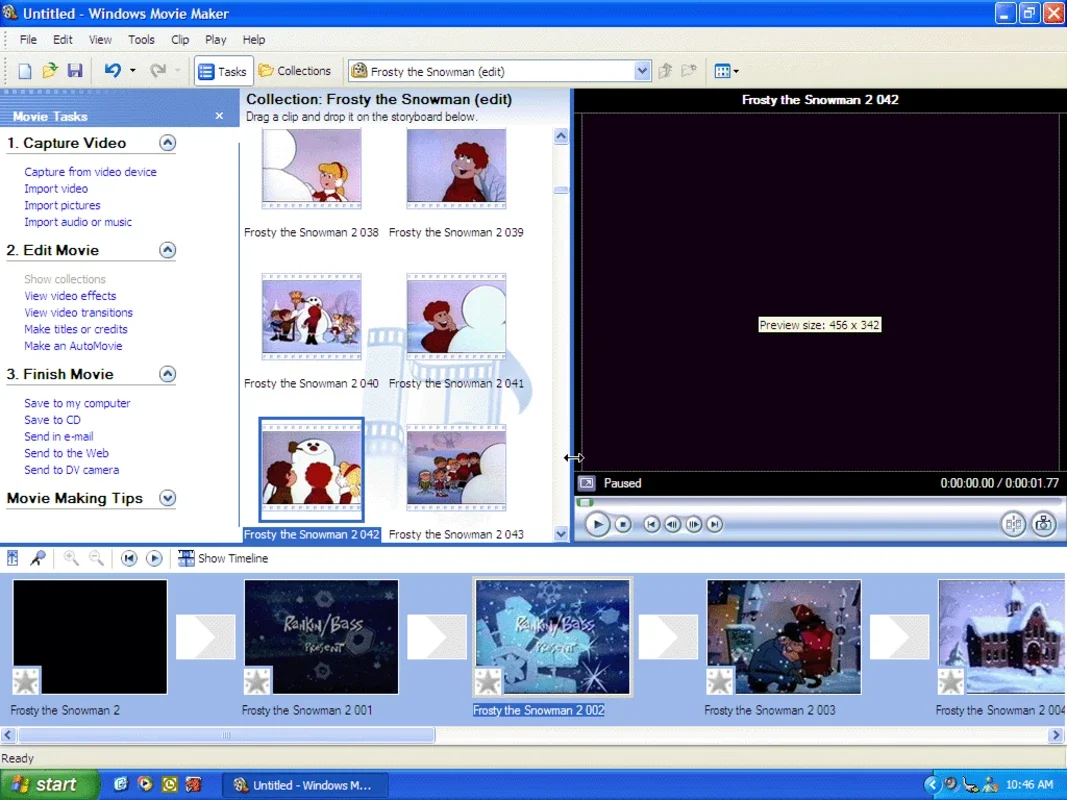Windows Movie Maker App Introduction
Windows Movie Maker, a name synonymous with user-friendly video editing, remains a popular choice for those seeking a simple yet effective way to create and share videos. While it's no longer actively developed by Microsoft, its legacy continues, offering a straightforward approach to transforming photos and videos into engaging memories. This comprehensive guide delves into the features, benefits, and limitations of Windows Movie Maker, comparing it to modern alternatives and highlighting its enduring appeal.
Getting Started with Windows Movie Maker
The beauty of Windows Movie Maker lies in its simplicity. The interface is intuitive, even for beginners. The core functionality revolves around importing media (photos and videos), arranging them on a timeline, adding transitions and effects, and incorporating audio. The drag-and-drop functionality makes the process incredibly smooth. You can easily add photos and videos from your computer or external storage devices, arranging them in the desired sequence.
Key Features and Functionality
- Intuitive Timeline: The timeline is the heart of Windows Movie Maker. It's a straightforward linear editor, allowing you to easily arrange your clips and photos. You can trim clips, adjust their duration, and seamlessly transition between them.
- Transition Effects: Windows Movie Maker offers a variety of transition effects to add visual flair to your videos. These transitions help to smoothly connect different clips and photos, enhancing the overall flow of your video.
- Audio Integration: Adding background music or narration is crucial for creating engaging videos. Windows Movie Maker allows you to import audio files and adjust their volume and position on the timeline.
- Basic Video Editing Tools: While not as comprehensive as professional video editing software, Windows Movie Maker provides basic tools for adjusting video properties such as brightness, contrast, and color balance. These tools are sufficient for most casual video editing tasks.
- Title and Text Overlays: Adding titles and text overlays is a simple process. You can customize the font, size, and color of your text to create visually appealing titles and captions.
- Free and Accessible: One of the biggest advantages of Windows Movie Maker is its accessibility. It's a free software, eliminating the need for expensive subscriptions or one-time purchases.
Windows Movie Maker vs. Modern Alternatives
Compared to modern video editing software like Adobe Premiere Pro or DaVinci Resolve, Windows Movie Maker is significantly less powerful. It lacks advanced features such as keyframing, color grading, and sophisticated effects. However, for casual users who need a simple and easy-to-use video editor, Windows Movie Maker remains a viable option. Its simplicity is its strength. It's perfect for creating quick home videos, slideshows, or short clips to share with friends and family.
Here's a comparison table:
| Feature | Windows Movie Maker | Adobe Premiere Pro | DaVinci Resolve |
|---|---|---|---|
| Price | Free | Subscription | Free/Paid |
| Complexity | Easy | Advanced | Intermediate/Advanced |
| Features | Basic | Extensive | Extensive |
| Timeline | Linear | Non-linear | Non-linear |
| Effects | Limited | Extensive | Extensive |
Limitations of Windows Movie Maker
While Windows Movie Maker is a great tool for simple video editing, it does have some limitations:
- Limited Features: It lacks many advanced features found in professional video editing software.
- No Support: Microsoft no longer provides support or updates for Windows Movie Maker.
- Compatibility Issues: It may not be compatible with the latest operating systems or video formats.
Conclusion
Windows Movie Maker remains a relevant option for users who need a simple, free, and easy-to-use video editor. Its intuitive interface and straightforward functionality make it ideal for creating basic videos from photos and videos. While it lacks the advanced features of professional software, its simplicity and accessibility make it a valuable tool for many users. If you're looking for a quick and easy way to create home videos or slideshows, Windows Movie Maker is worth considering. However, if you need more advanced features, you'll likely need to explore more powerful, albeit often paid, alternatives.