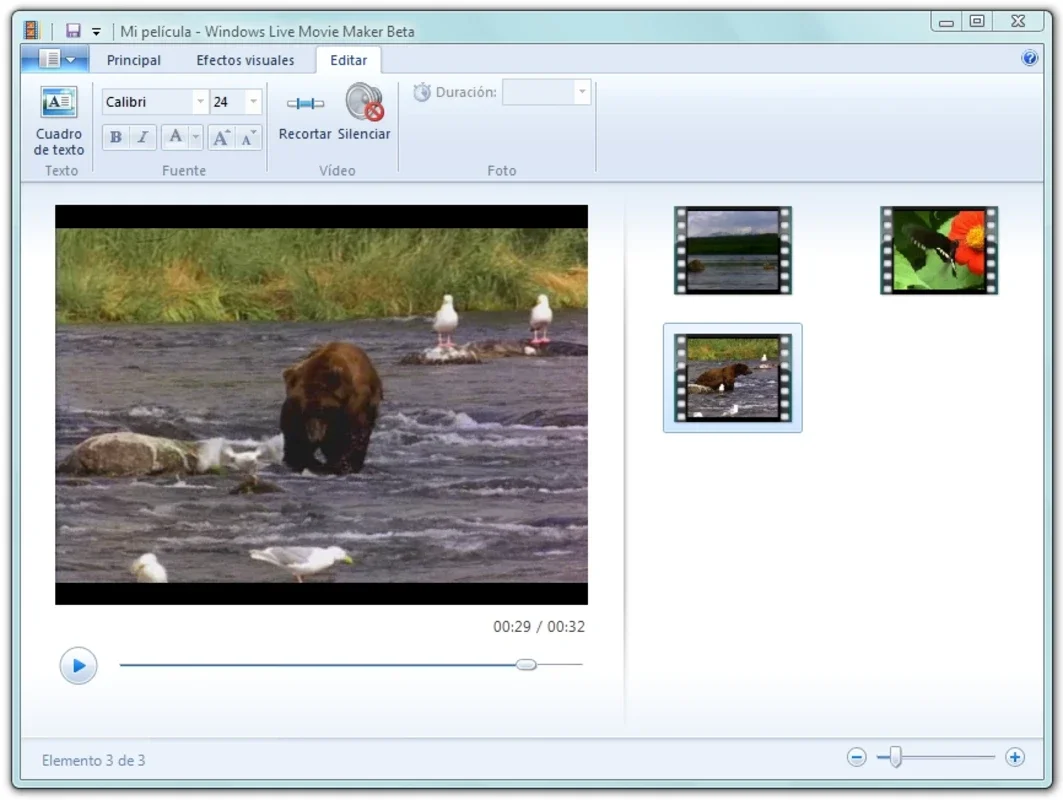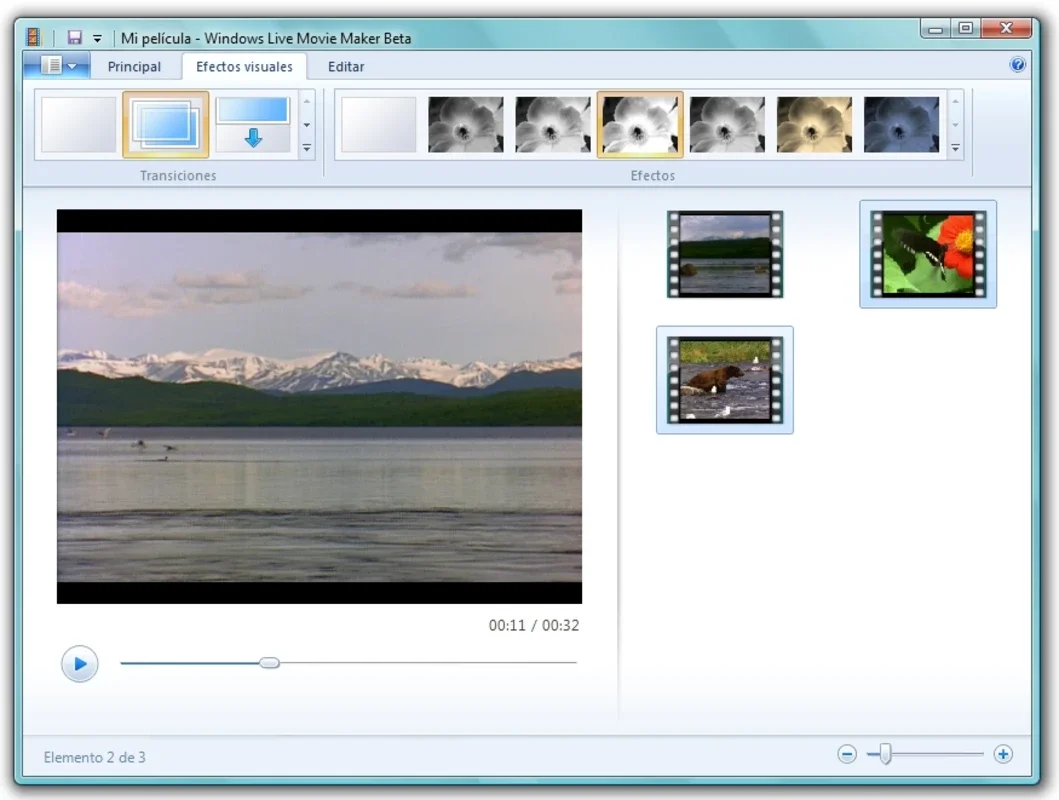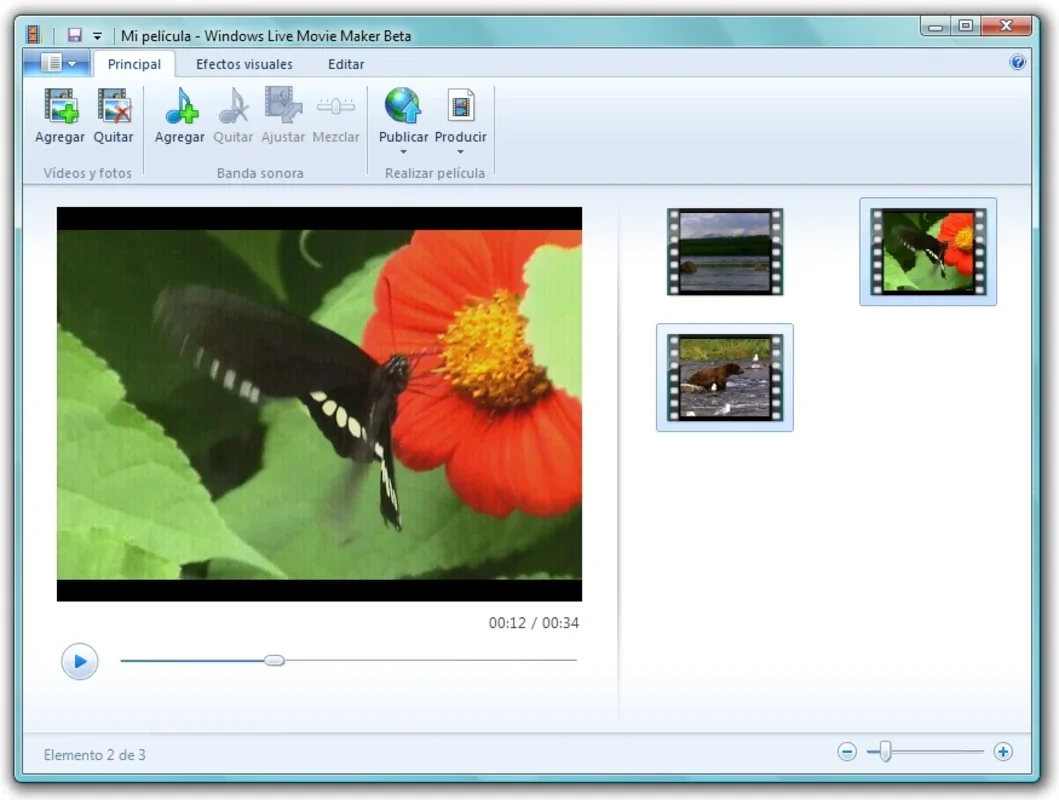Windows Live Movie Maker App Introduction
Windows Live Movie Maker, while discontinued, remains a popular and user-friendly video editing software for Windows users. This guide provides a comprehensive overview of its features, capabilities, and how it compares to modern alternatives.
Introduction: Reliving Memories with Windows Live Movie Maker
In the era of digital photography and readily available video recording, preserving memories has become easier than ever. However, simply accumulating photos and videos isn't enough; bringing them to life requires a tool that allows for creative expression and effortless sharing. Windows Live Movie Maker served this purpose admirably for many years, offering a simple yet powerful interface for creating engaging home movies.
While no longer actively supported by Microsoft, its legacy continues due to its intuitive drag-and-drop functionality and ease of use. This guide will explore its features, strengths, and limitations, comparing it to modern alternatives to help you understand its place in the current video editing landscape.
Key Features and Functionality
Windows Live Movie Maker's strength lay in its simplicity. Its core features included:
- Import and Organization: Easily import photos, videos, and audio files from various sources. The software provided basic organizational tools to manage your media library within the project.
- Drag-and-Drop Editing: The intuitive drag-and-drop interface allowed users to arrange photos and videos on the timeline effortlessly. This ease of use made it accessible to beginners.
- Transitions and Effects: A selection of transitions and visual effects were available to enhance the flow and aesthetics of the video. These effects were simple but effective for adding visual interest.
- Audio Integration: Users could add background music (in various formats like WMA, MP3, and WAV) and narration to create a more immersive viewing experience. The software provided basic audio controls for volume and positioning.
- Titles and Text: Adding titles and text overlays was straightforward, allowing users to provide context and information within their videos.
- Sharing Capabilities: Once the video was completed, users could easily share their creations directly from the interface, simplifying the distribution process.
Strengths and Weaknesses
Strengths:
- Ease of Use: Its intuitive interface and drag-and-drop functionality made it exceptionally user-friendly, even for those with no prior video editing experience.
- Simplicity: The software focused on core video editing tasks, avoiding unnecessary complexities that could overwhelm beginners.
- Free and Accessible: Windows Live Movie Maker was free to download and use, making it accessible to a wide audience.
Weaknesses:
- Limited Features: Compared to modern video editing software, Windows Live Movie Maker lacked advanced features like keyframing, color correction, and sophisticated effects.
- Discontinuation: The software is no longer supported by Microsoft, meaning no updates, bug fixes, or new features will be released.
- Compatibility Issues: Older versions might have compatibility problems with newer operating systems.
Comparison with Modern Alternatives
While Windows Live Movie Maker offered a simple and accessible way to create videos, modern alternatives provide a much broader range of features and capabilities. Let's compare it to some popular options:
- DaVinci Resolve: A professional-grade video editor with a free version offering a surprising amount of functionality. It surpasses Windows Live Movie Maker in terms of features, effects, and color grading capabilities, but it has a steeper learning curve.
- Adobe Premiere Pro: A powerful and industry-standard video editing software. It offers extensive features and tools but comes with a subscription fee and a more complex interface than Windows Live Movie Maker.
- Filmora: A user-friendly video editor with a good balance between features and ease of use. It's a more modern alternative that provides more advanced features than Windows Live Movie Maker while maintaining a relatively intuitive interface.
- iMovie (macOS): A free and user-friendly video editor for macOS users. Similar to Windows Live Movie Maker in its simplicity, but with more modern features and better integration within the Apple ecosystem.
Conclusion: A Legacy of Simplicity
Windows Live Movie Maker holds a special place in the history of video editing software. Its simplicity and ease of use made it accessible to millions of users who created countless home movies and shared precious memories. While its discontinuation is unfortunate, its legacy serves as a reminder that user-friendly software can be incredibly powerful and impactful. Modern alternatives offer more advanced features, but for basic video editing tasks, Windows Live Movie Maker remains a viable option for those who are comfortable with its limitations and can find compatible versions for their operating system. The choice ultimately depends on your needs and technical skills. If you're looking for a simple and straightforward way to create videos, Windows Live Movie Maker might still be a good choice. However, if you need more advanced features and capabilities, one of the modern alternatives discussed above would be a better fit.