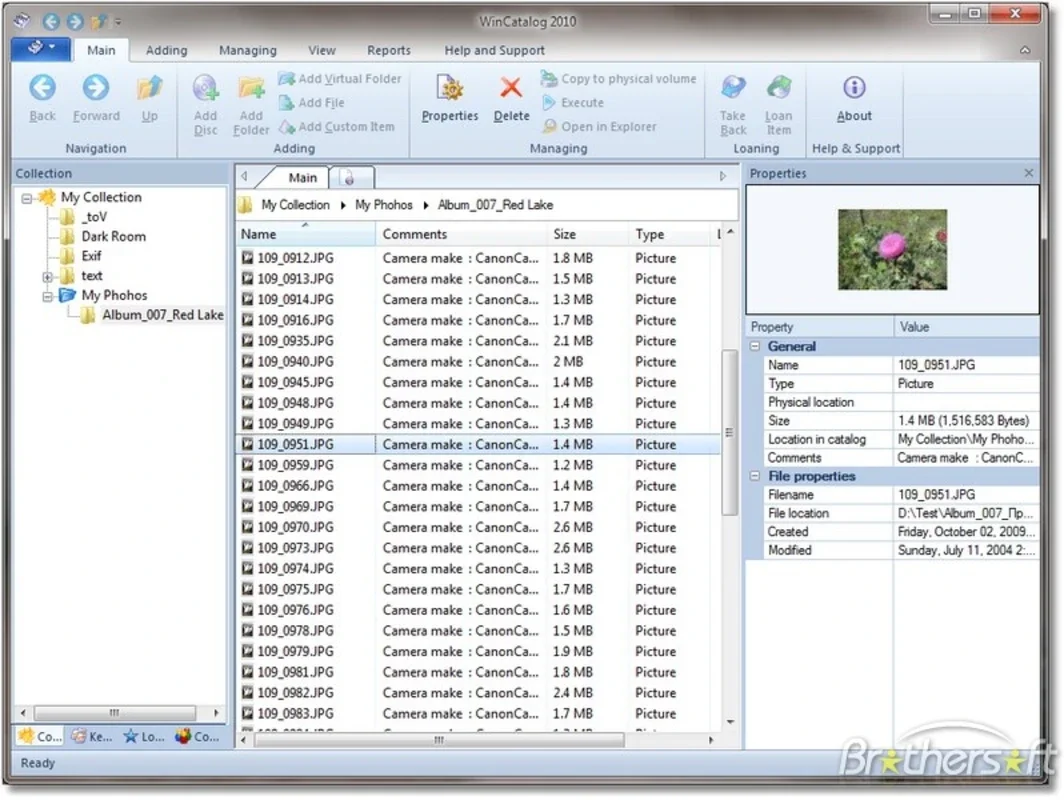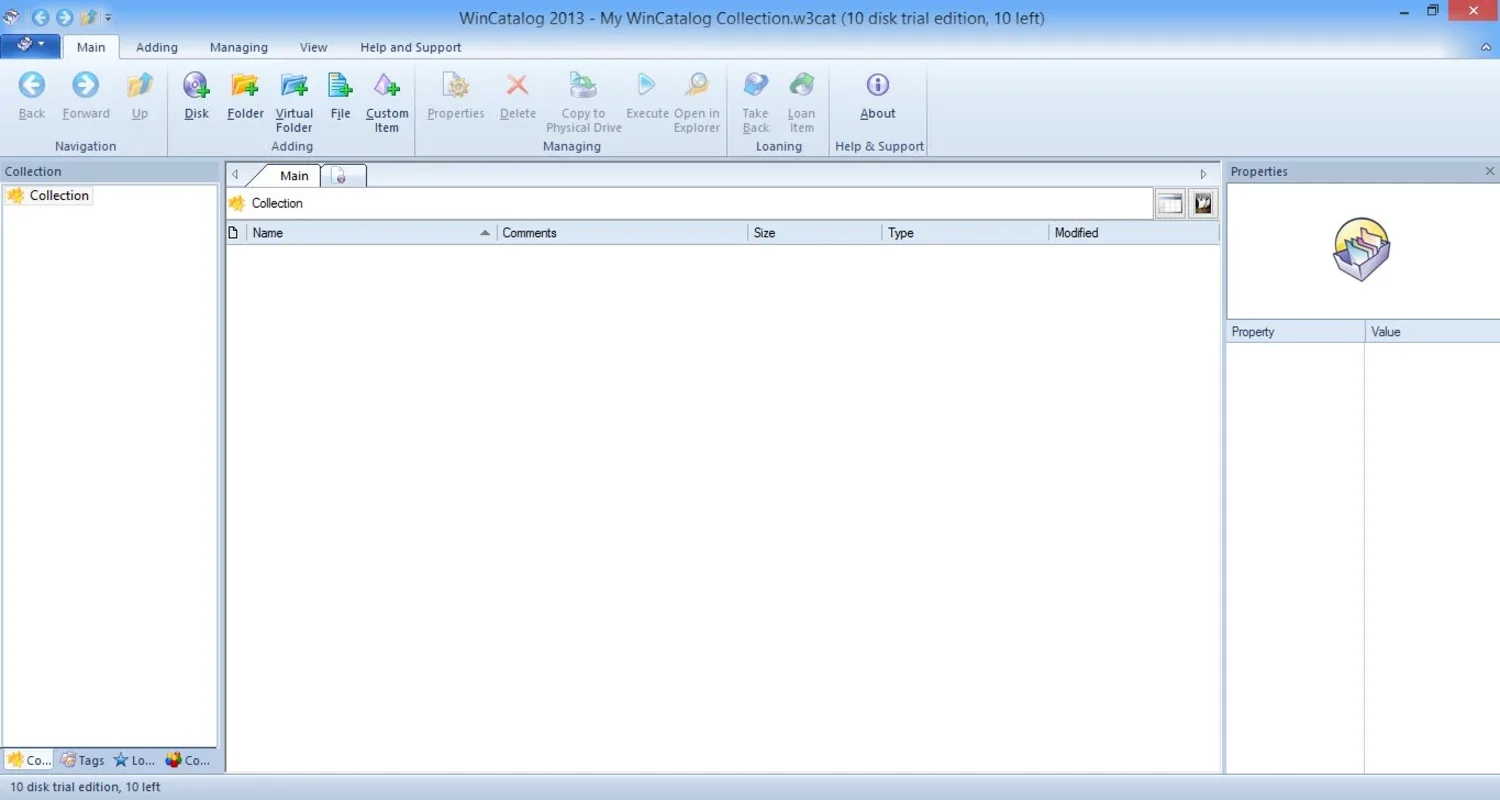WinCatalog App Introduction
Introduction
In today's digital age, where we save a large number of documents on discs and shared folders, finding specific files can often be a challenging task. That's where WinCatalog comes to the rescue.
What is WinCatalog?
WinCatalog is a powerful program designed specifically for Windows users. It allows you to easily find any file you're looking for in a simple and efficient manner. With just a few minutes of your time, you can locate the files you need with ease.
Compatibility and Accessibility
This program is compatible with any storage device for Windows. Even if you haven't inserted the disc, you can still access the table of contents. It utilizes all available information to help you quickly locate the desired disc.
How it Works
WinCatalog works by scanning each disc (CD, DVD, hard drive, or any other storage unit) and remembering the location of each file and folder. It also saves the first couple of paragraphs of text files and downloads the track names of audio CDs from the Internet. This enables you to get the information you need in just seconds.
Using WinCatalog
When you need to find a file, song, image, or document, simply open WinCatalog and type the name or description of what you're looking for. The program will then identify the drive that contains it almost immediately. It's that easy!
Benefits of Using WinCatalog
- Saves time: No more wasting hours searching for files. With WinCatalog, you can find what you need in minutes.
- Easy to use: Even if you're not tech-savvy, you can use WinCatalog with ease. Its intuitive interface makes file searching a breeze.
- Comprehensive: WinCatalog scans all types of storage devices, ensuring that you can find files saved on any medium.
- Up-to-date information: It downloads track names of audio CDs from the Internet, providing you with the most accurate information.
Conclusion
If you're tired of struggling to find files on your Windows computer, give WinCatalog a try. It's a reliable and efficient tool that will save you time and frustration. Download WinCatalog for free today and start finding your files with ease!