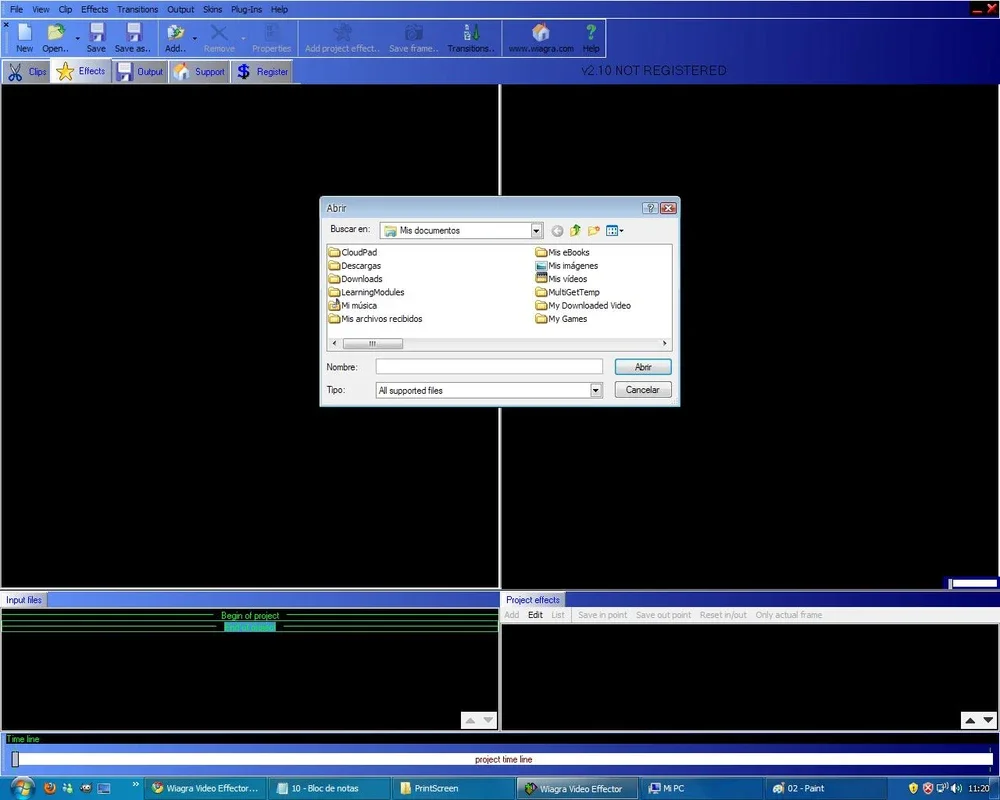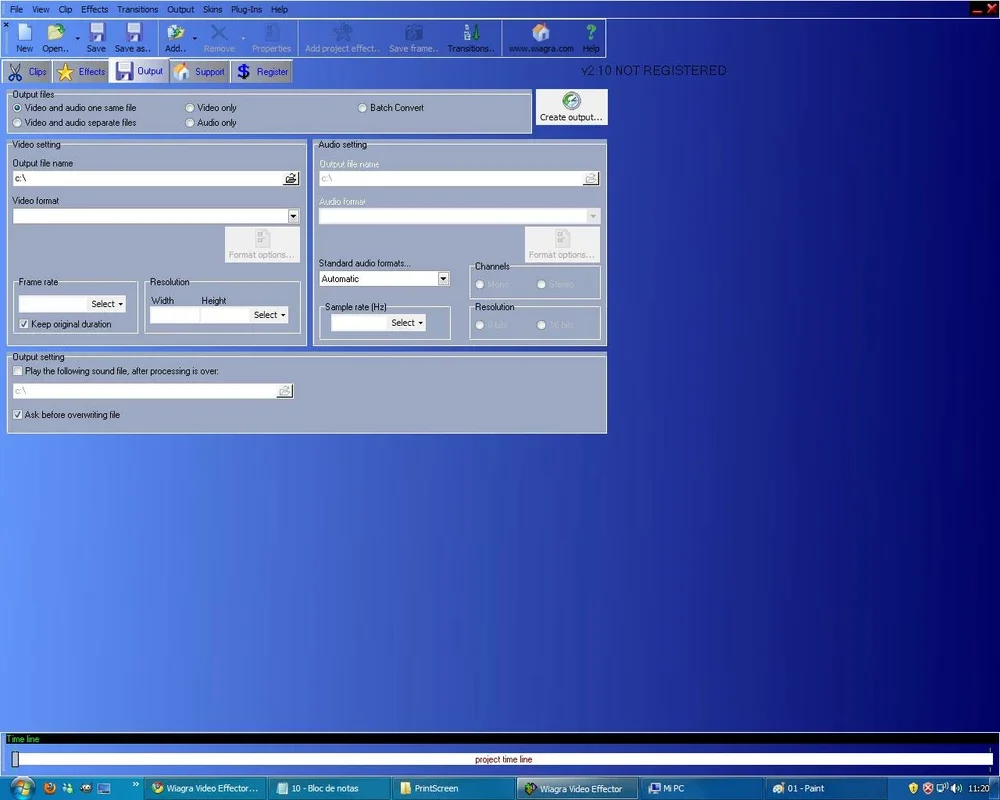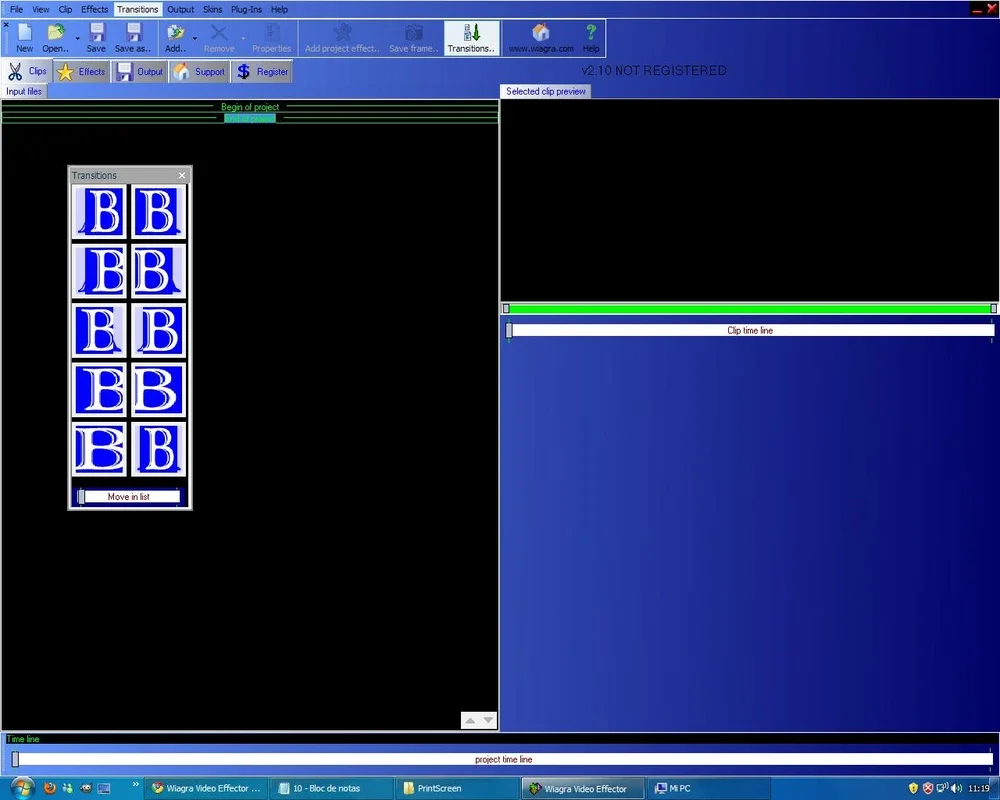Wiagra Video Effector App Introduction
Introduction to Wiagra Video Effector
Wiagra Video Effector is a software that has been designed to enhance the video editing experience for Windows users. It offers a range of features that can transform ordinary videos into more engaging and attractive content. This software is aimed at those who are looking for basic video editing capabilities without the complexity of more advanced software.
Features of Wiagra Video Effector
Special Effects
One of the main attractions of Wiagra Video Effector is its ability to add special effects to videos. This can include inserting watermarks, which can be useful for branding or copyright purposes. For example, if you are a small business owner creating promotional videos, you can add your company logo as a watermark. Transition effects are also available, which can make the flow between different scenes in a video much smoother. This gives the video a more professional look, similar to what you might see in a movie or a high - quality advertisement.
In addition to these, the software allows for the insertion of dynamic images and animated gifs. This can add an element of fun and interactivity to the video. For instance, if you are creating a video about a party or an event, adding animated gifs of confetti or balloons can enhance the festive mood of the video.
Video Format Conversion
Wiagra Video Effector also functions as a video format converter. It has the ability to load MPG videos and save them as AVI, and vice versa. This is a very useful feature, especially when you need to share your videos on different platforms or with different devices. For example, some devices may only support the AVI format, while others may be more compatible with MPG. By being able to convert between these two formats, Wiagra Video Effector ensures that your videos can be viewed on a wider range of devices.
The Interface of Wiagra Video Effector
The interface of Wiagra Video Effector may not be as user - friendly as some might prefer. However, it does offer some skins that can be customized to better suit the user's needs. These skins can change the look and feel of the interface, making it more appealing and easier to navigate. While it may take some time to get used to the interface, once you do, you can fully utilize the features of the software.
Comparison with Other Video Editing Software
When compared to more advanced video editing software like Adobe Premiere, Wiagra Video Effector has its limitations. Adobe Premiere is known for its extensive range of features and high - level editing capabilities. It is often used by professional video editors for creating complex and high - quality videos. However, Wiagra Video Effector is more suitable for those who are new to video editing or who only need basic editing functions.
For example, if you are a beginner who just wants to add some simple effects to your home videos, Wiagra Video Effector can be a great choice. It is easy to learn and use, and it doesn't require a lot of technical knowledge. On the other hand, if you are a professional video editor working on a large - scale project, Adobe Premiere would be a more appropriate choice due to its advanced features such as multi - camera editing, advanced color correction, and a wide range of audio editing tools.
Conclusion
Wiagra Video Effector is a valuable video editing tool for Windows users who are looking for basic editing capabilities. It offers features such as special effects addition and video format conversion, which can be very useful for enhancing and sharing videos. While its interface may not be as intuitive as some other software, it can still be customized to some extent. And when compared to more advanced software like Adobe Premiere, it serves a different market segment of users who are more interested in simple and straightforward video editing.