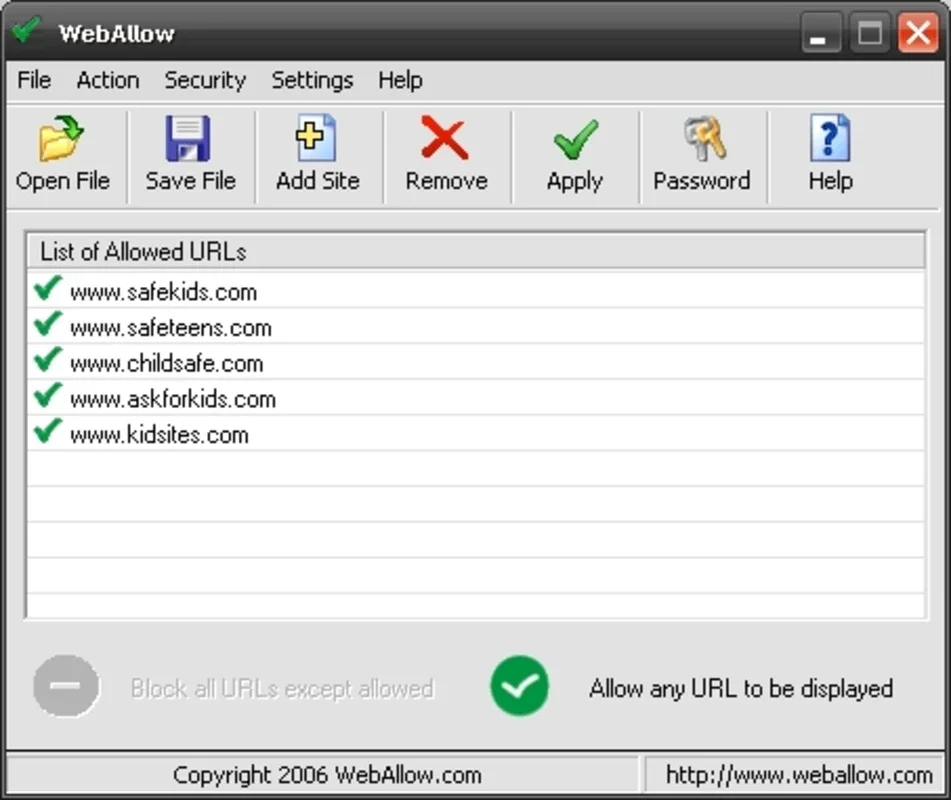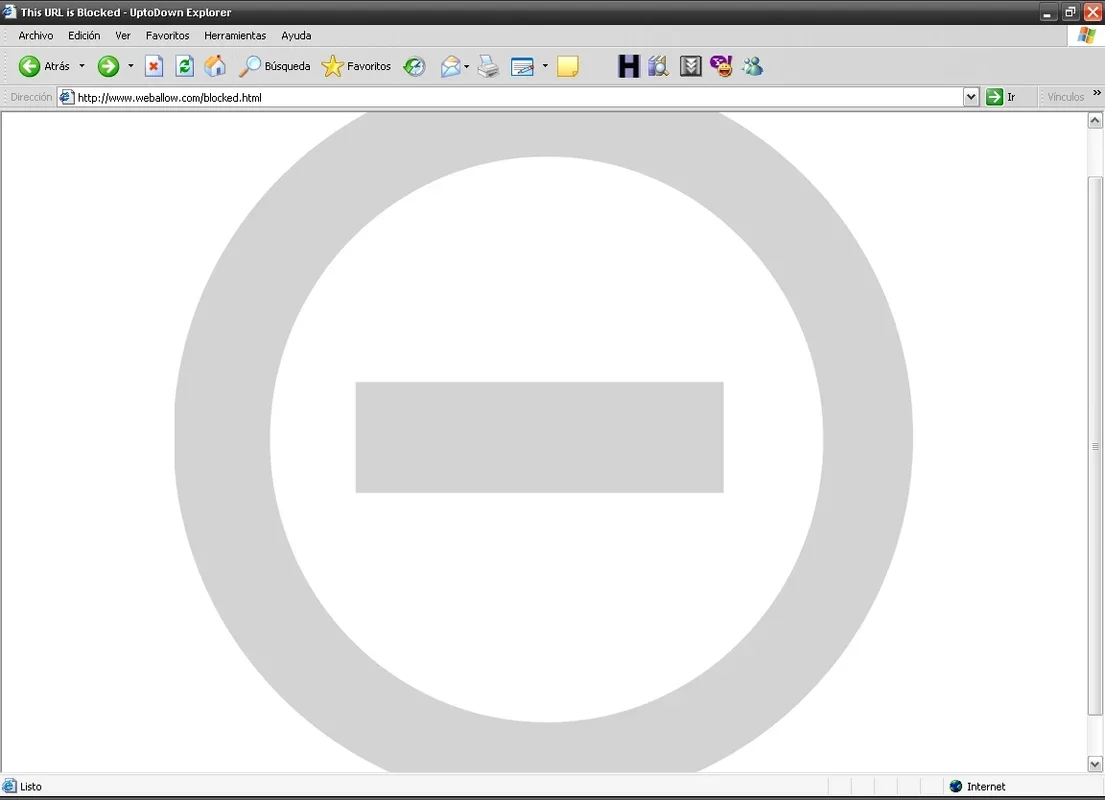WebAllow App Introduction
Introduction
Are you concerned about the content your children might encounter on the Internet? Do you wish to have more control over their web browsing? Look no further than WebAllow! This small yet powerful utility is designed to help you block any unwanted web pages and ensure a safe online environment for your loved ones.
How It Works
WebAllow works by allowing you to create a list of permitted URLs. Any page not included on this list will be blocked, preventing access. When someone tries to access a non-permitted URL, a roadblock image will appear, indicating that they cannot proceed further. It's a simple yet effective way to manage your children's internet access.
Compatibility
One important thing to note is that WebAllow only works with Internet Explorer. It does not support other web browsers such as Firefox or Opera. However, for those who primarily use Internet Explorer, this is a great tool to have in your arsenal.
Password Protection
In addition to blocking unwanted pages, you can also password-protect your list of permitted URLs. This adds an extra layer of security and ensures that only authorized users can access the approved websites. You can add as many pages as you like to the list, giving you complete control over your children's internet experience.
Benefits
- Enhanced Security: By blocking unwanted pages, you can protect your children from harmful content such as malware, viruses, and inappropriate websites.
- Parental Control: WebAllow gives you the ability to set specific rules and restrictions for your children, allowing them to browse the internet safely while still having access to the websites they need.
- Easy to Use: The user interface of WebAllow is simple and intuitive, making it easy for both parents and children to understand and use.
Conclusion
In today's digital age, it's more important than ever to have tools like WebAllow to help us manage our children's internet access. With its powerful features and easy-to-use interface, WebAllow is a must-have for any Windows user who wants to ensure a safe and secure online environment for their family. Download WebAllow for Windows today and start taking control of your children's internet experience!
FAQ
Q: Can I use WebAllow with other web browsers? A: No, WebAllow only works with Internet Explorer.
Q: Can I password-protect my list of permitted URLs? A: Yes, you can password-protect your list of permitted URLs to add an extra layer of security.
Q: How many pages can I add to the list of permitted URLs? A: You can add as many pages as you like to the list.
Q: Is WebAllow free to download? A: Yes, WebAllow is free to download and use.