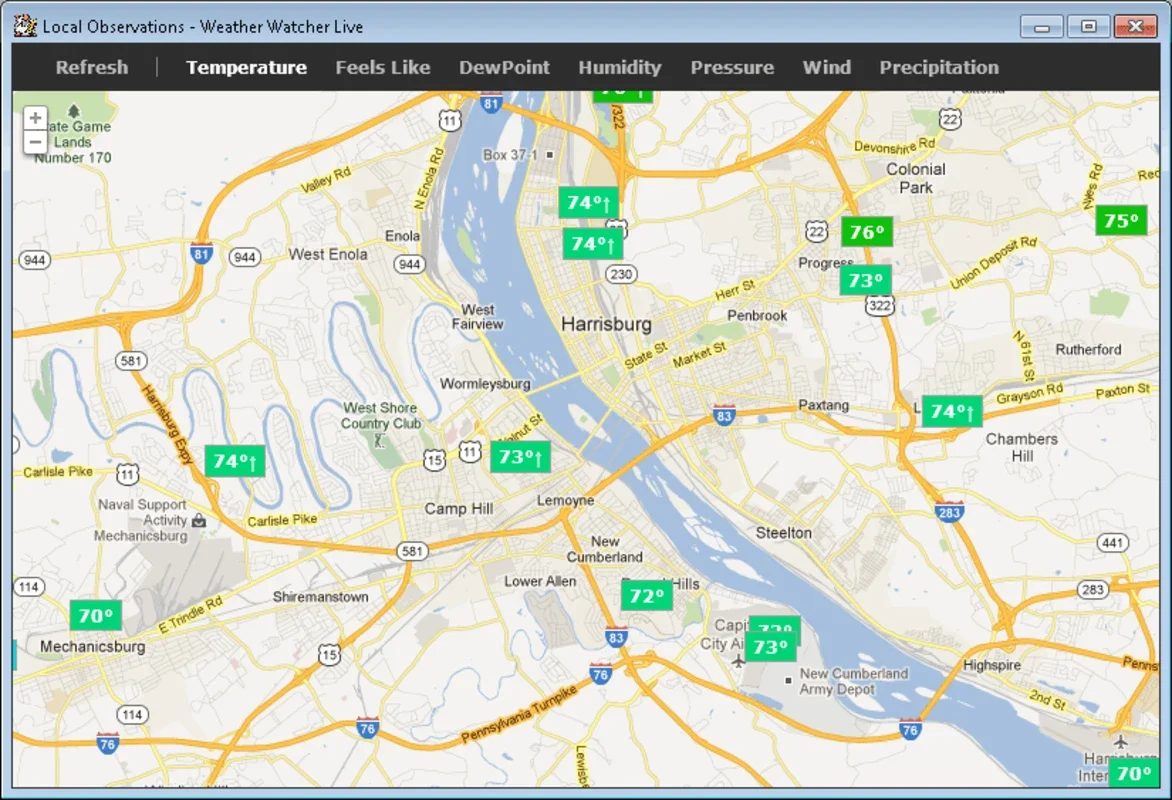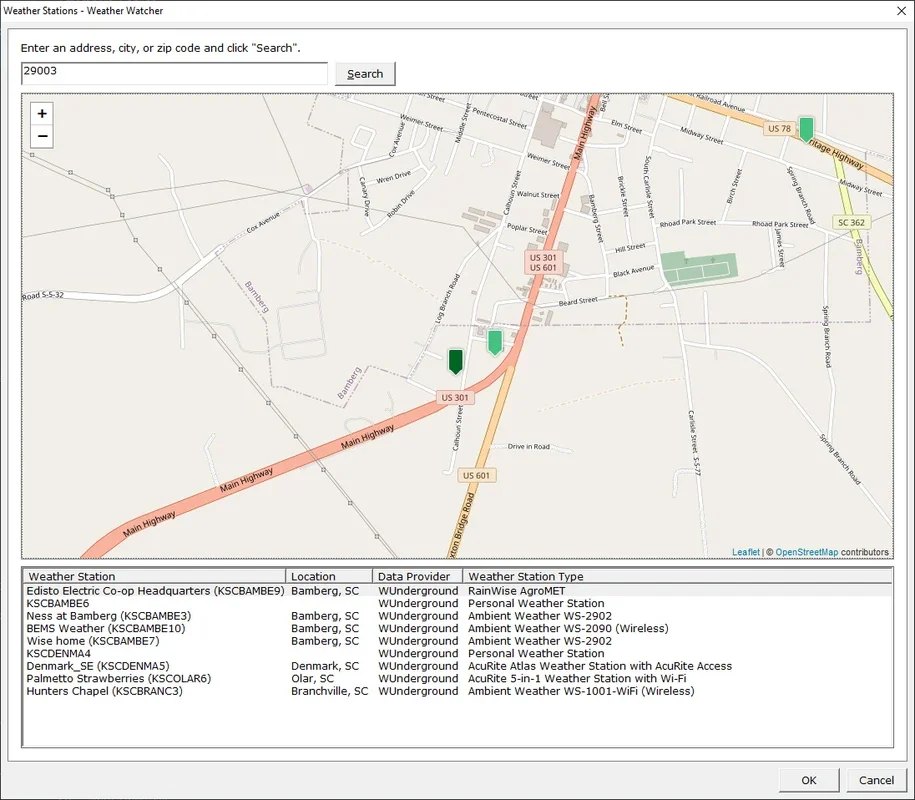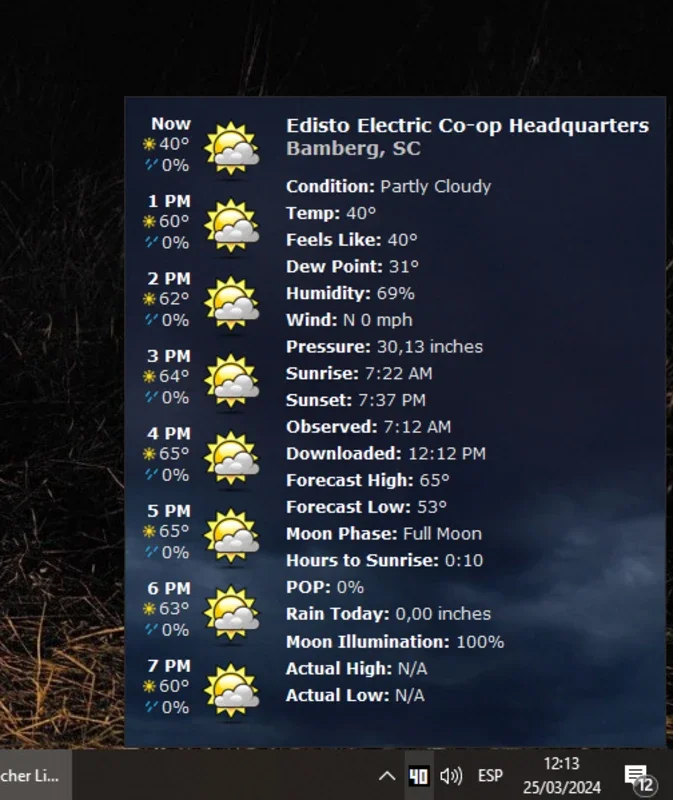Weather Watcher App Introduction
Weather Watcher is an essential program for Windows users who want to stay informed about the weather without the hassle of constantly checking web pages. Once installed and location confirmed, users can quickly access temperature and rain likelihood with a simple cursor hover.
Sign up for a Free Trial
Before using Weather Watcher, it's important to note that it is a paid program. However, obtaining a free trial key is a quick process. Just enter your email address and you'll receive an email with a key that grants you 14 days of free use on up to four computers. After the trial period, a purchase or uninstallation is required.
Easy to Use and Configure
After getting the license, the first step is to enter your location. This can be done by providing your postal address or typing in your city name. A list of weather stations will appear, and you can obtain information in seconds. Once confirmed, the app will be in your system tray next to the Windows clock, showing the current temperature. Hovering over it reveals the weekly weather forecast.
A Host of Customization Options
Right-clicking on the Weather Watcher button gives you easy access to the options menu. Here, you can change weather information sources, adjust temperature, wind, and precipitation units. Set up time-based alerts or activate sounds for events. You can also change the program's look with different skins.
All the Weather Information on Your Desktop
Download Weather Watcher to have weather information at your fingertips. With just 250MB of hard drive space, you can get real-time rain information, know when the next sunny day is, or plan your mountain trips. It's the perfect weather companion for Windows users.