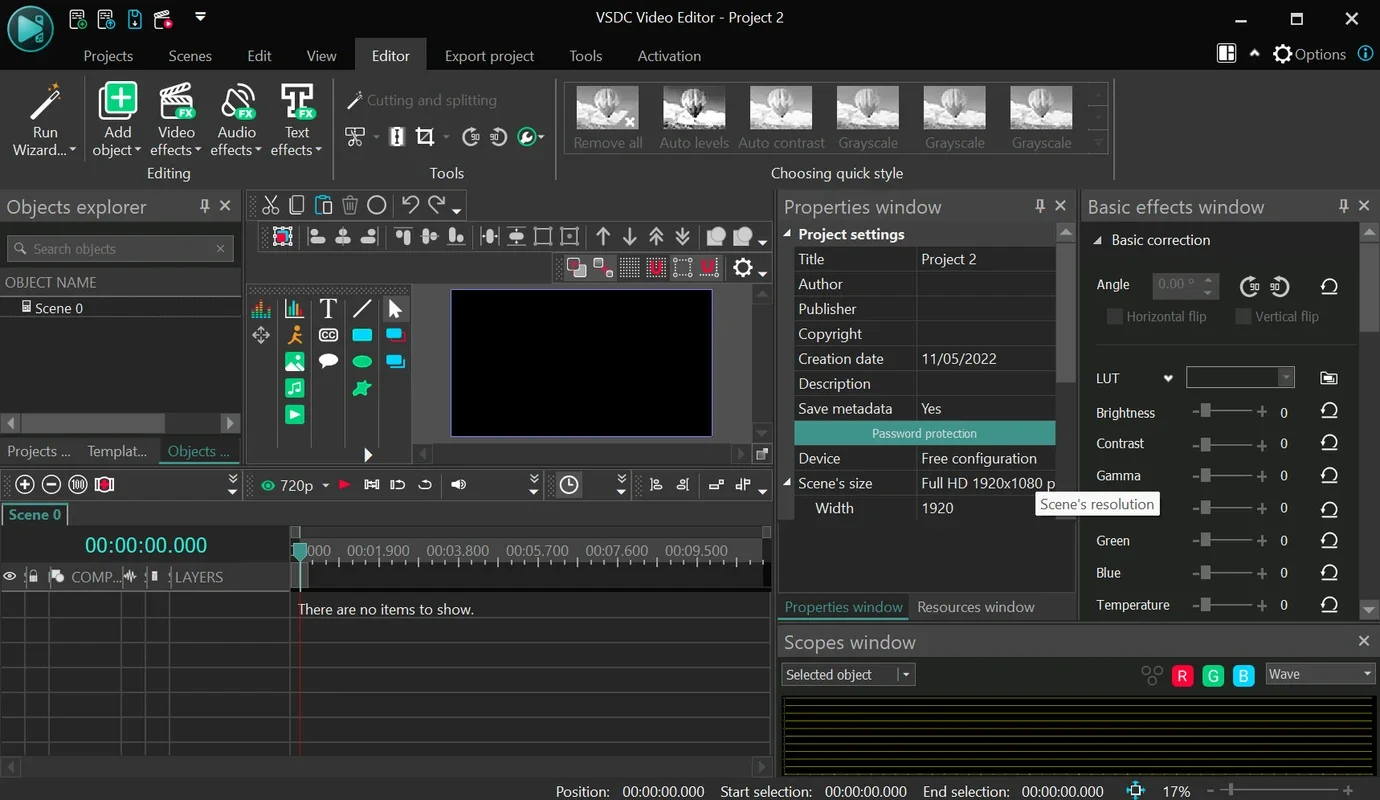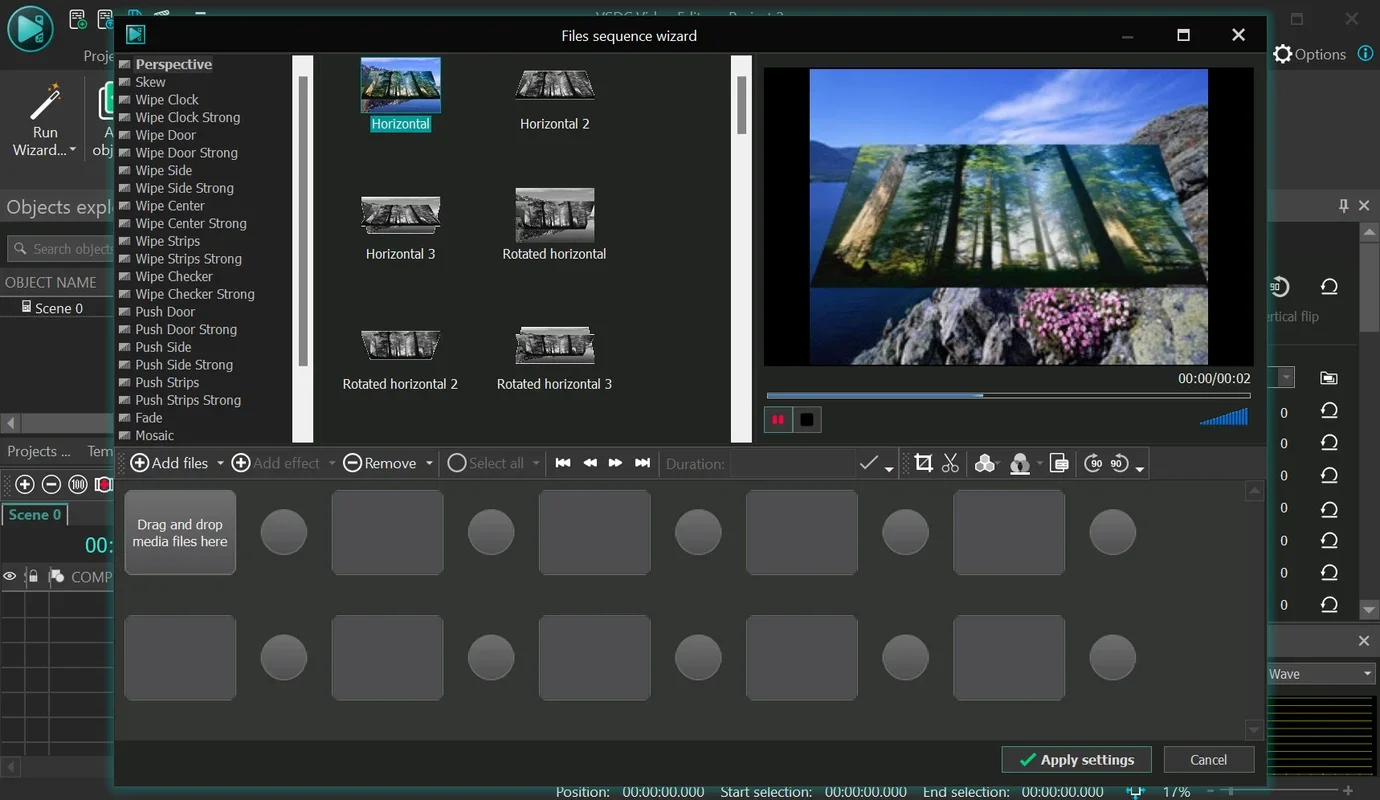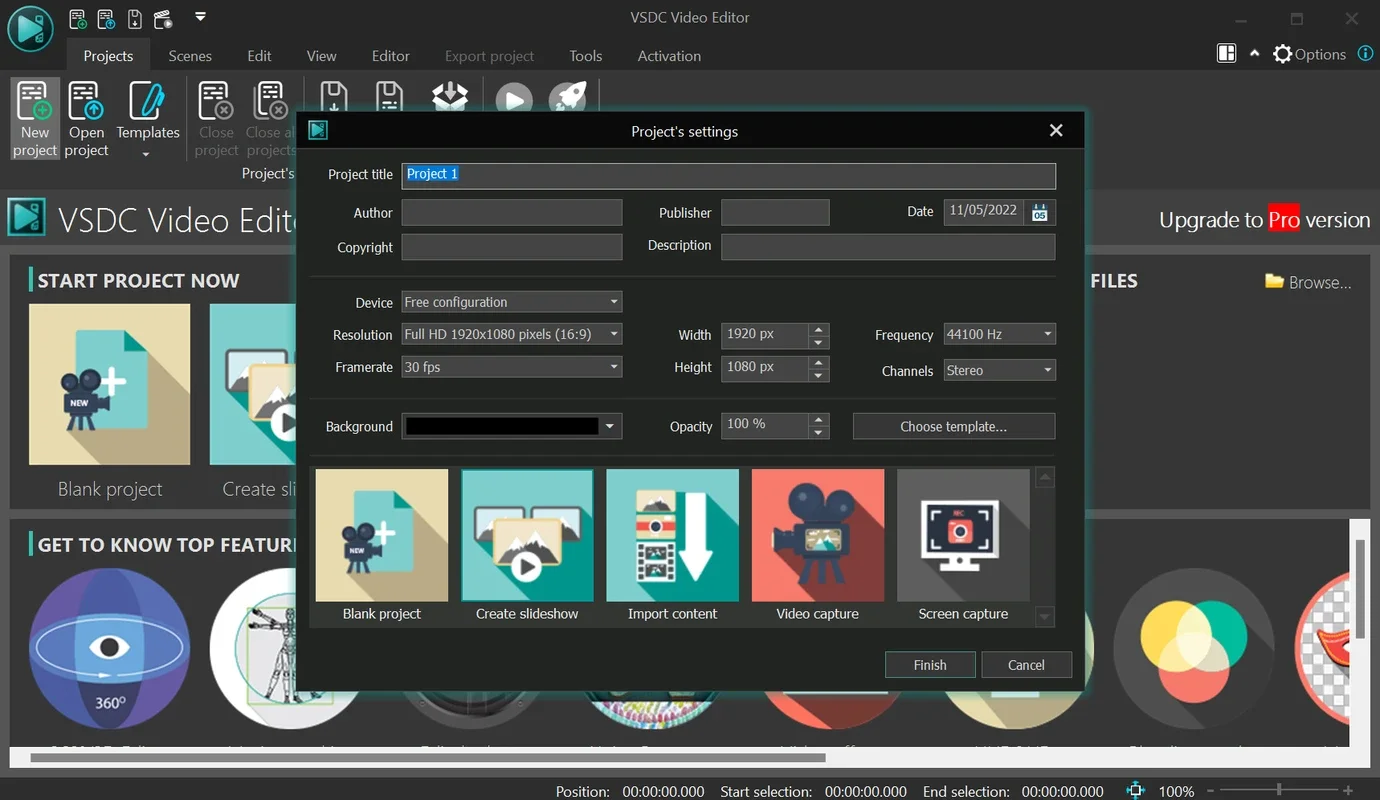VSDC Video Editor App Introduction
VSDC Video Editor is a powerful and versatile video editing software designed for Windows users. It stands out from the crowd not only for its comprehensive feature set but also for its intuitive interface, making it accessible to both beginners and experienced video editors. This in-depth guide will explore its capabilities, highlighting its strengths and helping you understand why it's a top choice for many video creators.
Intuitive Interface and Ease of Use
One of VSDC Video Editor's most significant advantages is its user-friendly interface. Unlike some professional video editing software that can feel overwhelming with complex menus and tools, VSDC presents a clean and organized workspace. All essential tools are readily accessible, allowing users to quickly navigate and begin editing their videos. The drag-and-drop functionality further simplifies the process, making it easy to arrange clips, add effects, and adjust settings.
Non-Linear Editing Capabilities
VSDC Video Editor employs a non-linear editing approach, providing unparalleled flexibility in the editing process. This means you're not restricted to a linear sequence of clips. You can freely rearrange scenes, add or remove segments, and adjust the timeline as needed without affecting the rest of your project. This freedom allows for creative experimentation and efficient workflow.
Extensive Range of Effects and Tools
VSDC Video Editor boasts a rich collection of visual and audio effects. From basic adjustments like brightness and contrast to advanced effects such as color correction, filters, and transitions, the possibilities are virtually limitless. The software also provides tools for sound mixing, allowing you to fine-tune audio levels and add music or sound effects to enhance your videos.
Key Features and Tools:
- Blending Modes: Manipulate colors and create unique visual effects by blending layers in various ways.
- Masking: Precisely hide or reveal portions of your video, ideal for creating special effects or concealing elements.
- Motion Tracking: Track moving objects within your video to apply effects or text dynamically.
- Subpixel Precision: Achieve incredibly detailed edits, ensuring smooth transitions and flawless results.
- High-Quality Filters: A wide array of filters to enhance the visual appeal of your videos.
- Export Options: Export your finished videos in a variety of formats, optimized for different platforms and devices.
Advanced Features for Professional Results
Beyond its basic editing capabilities, VSDC Video Editor offers several advanced features that cater to more experienced users. These include:
- Advanced Color Correction: Fine-tune the color balance and vibrancy of your videos to achieve professional-looking results.
- Keyframing: Precisely control the animation of effects and transitions over time.
- Customizable Workspaces: Tailor the interface to your preferences for optimal workflow.
- Support for Various File Formats: Import and export a wide range of video, audio, and image formats.
Comparison with Other Video Editors
Compared to other popular video editors like Adobe Premiere Pro and DaVinci Resolve, VSDC Video Editor offers a compelling alternative, particularly for users who prioritize ease of use without sacrificing functionality. While Adobe Premiere Pro and DaVinci Resolve are industry-standard tools with extensive features, they often come with a steeper learning curve and higher price tag. VSDC provides a balance between power and accessibility, making it an excellent choice for both casual and serious video creators.
In contrast to simpler video editors like iMovie or Windows Movie Maker, VSDC offers significantly more advanced features and customization options. These simpler editors are great for basic video editing tasks, but VSDC provides the tools needed for more complex projects and professional-quality results.
Real-World Applications
VSDC Video Editor's versatility makes it suitable for a wide range of applications:
- Creating YouTube Videos: Produce high-quality videos for your YouTube channel, incorporating various effects and transitions.
- Editing Home Movies: Enhance your family memories by editing and enhancing your home videos.
- Producing Educational Content: Create engaging educational videos with clear visuals and audio.
- Developing Marketing Materials: Produce professional-looking marketing videos to promote your business or products.
- Creating Short Films: Experiment with creative techniques and storytelling to produce short films.
Conclusion
VSDC Video Editor is a robust and user-friendly video editing software that offers a comprehensive suite of tools for both beginners and experienced users. Its intuitive interface, non-linear editing capabilities, and extensive range of effects make it a powerful tool for creating high-quality videos for various purposes. Whether you're a casual user or a professional video editor, VSDC Video Editor is worth considering for your video editing needs.