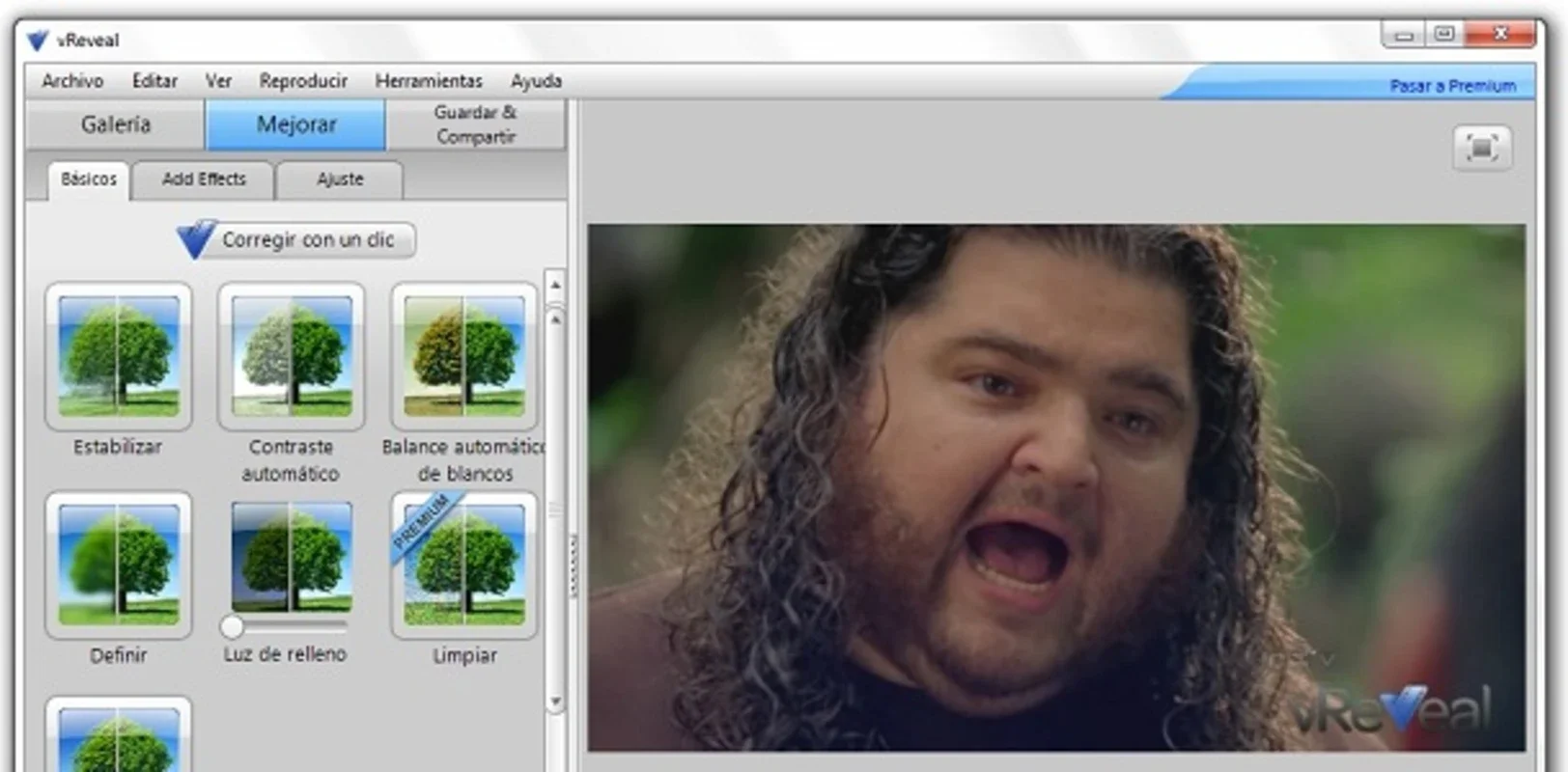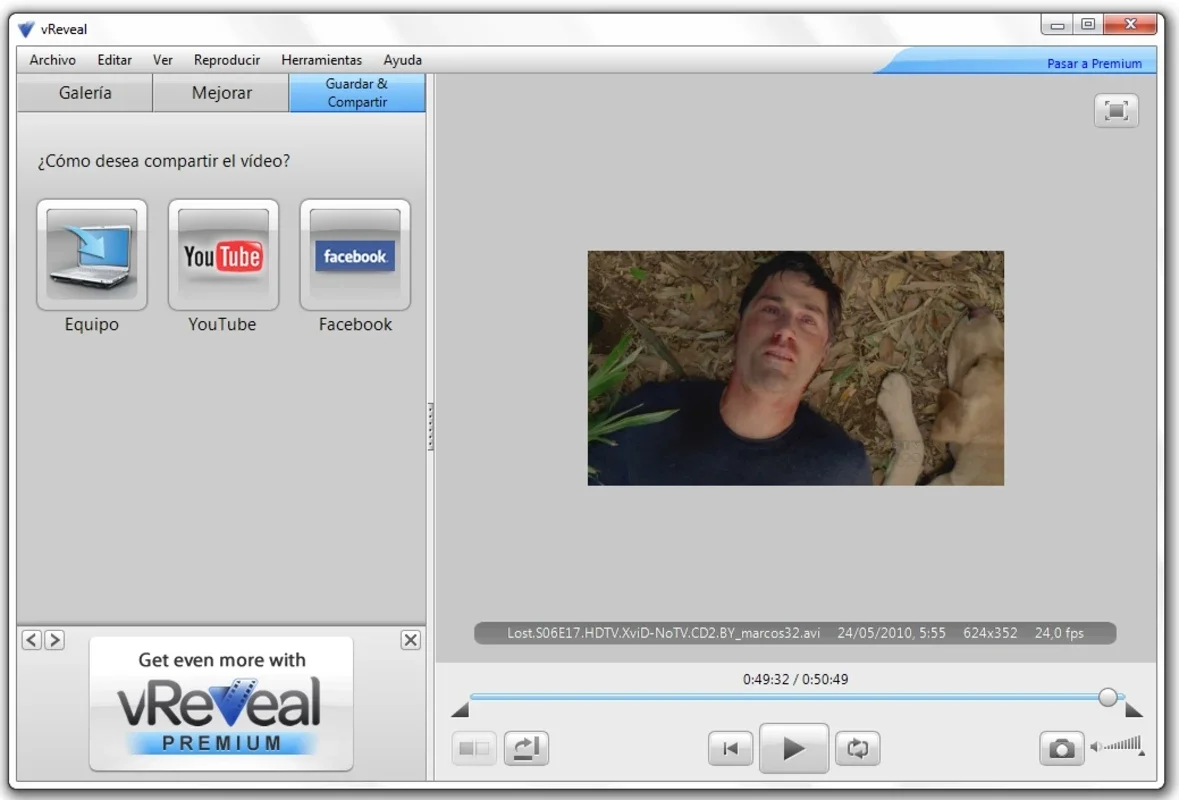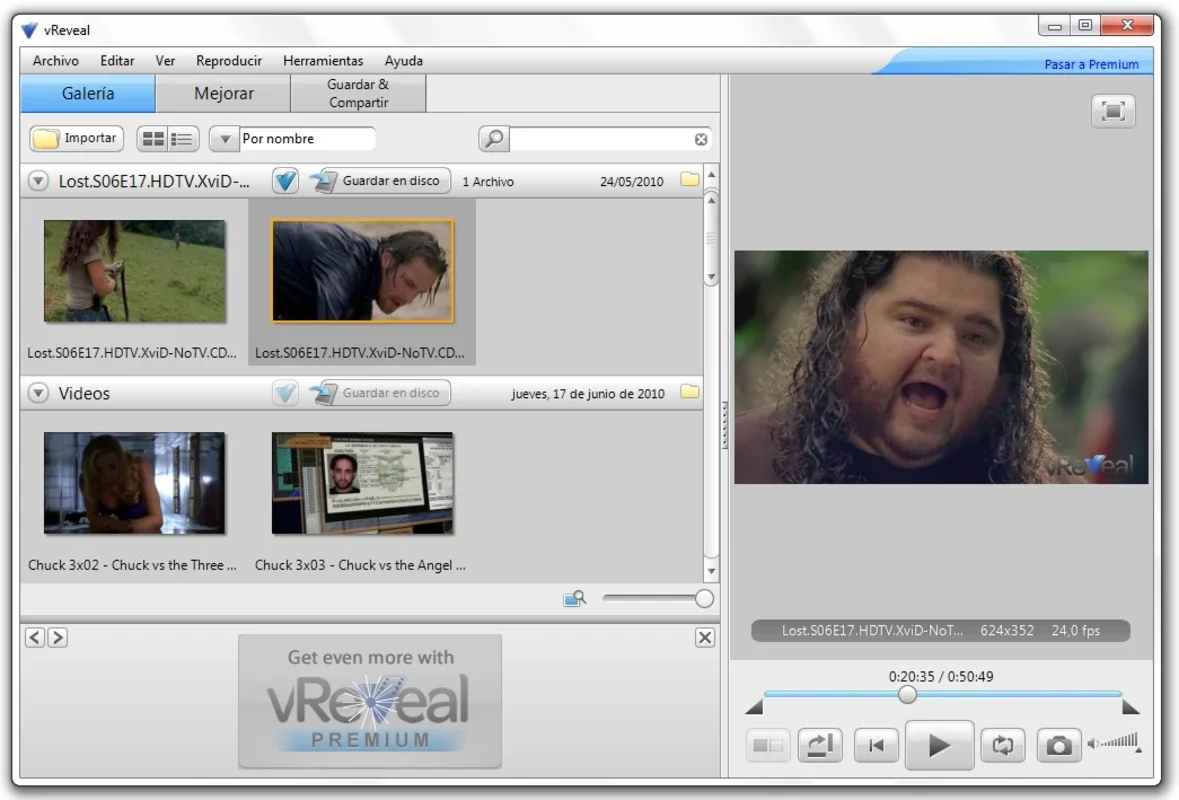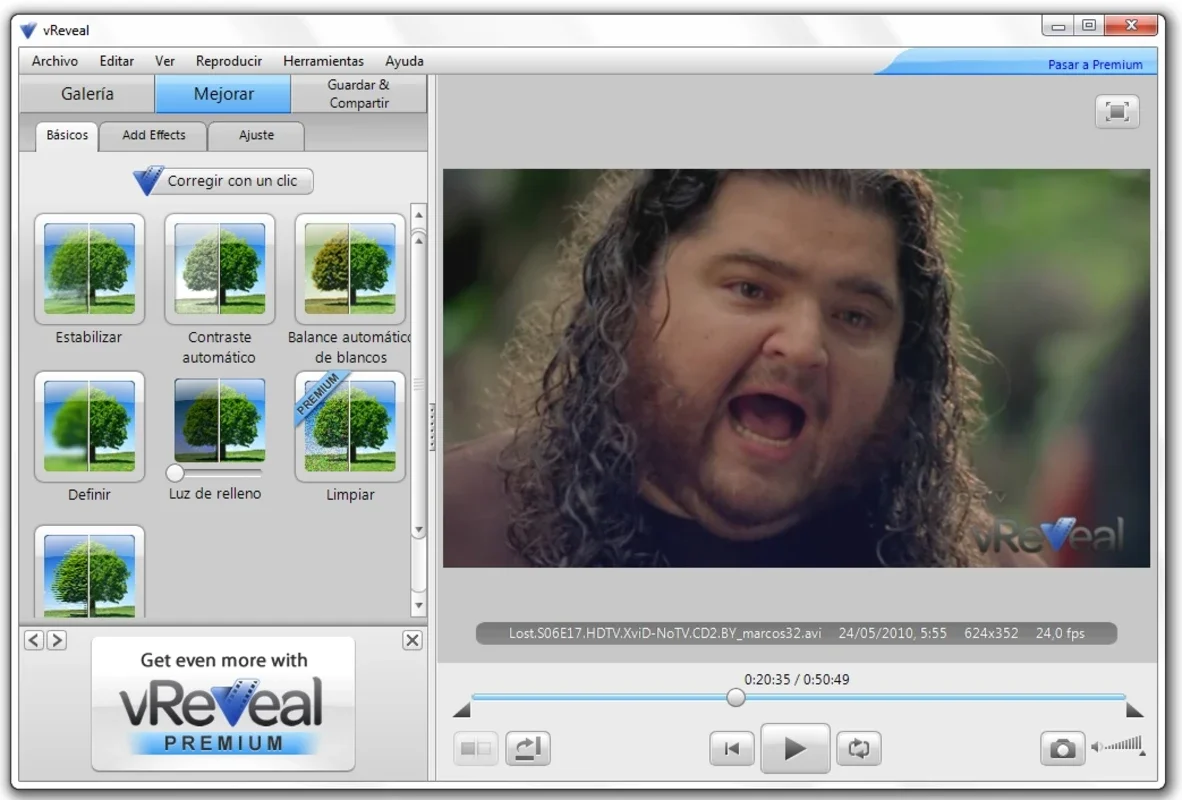vReveal App Introduction
vReveal is a user-friendly Windows application designed to enhance the visual quality of your videos effortlessly. Whether you're a seasoned video editor or a complete novice, vReveal's intuitive interface and powerful features make it a valuable tool for anyone looking to improve their video content. This comprehensive guide will explore vReveal's capabilities, workflow, and overall impact on video enhancement.
Understanding vReveal's Core Functionality
vReveal streamlines the video enhancement process into three simple steps: video selection, improvement selection, and final file creation. This straightforward approach makes it accessible to users of all technical skill levels. The program's strength lies in its ability to allow users to customize the enhancement process, selecting only the improvements they need, rather than applying a blanket filter.
Step-by-Step Enhancement Process
-
Video Selection: Begin by importing the video file you wish to enhance. vReveal supports a variety of common video formats, ensuring compatibility with most video sources.
-
Improvement Selection: This is where vReveal truly shines. Instead of applying pre-set filters, you have granular control over the enhancement process. Choose from a range of improvements, including:
- Stabilization: Reduce shaky footage for smoother, more professional-looking videos.
- Automatic Contrast: Optimize contrast levels for clearer, more vibrant images.
- Definition: Sharpen the video to enhance details and clarity.
- Image Noise Reduction: Minimize grain and noise for a cleaner, more polished look.
- Light Improvements: Adjust brightness and exposure for optimal lighting conditions.
The beauty of this selection process is that you can combine and customize these improvements to perfectly suit your video's needs. You're not limited to pre-defined settings; you have the power to fine-tune the enhancement to achieve the desired results.
-
Final File Creation: Once you've selected your improvements, vReveal processes the video. You can preview the enhanced video in real-time to ensure you're happy with the results before saving. Upon completion, you can save your enhanced video in AVI or WMV format, ready for sharing on platforms like YouTube or Facebook.
vReveal's Advantages Over Other Video Enhancement Software
While many video editing suites offer enhancement tools, vReveal distinguishes itself through its simplicity and ease of use. Unlike complex professional software that requires extensive training, vReveal focuses on providing powerful tools in an accessible package. This makes it ideal for users who want high-quality results without the steep learning curve.
Compared to other free video enhancement tools, vReveal often stands out due to its intuitive interface and the level of control it provides over the enhancement process. Many free alternatives offer only basic filters, limiting customization options. vReveal's ability to selectively apply improvements gives users more creative freedom and control over the final product.
Furthermore, vReveal's real-time preview feature is a significant advantage. It allows users to instantly see the effects of their chosen improvements, ensuring they achieve the desired results without unnecessary trial and error. This feature significantly speeds up the workflow and reduces the time spent experimenting with different settings.
Advanced Techniques and Tips for Using vReveal
While vReveal is incredibly user-friendly, mastering a few techniques can help you achieve even better results. Experiment with different combinations of improvements to find the perfect balance for your videos. For instance, combining stabilization with noise reduction can significantly improve the overall quality of shaky, grainy footage.
Pay close attention to the real-time preview. It's your best tool for fine-tuning the enhancements and ensuring the final product meets your expectations. Don't be afraid to experiment; vReveal's intuitive interface makes it easy to undo changes and try different approaches.
Consider the source material. vReveal can work wonders, but it's not magic. Severely damaged or poorly lit footage may require more extensive editing in a professional video editor. However, vReveal can still significantly improve the quality of many videos that might otherwise be unusable.
Conclusion: A Powerful Tool for Video Enhancement
vReveal offers a compelling solution for users seeking a simple yet effective way to enhance their videos. Its intuitive interface, customizable improvements, and real-time preview make it an excellent choice for both beginners and experienced users. Whether you're aiming to improve the quality of home videos, create more professional-looking content, or simply enhance the visual appeal of your recordings, vReveal provides the tools you need to achieve outstanding results. Its ease of use and powerful features make it a valuable asset in any video enthusiast's toolkit. The ability to selectively apply improvements, rather than relying on pre-set filters, provides a level of control and customization that sets it apart from many other video enhancement tools available today. This makes vReveal a highly versatile and effective tool for a wide range of video enhancement tasks.