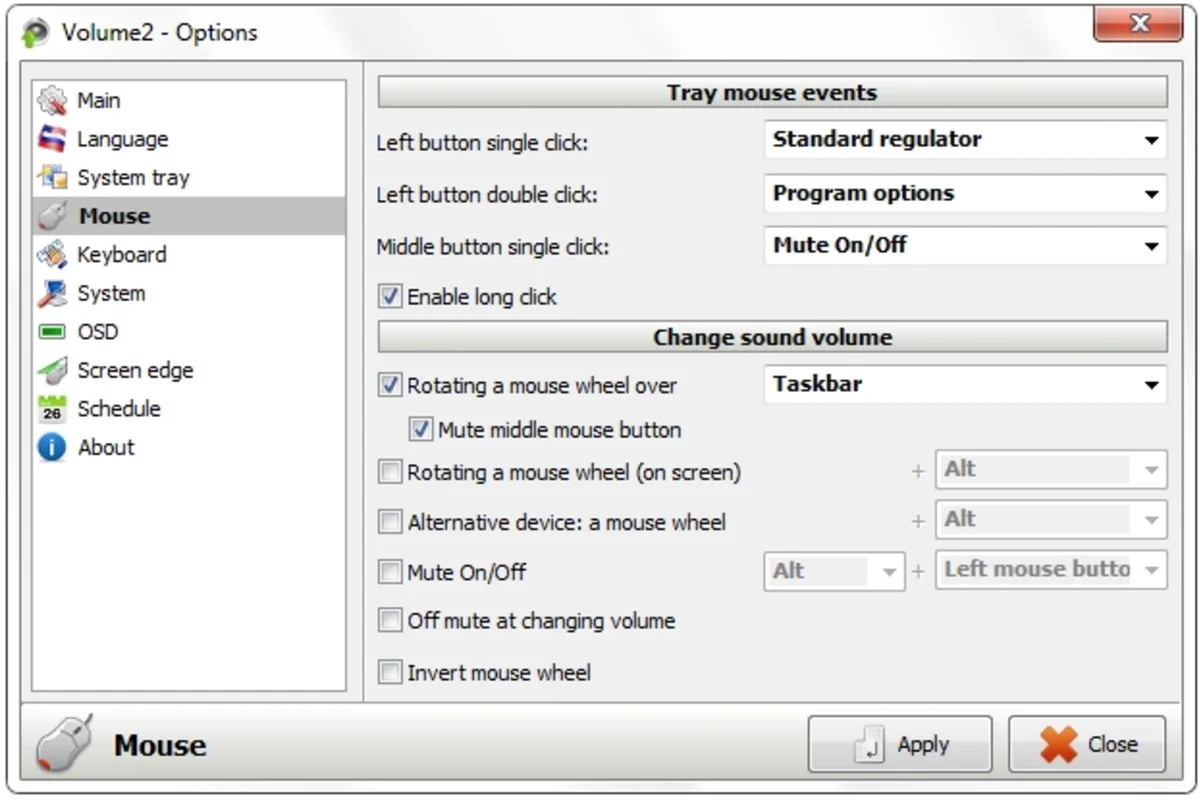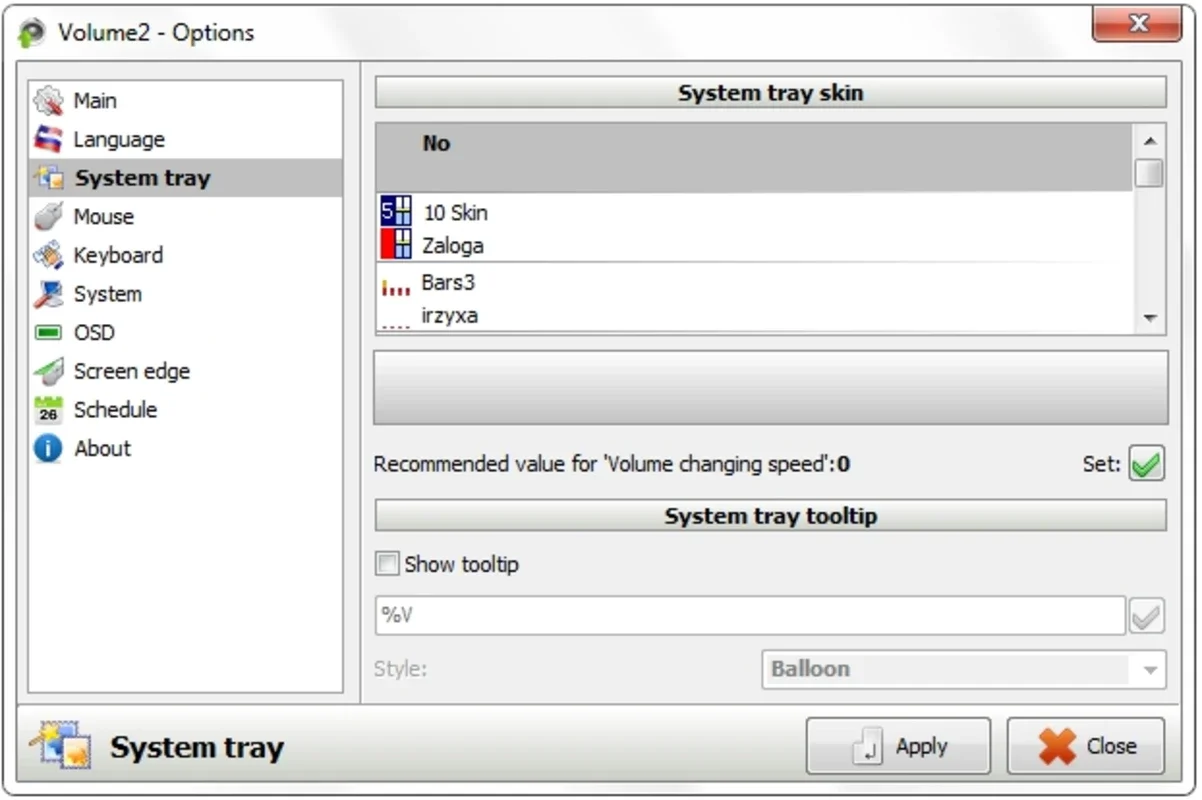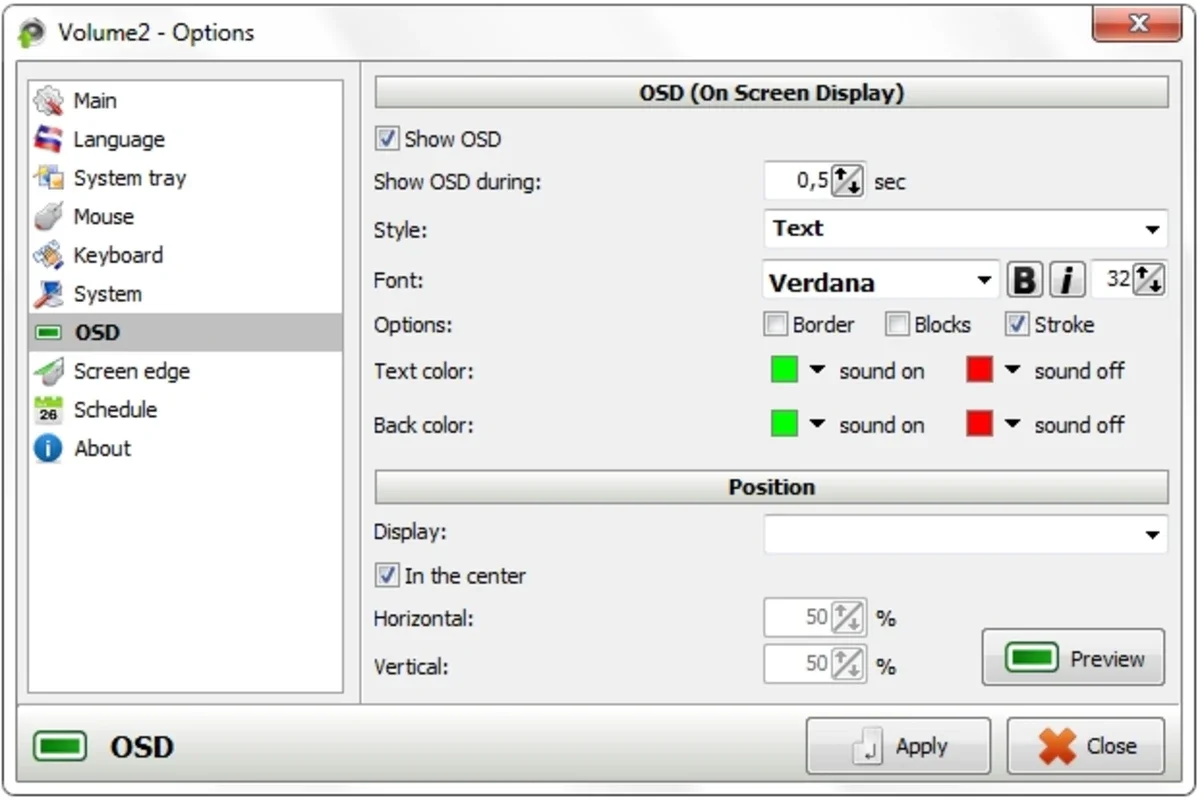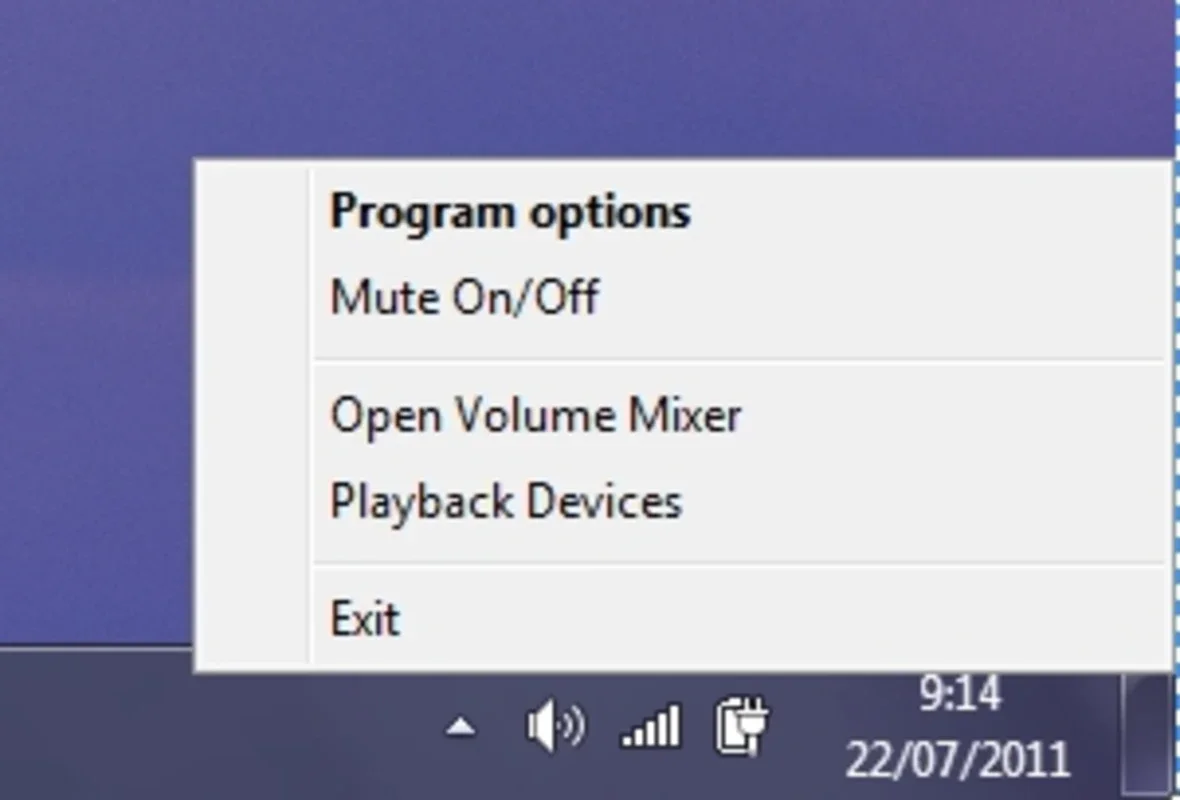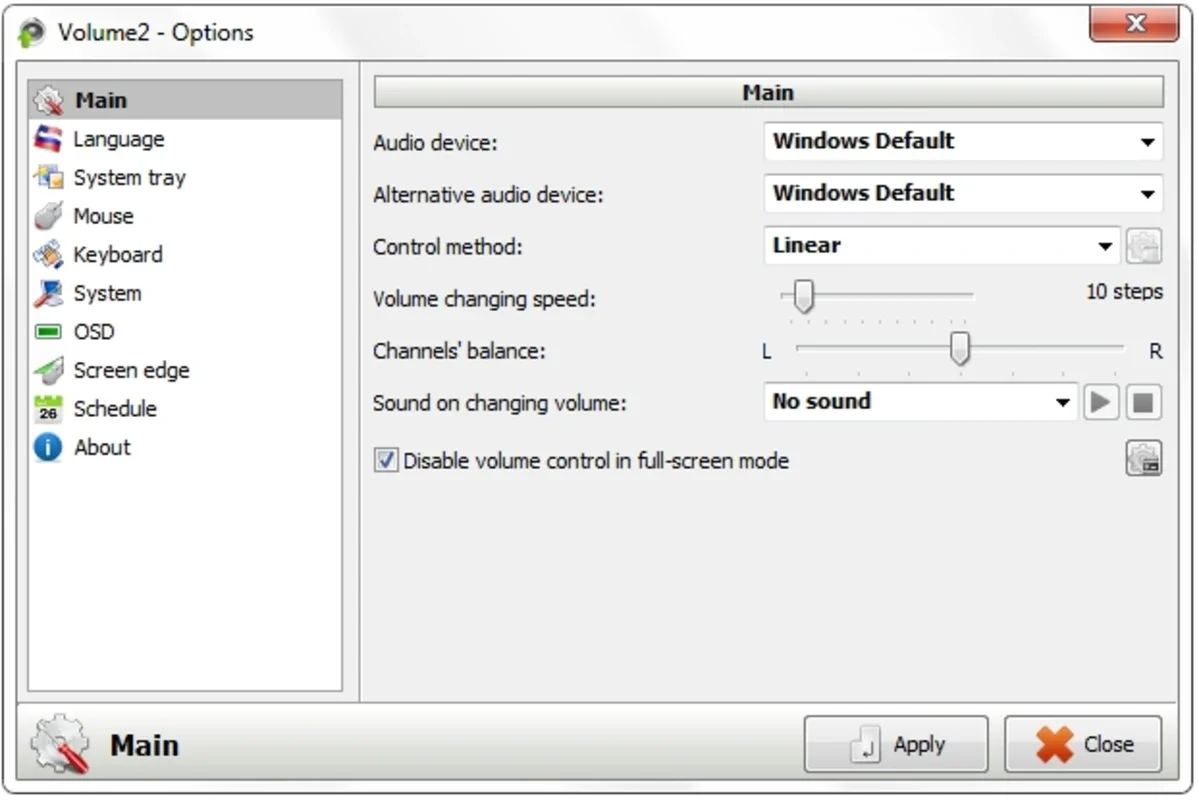Volume2 App Introduction
Volume2 is not just an ordinary volume control application for Windows; it is a revolutionary tool that takes the user experience to a whole new level. This software goes beyond the basic functions of the operating system's volume control and offers a plethora of advanced features and utilities.
The Look and Functionality
One of the standout features of Volume2 is its adoption of the look and placement of the Windows volume control. This not only provides a familiar interface but also ensures seamless integration with the Windows operating system. Users will feel right at home with the interface, making it easy to navigate and adjust the volume settings.
Advanced Features
The program offers a range of useful functions that set it apart from the standard volume control. Changing the volume with your mouse's wheel is a convenient feature that adds an extra layer of ease to the volume adjustment process. Additionally, the ability to change the volume from the sides of your screen provides a unique and intuitive way to control the sound.
Key shortcuts are another valuable addition, allowing users to quickly adjust the volume without having to navigate through menus. The support for mouse moves further enhances the flexibility of volume control, making it accessible in various ways to suit different user preferences.
Skins support is a feature that allows users to customize the appearance of the volume control to their liking. This adds a personal touch and makes the software more visually appealing. OSD notifications keep users informed about the volume changes, ensuring they are always aware of the current settings.
The timed programming feature is a unique aspect of Volume2. It allows users to set the volume to change automatically at specific times, which can be extremely useful in various scenarios. For example, you can set the volume to lower at night to avoid disturbing others or to increase in the morning to wake up to your favorite music.
Conclusion
In conclusion, Volume2 is a game-changer in the world of Windows volume control. Its combination of a familiar interface, advanced features, and customizable options makes it the perfect choice for users who want more control over their sound settings. Whether you are a casual user or a power user, Volume2 has something to offer. It is a must-have application for anyone looking to enhance their Windows audio experience.