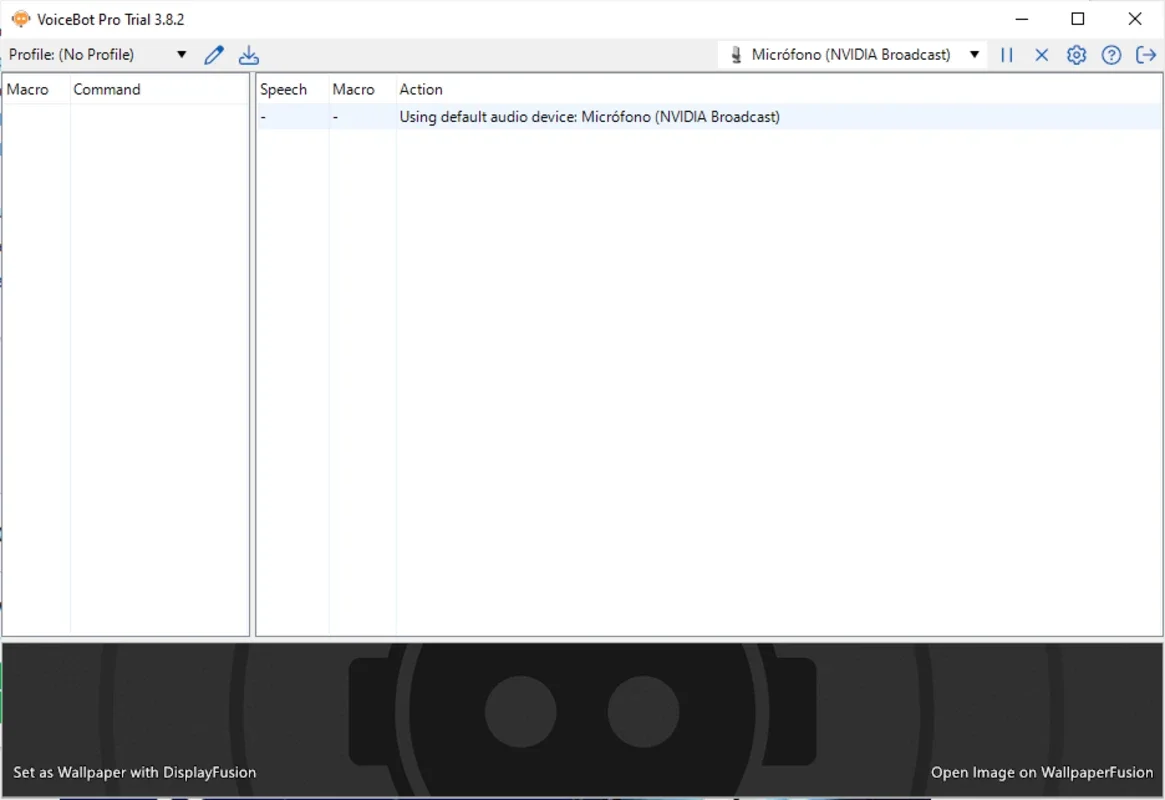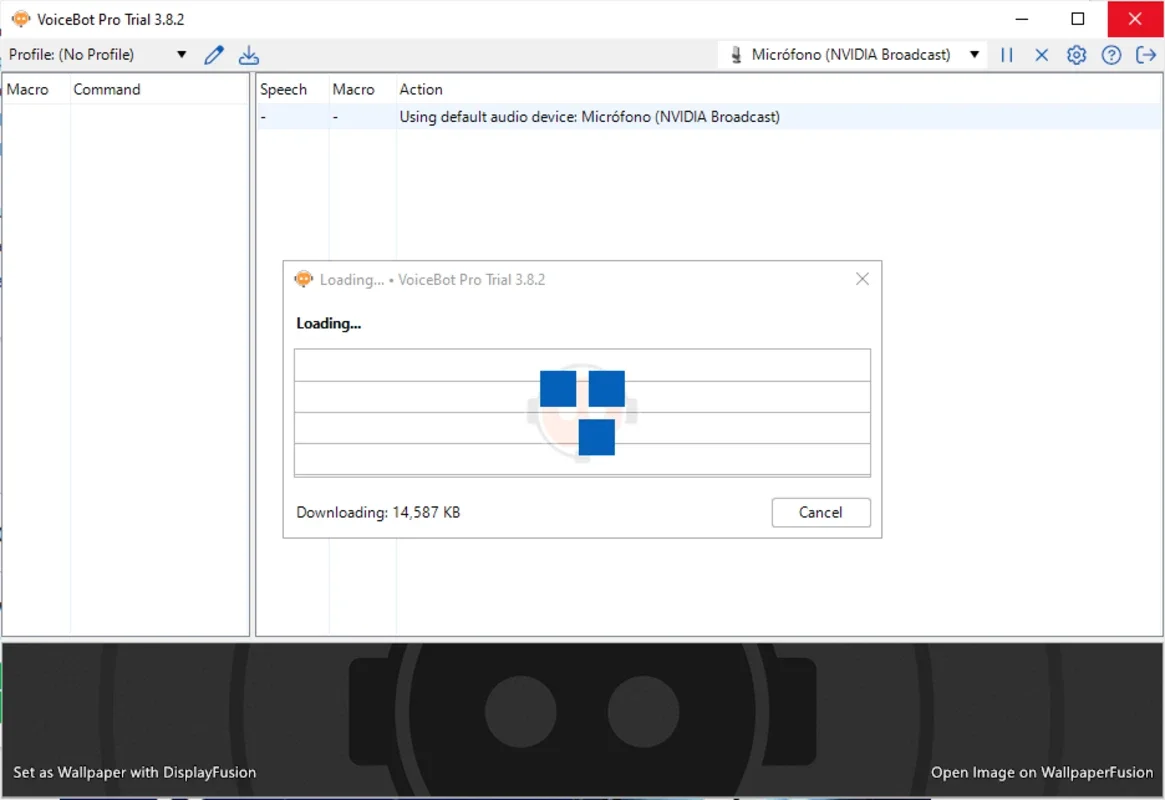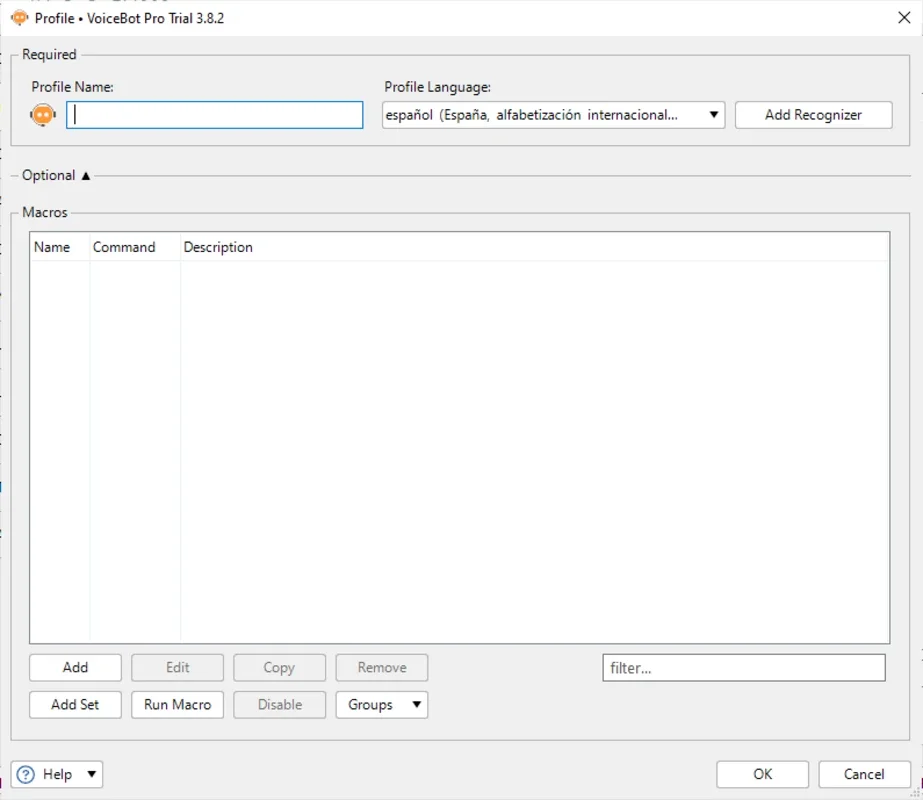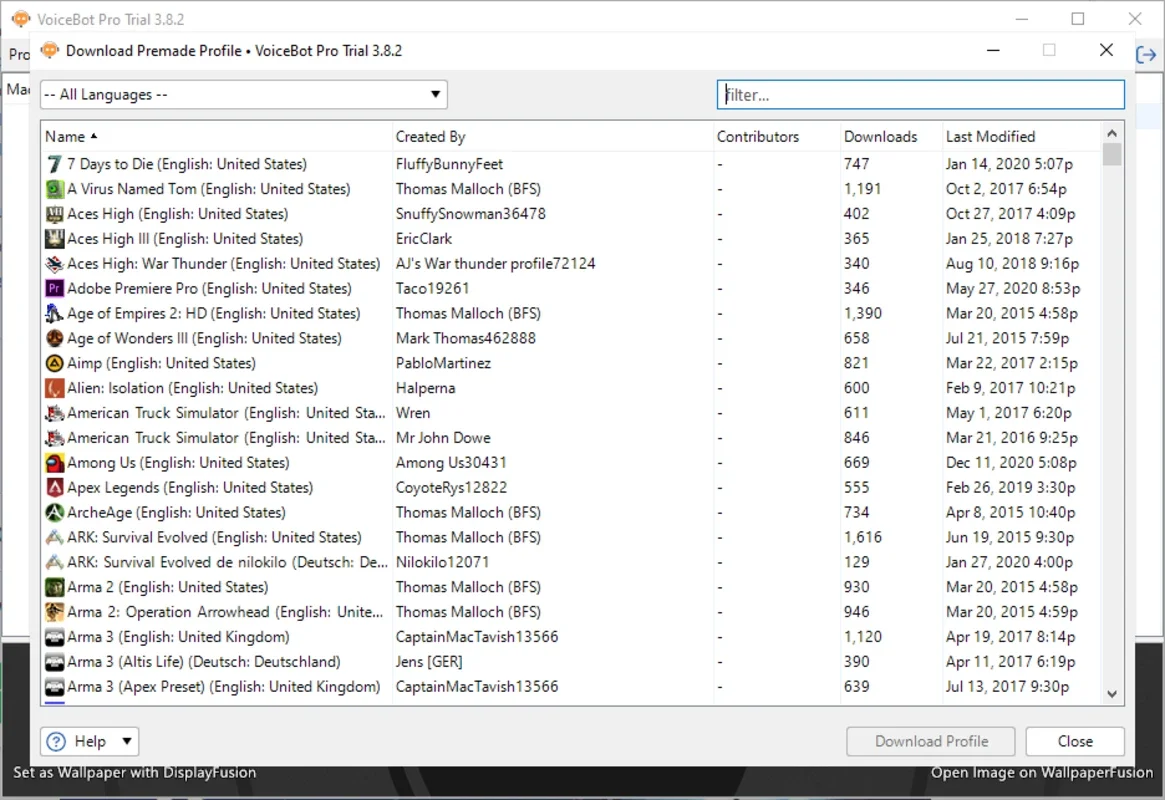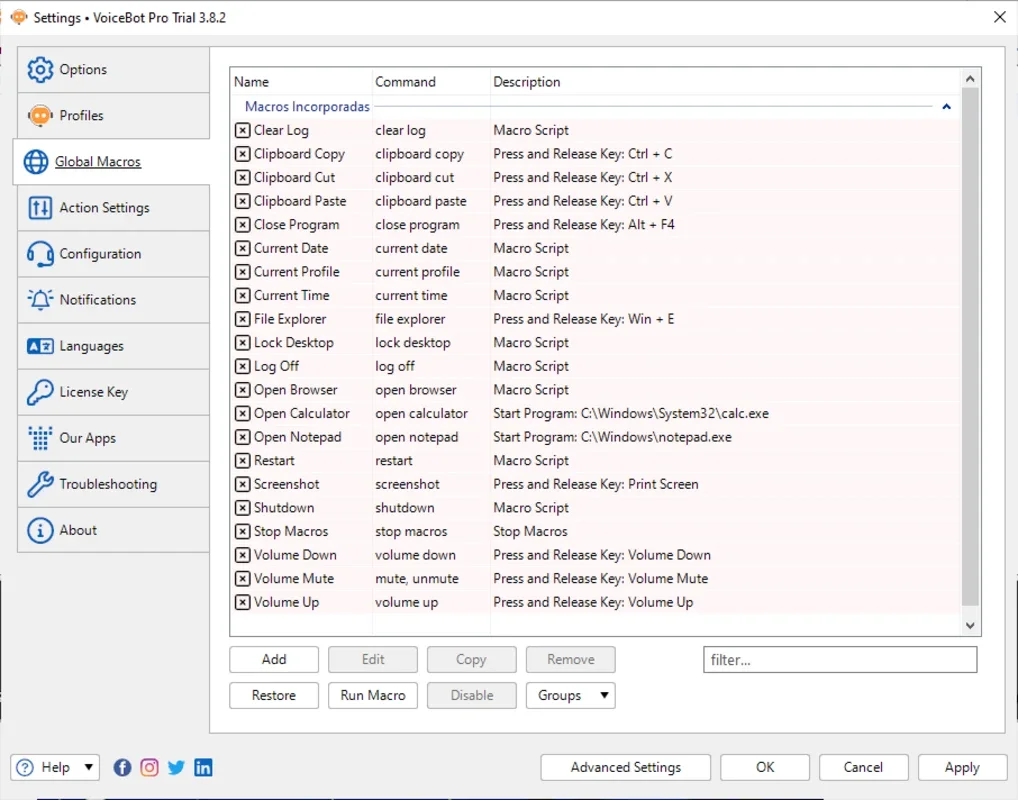VoiceBot App Introduction
VoiceBot is not just another software; it's a game-changer in the world of PC control. In this comprehensive article, we'll explore the numerous features and benefits that make VoiceBot a must-have for Windows users.
How VoiceBot Works
VoiceBot utilizes an advanced speech recognition system that allows users to perform a wide range of actions on their computers using simple voice commands. Whether it's in games, programs, or performing specific tasks, VoiceBot makes it effortless.
Customizable Game Macros
One of the standout features of VoiceBot is the ability to create fully customizable game macros. Users can link these macros to their voice commands, giving them the power to streamline their gaming and computing experiences. The software includes a simple editor that enables users to create basic sequences and code their own macros with complex scripts, providing endless possibilities for customization.
The Advantage of Voice Commands
Using voice commands to control your PC offers several advantages. It eliminates the need for manual input, making tasks quicker and more efficient. Additionally, it can be a great accessibility tool for those with physical limitations or those who prefer a hands-free approach.
Comparing VoiceBot to Other Options
When comparing VoiceBot to other similar software, its advanced speech recognition and customization capabilities set it apart. While other tools may offer similar functionality, VoiceBot's user-friendly interface and extensive feature set make it a top choice for many.
Getting Started with VoiceBot
To get started with VoiceBot, simply visit the official website at and follow the easy installation instructions. Once installed, users can begin exploring the various features and customizing the software to meet their specific needs.
In conclusion, VoiceBot is a powerful and innovative tool that offers a seamless and efficient way to control your Windows PC using voice commands. Its customizable macros and advanced speech recognition make it a valuable asset for both gamers and general computer users alike.