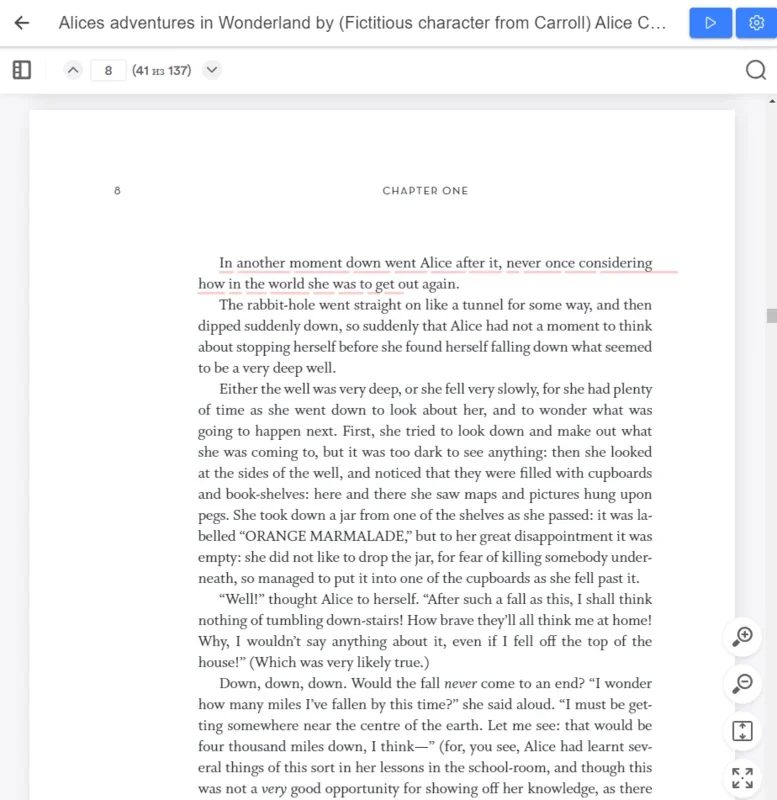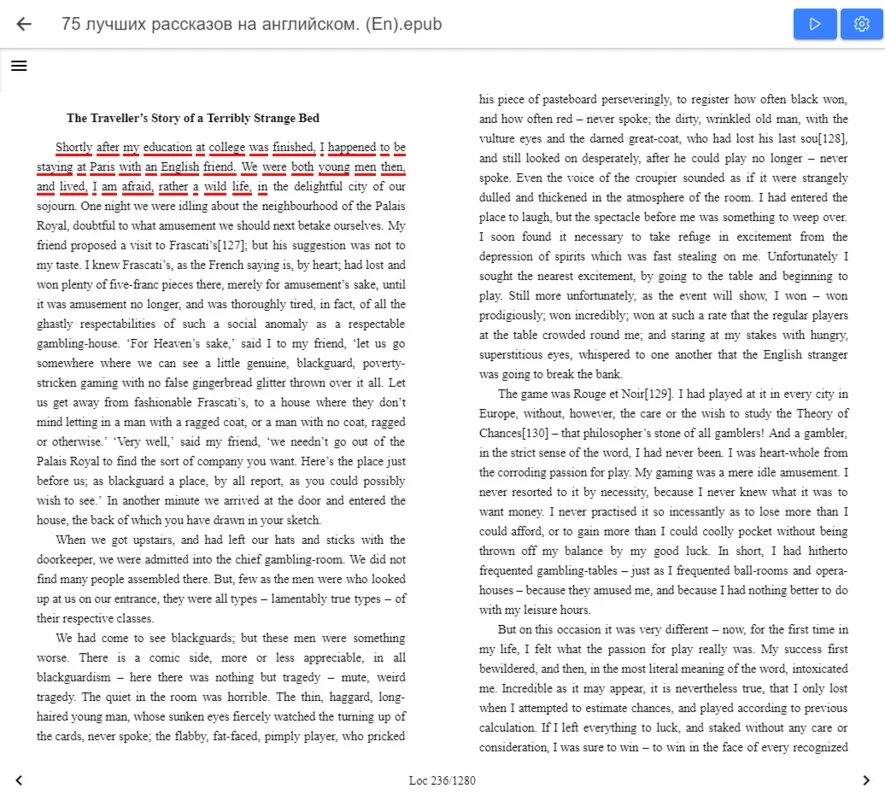Voice Book Reader App Introduction
Voice Book Reader is a remarkable software designed specifically for Windows users. This powerful application offers a seamless and immersive reading experience by allowing users to listen to their favorite books in various formats. In this comprehensive article, we will explore the numerous features and benefits of Voice Book Reader, as well as its user-friendly interface and intuitive functionality.
How to Use Voice Book Reader
Using Voice Book Reader is a breeze. Simply launch the application and import your PDF, EPUB, or text files. The software will automatically detect the text and begin reading it aloud with clear and natural-sounding voices. You can adjust the reading speed, volume, and voice preferences to suit your needs. Additionally, Voice Book Reader supports bookmarking and highlighting, making it easy to keep track of your reading progress.
Who is Suitable for Voice Book Reader
Voice Book Reader is ideal for a wide range of users. It is perfect for individuals with visual impairments or reading difficulties, as it provides an accessible way to enjoy literature. It is also great for busy professionals who want to multitask and listen to books while on the go. Students can benefit from using Voice Book Reader to enhance their learning and comprehension. Moreover, anyone who simply enjoys the convenience of having books read to them will find this software to be a valuable addition to their digital library.
The Key Features of Voice Book Reader
- Supports Multiple Formats: Voice Book Reader supports PDF, EPUB, and text files, ensuring that you can enjoy a wide variety of books.
- Natural-Sounding Voices: The software uses advanced text-to-speech technology to deliver clear and engaging audio.
- Customizable Settings: Users can adjust the reading speed, volume, and voice preferences to create a personalized reading experience.
- Bookmarking and Highlighting: Easily mark your favorite passages and keep track of your reading progress.
- User-Friendly Interface: The intuitive design makes it easy for users of all levels to navigate and use the software.
Comparing Voice Book Reader to Other Similar Software
When comparing Voice Book Reader to other similar applications, it stands out for its comprehensive feature set and user-friendly interface. While some competitors may offer similar functionality, Voice Book Reader excels in its ease of use and the quality of its audio output. Additionally, the software's support for multiple book formats gives it an edge over some alternatives that may be limited to only a few formats.
In conclusion, Voice Book Reader is a game-changer in the world of digital reading. Its ability to read aloud various book formats, customizable settings, and user-friendly interface make it a must-have for anyone who loves to read or listen to books. Whether you are looking for an accessible reading solution, a way to multitask, or simply a more enjoyable reading experience, Voice Book Reader is the perfect choice. Head over to the official website at to learn more and start your reading journey today.