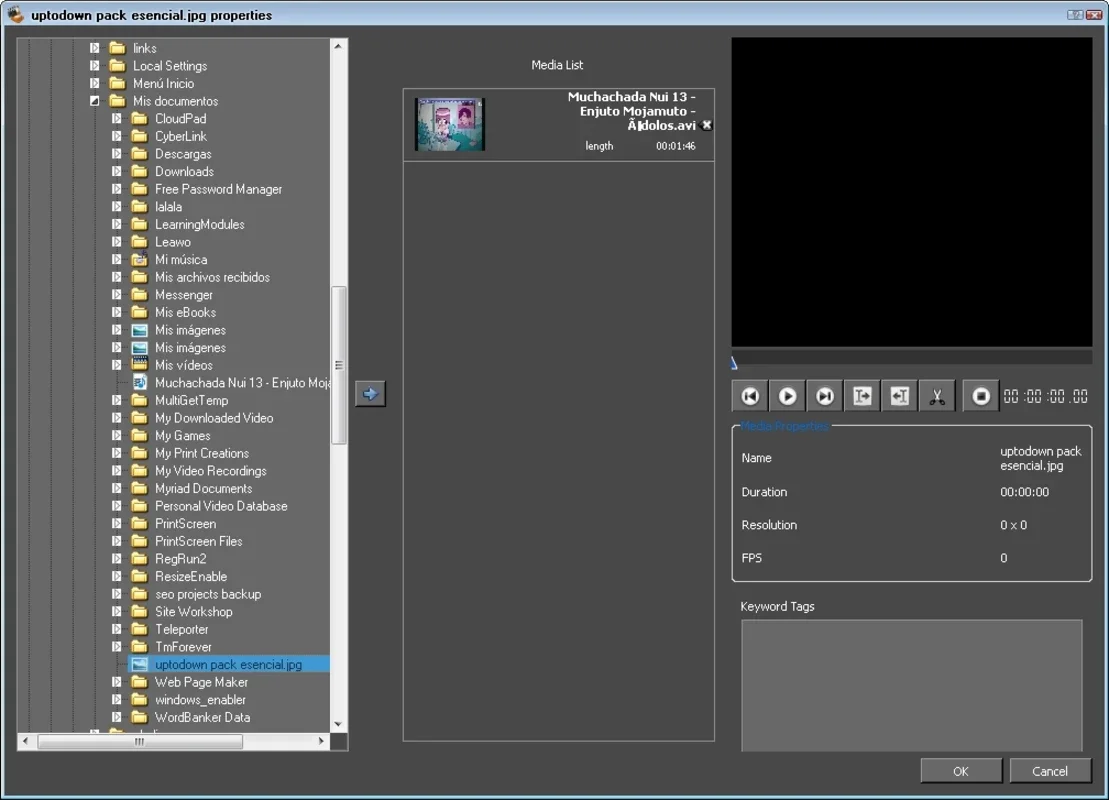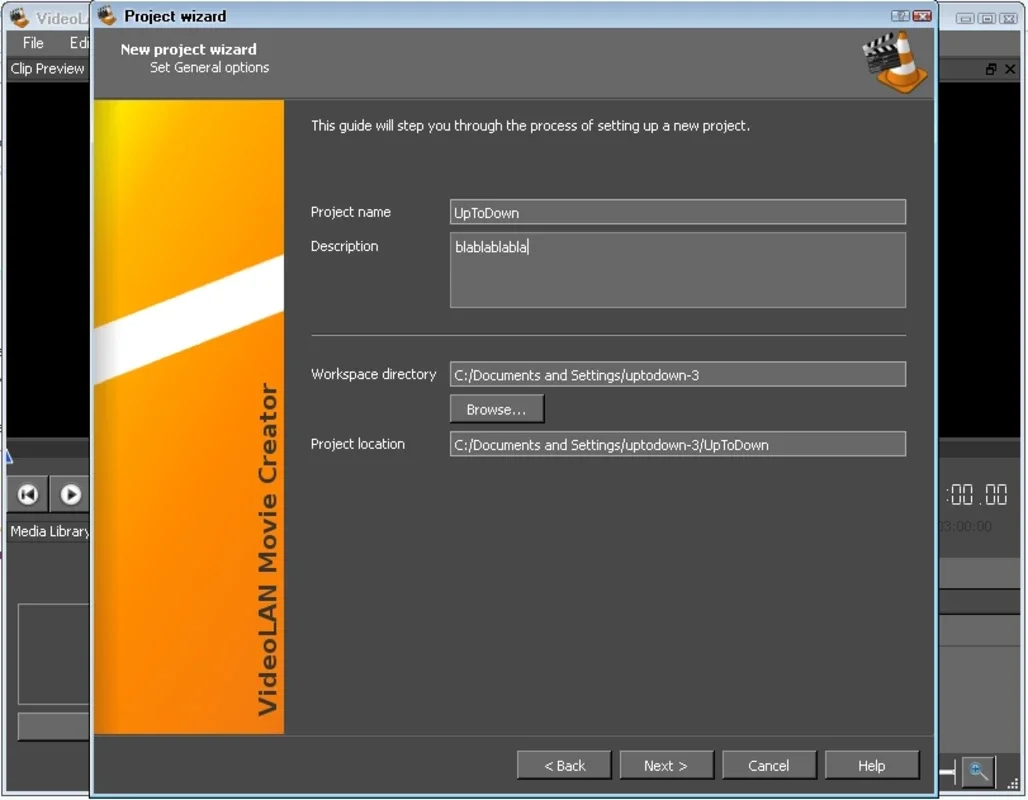VLMC App Introduction
VLMC, a non-linear video editing program developed by the creators of the renowned VLC media player, is quickly gaining attention for its user-friendly interface and surprisingly robust capabilities, especially considering it's still in its alpha stage. This article delves into the features, strengths, and potential of VLMC, comparing it to industry giants like Adobe Premiere Pro and Final Cut Pro, while acknowledging its current limitations.
Intuitive Interface and Ease of Use
One of VLMC's most striking features is its intuitive interface. The drag-and-drop functionality makes adding video clips to the timeline incredibly simple, a boon for both beginners and experienced editors. The layout is clean and uncluttered, allowing users to focus on the editing process without getting lost in a maze of complex menus and options. This ease of use is a significant advantage over some more complex professional-grade software, making VLMC accessible to a broader range of users.
Workflow and Editing Capabilities
Once a video is in the timeline, the editing process feels familiar to anyone who has used other non-linear video editors. The core functionalities—cutting, trimming, adding transitions, and adjusting audio—are all present and function smoothly. While the range of effects and advanced tools might be more limited compared to Adobe Premiere Pro or Final Cut Pro, VLMC provides a solid foundation for most video editing tasks. The simplicity of the interface makes even complex edits relatively straightforward.
Comparison with Industry Leaders
Compared to industry-leading software like Adobe Premiere Pro and Final Cut Pro, VLMC currently offers a more streamlined, less feature-rich experience. Premiere Pro and Final Cut Pro boast extensive libraries of effects, advanced color grading tools, and sophisticated audio editing capabilities that are currently absent or less developed in VLMC. However, VLMC's simplicity and ease of use can be a significant advantage for users who prioritize speed and efficiency over an overwhelming array of options. It's a lightweight alternative that doesn't demand high-end system resources.
System Requirements and Performance
VLMC's low system resource consumption is a major selling point. Unlike some resource-intensive professional editing suites, VLMC runs smoothly even on less powerful machines, making it accessible to a wider range of users. This is a significant advantage for those working with older hardware or laptops with limited processing power. The lightweight nature of the software ensures a responsive and efficient editing experience.
Future Potential and Development
Being in its alpha stage, VLMC has immense potential for future development. The creators' reputation, stemming from their work on VLC, suggests a commitment to continuous improvement and the addition of new features. The current alpha version already demonstrates a strong foundation, and future updates could significantly expand its capabilities, potentially bridging the gap with more established video editors.
Conclusion
VLMC is a promising non-linear video editor that offers a compelling blend of ease of use and powerful editing capabilities. While it currently lacks the extensive feature set of professional-grade software, its intuitive interface, low system requirements, and the backing of the VLC team make it a compelling option for users seeking a lightweight yet capable video editor. As VLMC continues to develop, it has the potential to become a significant player in the video editing landscape. Its current state is a testament to the potential of a simple, efficient, and accessible video editing solution.
Frequently Asked Questions
Q: Is VLMC free to use?
A: Yes, VLMC is currently free to use, being in its alpha stage.
Q: What operating systems does VLMC support?
A: Currently, VLMC is available for Windows. Future support for other operating systems is possible.
Q: How does VLMC compare to other free video editors?
A: Compared to other free video editors, VLMC stands out with its intuitive interface and its connection to the reputable VLC team, suggesting a commitment to ongoing development and improvement.
Q: What are the limitations of VLMC in its alpha stage?
A: In its alpha stage, VLMC has a more limited feature set compared to professional video editors. Some advanced features, such as extensive effects and color grading tools, may be absent or less developed.
Q: What are the system requirements for VLMC?
A: VLMC is designed to be lightweight and requires minimal system resources, making it suitable for a wide range of computers.
Q: Where can I get VLMC?
A: Information on obtaining VLMC can be found on the official VLC website or other reputable software distribution platforms. Always download from trusted sources to avoid malware.
Q: What is the future outlook for VLMC?
A: The future outlook for VLMC is positive, given its current capabilities and the reputation of its developers. Future updates are expected to add more features and improve existing functionality.