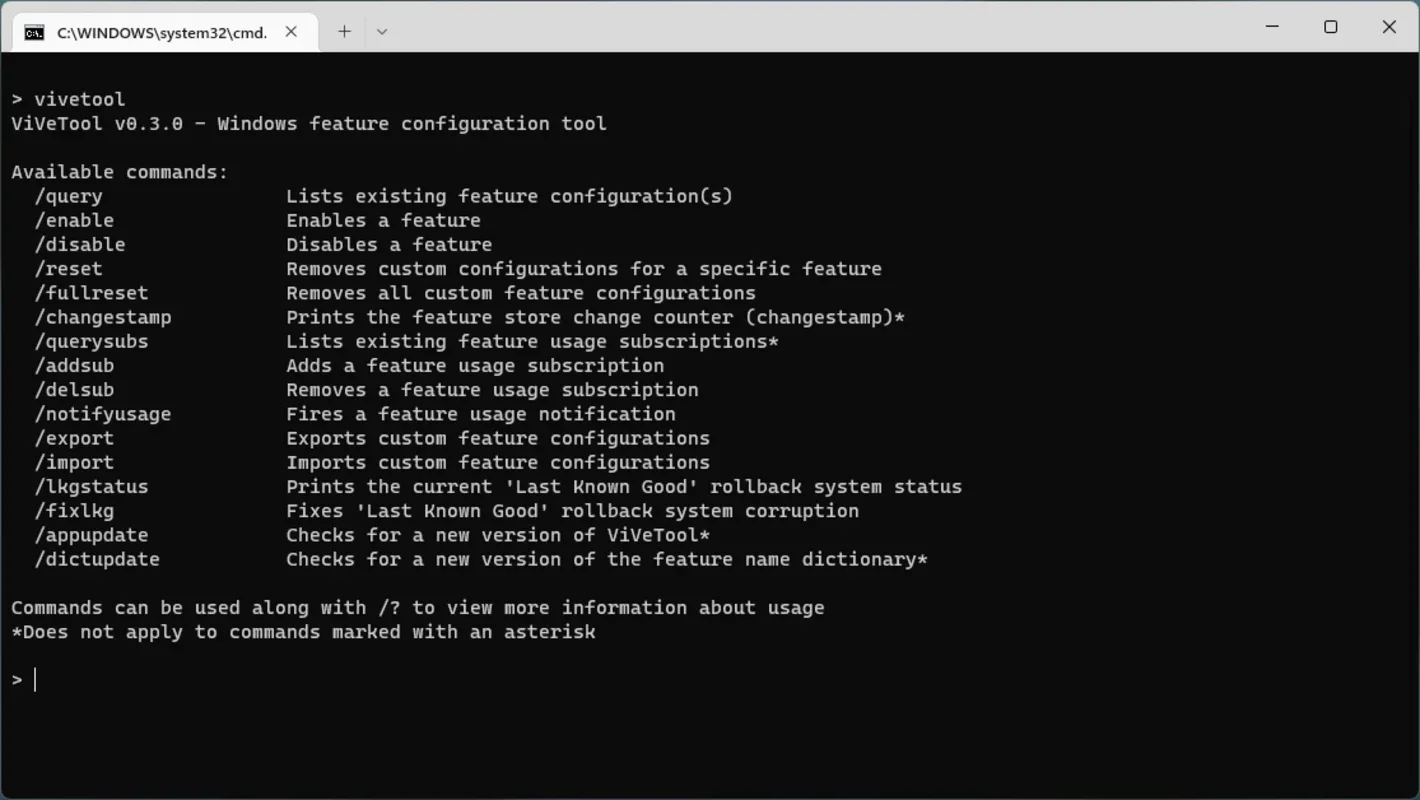ViVeTool App Introduction
ViVeTool is a remarkable tool that offers users the ability to access and activate various features that are in the testing phase on Windows 11. This tool provides a unique opportunity to explore and utilize functionalities that might otherwise remain hidden within the operating system.
How to Use ViVeTool
Checking Your Windows Version
Before delving into the world of ViVeTool, it is crucial to determine which version of Windows 11 you have installed. This step is essential as it ensures that you have the correct settings and compatibility to unlock the desired features. By being aware of your Windows version, you can make the most of ViVeTool's capabilities.
Running the Tool from the Command Console
To utilize ViVeTool to its fullest potential, accessing the command console is the key. After installing the tool, simply navigate to the command console and access the directory where ViVeTool is located. From there, enter the specific command for the function you wish to activate. For instance, if you aim to unlock Copilot on Windows 11, the command would be as follows: vivetool /enable /id:44774629,44850061,44776738,42105254,41655236. This straightforward process allows you to unlock a world of possibilities within Windows 11.
The Benefits of ViVeTool
With ViVeTool, users can gain access to features that might not be readily available through the standard Windows interface. This not only adds an extra layer of functionality but also allows users to customize their Windows 11 experience to better suit their needs. Whether it's unlocking new productivity tools or enhancing the overall user experience, ViVeTool offers a range of benefits.
Who is ViVeTool Suitable For?
ViVeTool is ideal for tech enthusiasts, power users, and those who are eager to explore the full potential of Windows 11. It provides a means for users to stay ahead of the curve and take advantage of the latest features and capabilities that Microsoft is working on.
Limitations of ViVeTool
While ViVeTool is a powerful tool, it is important to note that it does not offer an intuitive interface for managing all processes. Users need to have a basic understanding of the command console and be comfortable working with commands to make the most of this tool.
In conclusion, ViVeTool is a valuable asset for Windows 11 users looking to unlock hidden features and enhance their operating system experience. With a little knowledge and some command-line skills, users can unlock a world of possibilities with ViVeTool.