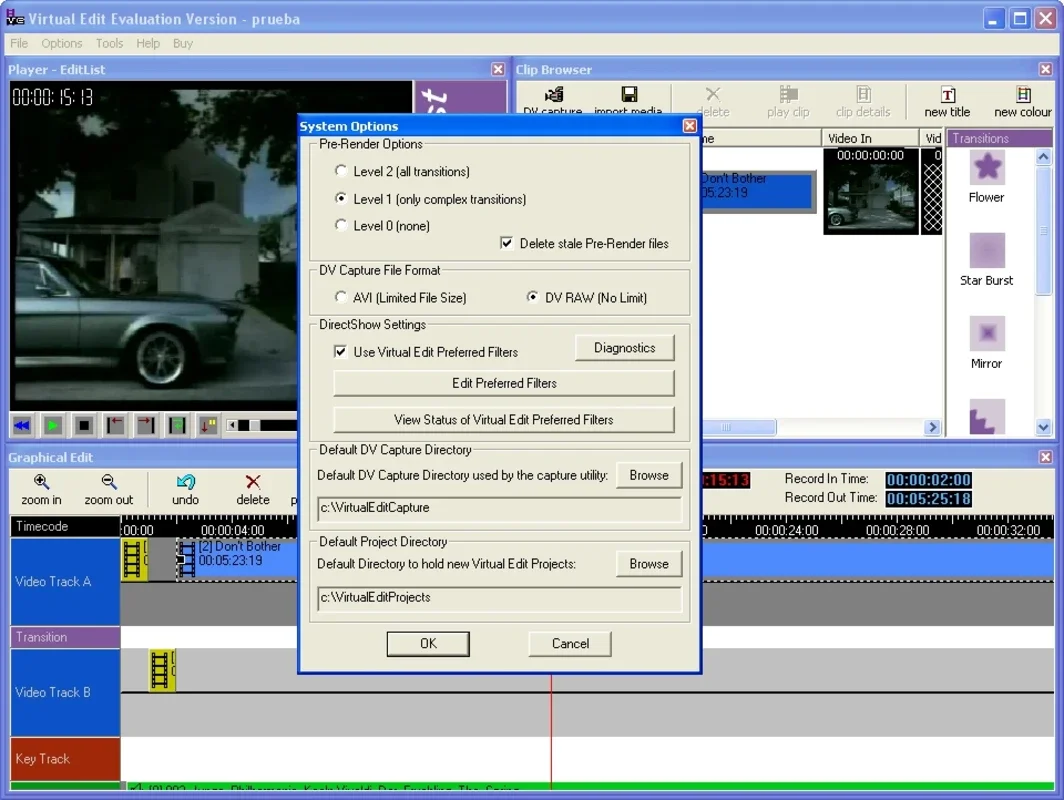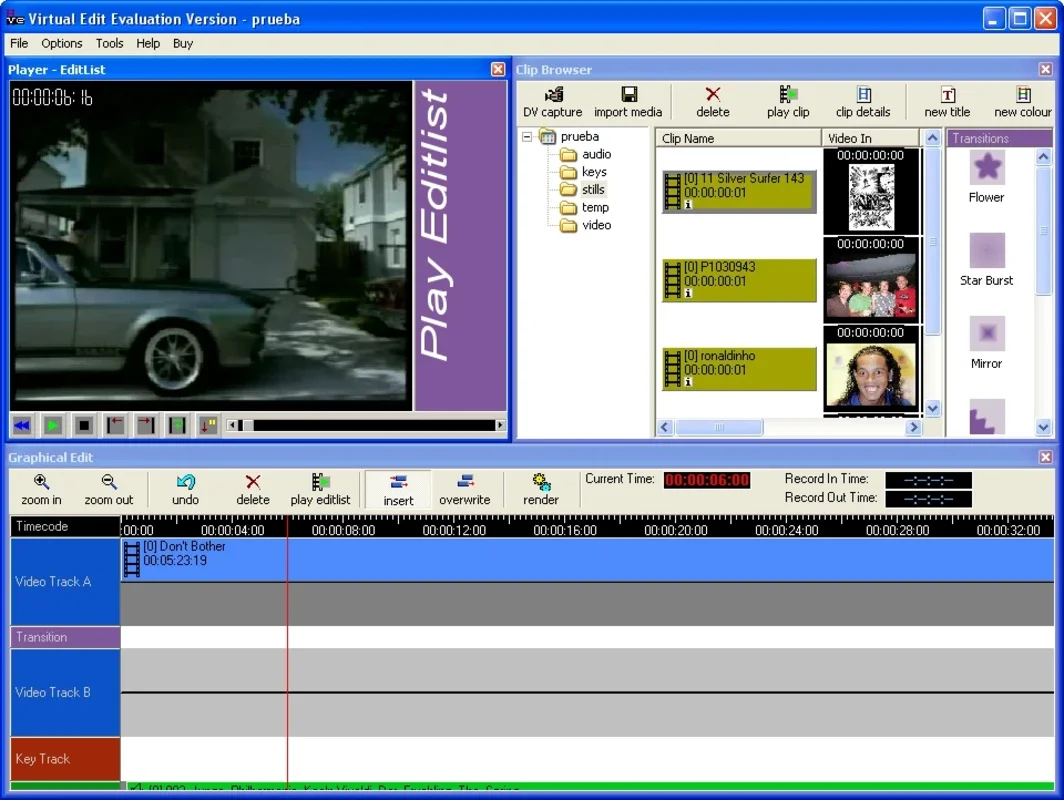Virtual Edit App Introduction
Introduction
You've probably wondered more than once how to create your own videos, adding and eliminating scenes, adding cool transition effects between sequences, etc. Now, with Virtual Edit, all of this becomes a breeze.
Virtual Edit is a powerful video creation and editing tool specifically designed for Windows. It offers a wide range of options and features that allow you to get the best results from your recordings.
How it Works
The process of using Virtual Edit is simple and intuitive. You just need to import the multimedia files that you want to use for your video. Once imported, these files will be automatically categorized by type (video, sound, image, etc.).
After the files are imported, you can add them to the timeline. The timeline is where you can arrange and organize your clips. You can easily insert transition effects between different clips to create a smooth and professional-looking video.
Features and Benefits
1. Wide Range of File Support
Virtual Edit supports a wide variety of file formats, including popular video formats like MP4, MOV, and AVI, as well as audio formats such as MP3 and WAV. This allows you to work with any type of multimedia file you have.
2. Intuitive Interface
The user interface of Virtual Edit is designed to be intuitive and easy to use. Even if you have no prior experience with video editing, you will be able to quickly learn how to use the tool and create amazing videos.
3. Powerful Editing Tools
Virtual Edit offers a wide range of editing tools that allow you to enhance and manipulate your videos. You can trim, crop, rotate, and adjust the brightness, contrast, and saturation of your clips. You can also add text, captions, and overlays to your videos to make them more engaging.
4. Professional Transition Effects
One of the standout features of Virtual Edit is its extensive collection of professional transition effects. These effects can be used to add a touch of creativity and professionalism to your videos. Whether you want to create a simple fade-in/fade-out effect or a more complex wipe or dissolve effect, Virtual Edit has you covered.
Conclusion
Virtual Edit is a must-have tool for anyone who wants to create and edit videos on their Windows computer. With its intuitive interface, powerful editing tools, and wide range of features, it allows you to bring your creative visions to life. Download Virtual Edit for Windows today and start creating amazing videos!
FAQ
Q: Is Virtual Edit free to use?
A: Yes, Virtual Edit is available for free. You can download and use it without any cost.
Q: Can I use Virtual Edit on other operating systems?
A: Currently, Virtual Edit is only available for Windows. We are working on versions for other operating systems, but there is no specific release date yet.
Q: Does Virtual Edit support 4K video editing?
A: Yes, Virtual Edit supports 4K video editing. You can import and edit 4K videos with ease using this tool.
Q: Can I add music to my videos?
A: Yes, you can add music to your videos. Virtual Edit allows you to import and add audio files to your projects, and you can adjust the volume and timing of the music as needed.
Q: Is there a trial version of Virtual Edit available?
A: Yes, you can try Virtual Edit for free before making a purchase. The trial version has all the features of the full version, but it has some limitations in terms of usage time and file size.
Customer Reviews
"Virtual Edit is an amazing video editing tool. It's easy to use and has a lot of great features. I've been able to create professional-looking videos in no time!" - John D.
"I love Virtual Edit! It's made video editing so much fun and accessible. I highly recommend it to anyone who wants to create their own videos." - Sarah M.
Contact Us
If you have any questions or need assistance with Virtual Edit, please feel free to contact us at []. We'll be happy to help you.
Conclusion
Virtual Edit is a powerful and user-friendly video editing tool that allows you to create and edit videos with ease. Whether you're a beginner or a professional, Virtual Edit has everything you need to bring your creative visions to life. Download it today and start creating amazing videos!