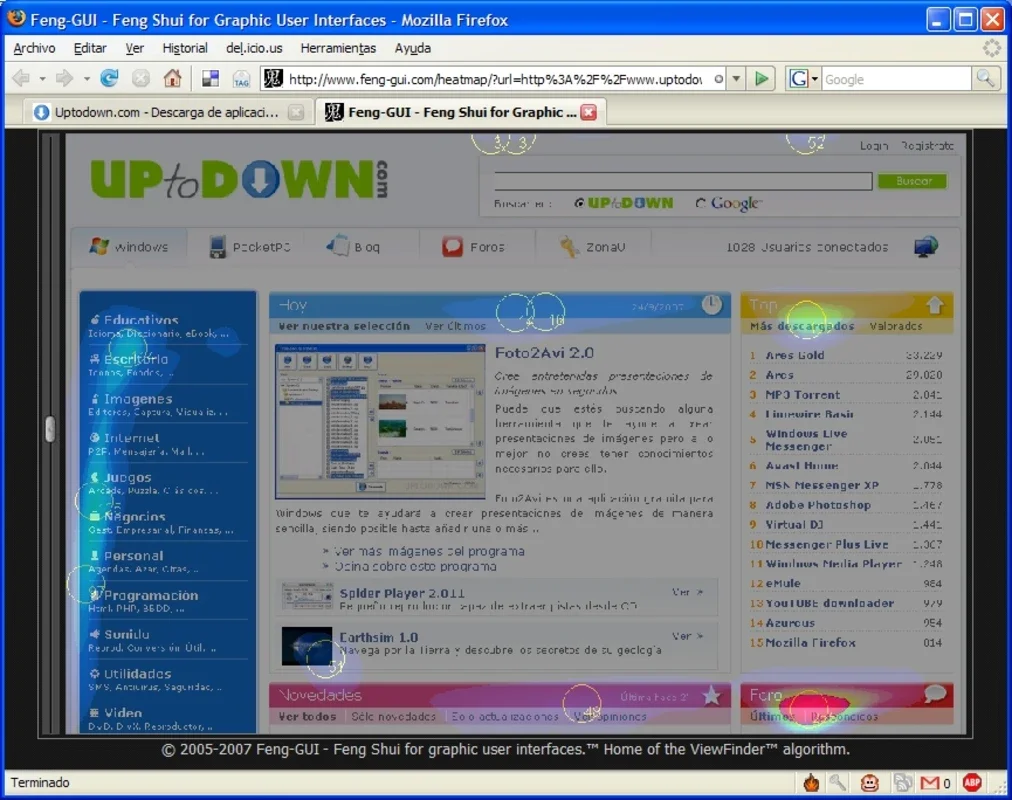ViewFinder HeatMap App Introduction
ViewFinder HeatMap for Windows is a powerful and innovative tool designed to provide users with in-depth heatmap analysis. This software is a game-changer for those who need to visualize data and gain a deeper understanding of patterns and trends.
How to Use ViewFinder HeatMap
To get started with ViewFinder HeatMap, simply launch the application. The user interface is intuitive and easy to navigate. Users can import their data and customize the heatmap settings to suit their specific needs. Whether you're analyzing website traffic, user behavior, or any other type of data, ViewFinder HeatMap makes the process seamless and efficient.
Who is Suitable for Using ViewFinder HeatMap
This software is ideal for a wide range of users. Marketers can use it to understand customer behavior and optimize their campaigns. Web developers can use it to identify areas of high and low engagement on their websites. Data analysts can leverage its capabilities to gain valuable insights from complex datasets. Essentially, anyone who needs to make sense of data and visualize patterns can benefit from using ViewFinder HeatMap.
The Key Features of ViewFinder HeatMap
- Advanced Heatmap Generation: ViewFinder HeatMap uses advanced algorithms to generate detailed and accurate heatmaps. It can handle large datasets and provides a clear visual representation of the data.
- Customization Options: Users can customize the appearance of the heatmaps, including colors, scales, and labels. This allows for a more personalized and tailored analysis experience.
- Data Import and Export: The software supports a variety of data formats, making it easy to import and export data. This ensures seamless integration with other tools and systems.
- Interactive Visualization: ViewFinder HeatMap offers interactive features that allow users to drill down into the data and explore it in more detail. Users can zoom in, pan, and hover over data points to get additional information.
In conclusion, ViewFinder HeatMap for Windows is a must-have tool for anyone who needs to analyze and visualize data. Its powerful features, user-friendly interface, and wide range of applications make it a valuable asset in the world of data analysis.