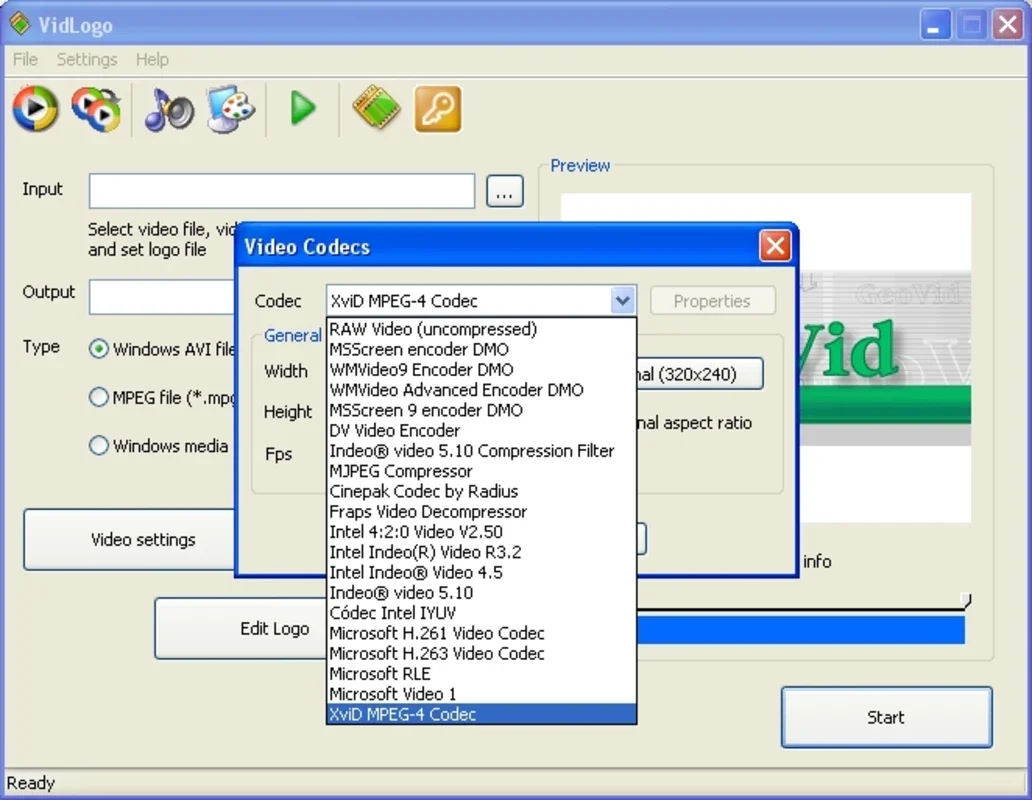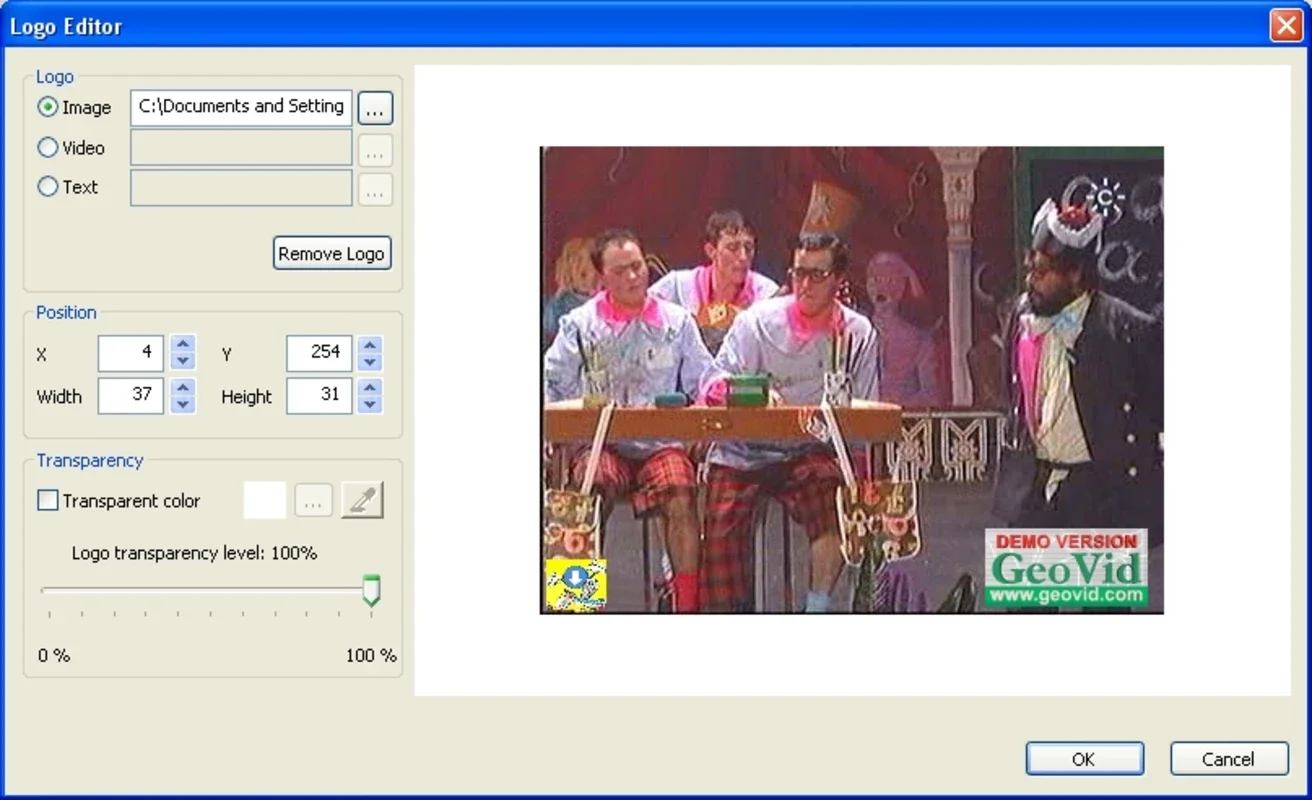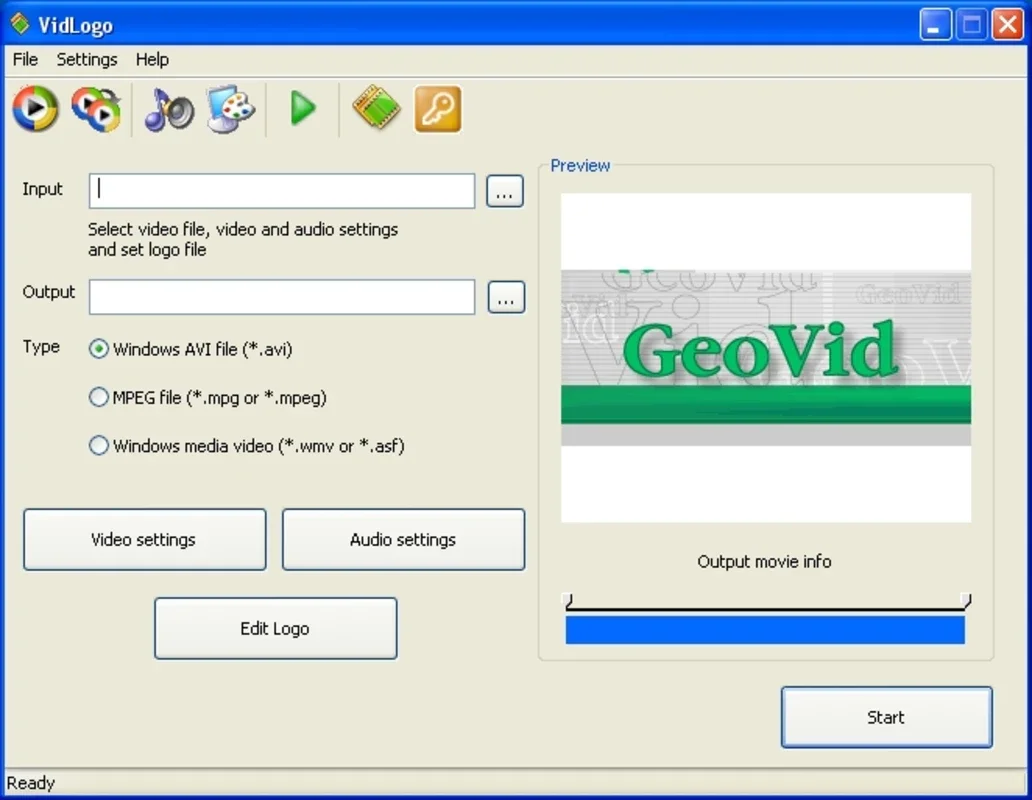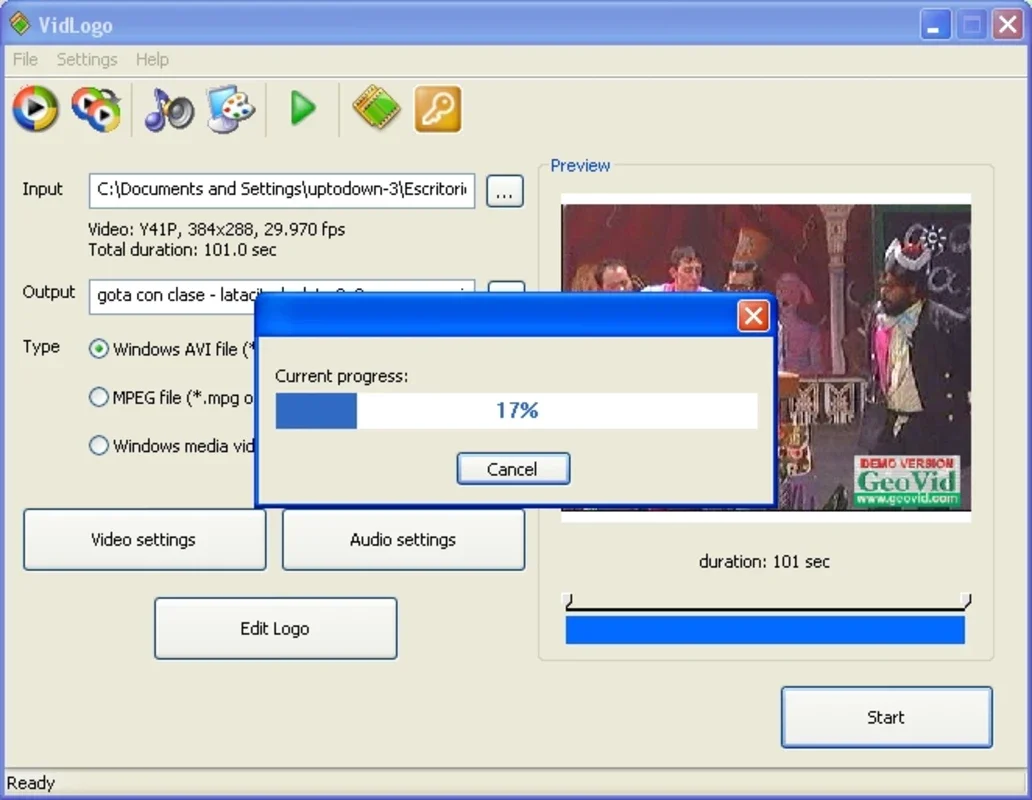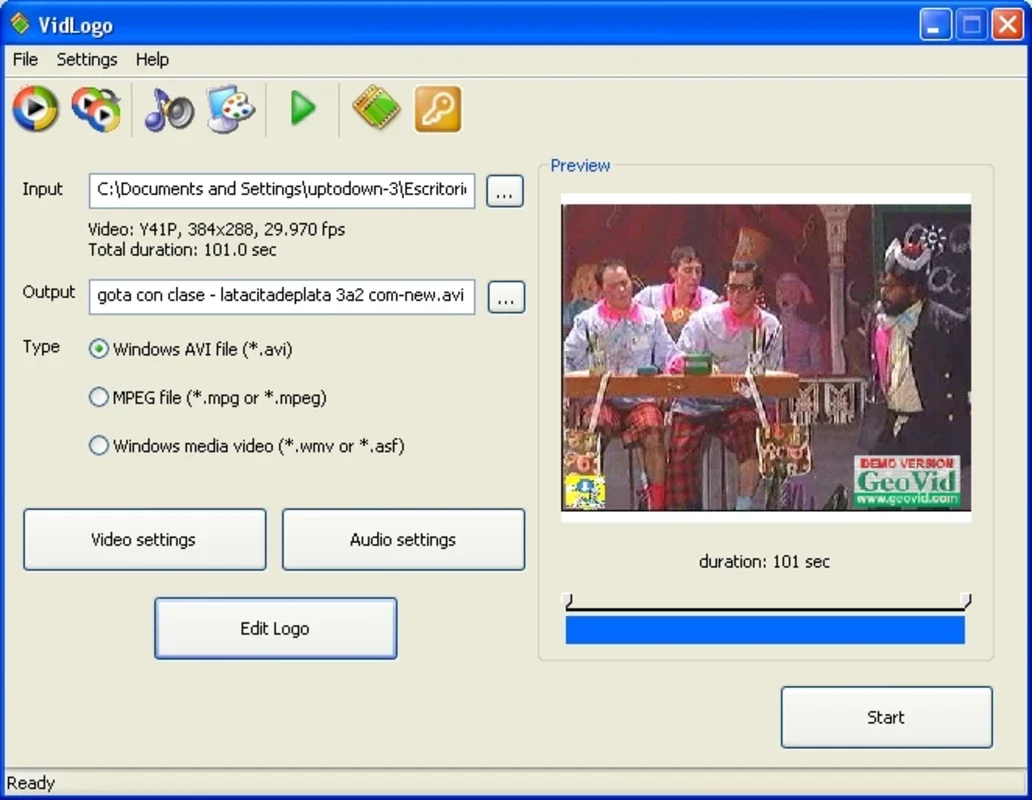VidLogo App Introduction
Introduction to VidLogo
VidLogo is a remarkable software that has been designed to meet the needs of video creators and editors. It offers a range of features that are both useful and user - friendly, making it an ideal choice for those who want to add a personal touch or protect their video content.
Features of VidLogo
File Format Compatibility
One of the key aspects of VidLogo is its ability to work with a wide variety of video file formats. It supports common formats such as AVI, WMV, ASF, MPEG, and MP4. This means that regardless of the type of video you are working with, VidLogo can be used to add watermarks. This compatibility is crucial as it allows users to work with different sources of video content without having to worry about format conversion.
Watermark Options
VidLogo provides users with multiple options when it comes to adding watermarks. You can choose from three different types of content for your watermark: an image, a small video, or lines of text. This flexibility gives users the freedom to be creative and choose the type of watermark that best suits their needs. For example, if you want to add your logo as a watermark, you can use an image. If you want to add a short promotional video clip as a watermark, that is also possible. And if you simply want to add some text, such as your name or a copyright notice, you can do so easily.
In addition to choosing the type of watermark, you can also control its dimensions and location on the screen. This level of customization ensures that the watermark is placed exactly where you want it and is the right size for your video. Whether you want it to be prominently displayed in the center of the screen or discreetly in a corner, VidLogo allows you to make that decision.
Audio and Video Compression Quality
Another important feature of VidLogo is its ability to calibrate audio and video compression quality. This is essential for maintaining the overall quality of the video while adding the watermark. By having control over the compression quality, users can ensure that their videos do not lose too much quality during the watermarking process. This is especially important for those who are creating high - quality video content and want to maintain its integrity.
User - Friendliness of VidLogo
The interface of VidLogo is designed to be accessible and easy to use. Even novice users who have little to no experience in video editing can quickly master the software. The controls are intuitive, and the process of adding a watermark is straightforward. You do not need to have extensive technical knowledge or training to use VidLogo effectively. This makes it a great option for individuals who are just starting out in video creation or those who simply want a quick and easy way to add watermarks to their videos.
Comparison with Other Video Watermarking Tools
When compared to other video watermarking tools in the market, VidLogo stands out in several ways. Some other tools may have limited file format compatibility, which can be a major drawback for users who work with different types of video files. VidLogo, on the other hand, offers broad compatibility, ensuring that users can work with their preferred video formats.
In terms of watermark options, some tools may only offer a single type of watermark, such as text only. VidLogo's ability to offer multiple types of watermarks gives it an edge in terms of flexibility. Additionally, the user - friendliness of VidLogo's interface sets it apart from some other tools that may have a more complex and difficult - to - navigate interface.
Conclusion
VidLogo is a valuable software for video creators and editors. Its combination of features such as file format compatibility, diverse watermark options, control over audio and video compression quality, and user - friendliness make it a great choice for anyone looking to add watermarks to their videos. Whether you are a professional video editor or a novice creating videos for personal use, VidLogo can enhance your video content by allowing you to add personalized and professional - looking watermarks.