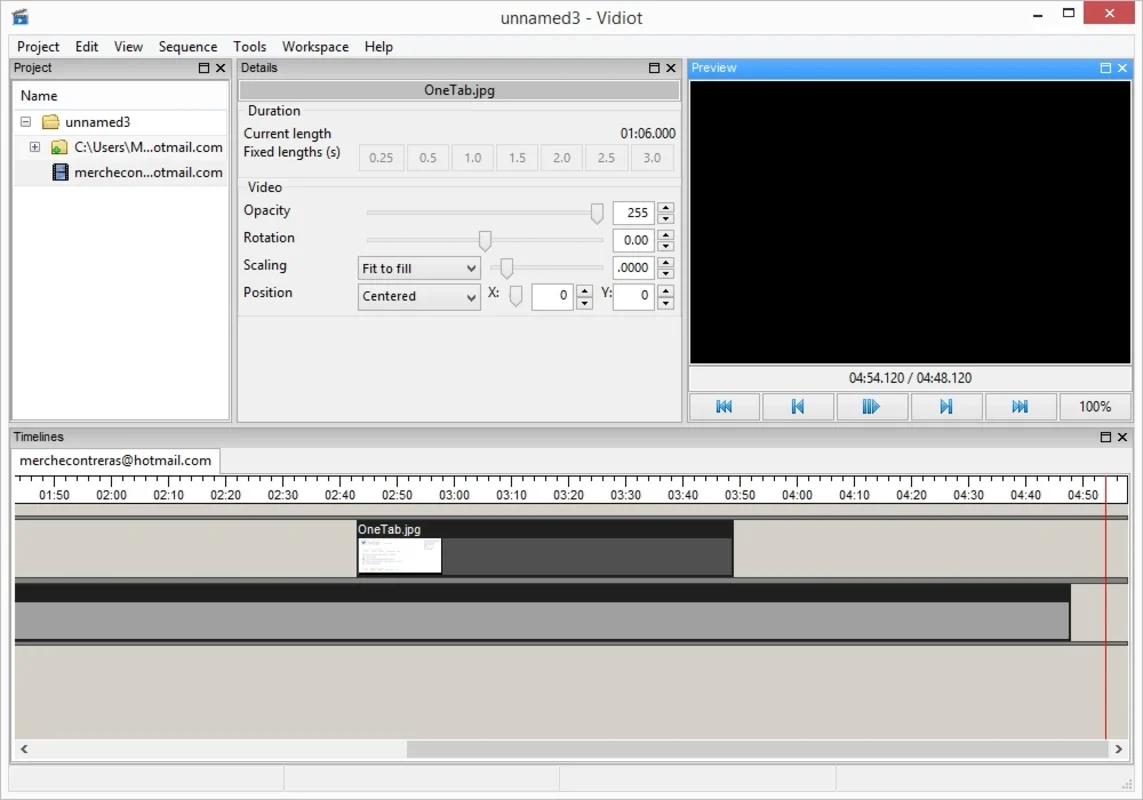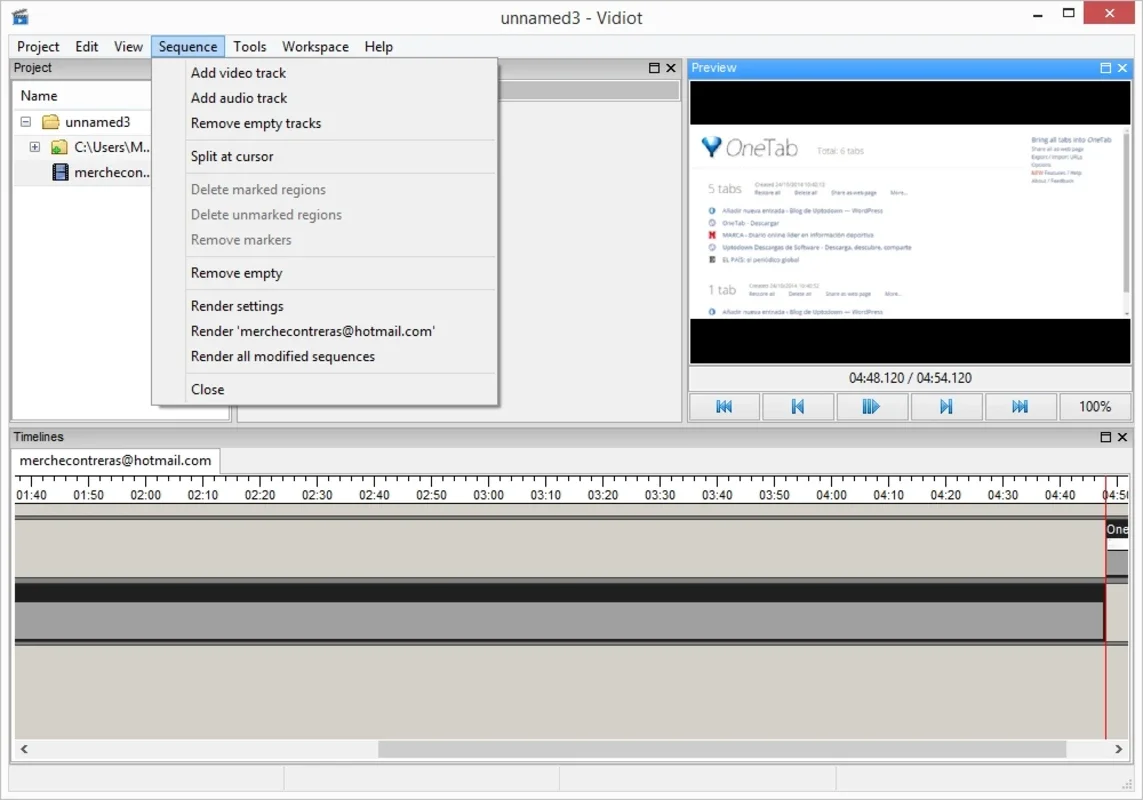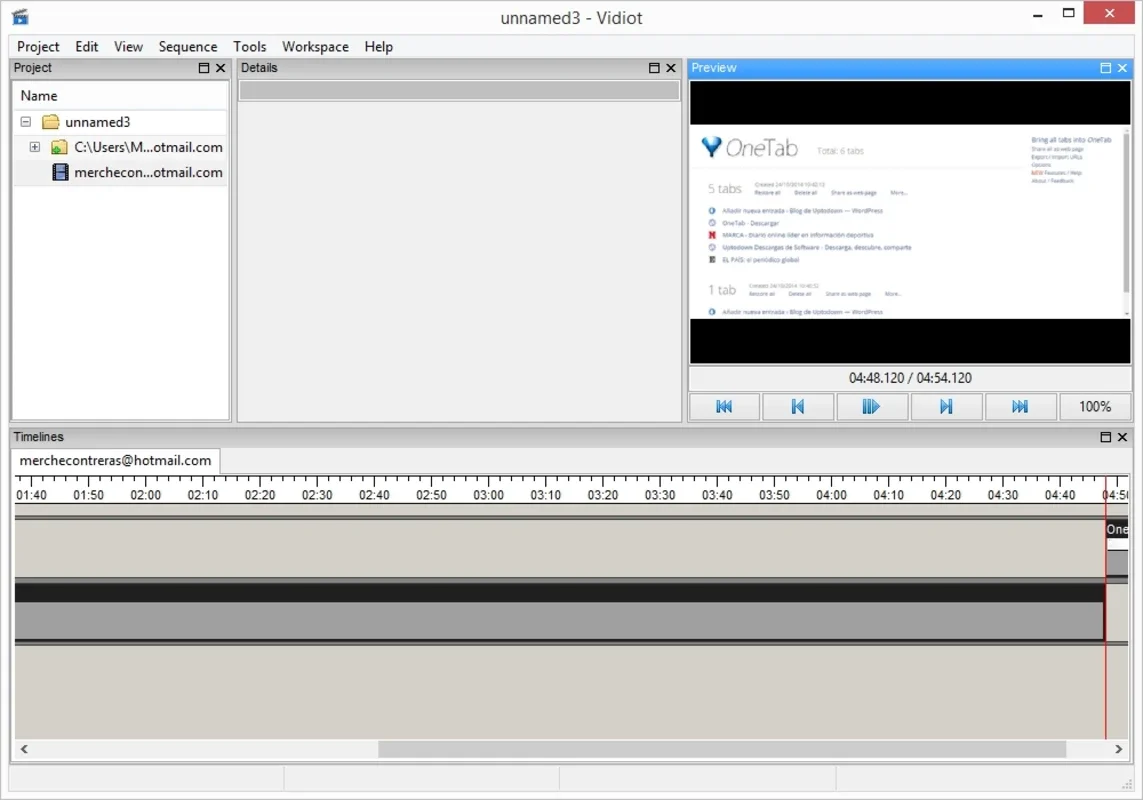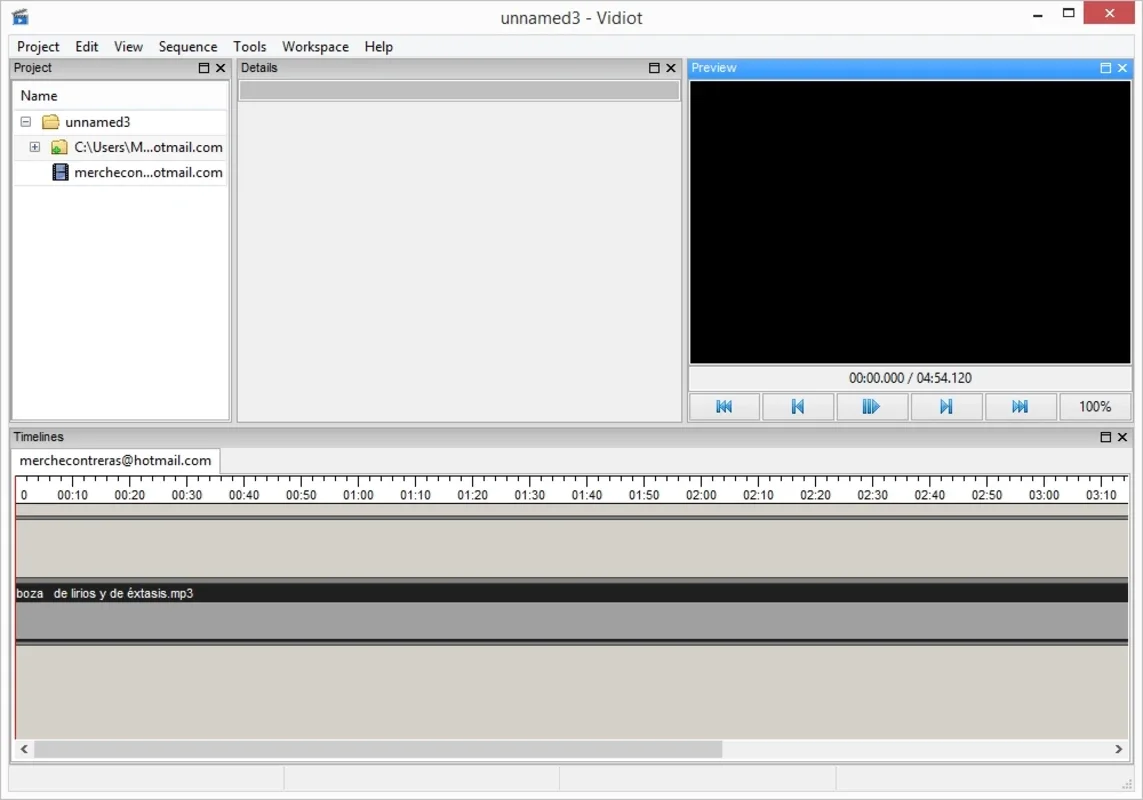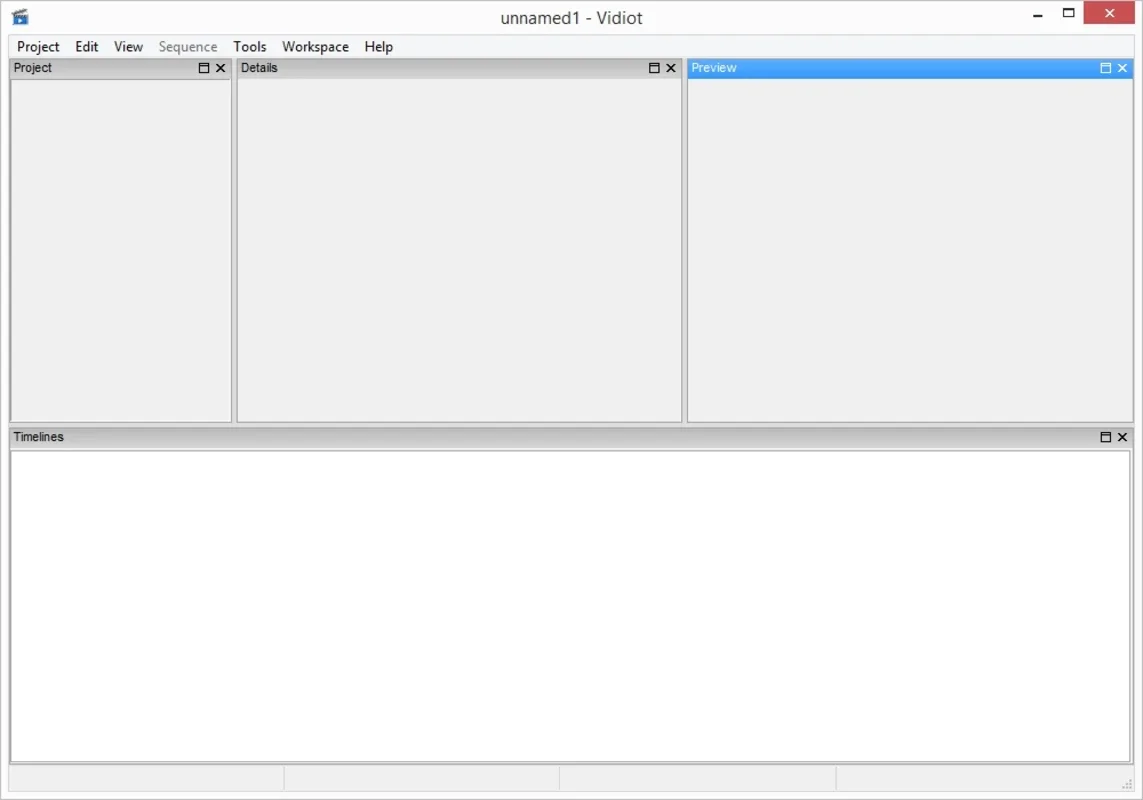Vidiot App Introduction
Vidiot is a streamlined video editing software designed for Windows users who want to create compelling video montages without the complexity of professional-grade tools. Its intuitive interface and basic functionalities make it accessible to beginners while still offering enough control for more experienced users to achieve their creative vision. This in-depth guide will explore Vidiot's features, ease of use, and comparison to other video editing software.
Intuitive Interface and Workflow
Vidiot's interface is deliberately simple, mirroring the layout of professional software like Adobe Premiere Pro but focusing solely on essential editing tools. The software is divided into two key sections. The upper section displays detailed information about each clip, including a mini video player for previewing. The lower section is the timeline where you arrange and edit your videos and images.
This clear separation of information and editing space enhances the user experience, making it easy to manage even complex projects. The visual clarity minimizes the learning curve, allowing users to quickly grasp the fundamental editing principles.
Core Features and Functionality
Vidiot's strength lies in its simplicity. It provides the essential tools needed for creating professional-looking video montages without overwhelming users with unnecessary features. Key features include:
- Import and Organization: Easily import videos and images from your computer. Vidiot's intuitive file management system makes it easy to locate and organize your media.
- Timeline Editing: The timeline allows you to arrange clips in the desired sequence, adjusting their duration and position with precision. This is crucial for creating a smooth and engaging narrative.
- Cutting and Trimming: Precisely cut and trim your video clips to remove unwanted sections. Vidiot offers simple yet effective tools for achieving clean cuts.
- Video Layering and Superimposition: Overlay videos and images to create visually interesting effects. This feature allows for the creation of more complex montages with multiple layers of visual information.
- Export Options: Export your finished video montage in a variety of formats, ensuring compatibility with different devices and platforms. This flexibility is essential for sharing your creations.
Ease of Use and Learning Curve
Vidiot's design prioritizes ease of use. The software is incredibly intuitive, requiring minimal technical expertise to master. The straightforward interface and basic functionalities make it ideal for beginners who are new to video editing. Experienced users will appreciate the efficiency of the streamlined workflow, allowing for quick and efficient project completion.
The absence of complex features, often unnecessary for basic video editing tasks, prevents users from feeling overwhelmed. The focus is on providing the essential tools needed to create high-quality videos without the steep learning curve associated with more complex software.
Comparison to Other Video Editing Software
Compared to professional-grade software like Adobe Premiere Pro or Final Cut Pro, Vidiot lacks advanced features such as color grading, keyframing, and sophisticated effects. However, this simplicity is precisely its strength. It caters to a different user base – those who need a straightforward, easy-to-use tool for creating basic video montages without the need for extensive training or technical expertise.
In contrast to simpler, free mobile apps, Vidiot offers a more robust and feature-rich desktop experience. It provides a level of control and precision that mobile apps often lack, making it suitable for creating higher-quality video projects.
Vidiot occupies a unique niche in the video editing landscape. It bridges the gap between overly simplistic mobile apps and complex professional software, providing a powerful yet accessible solution for Windows users.
Conclusion
Vidiot is a valuable tool for anyone looking to create video montages on their Windows computer. Its user-friendly interface, straightforward workflow, and essential editing features make it an excellent choice for both beginners and experienced users who value simplicity and efficiency. While it may not offer the advanced capabilities of professional software, its ease of use and focus on core functionalities make it a highly effective and enjoyable video editing solution. The software's ability to quickly produce high-quality results without a steep learning curve sets it apart in the crowded market of video editing tools.