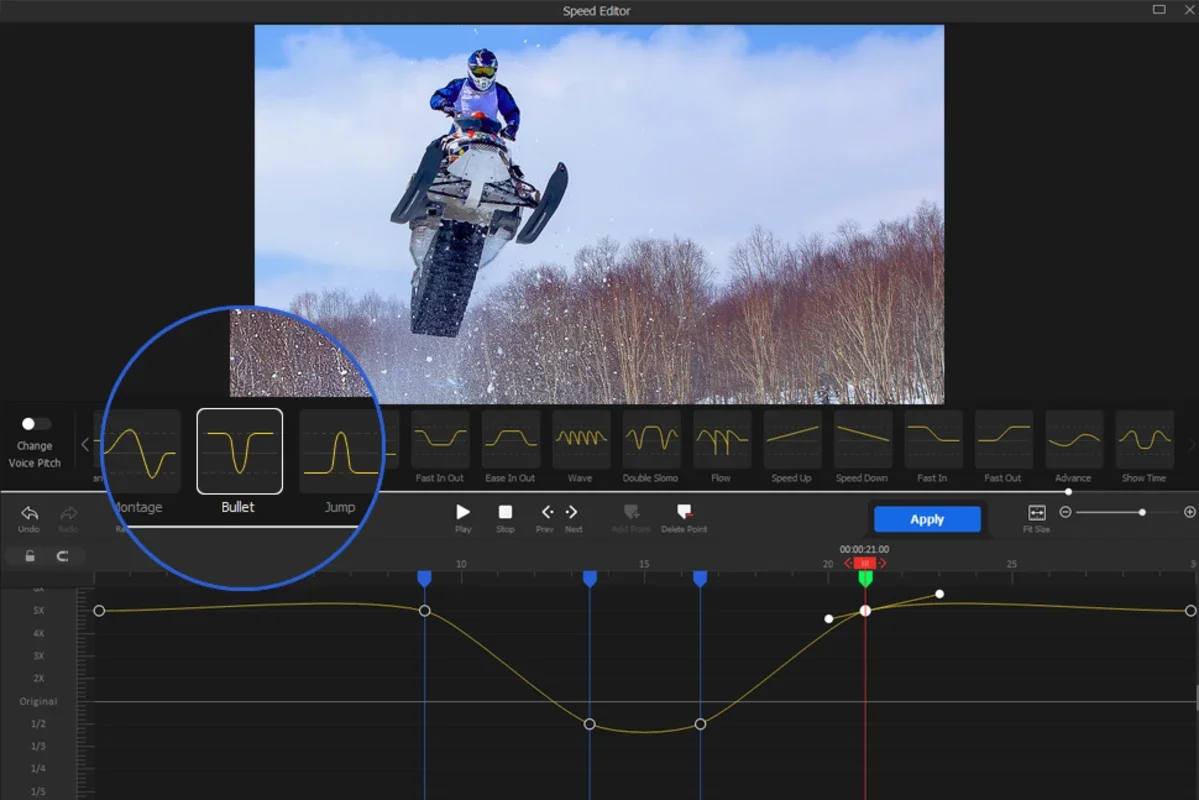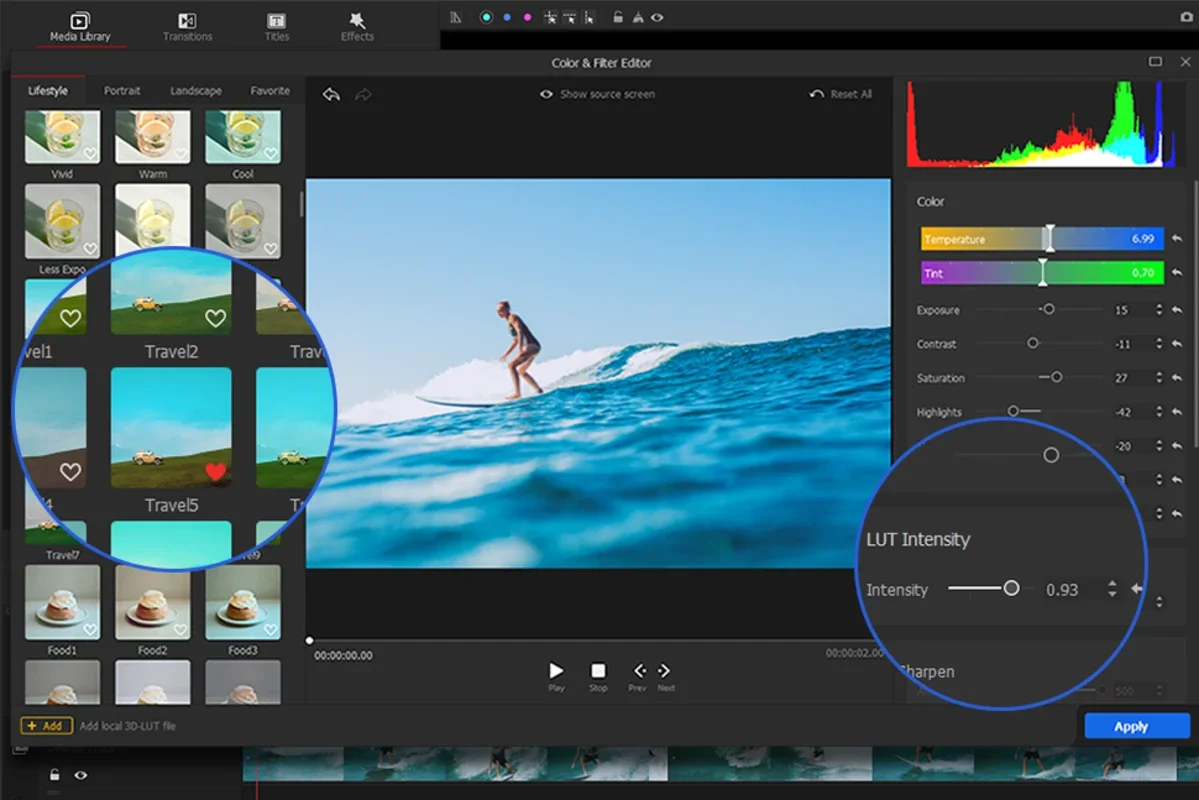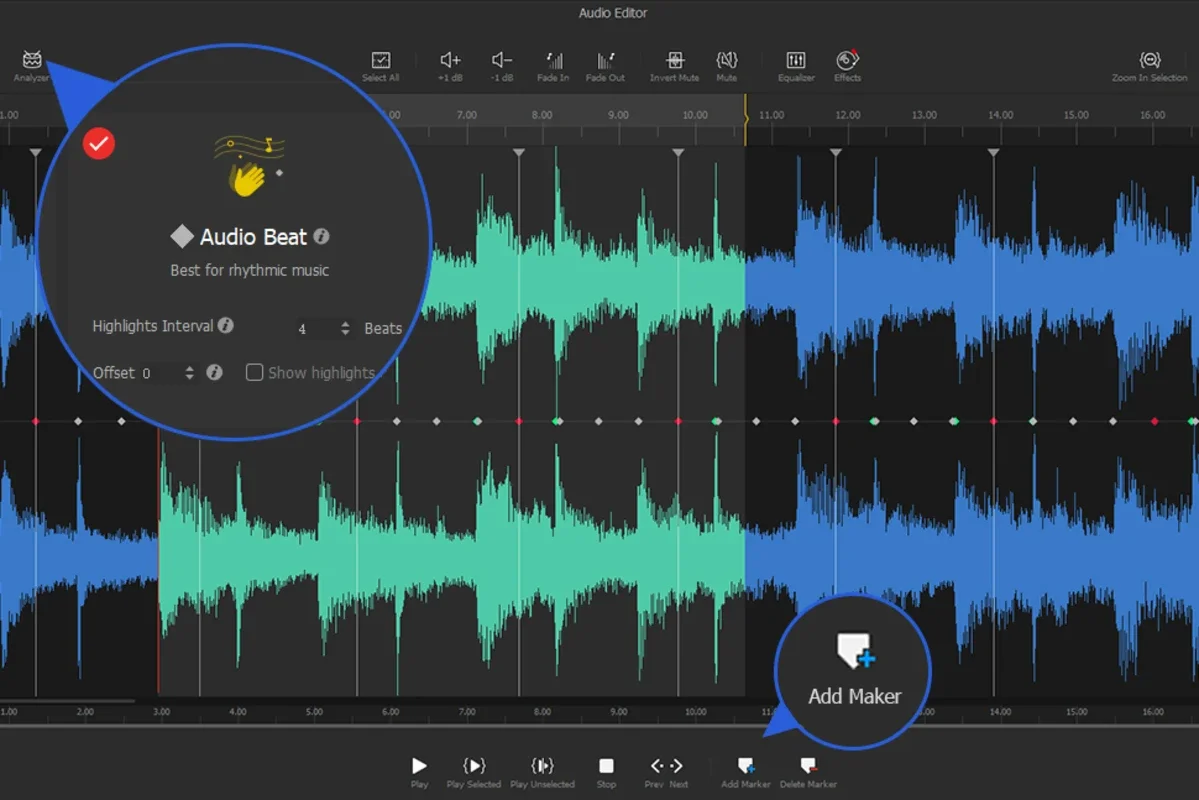VideoProc Vlogger App Introduction
VideoProc Vlogger is a user-friendly video editing software designed for beginners. Its intuitive interface and straightforward features make it an excellent tool for learning the basics of video editing without the steep learning curve often associated with professional-grade software. This comprehensive guide will explore its capabilities, ease of use, and overall value proposition.
Getting Started with VideoProc Vlogger
The software's strength lies in its simplicity. The interface is clean and uncluttered, guiding users through the editing process with ease. A prominent timeline at the bottom of the screen displays all footage, audio tracks, transitions, and effects, providing a clear visual representation of the project's structure. This visual clarity is particularly beneficial for newcomers to video editing, allowing them to easily understand and manipulate different elements.
Key Features and Functionality
VideoProc Vlogger offers a range of essential video editing tools, including:
- Intuitive Timeline: The timeline is the heart of the editing process, providing a clear and organized view of all project elements. Users can easily drag and drop clips, adjust their duration, and add transitions and effects.
- Pre-set Effects: One of VideoProc Vlogger's standout features is its collection of pre-set effects. These pre-designed effects, including zoom transitions, defocusing, and stabilization, significantly reduce the time and effort required to enhance videos. This is particularly helpful for beginners who may not be familiar with advanced editing techniques.
- Basic Editing Tools: The software includes all the fundamental editing tools needed to create compelling videos. These include trimming, cutting, splitting, merging, and rearranging clips. Users can also adjust audio levels, add background music, and incorporate various transitions between clips.
- Filter and Effects Library: VideoProc Vlogger provides a library of filters and effects to enhance the visual appeal of videos. These options range from basic color adjustments to more creative effects, allowing users to personalize their projects.
- Export Options: Once editing is complete, users can export their videos in various formats and resolutions, ensuring compatibility with different platforms and devices.
Comparison with Other Video Editing Software
While VideoProc Vlogger excels as a beginner-friendly option, it's important to compare it to other popular video editing software. Compared to professional-grade software like Adobe Premiere Pro or DaVinci Resolve, VideoProc Vlogger offers a more limited feature set. However, its simplicity and ease of use make it a superior choice for users who are new to video editing and don't require advanced functionalities. In contrast to simpler options like iMovie or Windows Movie Maker, VideoProc Vlogger provides a more comprehensive set of tools and effects, making it a more versatile option for those looking to progress beyond basic video editing.
Who is VideoProc Vlogger For?
VideoProc Vlogger is ideally suited for:
- Beginners: Its intuitive interface and pre-set effects make it perfect for those new to video editing.
- Students: It's an excellent tool for creating school projects and presentations.
- Social Media Creators: It's easy to use for creating short, engaging videos for platforms like YouTube, TikTok, and Instagram.
- Hobbyists: It provides a straightforward way to edit personal videos and create memorable keepsakes.
Limitations
While VideoProc Vlogger is a powerful tool for beginners, it does have some limitations:
- Limited Advanced Features: It lacks some advanced features found in professional-grade software, such as keyframing, color grading, and advanced compositing.
- Resource Intensive: While generally efficient, complex projects might demand significant system resources.
Conclusion
VideoProc Vlogger is a valuable asset for anyone looking to enter the world of video editing. Its user-friendly interface, comprehensive features, and pre-set effects make it an ideal starting point for beginners. While it may not replace professional-grade software for advanced users, it provides a robust and accessible platform for creating high-quality videos with minimal effort. Its focus on simplicity and ease of use makes it a strong contender in the beginner-friendly video editing software market, offering a smooth and enjoyable learning experience for aspiring video editors.
This software empowers users to create and share their stories with ease, bridging the gap between novice and proficient video editing. The intuitive design and readily available resources make the learning curve gentle, allowing users to focus on creativity rather than technical complexities. VideoProc Vlogger is more than just software; it's a gateway to the exciting world of video creation, making the process accessible and enjoyable for everyone.