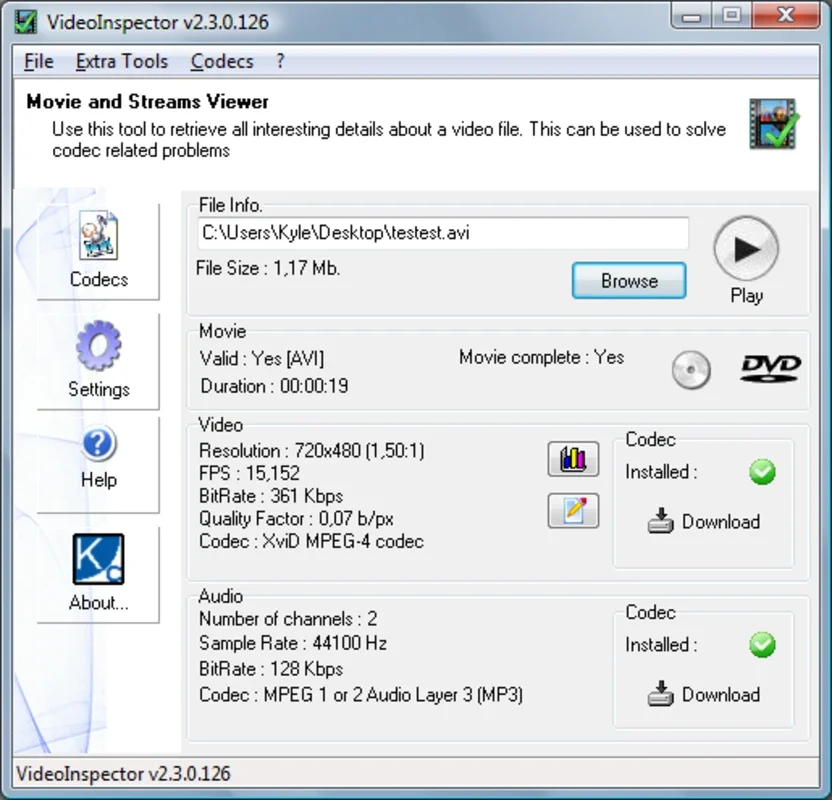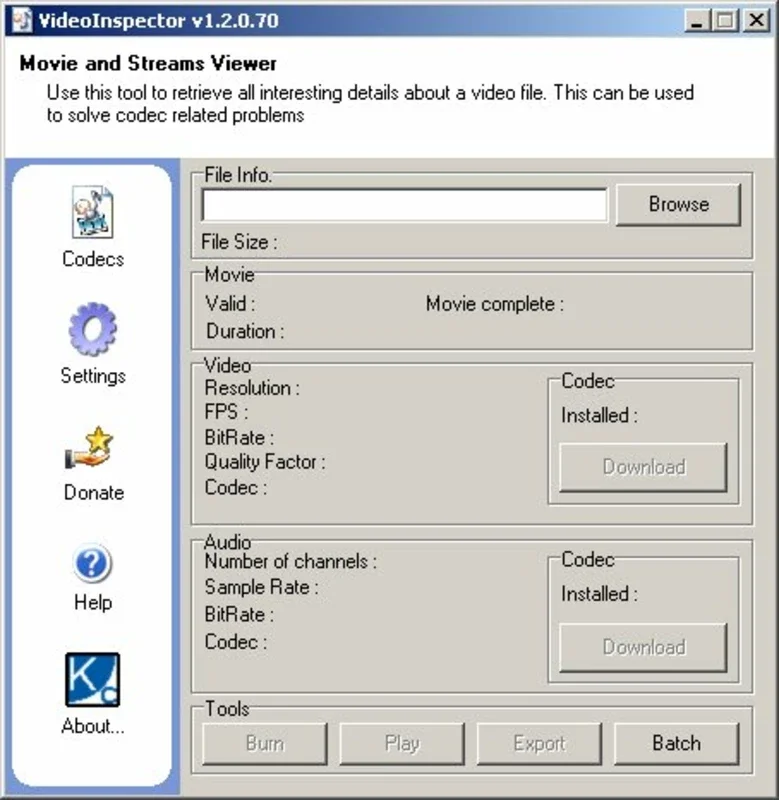VideoInspector App Introduction
Introduction
VideoInspector is a powerful software that enables you to gain comprehensive insights into any video file, regardless of its format such as AVI, Matroska, MPEG I, MPEG II, QuickTime, and more. It provides access to crucial data like audio and video codecs, informing you whether they are installed on your computer. Even if a required codec is not installed, you can directly download it from VideoInspector.
Key Features
- Detailed Video Information: The software showcases important details about your videos, including duration, resolution, FPS, bitrate, video quality, and audio channels. It also presents a comprehensive list of all the codecs installed on your computer.
- Codec Management: With VideoInspector, you no longer need to search for codecs to play your videos. It simplifies the process by allowing you to directly download and install the necessary codecs within the application.
Benefits
- Time-saving: Say goodbye to the hassle of searching for codecs. VideoInspector saves you time by providing a one-stop solution for all your codec needs.
- Enhanced Video Experience: By knowing the exact details of your videos and having the required codecs at your fingertips, you can enjoy a seamless and high-quality video viewing experience.
- Versatility: VideoInspector supports a wide range of video formats, making it a versatile tool for all your video analysis and playback requirements.
How it Works
When you open a video file with VideoInspector, it quickly scans the file and retrieves detailed information about its codecs and other attributes. The software then presents this information in an easy-to-understand format, allowing you to make informed decisions about your video playback and codec management.
Comparison with Other Video Tools
Compared to other video tools in the market, VideoInspector stands out for its simplicity and efficiency. It offers a user-friendly interface that makes it accessible to both beginners and advanced users. While other tools may require you to navigate through complex menus and settings, VideoInspector provides a streamlined experience that focuses on delivering accurate and useful information.
Conclusion
VideoInspector is a must-have tool for anyone who wants to have full control over their video files. It simplifies the process of codec management and provides valuable insights into your videos. Download VideoInspector for Windows today and start exploring the world of video analysis with ease.