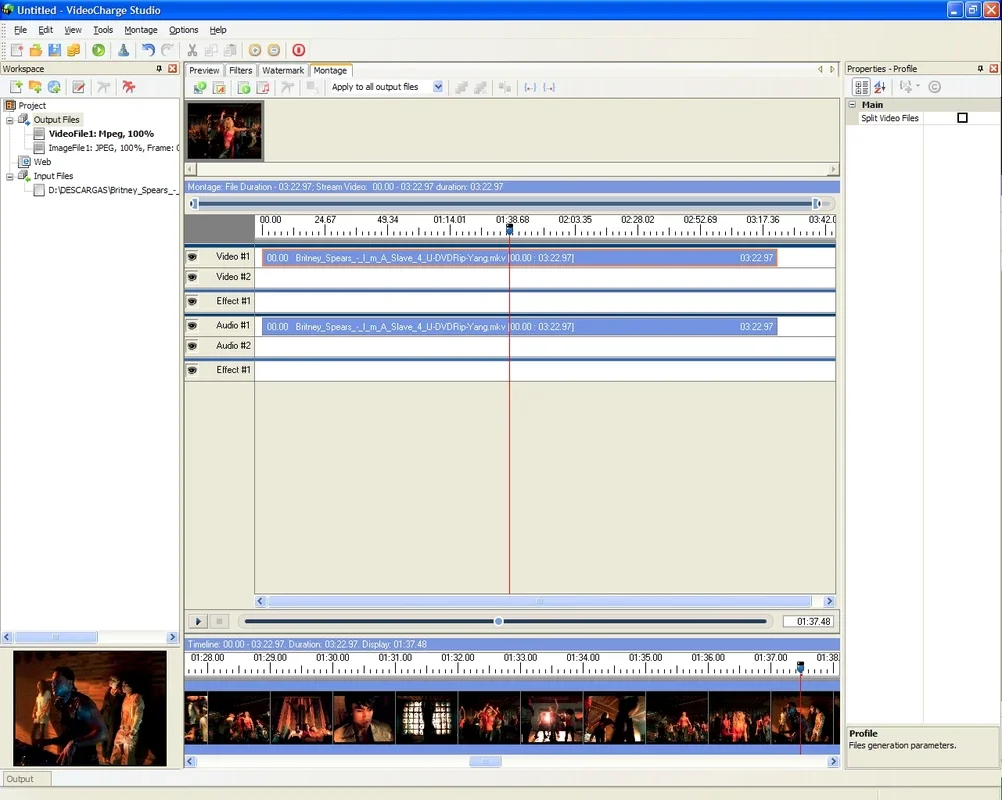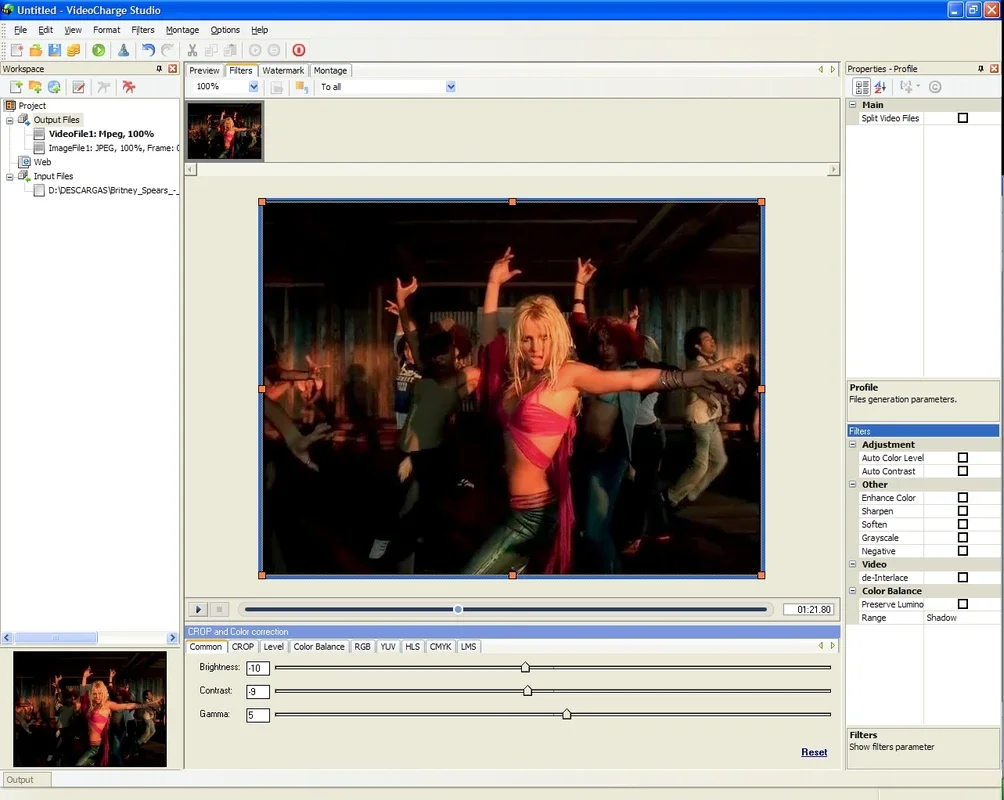Videocharge Studio App Introduction
Introduction
VideoCharge Studio is a remarkable software that has been designed to meet the diverse needs of video enthusiasts and professionals alike. It offers a wide range of features that are all aimed at making video editing and conversion a seamless and efficient process. In this article, we will explore the various aspects of VideoCharge Studio, from its basic functions to its more advanced capabilities, without making any comparisons to other AI products.
The Interface and Ease of Use
The user interface of VideoCharge Studio is one of its key strengths. It is designed in such a way that all the necessary tools are grouped together under a single interface. This means that users do not have to navigate through multiple menus or windows to access the functions they need. Whether you are a novice or an experienced video editor, you will find the interface intuitive and easy to use. The layout is clean and organized, allowing for quick access to the different features such as video conversion, thumbnail creation, and gallery building.
Video Conversion Features
VideoCharge Studio offers an extensive set of video conversion features. Users can choose from a variety of compression codecs, which is crucial for optimizing the file size and quality of the output video. The program supports a wide range of formats including AVI, WMV, MPEG, MOV, FLV, SWF, MP4, 3GP, 3G2, MKV, and Flash. This versatility in format support means that you can convert your videos to the format that is most suitable for your needs, whether it is for playback on a specific device or for further editing in another software.
In addition to choosing the format, users can also customize other aspects of the conversion process. For example, you can select the frame size, apply filters to enhance the visual quality of the video, crop the video into parts, edit the audio, insert watermarks, and even remove unwanted scene cuts from the final file. These features give you a great deal of control over the final output of your video conversion, allowing you to create a high - quality video that meets your specific requirements.
Thumbnail Creation and Gallery Building
Another important aspect of VideoCharge Studio is its ability to create thumbnails and build galleries. The software allows you to convert videos to the specified format while also creating graphic thumbnails for each video clip. This is useful for creating previews of your videos or for organizing your video library. You can also create thumbnails for video and graphic files separately and insert them into galleries. These galleries can be further enhanced by creating HTML pages, which can be uploaded to your own FTP server. This makes it easy to share your video and image collections with others over the internet.
Video Gallery and HTML Website Creation
VideoCharge Studio enables users to create video galleries and HTML websites with all the thumbnails. This is a great feature for those who want to showcase their video work in an organized and professional manner. You can customize the layout and appearance of the galleries and websites, adding titles, descriptions, and other relevant information. This not only makes your videos more accessible but also gives them a more polished and presentable look.
The Efficiency of VideoCharge Studio
The efficiency of VideoCharge Studio lies in its ability to perform multiple tasks within a single application. Instead of using different software for video editing, conversion, thumbnail creation, and gallery building, you can do it all with VideoCharge Studio. This saves you time and effort, as well as reduces the complexity of managing multiple software programs. The software is also optimized to handle large video files without sacrificing performance, ensuring that you can work on your projects smoothly and without any interruptions.
Conclusion
VideoCharge Studio is a powerful and versatile software for video editing and conversion. Its wide range of features, user - friendly interface, and efficiency make it an excellent choice for both beginners and experienced users. Whether you are looking to convert your videos to a different format, create thumbnails, build galleries, or create an HTML website to showcase your work, VideoCharge Studio has you covered. It is a comprehensive solution that offers everything you need to manage and enhance your video files.