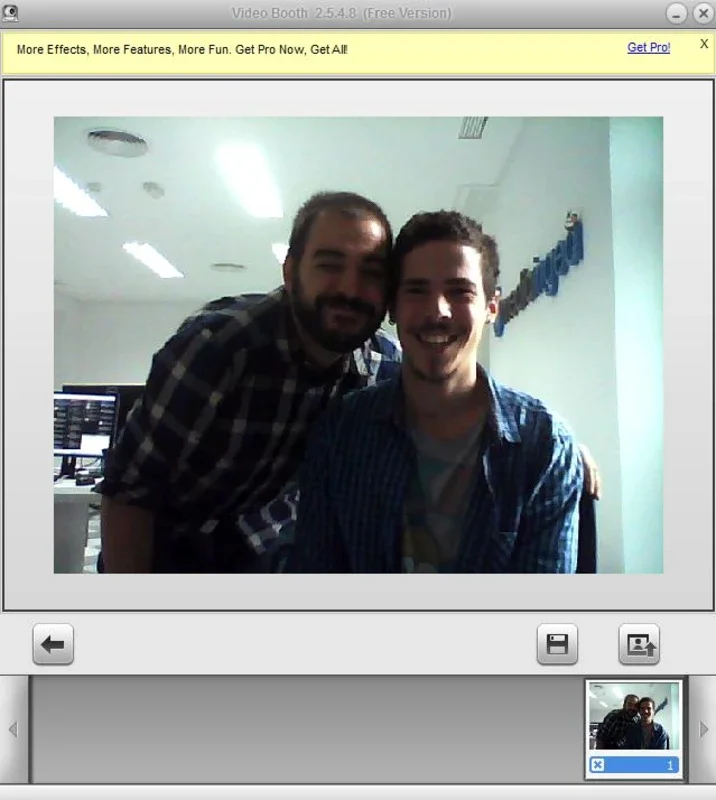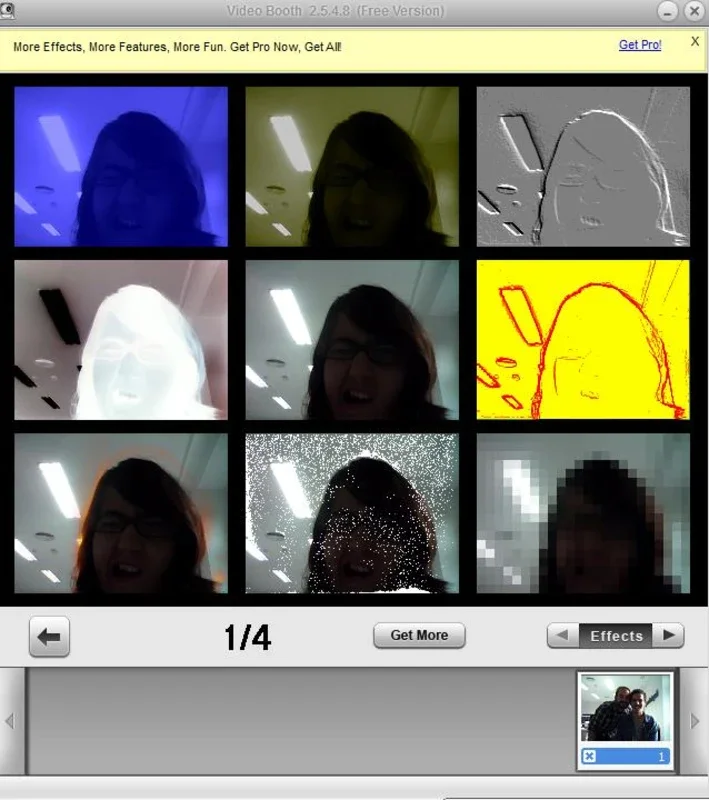VideoBooth App Introduction
VideoBooth is an exciting application that has been designed to bring out the creative side in users when it comes to taking photos and videoclips. It is a software that has been developed with the intention of providing a user - friendly experience for those who want to add a touch of fun to their digital media.
Features of VideoBooth
Special Effects for Photos and Videos
One of the most appealing aspects of VideoBooth is the special effects that it offers for both photos and videos. These effects are not just your run - of - the - mill filters but are carefully crafted to give a unique and interesting look to your media. For example, when it comes to photos, you can choose from a variety of effects such as vintage looks, cartoon - like appearances, or even add some glitter and glamour to your selfies. In the case of videos, you can apply effects that make it seem like the video is being played in a different era or with a particular mood set, like a spooky effect for a Halloween - themed video.
Ease of Use
VideoBooth is extremely easy to use, even for those who are not very tech - savvy. The interface is intuitive, and all the functions are clearly labeled. You don't need to be an expert in photo or video editing to start using this software. For instance, if you want to take a photo, all you need to do is click on the photo icon, and the webcam will be activated. Then, you can choose your desired effect and click the shutter button. The same goes for recording a video. It's as simple as that.
Compatibility with Social Networks
Once you have created your amazing photos or videoclips with VideoBooth, you can easily share them on your favorite social networks. This is a great feature as it allows you to show off your creativity to your friends and family. Whether it's Facebook, Instagram, or Twitter, VideoBooth makes it seamless to upload and share your content.
Comparison with Other Similar Applications
VideoBooth is often compared to Apple's Photo Booth application. While they do have some similarities, VideoBooth has its own unique features. For example, the range of special effects in VideoBooth might be more diverse compared to Photo Booth. Also, VideoBooth is available for Windows, which makes it accessible to a wider range of users who are not using Apple devices.
Another application that might seem similar is some of the basic photo and video editing apps that come pre - installed on smartphones. However, VideoBooth offers a more desktop - focused experience with more in - depth editing options for those who want to create more elaborate content.
How VideoBooth Enhances the User Experience
VideoBooth enhances the user experience in multiple ways. Firstly, it provides a platform for users to be creative without the need for expensive equipment or complex software. Secondly, it allows users to quickly create and share content, which is very important in today's fast - paced digital world. For example, if you want to create a funny video for a friend's birthday and share it immediately, VideoBooth enables you to do that with ease.
Conclusion
In conclusion, VideoBooth is a great application for those who want to have fun with their webcam and create interesting photos and videoclips. Its combination of special effects, ease of use, and compatibility with social networks makes it a valuable addition to any Windows user's software collection. Whether you are a novice or an experienced user, VideoBooth has something to offer in terms of creating and sharing digital media.