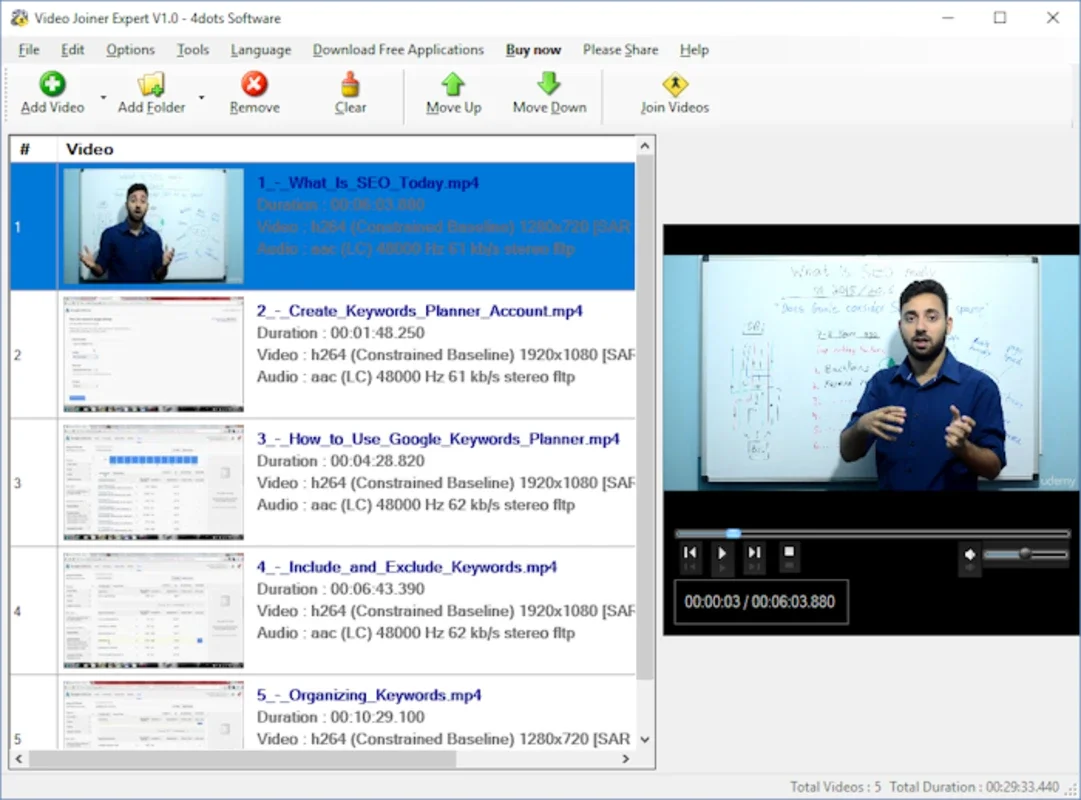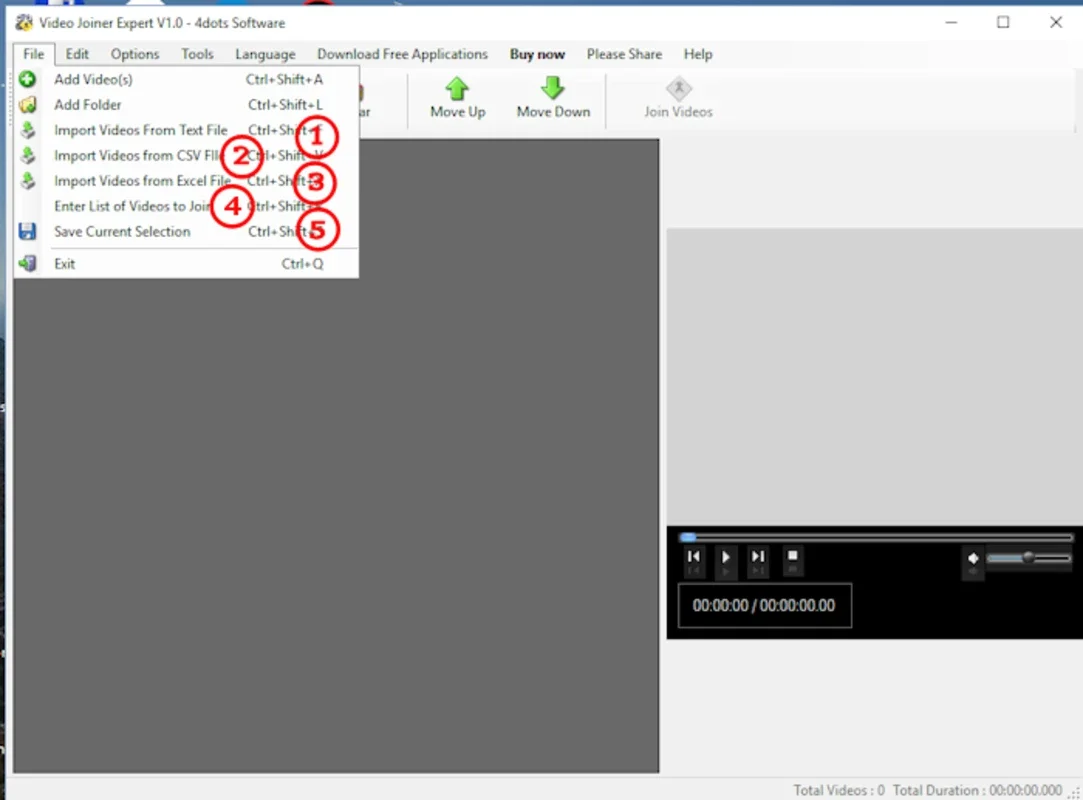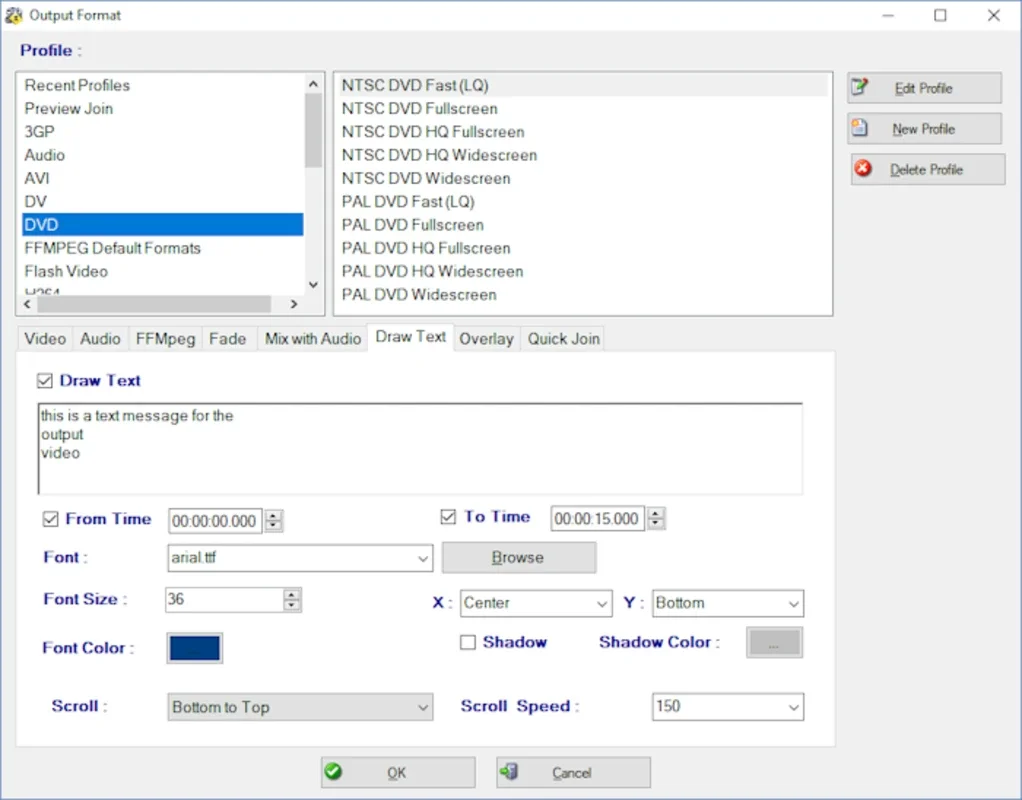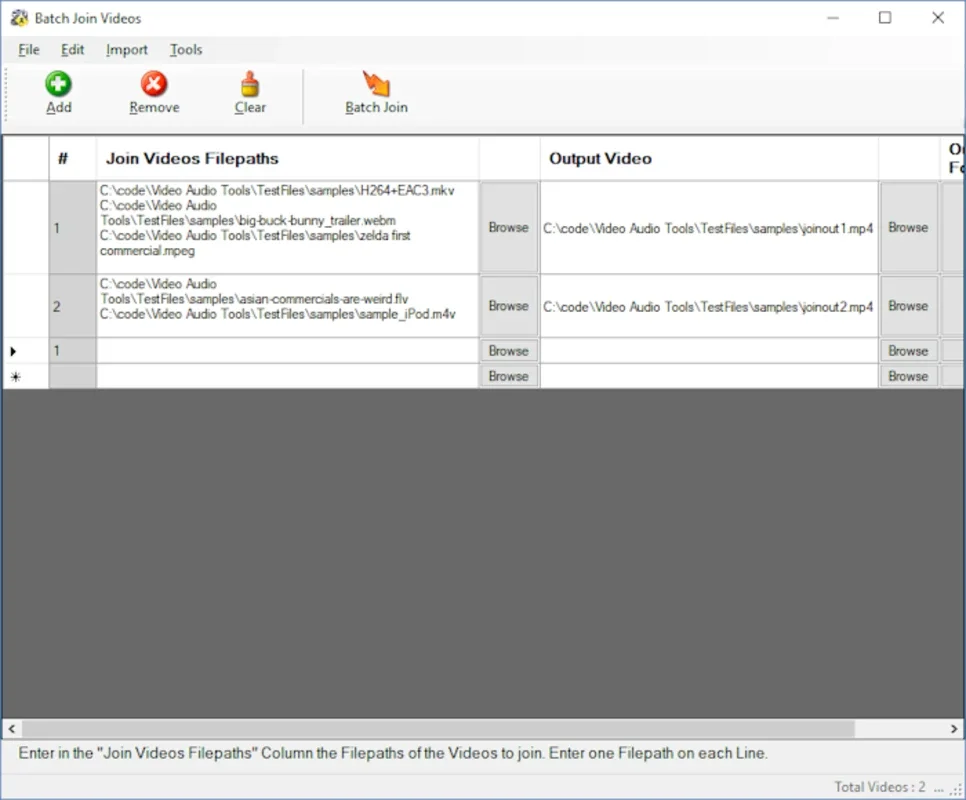Video Joiner Expert App Introduction
Video editing has become an essential part of our digital lives. Whether you are a content creator, a business professional, or just someone who wants to combine their home videos, having a reliable video joiner is crucial. Enter Video Joiner Expert for Windows, a powerful tool that simplifies the process of merging videos of different formats, sizes, and aspect ratios.
What is Video Joiner Expert?
Video Joiner Expert is a specialized software designed to meet the video merging needs of users. It supports a wide range of video formats, ensuring that you can combine videos from various sources without the hassle of format conversions.
Key Features
- Format Compatibility: The software can handle videos in multiple formats, including popular ones like MP4, AVI, MOV, and more.
- Size and Aspect Ratio Handling: It effortlessly merges videos of different sizes and aspect ratios, maintaining the quality and integrity of the original videos.
- User-Friendly Interface: With an intuitive and easy-to-navigate interface, even beginners can quickly master the art of video joining.
- Fast Processing: Save time with the software's efficient processing capabilities, which allow you to merge videos in a matter of minutes.
How to Use Video Joiner Expert
- Install the software on your Windows device.
- Launch the application and import the videos you want to merge.
- Arrange the videos in the desired order within the software.
- Customize the output settings, such as resolution, bitrate, and frame rate.
- Click the 'Merge' button and wait for the software to complete the process.
Who is Video Joiner Expert Suitable For?
- Content Creators: Merge clips to create engaging videos for YouTube, social media, or other platforms.
- Businesses: Produce professional-looking videos for presentations, training materials, or marketing campaigns.
- Personal Users: Combine home videos to create memorable compilations.
Comparison with Other Video Joiners
When comparing Video Joiner Expert to other similar tools on the market, several advantages stand out. Unlike some competitors, Video Joiner Expert offers seamless format compatibility and efficient processing, ensuring a smooth and hassle-free video merging experience. Additionally, its user-friendly interface makes it accessible to users of all skill levels.
In conclusion, Video Joiner Expert for Windows is a top-notch video merging solution that offers a seamless experience, powerful features, and broad format support. Whether you are a professional or an amateur, this software is a valuable addition to your video editing toolkit. Give it a try and unlock your creativity in video merging!