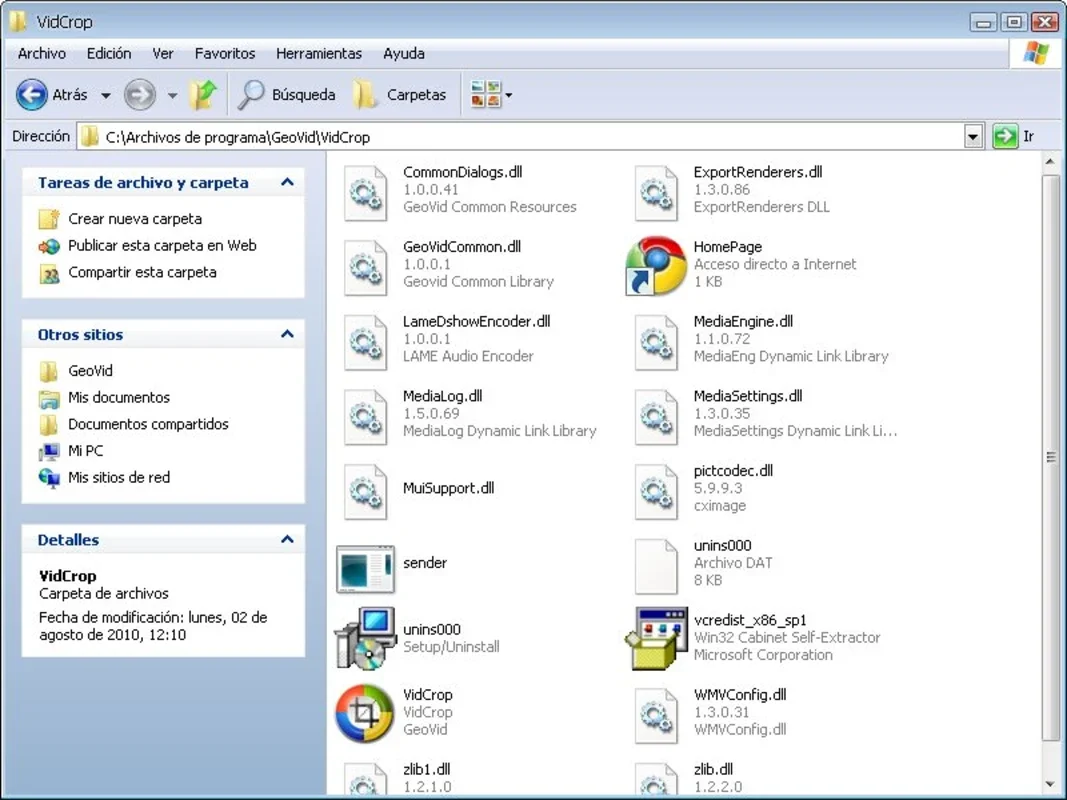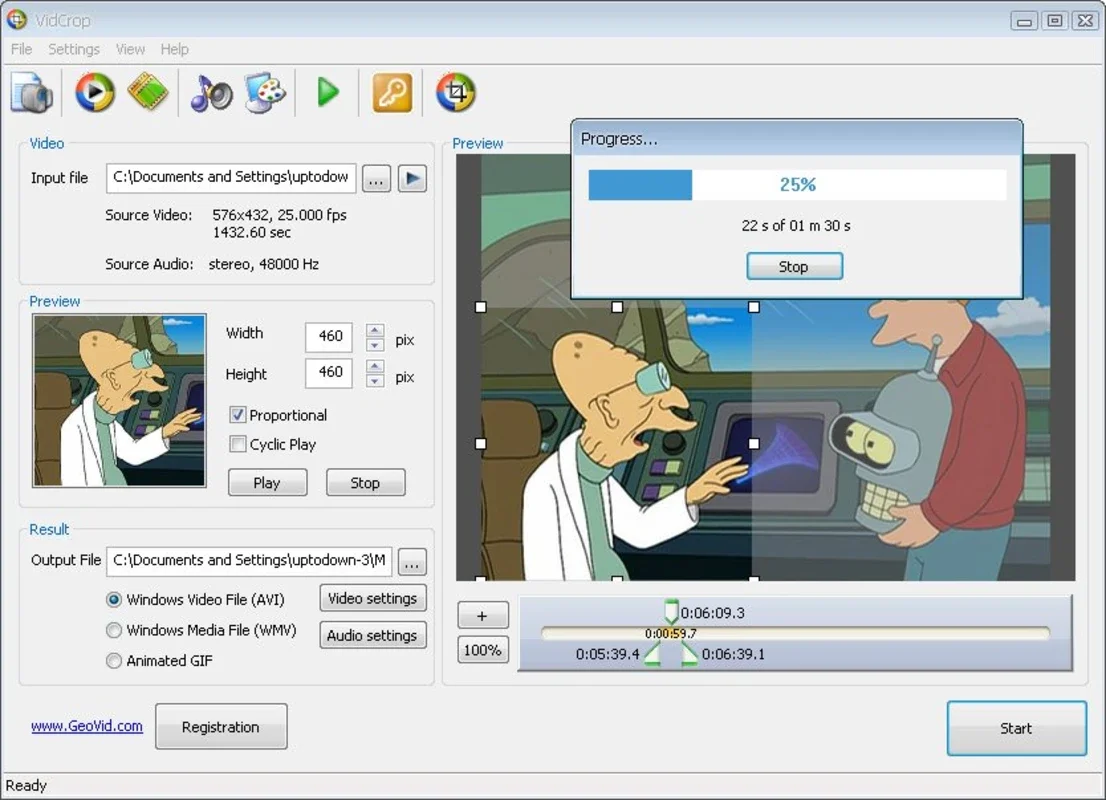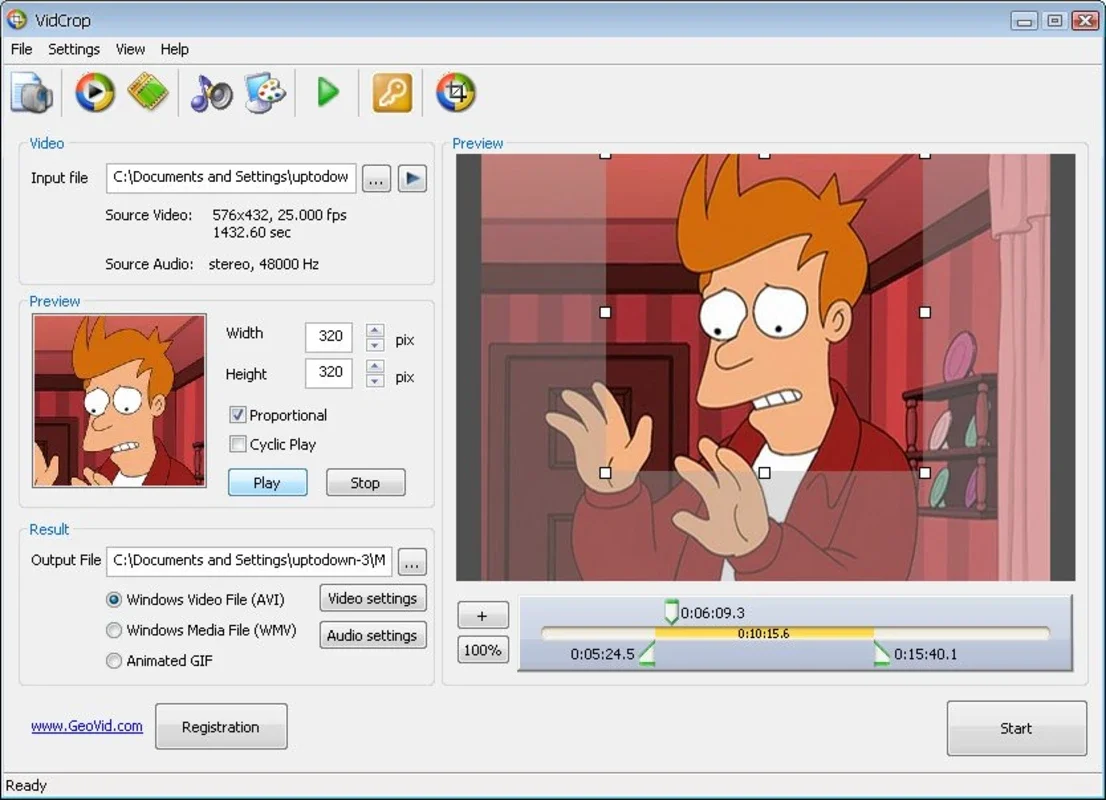VidCrop App Introduction
Introduction to VidCrop
VidCrop is a remarkable video editing application that has been designed with simplicity and efficiency in mind. It caters to those who need to crop videos and remove unwanted scenes without the hassle of using complex video editing software.
The Ease of Use in VidCrop
One of the most appealing aspects of VidCrop is its user - friendly interface. Performing actions such as 'do' and 'undo' is a breeze. With just the use of the mouse and the timeline, users can effortlessly select the parts of the video that they wish to eliminate. This simplicity extends to all of its options, making it accessible even to those who are new to video editing.
The intuitive nature of the interface means that users do not need to spend hours learning how to use the software. They can jump right in and start editing their videos. This is especially important in today's fast - paced world where time is of the essence.
Compatibility and Output Options
VidCrop is highly versatile when it comes to the types of videos it can handle. It supports a wide range of video formats including AVI, WMV, MOV, MP4, MPG, MKV, RMVB and ASF. This means that users can use almost any video they have on hand for editing.
When it comes to exporting the edited video, VidCrop offers two popular formats: WMV and AVI. This gives users the flexibility to choose the format that best suits their needs, whether it is for personal viewing or for further sharing or editing on other platforms.
The Value Proposition of VidCrop
VidCrop fills a significant gap in the market. There are many video editing programs out there, but most of them are either too complex for simple tasks or are too expensive for casual users. VidCrop, on the other hand, provides a straightforward solution for those who just need to crop videos or cut out unwanted parts.
It is a great tool for individuals who want to quickly edit videos for social media, for example. Instead of using a full - fledged video editing suite that may have a steep learning curve, they can use VidCrop to get the job done in a matter of minutes.
VidCrop vs. Other Video Editing Tools
When compared to other video editing tools, VidCrop stands out for its simplicity. Many other video editors come with a plethora of features that can be overwhelming for users who only need basic video cropping functionality.
For instance, some well - known video editing software has a complex interface with multiple layers of menus and options. This can make it difficult for users to find the specific functions they need, such as video cropping. VidCrop, in contrast, has a streamlined interface that focuses on the essential functions.
Another aspect to consider is the cost. Some video editing software requires a significant financial investment, either through a one - time purchase or a subscription model. VidCrop, being a more focused and simple tool, is often available at a much more affordable price point or may even be free in some cases.
Conclusion
In conclusion, VidCrop is an excellent choice for those in need of a simple and efficient video cropping solution. Its ease of use, compatibility with various video formats, and its value proposition make it a great option for both novice and experienced video editors alike. Whether you are looking to quickly edit a video for personal use or for sharing on social media, VidCrop has the potential to meet your needs without the complexity and cost associated with other video editing tools.
VidCrop continues to be a relevant and useful application in the world of video editing, and as technology evolves, it is likely to adapt and improve to meet the changing needs of its users.