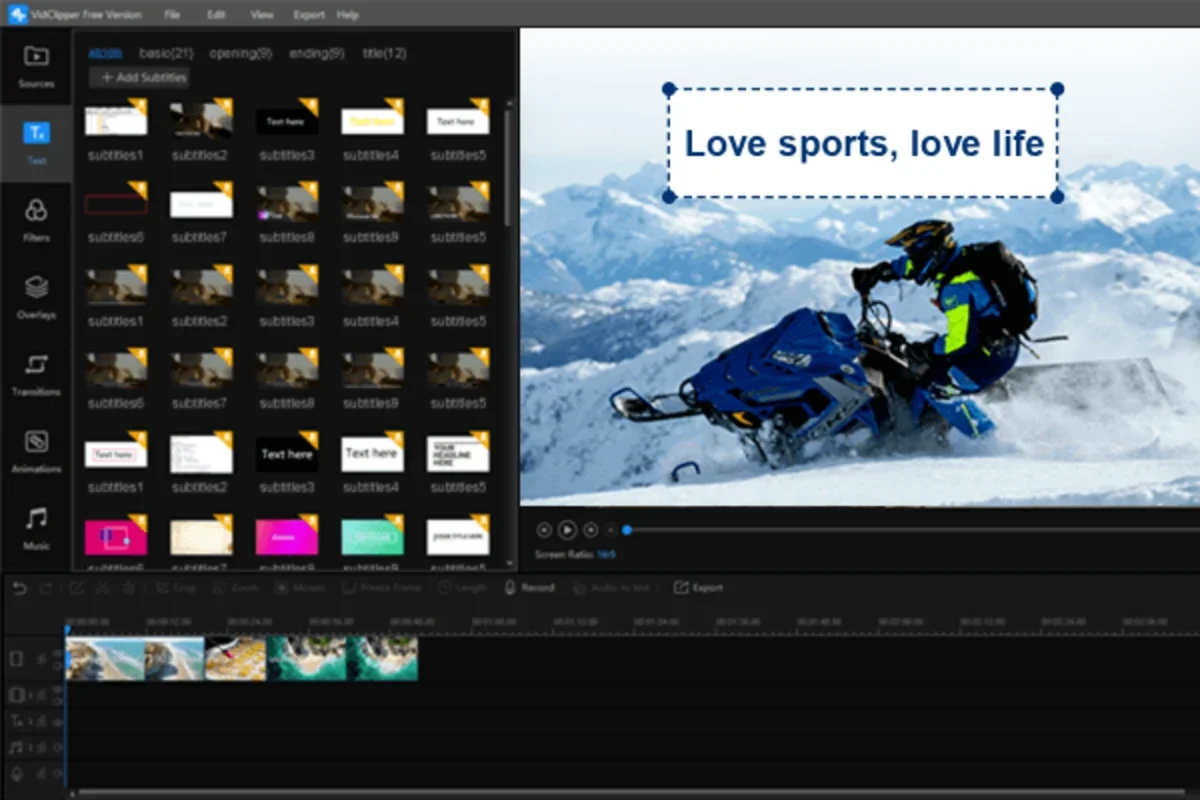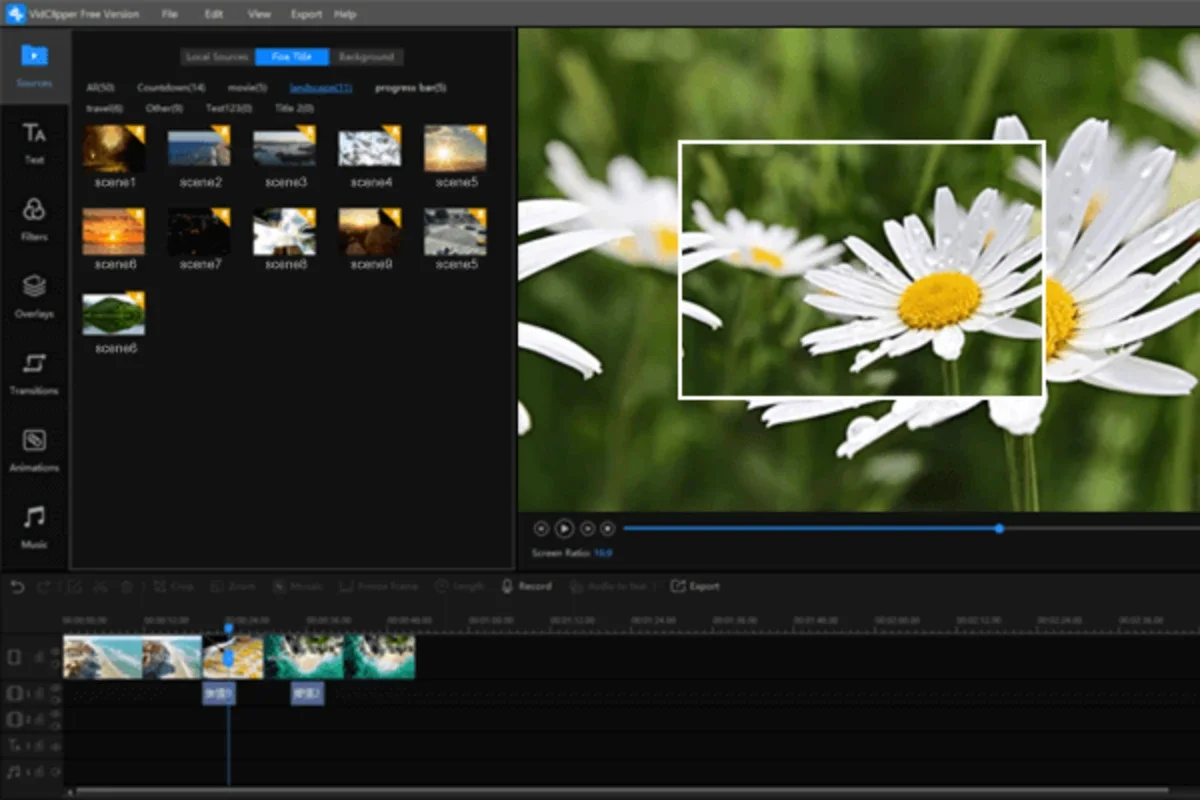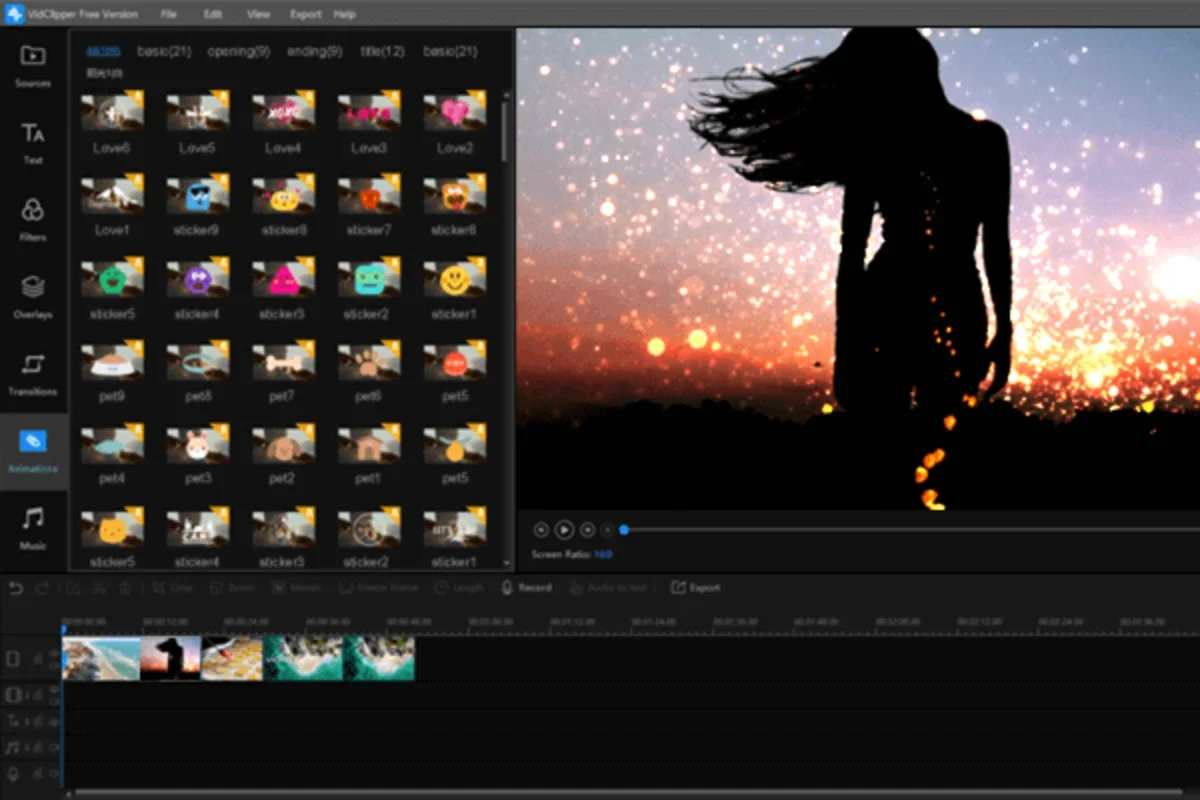VidClipper Video Editor App Introduction
VidClipper Video Editor is a powerful and intuitive video editing software designed for both beginners and experienced users. Its user-friendly interface and extensive features make it a versatile tool for creating professional-quality videos quickly and efficiently. This guide will delve into the software's capabilities, exploring its features, ease of use, and overall effectiveness in comparison to other popular video editing applications.
User Interface and Workflow
VidClipper boasts a clean and intuitive interface. The timeline, a cornerstone of any video editor, is neatly positioned at the bottom of the screen, providing a clear visual representation of your project's structure. On the left, a well-organized menu offers easy access to a wide range of tools and features. Adding new clips, text overlays, music tracks, and applying filters is a straightforward process, making the software accessible even to those with limited video editing experience.
The workflow mirrors that of professional-grade software like Adobe Premiere Pro, but with a simplified approach. Users can easily adjust video clips by dragging, dropping, trimming, and reordering them on the timeline. This drag-and-drop functionality, combined with the clear visual representation of the timeline, ensures a smooth and efficient editing process.
Feature Highlights: Effects, Transitions, and More
VidClipper's strength lies in its comprehensive library of effects and transitions. The software offers a diverse selection of over a dozen transitions, allowing users to seamlessly connect clips and create dynamic video sequences. Beyond transitions, VidClipper provides a collection of pre-made animations and special video effects, adding a professional touch to videos with minimal effort. The inclusion of a large music library further enhances the software's versatility, providing users with a readily available source of background music for their projects.
Effects and Transitions Comparison:
| Feature | VidClipper Video Editor | Adobe Premiere Pro | DaVinci Resolve | Filmora | Final Cut Pro |
|---|---|---|---|---|---|
| Transition Variety | Extensive | Very Extensive | Extensive | Good | Extensive |
| Effect Variety | Good | Very Extensive | Extensive | Good | Extensive |
| Ease of Use | Excellent | Moderate | Moderate | Excellent | Moderate |
VidClipper's effects and transitions, while not as extensive as those found in professional software like Adobe Premiere Pro or DaVinci Resolve, offer a solid selection that caters to a wide range of editing needs. The ease of use, however, sets it apart, making it a more accessible option for users who prioritize simplicity without sacrificing quality.
Performance and System Requirements
VidClipper is designed to be efficient and performant, even on systems with moderate specifications. The software's optimized engine ensures smooth playback and rendering, minimizing lag and maximizing productivity. Specific system requirements will vary depending on the complexity of your projects, but VidClipper generally handles demanding tasks with commendable efficiency. This makes it a viable option for users with a range of system configurations.
Ease of Use and Learning Curve
One of VidClipper's most significant advantages is its remarkable ease of use. The intuitive interface and straightforward workflow make it accessible to users of all skill levels, from beginners to experienced video editors. The software's simplicity doesn't compromise its power; users can create complex videos with multiple layers, effects, and transitions without needing extensive training or prior experience. This accessibility is a key differentiator, setting it apart from more complex professional-grade software.
Comparison with Other Video Editors
VidClipper holds its own against other popular video editing software. While it may not offer the sheer breadth of features found in industry giants like Adobe Premiere Pro or DaVinci Resolve, it excels in its user-friendliness and efficiency. Compared to simpler editors like Filmora, VidClipper provides a more comprehensive set of tools and effects without sacrificing ease of use. It strikes a balance between power and accessibility, making it a suitable choice for a wide range of users.
Key Differences:
| Feature | VidClipper Video Editor | Adobe Premiere Pro | DaVinci Resolve | Filmora | Final Cut Pro |
|---|---|---|---|---|---|
| Price | Free | Subscription | Free/Paid | Paid | Paid |
| User-Friendliness | Excellent | Moderate | Moderate | Excellent | Moderate |
| Feature Set | Good | Very Extensive | Extensive | Good | Extensive |
VidClipper's free availability is a significant advantage over many competing products. This makes it an attractive option for users who want to avoid subscription fees or significant upfront costs.
Conclusion
VidClipper Video Editor is a compelling video editing solution that successfully blends power and simplicity. Its intuitive interface, extensive feature set, and efficient performance make it an excellent choice for users of all skill levels. Whether you're a beginner looking to create simple videos or an experienced editor seeking a streamlined workflow, VidClipper offers a valuable and accessible tool for bringing your video projects to life. Its ease of use, combined with its powerful features, makes it a strong contender in the crowded video editing software market.
The software's focus on user experience sets it apart, making it a practical and enjoyable tool for anyone looking to create high-quality videos without the steep learning curve often associated with professional-grade software. VidClipper is a testament to the fact that powerful video editing doesn't have to be complicated.